
IndexGuru vs. IndexPlease
Indexing delays are no longer just an inconvenience, they’re traffic killers. Whether you’re an SEO agency, content publisher or affiliate pro, your success depends on how fast Google sees your content.
Two tools offer help:
- IndexGuru: a free suite of SEO utilities, mostly focused on diagnostics.
- IndexPlease: a premium automation platform built specifically for Indexing at scale.
But which one actually gets the job done? Let’s break it down.
Tool Philosophy: Execution vs Insight
| Feature | IndexPlease | IndexGuru |
|---|---|---|
| Focus | Automated Indexing & GSC API Integration | Free SEO Diagnostics |
| Tool Type | Indexing Automation Platform | Toolkit for audits |
| Target Audience | Agencies, SEOs, Site Managers | Beginners, DIY SEOs |
- IndexGuru helps you analyze why your site isn’t indexing.
- IndexPlease makes sure it actually gets indexed, daily, in bulk and on command.
1. Auto Index Site URLs
IndexPlease:
IndexPlease automates the indexing of your site’s URLs by directly integrating with Google’s Indexing API. Every day, it scans your site and automatically submits new and updated pages, no manual work, no copy-pasting into GSC and no crawling delays.
This daily automation ensures that Google is always aware of your most recent content, helping you stay competitive in fast-moving niches like eCommerce, affiliate SEO and content publishing.
IndexGuru:
IndexGuru offers a basic auto-indexing tool, which appears to ping URLs to search engines on a 24-hour cycle. However, it lacks API-based submission or integration with Google Search Console. There’s no priority logic, quota allocation or deep crawl diagnostics, just a one-size-fits-all ping.
Comparison Summary:
| Feature | IndexPlease | IndexGuru |
|---|---|---|
| Google Indexing API Integration | ✓ | ✘ |
| Daily Automatic Submissions | ✓ | Limited |
| Manual Setup Required | ✘ | ✓ |
| Crawl Delay Optimization | ✓ | ✘ |
| Ideal For | SEOs needing reliable indexing | Beginners checking URLs manually |
If indexing delays are costing you clicks, traffic or revenue, IndexPlease gives you daily, verified indexing power that you can control. IndexGuru simply helps you guess if something might be indexed tomorrow.
2. Daily URL Monitoring
IndexPlease:
Indexing isn’t just about submitting URLs, it’s about knowing what actually got indexed. IndexPlease runs daily monitoring checks on every submitted URL. It tells you:
- Which URLs are indexed
- Which are pending
- Which encountered errors (like soft 404s, canonical conflicts or crawl blocks)
All this happens automatically, no need to manually audit your site or dig through Search Console.
This gives SEOs and site managers full visibility and control over their indexing pipeline, something Google Search Console doesn’t do natively at scale.
IndexGuru:
IndexGuru doesn’t offer URL monitoring. Once a URL is submitted through its auto-indexing tool, there’s no follow-up status or performance tracking. You’ll still have to rely on manual checks in GSC or third-party crawlers to see what happened.
Comparison Summary:
| Feature | IndexPlease | IndexGuru |
|---|---|---|
| Daily Indexing Status Checks | ✓ | ✘ |
| Error Detection (Soft 404s, Canonicals) | ✓ | ✘ |
| Pending vs Indexed Breakdown | ✓ | ✘ |
| Automated Alerts or Logs | ✓ | ✘ |
| Ideal For | Agencies, content publishers, affiliate SEOs | DIY site owners |
With IndexPlease, indexing becomes a trackable, reliable process, not a mystery. IndexGuru leaves you blind after submission.
3. Submit Sitemaps to Google
IndexPlease:
Submitting your sitemap to Google once isn’t enough. IndexPlease automates this task daily, ensuring that all your updated URLs, including new pages, edits and deletions, are captured in real-time.
It connects directly with Google Search Console’s API, pushing your sitemap every 24 hours. This keeps your sitemap clean, current and fully in sync with what Google expects, without you lifting a finger.
This daily automation prevents issues like stale URLs, broken entries or missed updates, all of which can slow down indexing.
IndexGuru:
IndexGuru offers a free sitemap generator, which is useful for creating a sitemap file initially. But once it’s generated, you’ll need to manually upload it to Google Search Console. There’s no automation, no syncing and no cleanup mechanism.
Comparison Summary:
| Feature | IndexPlease | IndexGuru |
|---|---|---|
| Daily GSC Sitemap Submission | ✓ | ✘ |
| GSC API Integration | ✓ | ✘ |
| Manual Upload Needed | ✘ | ✓ |
| Real-Time Sitemap Syncing | ✓ | ✘ |
| Ideal For | Growing sites with frequent updates | Static or low-change websites |
IndexPlease doesn’t just generate a sitemap, it ensures Google sees the latest version every day. IndexGuru helps you start, but doesn’t help you scale.
4. Provide URLs in TXT File
IndexPlease:
Every indexed, pending or errored URL in your account is stored and made available as a downloadable .txt file. With a single click, you can export lists of:
- Successfully indexed URLs
- URLs pending Google response
- URLs that encountered issues (like redirects, canonical conflicts, etc.)
This feature is especially valuable for agencies, developers and SEO teams who need clean URL data for audits, reporting or backup. It also streamlines integrations with other tools like Screaming Frog, GSC bulk uploads or analytics platforms.
IndexGuru:
IndexGuru does not support URL export. While it helps users test various SEO elements like meta tags and robots.txt, there is no mechanism to generate or download an organized list of your site’s indexed or processed URLs.
Comparison Summary:
| Feature | IndexPlease | IndexGuru |
|---|---|---|
| Downloadable URL Logs (TXT) | ✓ | ✘ |
| Export by Status (Indexed / Pending / Error) | ✓ | ✘ |
| Ideal For SEO Reporting & QA | ✓ | ✘ |
| Developer-Ready Format | ✓ | ✘ |
| Ideal For | Agencies, data analysts, multi-site managers | Casual users, tool testers |
IndexPlease gives you clean, exportable indexing data that can be used in technical SEO workflows, something IndexGuru doesn’t offer.
5. Divide Indexing Quota Across Multiple Sites
IndexPlease:
Unlike most indexing tools that treat your account as a single project, IndexPlease lets you smartly divide your daily indexing quota across multiple websites.
Whether you’re managing:
- A personal blog + a client eCom store
- 10 affiliate sites
- Or 20+ client properties through your agency
You can allocate how much of your indexing capacity goes to each domain, manually or dynamically. That means your high-priority sites always get more indexing coverage, while smaller or seasonal domains use less.
IndexGuru:
IndexGuru is a set of free tools focused on individual site audits. It has no quota management, no multi-site interface and no ability to control how indexing tasks are split across different properties.
Comparison Summary:
| Feature | IndexPlease | IndexGuru |
|---|---|---|
| Multi-Site Indexing Support | ✓ | ✘ |
| Smart Quota Distribution | ✓ | ✘ |
| Manual Allocation by Project | ✓ | ✘ |
| Dashboard for All Sites | ✓ | ✘ |
| Ideal For | SEO agencies, affiliate marketers, teams | Single-site users testing tools |
IndexPlease understands that real SEO work often involves multiple sites with different needs. IndexGuru doesn’t, it’s built for one URL at a time.
6. Bulk Index Links
IndexPlease:
Need to index hundreds or even thousands of URLs at once? IndexPlease makes it effortless. With its Bulk Indexing feature, you can upload entire lists of URLs and submit them in a single batch, no limits, no API rate restrictions.
It’s built for real SEO workflows like:
- Post-migration indexing
- Large blog or product catalog updates
- Reindexing after canonical or URL structure fixes
- Client onboarding (indexing legacy pages fast)
Bulk submission is handled directly through Google’s Indexing API, ensuring speed and success tracking.
IndexGuru:
IndexGuru is not built for bulk tasks. It offers no way to upload or batch-submit multiple URLs at once. Users are limited to checking or submitting one page at a time, with no automation or scaling option.
Comparison Summary:
| Feature | IndexPlease | IndexGuru |
|---|---|---|
| Unlimited Bulk URL Submissions | ✓ | ✘ |
| Google API-based Bulk Handling | ✓ | ✘ |
| Upload via CSV / List Input | ✓ | ✘ |
| Ideal Use Cases | Migrations, large content drops, audits | Single page checks |
| Ideal For | Enterprise SEOs, agencies, content teams | Beginners, testers |
Whether you’re fixing 500 broken links or publishing 1,000 new articles, IndexPlease gets them all indexed. Fast. IndexGuru can’t scale beyond one URL at a time.
7. Sync Sitemaps Daily
IndexPlease:
Your sitemap should reflect your live site, not last week’s structure. IndexPlease keeps your XML sitemaps automatically synced every 24 hours, ensuring:
- New pages are added
- Deleted URLs are removed
- URL changes, redirects and canonical shifts are updated
This daily sync avoids sending outdated signals to Google and keeps your crawl budget focused on fresh, valid pages. It works seamlessly across all your connected properties.
IndexGuru:
IndexGuru’s sitemap generator is a static tool. It helps you create a sitemap once, but after that, you’re on your own. No sync, no update checks and no resubmissions. You’ll need to manually maintain and reupload any changes through GSC.
Comparison Summary:
| Feature | IndexPlease | IndexGuru |
|---|---|---|
| Daily Sitemap Sync | ✓ | ✘ |
| Automatically Adds/Removes URLs | ✓ | ✘ |
| Resubmits Sitemap to GSC | ✓ | ✘ |
| Crawl Budget Optimization | ✓ | ✘ |
| Ideal For | Dynamic content sites, large blogs, eCom | Static or low-update websites |
With IndexPlease, your sitemap evolves with your site, automatically. IndexGuru stops helping the moment you hit “Download.”
8. Delete Sitemaps from Google
IndexPlease:
Most SEOs forget: submitting a sitemap is just half the job, removing old or irrelevant ones is equally critical. IndexPlease gives you the power to delete outdated or broken sitemaps directly from Google Search Console via API.
Whether it’s leftover URLs from a site migration, deprecated product pages or category structures you no longer use, IndexPlease lets you keep your GSC account clean and your crawl paths optimized.
This avoids crawl waste, reduces index bloat and helps Google focus on what matters now, not what existed six months ago.
IndexGuru:
IndexGuru has no support for sitemap deletion. Once you upload a sitemap to GSC, any cleanup must be done manually through Google’s interface and only if you remember.
Comparison Summary:
| Feature | IndexPlease | IndexGuru |
|---|---|---|
| Delete Sitemaps via API | ✓ | ✘ |
| GSC Cleanup Automation | ✓ | ✘ |
| Helps Avoid Crawl Bloat | ✓ | ✘ |
| Ideal Use Case | Post-migration, large eCom updates | Basic setups |
| Ideal For | Technical SEOs, site maintainers, agencies | Casual or one-off users |
IndexPlease doesn’t just help you index fast, it helps you stay clean and crawl-efficient. IndexGuru never touches this side of the process.
9. Index URLs on Priority
IndexPlease:
Not every page is created equal. A product launch? A Black Friday deal? A breaking news article?
With IndexPlease, you can flag specific URLs for priority indexing, telling Google: “this one first.”
This is especially powerful for:
- Time-sensitive promotions
- Updated service pages
- High-value blog content
- Client landing pages that can’t wait
IndexPlease prioritizes these URLs in your queue, so they’re pushed to Google ahead of lower-importance pages, using its direct integration with the Indexing API.
IndexGuru:
IndexGuru treats every submission the same. There’s no prioritization, no ordering logic and no way to elevate critical pages. You submit and wait, hoping Google picks it up soon.
Comparison Summary:
| Feature | IndexPlease | IndexGuru |
|---|---|---|
| Flag High-Value Pages | ✓ | ✘ |
| Priority Submission Handling | ✓ | ✘ |
| Fast Indexing for Campaign URLs | ✓ | ✘ |
| API-Based Priority Indexing | ✓ | ✘ |
| Ideal For | Marketers, publishers, SEOs with deadlines | Informational users only |
When timing matters, IndexPlease lets you control the order of indexing, not just the content.
Pricing & Value Comparison
IndexPlease:
IndexPlease is a professional, API-based platform built for SEOs, marketers, agencies and site owners who need reliable, scalable indexing. Pricing is transparent and built to match usage intensity:
| Plan | Price (Annual Billing) | Daily Indexing Limit | Sites Supported |
|---|---|---|---|
| Starter | $7/month | 400 URLs/day | 3 websites |
| Growth | $17/month | 1,000 URLs/day | 10 websites |
| Professional | $33/month | 2,000 URLs/day | 20 websites |
| Enterprise | Custom | 2,000+ URLs/day | 20+ websites |
All plans include:
- Unlimited total URLs
- Google Search Console syncing
- Daily automation
- Bulk submissions
- Index tracking, sitemap tools and priority indexing
IndexGuru:
IndexGuru is free to use, offering a set of standalone SEO tools with no subscription fee. However:
- No control over volume
- No API integration
- No quota flexibility
- No scaling or automation
- No monitoring or daily indexing logic
Comparison Summary:
| Feature | IndexPlease | IndexGuru |
|---|---|---|
| Free Plan | ✘ (Paid only, starts at $7) | ✓ |
| Built for Scaling | ✓ | ✘ |
| Value for Agencies | ✓ | ✘ |
| Long-Term ROI | ✓ (saves time, increases indexing speed) | ⚠ Limited use case |
| Ideal For | Professionals, teams, client managers | Beginners, casual site owners |
IndexGuru is great if you want free tools to experiment with. But if you’re building a brand, running campaigns or managing clients, IndexPlease pays for itself in traffic, time and control.
Final Verdict: Diagnostic Tools vs Indexing Execution
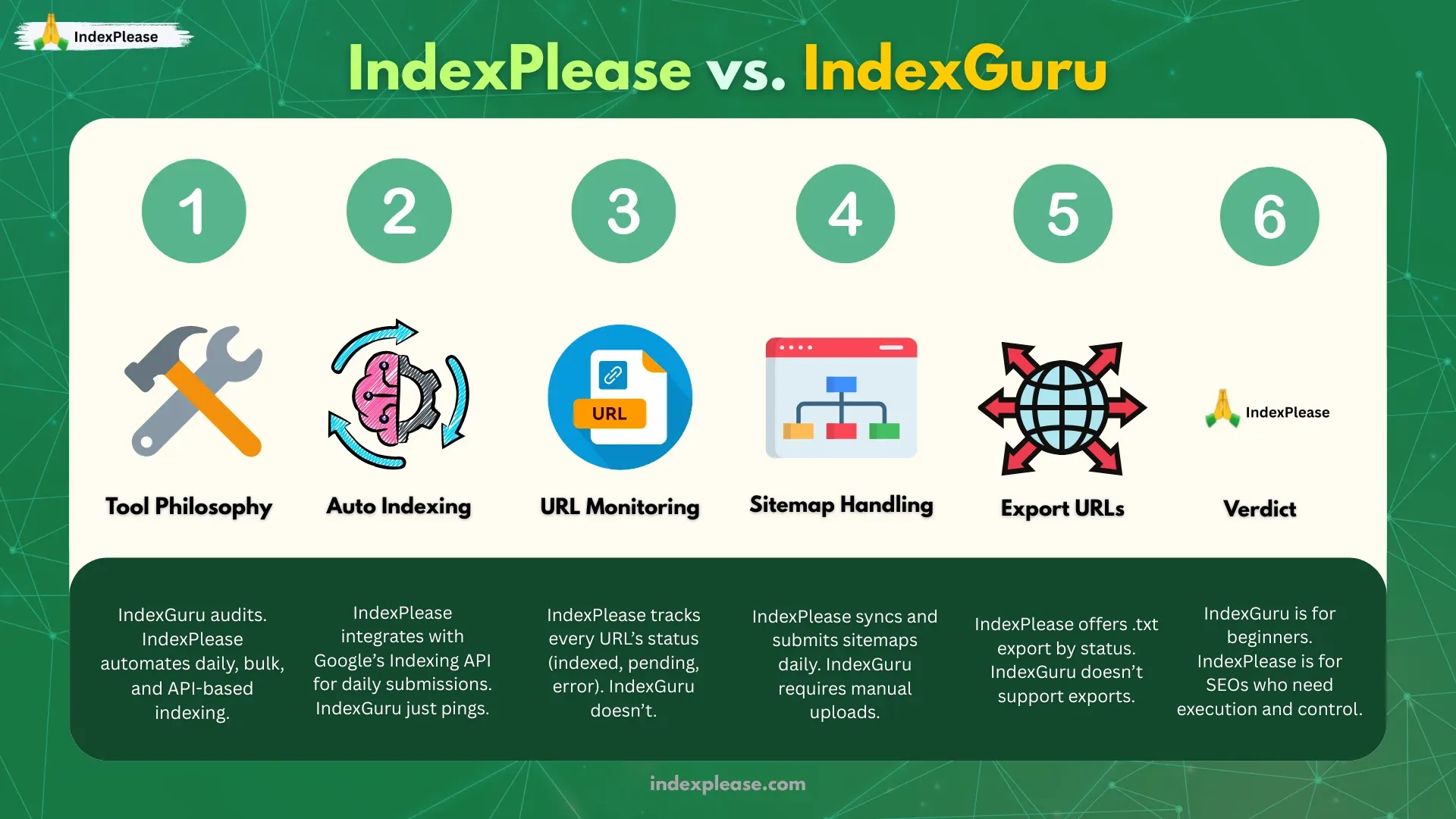
IndexGuru is a handy toolkit, ideal for beginners looking to generate sitemaps, run audits and understand the basics of technical SEO.
But if you’re running serious content operations, working with clients or simply can’t afford to wait days (or weeks) for Google to notice your content, IndexPlease is the clear winner.
Where IndexGuru helps you observe the problem, IndexPlease is built to solve it automatically.
| Use Case | Recommended Tool |
|---|---|
| Auditing SEO elements | IndexGuru |
| Daily, bulk or priority indexing | IndexPlease |
| Managing multiple sites or clients | IndexPlease |
| Tracking indexing errors + fixes | IndexPlease |
| Deleting or syncing sitemaps | IndexPlease |
| Growing a content-driven business | IndexPlease |
Ready to Index Like a Pro?

Stop hoping Google will find your content. Start controlling the process with automation, tracking and scale.
Start using IndexPlease and take back control of your indexing pipeline.
FAQs
What’s the key difference between IndexGuru and IndexPlease?
IndexGuru is a free toolkit focused on basic SEO diagnostics like sitemap creation and robots.txt checks. IndexPlease is a full indexing automation platform that not only submits your URLs to Google daily, but also monitors, prioritizes and scales indexing across multiple websites.
Does IndexGuru support bulk indexing like IndexPlease?
No. IndexGuru only supports single-page checks or basic sitemap creation. IndexPlease allows you to upload thousands of URLs and submit them instantly via the Google Indexing API, with no daily limits.
Can IndexGuru track which URLs are indexed or pending?
No. IndexGuru does not provide indexing status visibility. IndexPlease runs daily tracking, shows which URLs are indexed, which are stuck and flags errors like soft 404s or canonical issues, all in one dashboard.
Does IndexPlease work with Google Search Console?
Yes. IndexPlease integrates directly with the Google Indexing API and Google Search Console. It can sync, submit or delete sitemaps and monitor indexing status automatically.
Which platform is better for agencies or multi-site managers?
IndexPlease. It allows you to divide indexing quota across multiple websites, manage client sites and track indexing performance in one place. IndexGuru lacks quota sharing, multi-site support or project dashboards.
Can I prioritize urgent URLs for indexing with either tool?
Only with IndexPlease. It lets you flag high-priority URLs (like new launches or updates) for faster indexing. IndexGuru treats every URL the same, with no way to set indexing priority.
Does IndexGuru offer API-based automation like IndexPlease?
No. IndexGuru is manual. IndexPlease uses Google’s Indexing API to handle submissions, resubmissions, sitemap syncing and deletion, all automatically.
Which tool is better if I publish content daily?
IndexPlease. It’s designed for content-heavy sites, blogs, news publishers and eCommerce platforms that publish frequently. IndexGuru is better suited for one-time audits or basic SEO checks.