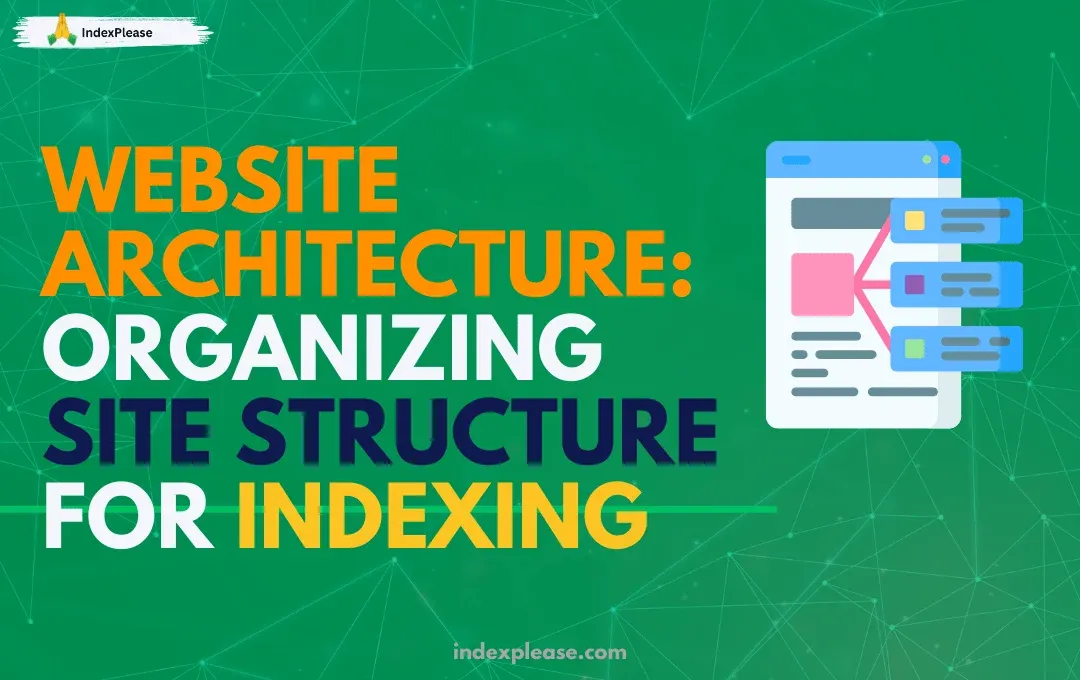
Website Architecture: Organizing Site Structure for Indexing
The construction of your site goes beyond a simple design outline - it is the one thing that can turn a one time site visitor into a user, while also ensuring your content is on the top of the search engine ranking. It can be imagined as the GPS function that guides users towards their goals, while at the same time telling the search engine: “Index me!”. By having a good plan in place, you achieve streamline navigation, improved visibility, and your content will always be easily locatable. Let us learn how to master this important digital tool.
What is Website Architecture?
The architecture of the website is the comprehensive approach that deals with the arrangement of pages on a given website and how they are linked. The interlinking of the pages within the website goes around the users as well as to the search engine. This is the everything peripheral to your graphics and highly affects use effectiveness, navigation depth and how fast a given page loads, indexing adds the design contour.
In its essence, website architecture deals with establishing a clear and real order within the system of arrangements of information. This defined order provides a user with straightforward answers to his questions and simultaneously provides the crawlers with an automatic mapper that outlines different pages, categories, and subcategories along with their relationships.
Enhancing scalability, increasing user engagement, and making sure that essential pages can be found and indexed all benefit from a thoughtfully crafted website structure.
Why Is Site Structure Important for Indexing?
The strategy or website architecture is listed as the last bulleted point in SEO list, but I’d argue that it holds the most weight in effective optimization of a website. It impacts how a website is viewed by Google, how they crawl the site, parse it, index it, and rank it. An optimized architecture structure is useful for search engines as it provides guidance on how to move around the website to get all the important information which will help the algorithm ranking all the pages of the site effectively.
Having vertical hierarchy also increases the chances of all the relevant pages being indexed and makes certain that the content is logical and user friendly. A website with good structure helps reduce bounce rates because users will stay on the website longer. These elements help in improving your positions and visibility in the search engines.
Benefits of a Solid Site Structure
Advancing the Efficiency of Site Crawls
Every page should be included within the sitemap to guarantee that crawlers can locate them. The clearer and more logical the flow of information, the easier it is for the crawlers to navigate the site and for the algorithm to index them appropriately.
Better User Experience
Navigation becomes easier for users looking for specific information and thus increases user satisfaction if the site structure is well organized for searching. This makes visitors spend more time on your site which improves the quality of the site on the eyes of the search engines.
Enhanced Link Equity
Effective site structure results in the strategic distribution of link equity cutting across your site. These pages get a boost in authority, including product or service pages, which helps these pages get visibility in search results, improving their ranking.
SEO Advantages
It directly affects the ability to rank higher as there is better organization of pages that are relevant to the targeted keywords and are accessible, which is core to search engine algorithms. With such organization, usability and user experiences are improved.
Scalability and Future-Proofing
Adding more pages, features or content categories becomes easier thanks to an optimized structure as it sets the stage for future growth. A robust framework like this ensures that expansion does not interfere with user experience or indexing, which is essential.
Key Principles of Effective Website Architecture
Plan for Scalability
Building for scalability makes sure that your website has the ability to grow without problems arising. Even if you’re starting with a smaller site, it will be able to add more pages, categories, and new features within its existing structure. As your content or business increases, a clear hierarchy that can become more expansive allows for an effortless buildable website architecture. Selecting a strong content management system (CMS), along with infrastructure reviews from time to time, helps your website remain flexible in meeting user and business expectations over time.
Use a Flat Architecture
With a flat architecture, the number of clicks needed to access any page is reduced, thus making your site convenient for users and search engines. Ideally, critical pages like services and about us should be two or three clicks away from the home page. This also ensures that crawling for content is done more efficiently by making sure all important pages are accessed and indexed. In addition, this also increases users’ experience because there is less frustration caused by a large number of navigation layers. Moreover, flat architecture helps distribute link equity evenly, boosting the SEO potential of key pages and making your site more search engine-friendly.
Logical Grouping
Effective website navigation is achieved through organizing website content into logical groups or categories. This is where related pages are brought together and divided thematically to allow for fluid browsing. For example, an e-commerce site can categorize based on product types while a blog can group content by topics or tags. Grouping pages enhances usability, but also enables search engines to better understand the relationship between the different parts of your site, thereby increasing authority and improving rankings.
Place Emphasis on Internal Linking
The process of internal linking enhances website performance as it provides a structure to connect pertinent pages. The additional links assist website users in discovering more content while also aiding the search engine to index the entire website. When important pages are interlinked, a clear hierarchy is created and link equity is efficiently channeled. Descriptive anchor text should be utilized so that the reason for the link is provided, and periodic audits of the page should be conducted to ensure all the links provide relevant content. Proper internal linking strategy helps in providing an optimal experience to the users and boosts the SEO performance of the website.
Through these strategies, you will have created a website architecture that is convenient for users to navigate while incorporating the elements of visibility and optimization, which guarantees the success of the website for the long haul.
Best Practices for Site Structure for Indexing

Approaching your website with a defined structure allows everything to align seamlessly; users have no problem finding what they are looking for, search engine bots can easily index your pages, and you watch your rankings rise. Implementing these practices doesn’t just declutter your site, it enhances the overall experience of navigating your site: easy, striking, and set for long-term success.
Optimize Navigation Menus
The structure of your website comes out best with your navigation menu also serving as a skeleton of sorts, where users and search engines of your website are easily able to access. The organized structure of your site can be reflected in the menu with clear words or phrases for categories and subcategories. Behind every label, there is a corresponding click, and users have to use i,t and search engines have to understand the relationships that exist between different pages being labeled.
Add Navigation Links
Breadcrumb navigation helps users know their current location within the hierarchy of the page as it is functioning at the second guidance level. By adding this feature of usability, visitors are able to backtrack easily for additional information or different pages while search engines are given more visibility of the page structure and relationships. Implementing breadcrumbs can improve indexing and enhance your site’s appearance in search results by displaying navigational pathways directly in the SERPs.
Create XML Sitemaps
An XML sitemap is a very valuable resource that functions in rods between your website and the majority of search engines. Your website’s compass which outlines each page’s significance along with the surrounding supportive details and their rates of change, is the XML sitemap. Routinely changing your XML sitemap guarantees that new and modified documents are quickly discovered by search engines. Make use of sitemap submission tools such as Google Search Console, to make crawling and indexing simple and organized.
Put Mobile Devices First
You need to configure your site’s structure to accommodate small devices as mobile traffic persists as the major share of traffic on the internet. Web Design Copy Section A mobile prioritized design places a premium on site responsiveness, menu comprehensibility, and content navigation. Such sites are also preferred by search engines because of Google’s mobile-first indexing that ranks sites based on the mobile version of the website.
Avoid Orphan Pages
Orphan pages do not have any internal links assigned to them which makes them untraceable by both search engines and users. Unindexed pages decrease in value substantially and go unnoticed. That can be avoided by using an effective internal linking strategy that links all relevant pages of a site. This helps in discoverability, improving the user experience, and link equity.
Additional Practices for Enhanced Indexing
- Have Clear URL Structures: URLs ought to be brief, straightforward in description, and follow the hierarchy of the site for user and crawler ease.
- Limit Click Depth: Key pages ought to be two to three clicks from the main home page of the site.
- Audit Regularly: A site should be periodically checked to keep track of the structure and search for broken links, duplicates, or obsolete content.
You may make your site more user-friendly and more accessible to search engines by best practices shared here. This ensures that your site remains attractive and easy to access, thus driving traffic and growth.
How to Improve Website Architecture for SEO?
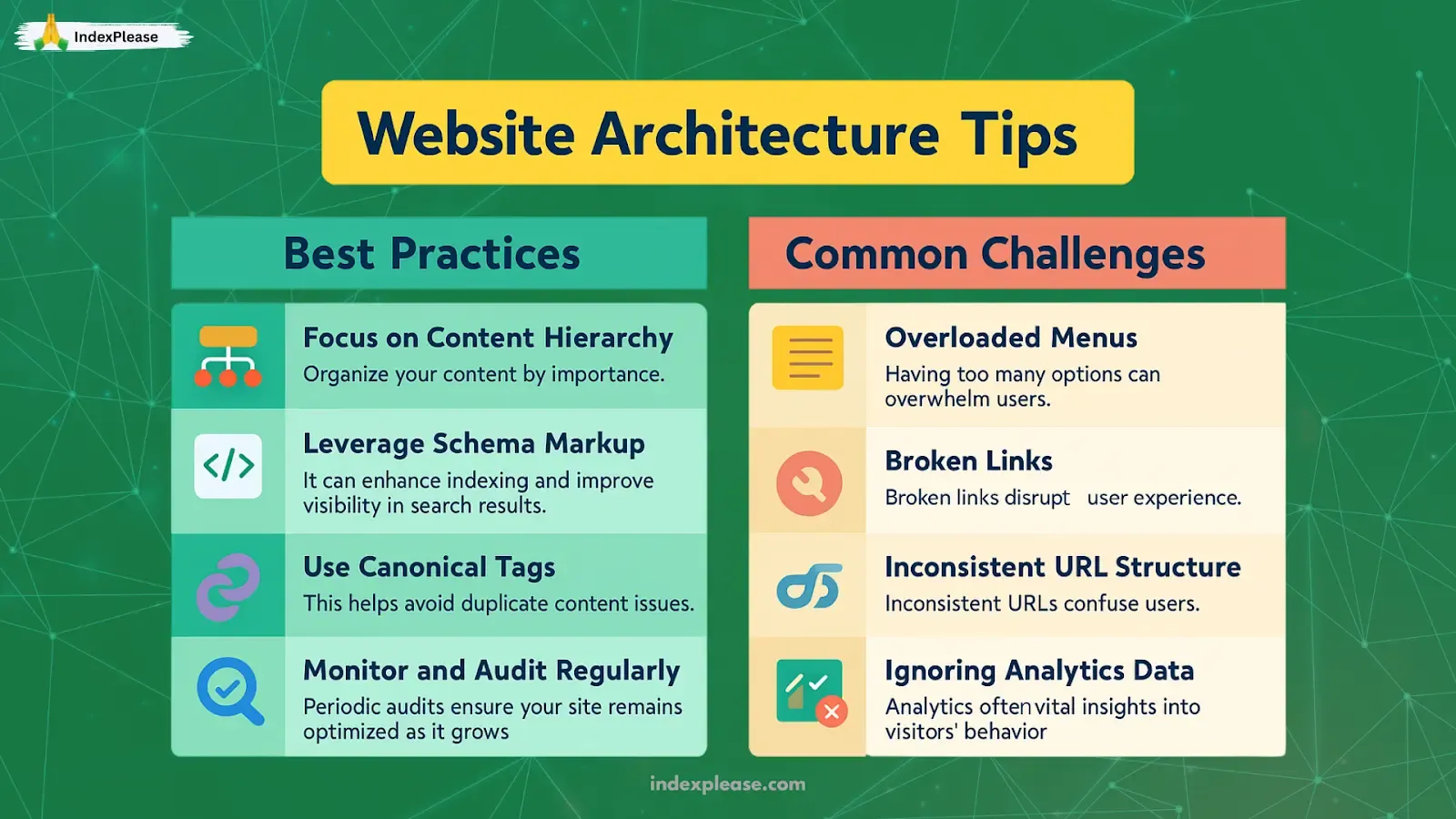
Focus on Content Hierarchy
Organize your content by importance. For example, major service pages should take precedence over individual blog posts.
Leverage Schema Markup
Search engines need a lot of contextual information about your content, which is provided to them through schema markups. It can enhance indexing and improve visibility in search results.
Use Canonical Tags
Canonical tags help avoid duplicate content issues by specifying the preferred URL for similar pages.
Monitor and Audit Regularly
Indexing mistakes and crawl issues can be checked through Google Search Console for search engines. Periodic audits ensure your site remains optimized as it grows.
Common Challenges in Website Architecture
Overloaded Menus
Having too many options can overwhelm users and dilute link equity. Stick to concise and focused navigation menus.
Broken Links
Broken links disrupt user experience and hinder search engine crawlers. Regularly check and fix them to maintain a healthy site structure.
Inconsistent URL Structure
Inconsistent URLs confuse users and search engines alike. Use a clear, standardized format for all URLs.
Ignoring Analytics Data
Overlooking demographic data could result in unwanted consequences because analytics offer vital information about how visitors utilize your website.
Enhancing Site Structure for User Engagement
Focus on Visual Design
Aesthetic design complements intuitive architecture. Use clear labels, whitespace, and visual cues to guide users.
Enable Site Search
A site search feature serves as an effective tool that allows users to easily navigate large websites to quickly find what they are looking for.
Test Regularly with Real Users
Conduct usability rotating to confirm that your website structure aligns with user expectations. This makes it possible to discover possible engagement deterrent issues.
Website Architecture for E-Commerce Sites
E-commerce websites have unique structural requirements. Categories, subcategories and endless product pages appeal to many users.
Best Practices for E-Commerce Site Structure:
- Faceted Navigation: Allows products to be filtered and sorted by the users with ease.
- Product Schema Markup: Makes it easy for a product to be indexed to be seen in search results.
- Dynamic Sitemaps: Update automatically as new products are added.
How to Check Site Structure for Indexing?
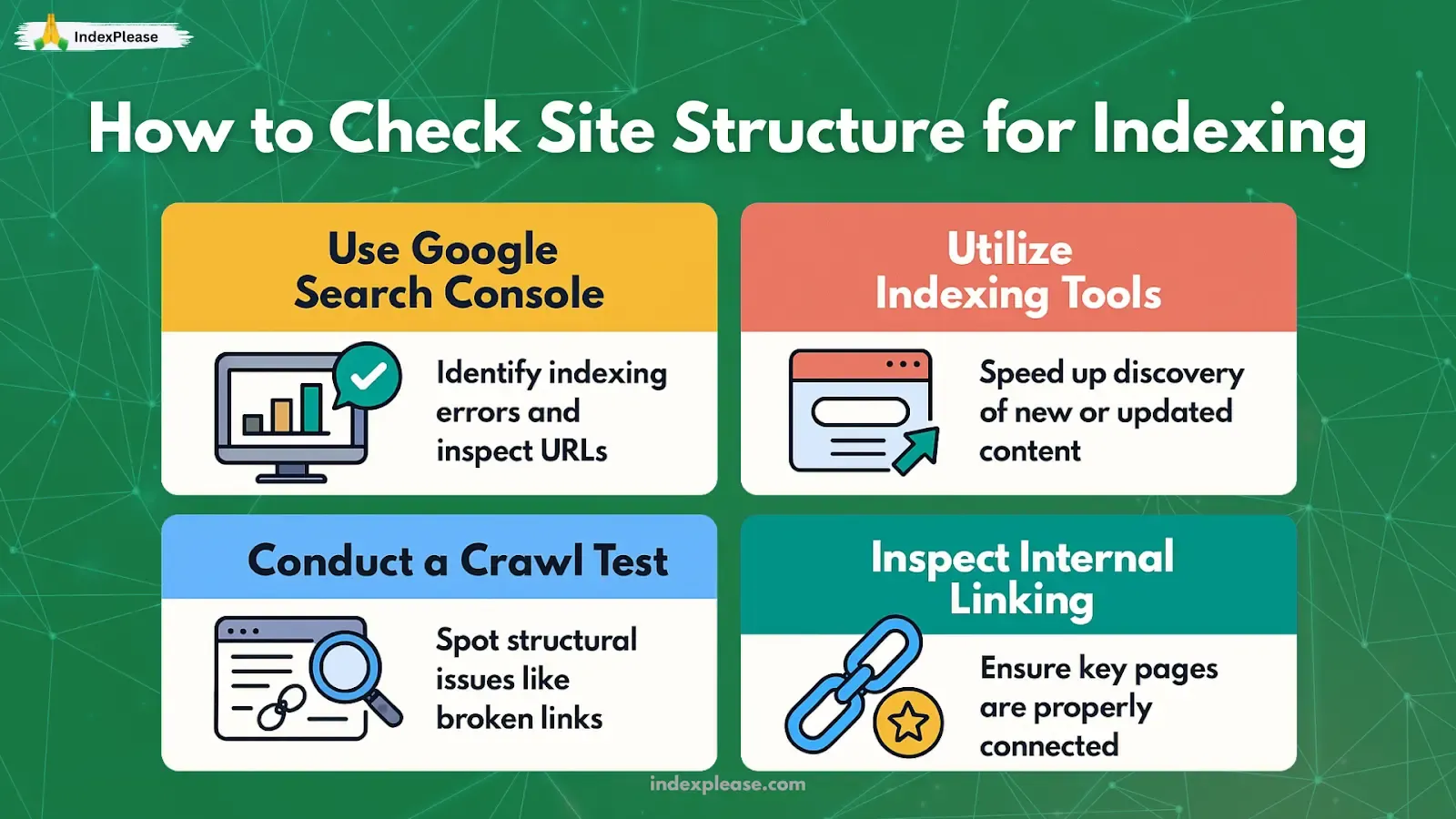
To make sure your website is well-structured for indexing it is necessary to examine it with tools and techniques from time to time. Areas that impede search engine crawlers or create a negative user experience can be found by analyzing your site’s architecture. Here’s how to thoroughly assess your site structure for indexing efficiency:
Use Google Search Console
Google Search Console, which offers free analytics tools, enables users to track the status of a website’s indexing, find reports of errors, and see the number of pages indexed or excluded from search. “Coverage” reports indicate the level of successful indexing while detailing other issues, such as server errors or URL blocks, that impede the process. You can also assess specific pages’ users to see Google’s interpretation with the “URL Inspection” tool and address issues directly with tagging.
Utilize Indexing Tools
Content can be discovered and indexed by search engines more quickly by using indexing tools. One of these tools, known as IndexPlease, lets users request immediate indexes for important pages. This tool is best used for recently updated or published content because it ensures that the changes are quickly prioritized by search engines. By using IndexPlease, delays in indexing and crawling can be minimized, which is useful when updates need to happen quickly. Using IndexPlease increases the ease of keeping a website relevant and visible on search engine results.
Conduct a Crawl Test
Understanding how search engines scan your website is critical for identifying structural flaws. With tools like Screaming Frog, Sitebulb, or DeepCrawl, you can simulate search engine behavior with crawl tests. These tools can identify issues like broken links, orphan pages, excessive click depth, and misplaced redirects. A site-wide crawl test will show you what your website looks like in terms of structure so you can see how pages connect and if they are accessible.
Inspect Internal Linking
Linking pages together, known as internal linking, assists users and search engine crawlers to navigate smoothly throughout your site. By analyzing your pages, you can look for any missed navigation hotspots or areas where content could be linked. Tools like Ahrefs or SEMrush can show you the internal linking structure and confirm whether relevant pages with high importance are easy to access and linked properly. Keep an eye out for orphan pages since they are the most likely to go unindexed because they are unlinked. If all internal links are balanced and well distributed, their network improves crawl efficiency, user experience satisfaction, and overall SEO page score.
Additional Techniques to Check Site Structure
- Evaluate XML Sitemap: If your sitemap is not up to date, updating it will allow you to organize your website’s content effectively. Sitemaps, when updated, enable optimized indexing for both newer and modified content.
- Examine Navigation Menus: Verify that menus do not overload users with choices and guide them through to important pages logically.
- Validate URL Structures: Better navigable architectures along with improved indexing are the results of clear and consistently descriptive URL structures.
- Watch with Analytical Tools: Find out how users interact with your site and what aspects of your navigation might be unclear or missing with the help of Google analytics or other tools.
These techniques can enhance indexing while simultaneously providing a great user experience. Make sure to put an appropriate amount of effort into audits so that all elements of your website visibility, organization, as well as the ability for users to easily find information on your site will lead to favorable outcomes with search engine rankings.
FAQs
What is the impact of the layout of a site on SEO?
As is the case with any and all types of websites, SEO strategy for site structure has a direct impact on how efficiently the website is institutionally crawled and indexed. The more logical and organized a structure is, the easier it is for the bots to identify the relationships existing between web pages, which aids in content prioritization and indexing. Furthermore, an optimized website provides a wonderful experience for the users, ensuring reduced bounce rates and increased search engine rankings.
What orphan pages are and how to eliminate them?
Orphan pages are those that have no incoming internal links, which makes them unreachable for both users and search engines. To solve for orphan pages, make sure that every single page on the site can be reached from at least one other page by utilizing an effective internal linking strategy.
What’s the reasoning for flatten site structure when it comes to SEO?
A flat structure reduces click depth; it allows for any page within the website to be reached within 2 to 3 clicks from the homepage. It further improves crawl efficiency, enhances navigation for users and ensures that critical pages are selected when indexing.
What tools can be used to improve site structure?
Tools such as Google Search Console, Screaming Frog and IndexPlease will do an excellent job at helping to monitor and improve site structure. Google Search Console has the focusing ability of providing indexing reports, while screaming frog helps simulate crawl behavior, IndexPlease is a great tool that allows on the spot indexing requests.
How do breadcrumbs assist in most site structure issues?
Breadcrumbs enable users to know exactly where they’re located within the hierarchy of the site. In simpler words, they enhance visual legibility structure for users. For the search engines, breadcrumbs enhance the page context which improves the relationship of indexing and the site’s appearance in the search box.
What is the importance of XML sitemaps in indexing?
An XML sitemap serves as a guide for search engines, enabling them to find and index your website pages easily. By routinely updating your sitemap, search engines can recognize your new or altered content in a timely manner.
What areas do you think my internal linking strategy should cover?
An internal linking strategy should target related content, allocate adequate link value, and employ relevant anchor text. Links should also be checked on a frequent basis to verify they are still working and lead to appropriate content of good quality.
How frequently should I check my site structure?
Checking site structure should be done systematically, in particular after you add a notably large amount of content or new features. Google Search Console, along with tools for crawl analysis, can be utilized for finding broken links, crawl errors, or obsolete navigation.