
Indexing and search engine visibility is something that can never be neglected when discussing SEO of your website. Tools like the “URL inspection tool” help you to stay updated and visible. This tool is accessible through Google Search Console. Understanding of such tools is essential for staying competitive as search engines are becoming more complex day by day.
This comprehensive article discusses every aspect of the URL Inspection Tool and explains how it can assist you in achieving successful and fast indexing.
Understanding The URL Inspection Tool
Google Search Console has designed a special tool known as URL Inspection Tool to assist website owners in learning how Google sees their web pages. We must know that just by examining a URL, we may know
Indexing status of the website,
Technical issues
How much a page is optimized for search engines
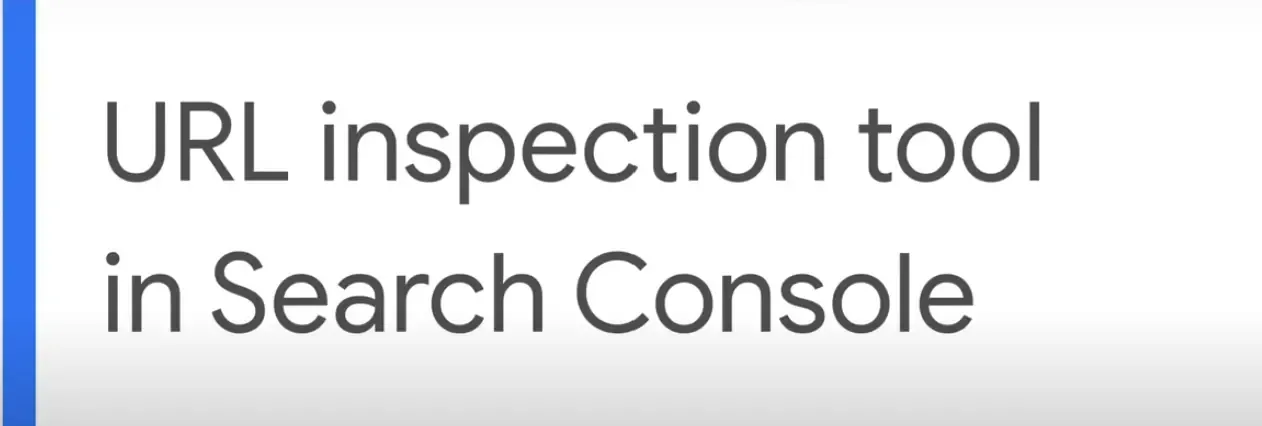
Importance
Search engines save and organize web content through indexing. If your pages are not indexed, it means you will not appear in search results. The URL Inspection Tool gives you a clear picture of any indexing issues on your website. Whether you are a marketer, SEO specialist, or website owner, the URL inspection tool is for you. It optimizes your site for Google’s crawlers and lets you fix problems that prevent your pages from ranking.
Key Features of the URL Inspection Tool
Using the URL Inspection Tool is more than just checking the status of your URL. It has several features that can simplify optimization and troubleshooting. Here are a few highlights:
Indexing Status: Find out quickly if a URL is indexed.
Mobile Usability: Verify whether your page is responsive because this is a crucial ranking element.
Coverage Issues: Find issues such as crawl deficiencies or server faults.
Canonical URLs: Verify whether Google recognizes the right version of your URL.
Website owners can improve their content and structure with these insights. Understanding how search engines view your website will help you decide what to do next.
Diagnosing Indexing Problems with the URL Inspection Tool
The first step in fixing a problem is understanding why a page isn’t indexed. URL Inspection Tool offers several ways to identify and resolve issues.
How to Access the Tool
Use the magnifying glass icon in Google Search Console to enter the URL you wish to examine.
Select the “URL Inspection” option from the Sidebar.
Examine URLs straight from other Search Console reports or tables.
Reading the Results
Following a URL inspection, the tool classifies the URL’s status as follows:
Eligible and indexed: Your page performs as planned and appears in search results.
Indexed with issues: Although the page is visible, its functionality is affected by warnings.
Not indexed: Google was unable to index the page.
Two primary sections present the URL Inspection Tool’s findings. The “On Google” card offers a brief overview of your URL’s status in search results, indicating whether it is indexed, indexed with issues, or not indexed. That section clearly shows the page’s search engine visibility.
The coverage section provides more specific details, such as the page’s discovery date, the most recent time Google crawled the URL and its general indexing status.
How to Request Indexing with the URL Inspection Tool
If your page is not indexed, request Google to crawl and index. This guarantees that your most recent fixes or updates are promptly identified.
How to Make an Indexing Request
1. First, examine the URL to find any errors or problems impeding indexing.
2. Then, fix the issues mentioned in the Enhancements or Coverage sections.
3. Finally, press the “Request Indexing” button. Google will give crawling your page priority.
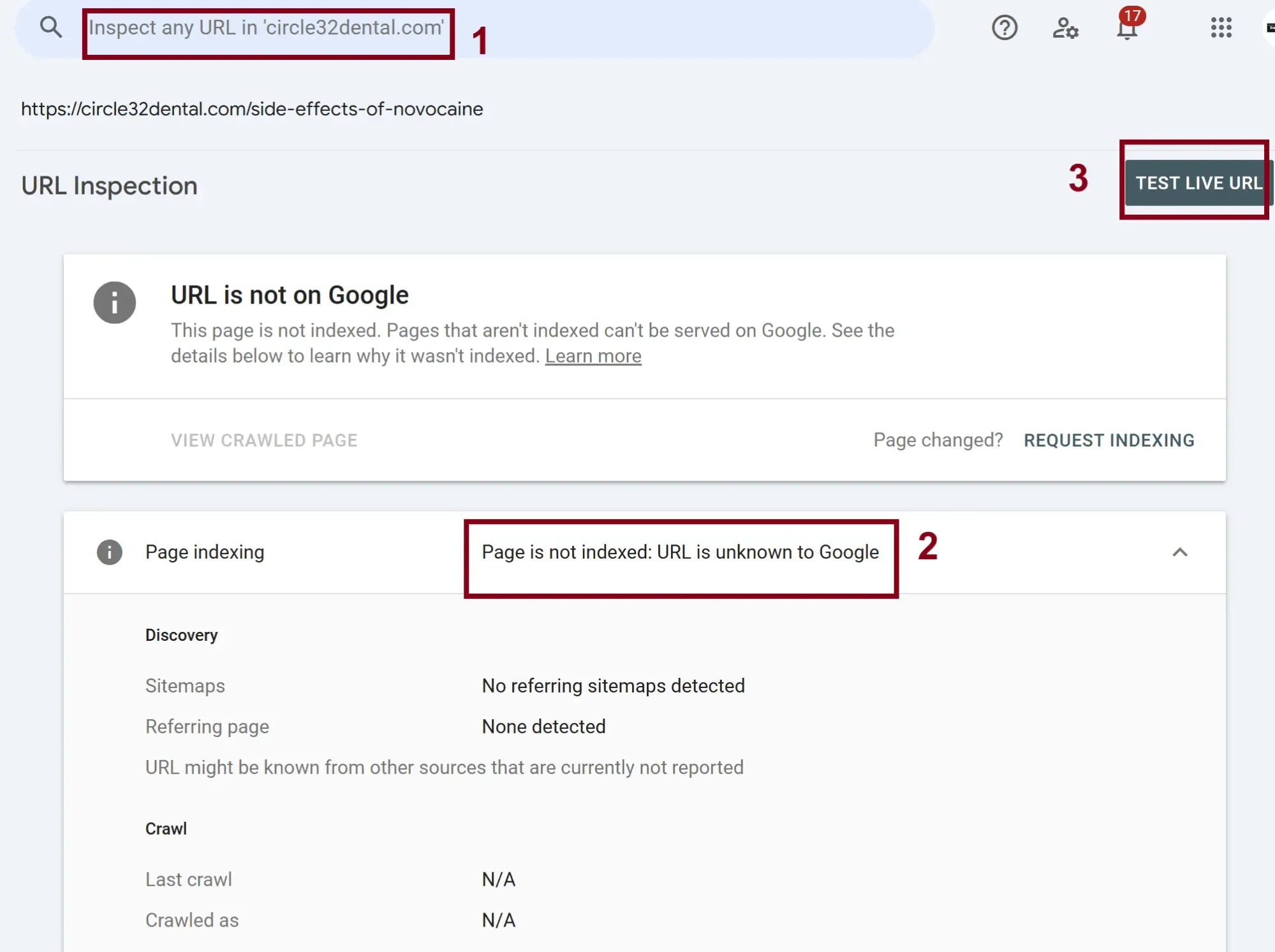
Although it doesn’t promise results instantly, this procedure lets Google know that the page needs updating.
Using URL Inspection for Real-Time Indexing Insights
The URL Inspection Tool provides real-time insights into how Google perceives your page along with diagnostics.
i) Real-time URL Testing
Live testing allows you to see how your page is performing right now. This feature allows you to see if the latest updates fixed the issues. You can see how your page is rendered live to identify formatting or display issues.

ii) Enhancements Section
The tool analyzes mobile optimization, AMP usability, and structured data. The tool offers practical suggestions to address them should problems be identified.
Troubleshooting Common Errors in URL Inspection
No tool is comprehensive without addressing common issues. The following issues can be resolved with the support of the URL Inspection Tool:
i) Crawl Errors
When Google bots attempt to access a page on your website but run into problems, it’s known as a “Crawl Error.” The page cannot be effectively indexed because of these issues, including 404 (Page Not Found) or 500 (Server Error). Maintaining visibility in search results requires identifying and resolving crawl problems. To ensure a more seamless crawling experience, use the URL Inspection Tool to identify and fix these problems.
ii) Structured Data Problems
When the code on your website doesn’t follow the right schema or format that search engines recognize, structured data issues occur. These flaws can prevent rich snippets or enhanced search results from appearing. By highlighting mistakes in structured data, the URL Inspection Tool assists you in fixing them and improving your website’s search engine ranking.
iii) Mobile Usability Warnings
A page that isn’t mobile-friendly will display a mobile usability warning. Small text, clickable items too close together, or incorrect viewport settings are a few examples of these problems. Addressing these warnings is imperative since Google favors mobile-first indexing. To ensure a better user experience and higher rankings, utilize the URL Inspection Tool to find and address these mobile usability issues.
Suggestions for Using the URL Inspection Tool
Use these best practices to get the most out of the URL Inspection Tool:
i) Monitor Frequently
Maintaining optimal SEO performance requires regular website monitoring with the URL Inspection Tool. Ensure your pages are effectively indexed and appear in search results by routine checks. Their early identification can fix problems like crawl errors and mobile usability concerns before they hurt rankings.
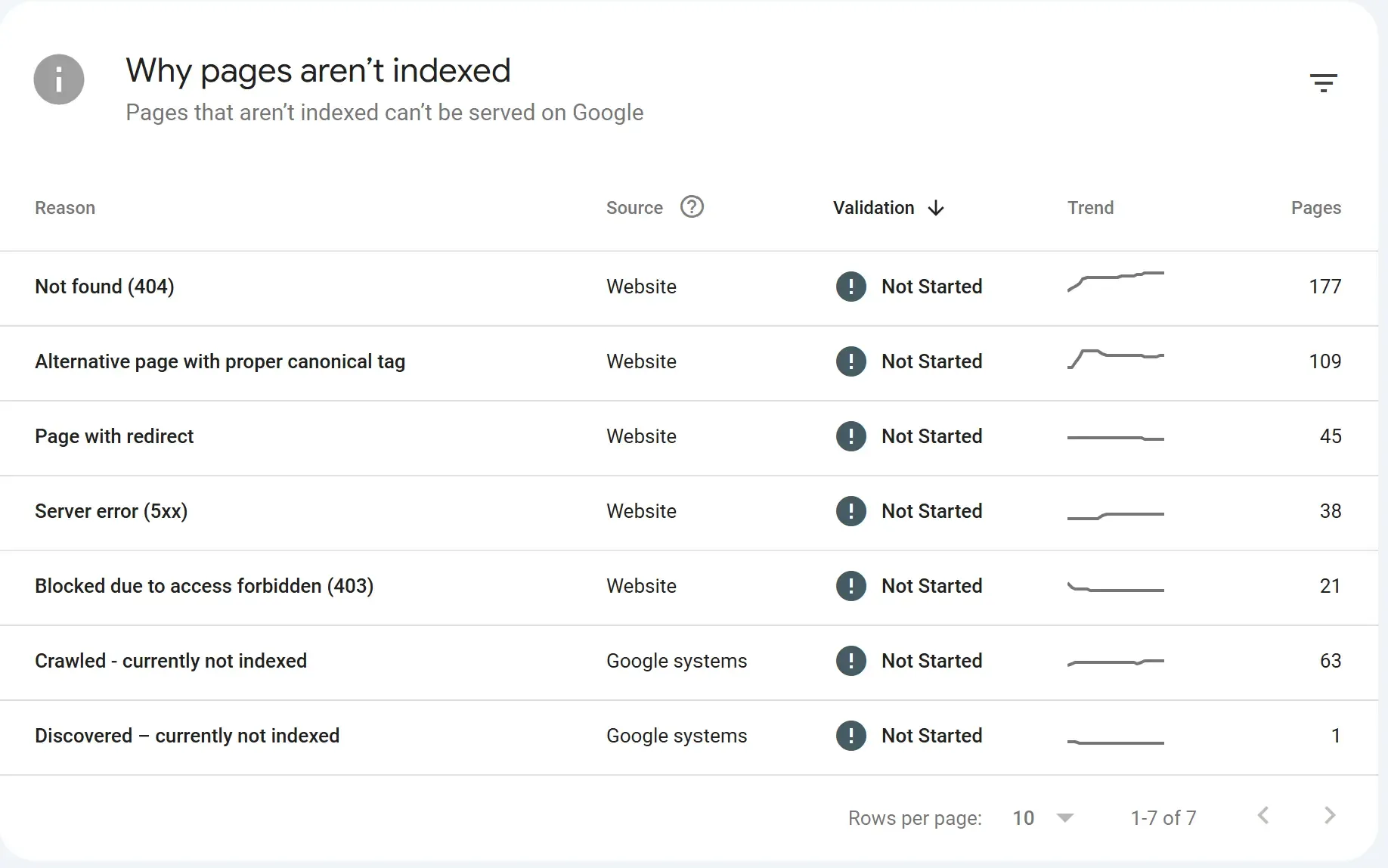
ii) Use Alongside Analytics Tools
Integrate the URL Inspection Tool with analytics software such as Google Analytics to optimize performance. This combination of tools allows you to monitor user activity, identify high-performing sites, and spot any issues. You can make data-driven decisions for better SEO by comparing indexing insights with performance data.

iii) Validate Changes
Using the URL Inspection Tool to validate any major changes you make to your website is crucial. This guarantees that Google will instantly identify the changes. By doing this, you can verify that the updates are appropriately indexed, improving your website’s visibility and search engine rankings.
iv) Optimize Content for Crawling
Ensure your pages are technically sound and well-structured to optimize content for indexing. Use clear and descriptive headers, meta tags, and titles. Avoid broken links and excessive redirects. Additionally, focus on creating user-friendly, high-quality content that supports search intent so that search engines can easily crawl and index your sites.
v) Request Reindexing with indexplease
Use indexplease for reindexing your website after making major content changes or correcting mistakes. Indexplease will accelerate the process by alerting Google to recrawl and index the page. Indexplease increases the chances your website will rank well by ensuring that the most recent version of your page appears in search results.
What Tasks the URL Inspection Tool Perform?
To maximize the URL Inspection Tool’s utility for indexing and SEO performance, it is crucial to comprehend the tasks it performs. Here is an overview of its salient features:
i) Check Indexing Status
Users can check whether a certain page is indexed using the URL Inspection Tool. It determines if the URL has problems preventing indexing or is eligible for search results. You can ensure maximum visibility in Google’s search index by promptly identifying and resolving issues with your page by checking its status.
ii) Detailed Crawl Insights
Using the URL Inspection Tool, you can check how Googlebot interacts with your page. It displays the crawl status, the latest crawl date, and any problems, and offers information on inaccessible files or blocked resources. By examining these insights, you can address issues that impede indexing and enhance your website’s functionality.
iii) Coverage Report
The URL Inspection Tool’s Coverage Report thoroughly analyzes a URL’s indexing status. It classifies pages as either excluded, indexed, or indexed with warnings. You can identify problems such as “Duplicate content” or “Crawled but not indexed.” These observations locate and successfully remove indexing issues for increased visibility.
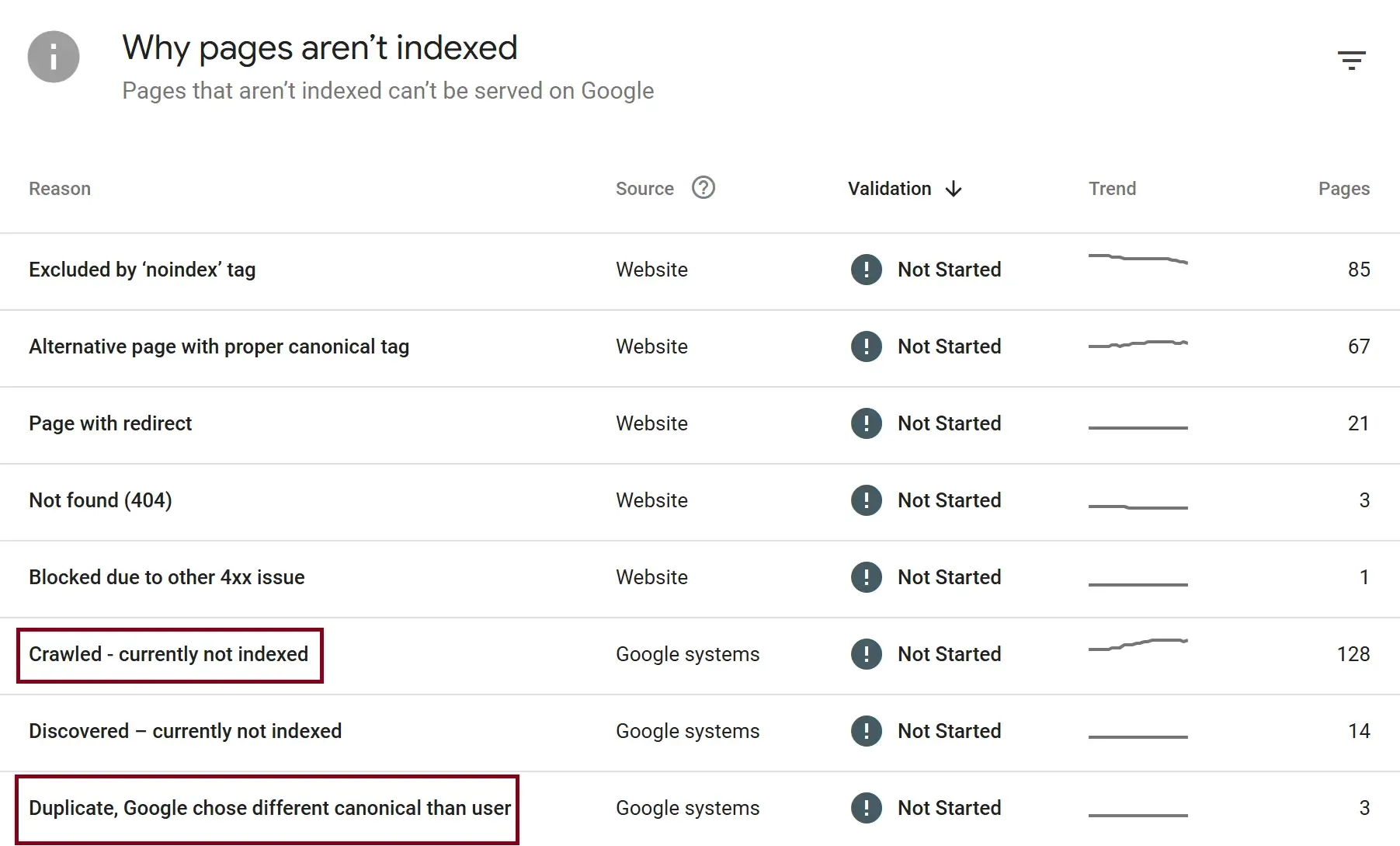
iv) Mobile Usability Evaluation
The URL Inspection Tool assesses mobile usability to ensure your page fulfills Google’s mobile-first indexing requirements. It highlights problems like small text sizes, unclickable objects, and content that fills the screen. Resolving these issues is crucial to improving the user experience and ranking in search on mobile devices.
v) Structured Data Validation
The URL Inspection Tool verifies that structured data complies with schema.org standards. It highlights errors that can prevent rich results, such as missing fields or incorrect formatting. By resolving these issues, you can improve your page’s performance in search results by including reviews, star ratings, and frequently asked questions.
vi) AMP Validation
The URL Inspection Tool determines whether your page complies with Accelerated Mobile Pages or AMP. It detects problems such as missing AMP components or invalid AMP HTML. Resolving these issues guarantees fast loading speeds for mobile devices, improving search rankings and user experience, particularly on mobile.
vii) Live URL Testing
With live URL testing, you can monitor how Google interprets your page in real time. This procedure confirms that your page is properly rendered, crawlable, and indexable. It finds problems with resources, such as scripts or graphics, and fixes them before Google indexes your page.
viii) Request Indexing
When you make significant changes to a page, use the “Request Indexing” feature to notify Google. This task prompts Google to recrawl and prioritize your URL for indexing. While not immediate, it’s useful after content updates, fixing issues, and helping accelerate the indexing process.
ix) Resource Loading Analysis
The URL Inspection Tool provides insights into the resources your page loads, such as images, scripts, and CSS. It identifies any resources that fail to load or cause delays. By fixing these issues, you can improve page load speed, enhance user experience, and avoid rendering problems that affect indexing.
x) Canonical URL Confirmation
The URL Inspection Tool verifies a page’s canonical version. It indicates whether there is a discrepancy with your declared canonical tag or whether Google accepts the proper URL as canonical. Resolving disparities ensures that Google indexes the preferred version, preventing duplicate content concerns.
Why these tasks are important?
The URL Inspection Tool’s capabilities combine to offer a comprehensive diagnostic overview of your page. Having these features allows you to:
Fix crawling and indexing problems as soon as possible.
Optimize your pages for more visibility to search engines.
Improve user experience with structured data and improved mobile usability.
Understanding these aspects is essential to ensure your website ranks highly in search results, regardless of your level of experience with SEO.
Final Thoughts
Success with SEO depends on your ability to use the URL Inspection Tool. Use this tool to identify indexing problems, verify modifications, and ensure your website is optimized for Google’s crawlers. By frequently reviewing URLs, you can find crawl errors, mobile usability challenges, and structured data issues that affect visibility. Keeping your pages optimized includes testing resource loading, verifying canonical URLs, and requesting indexing.
Furthermore, the live testing option provides real-time insights into how Google views your page. The URL Inspection Tool is essential for keeping your website optimized and well-indexed, increasing your chances of appearing better in search results and enhancing user experience. After resolving all the issues, Indexplease can help you get the website indexed fast.
FAQs
What is the URL Inspection Tool in Google Search Console?
Google Search Console’s URL Inspection Tool helps diagnose indexing issues, determine crawl status, and optimize pages for increased search engine visibility.
How do I check if my page is indexed using the URL Inspection Tool?
Just type the URL into the tool, and it will show you if your page is indexed, eligible for indexing, or experiencing problems that hurt indexing.
Can I request indexing through the URL Inspection Tool?
Yes, you can use the “Request Indexing” option to ask Google to re-crawl and give your URL priority for indexing after fixing any problems with your page.
How do I fix crawl errors using the URL Inspection Tool?
The tool highlights the crawl problems, such as 404 or 500 errors. Once you’ve identified these issues, you can resolve them by repairing broken links or server errors.