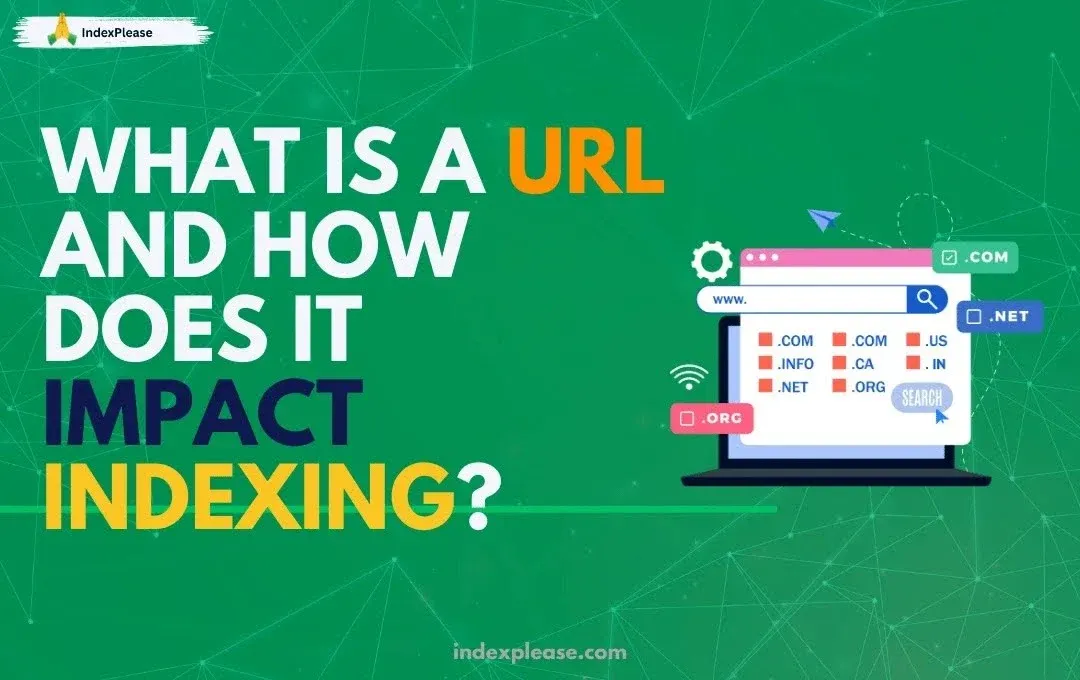
Manual vs. Automated Indexing
Remember when you could publish a page, paste the URL into Google’s “Fetch & Submit” box and see it live within an hour? Those days are gone.Google’s crawl flow is now managed through smartphone bots, Bing is leaning on AI Overviews, and site owners across Reddit and X gripe about “indexing delays” at least once a week.
You can still go manual for URL Inspection, sitemap resubmits, limited Google Indexing API calls or you can wire up automated indexing that pings multiple engines the moment a page goes live.
This article dissects both paths:
Manual indexing: where it shines (surgical control) and where it drags (human time, slow discovery).
Automated indexing: the upside (speed, scale) and potential pitfalls (over-pinging, API limits).
Real benchmarks from Semrush and Ahrefs comparing discovery times.
By the end, you’ll know when to stay hands-on, when to flip the automation switch and how to keep your crawl budget focused on pages that move revenue, not lost in a backlog.
1. What Is Manual Indexing?
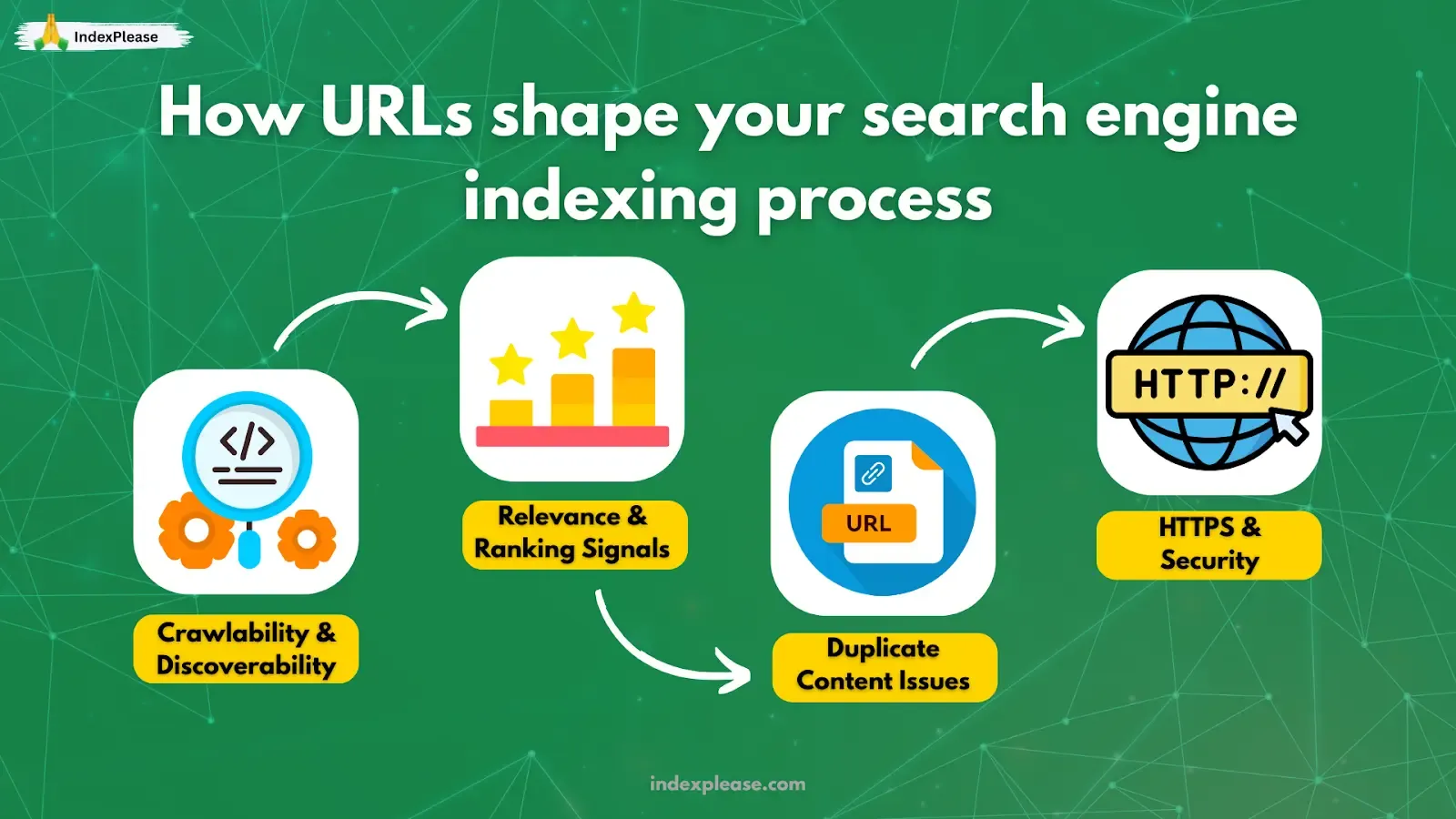
Manual indexing is exactly what it sounds like: you, a laptop and a handful of Google and Bing tools that let you guide crawlers one URL at a time. Instead of waiting for search engines to eventually discover your new pages, you actively notify them, giving your content a head start in the indexing process. Below is a rundown of the common methods, when they work and why they’re getting harder to scale in 2025.
1.1 The Three Classic “Poke Google” Buttons
| Manual Move | Where You Click It | Typical Use Case |
|---|---|---|
| URL Inspection → “Request Indexing” | Google Search Console | Launching or fixing a high-priority page (e.g., product drop, press release). |
| Sitemap Resubmit | Search Console “Sitemaps” tab | After a major site migration or when you suspect Google missed URLs. |
| Google Indexing API | Custom script | Officially limited to JobPosting & LiveStream pages, but SEOs still use it sparingly for other urgent content. |
1.2 Pros — Why Manual Still Matters
- Surgical Control
Need to re-index only one page after a pricing typo? Manual is perfect.
- Debug Visibility
URL Inspection shows canonical choice, last crawl date and rendering screenshots, clues automation can’t surface.
- No Risk of “Ping Spam”
As you press the button, you know you’re not flooding Google with low-value URLs.
1.3 Cons — The Bottlenecks in 2025
| Pain Point | Real-World Impact |
|---|---|
| Human Hours | Publishing 50 blog posts means 50 clicks, even before you handle Bing or Yandex. |
| Queue Lag | Google still places manual requests in a backlog; during the Jan 2025 delay, some SEOs reported 48-hour waits even after “Request Indexing.” |
| API Limits | Google caps the Indexing API at 200 URLs/day per project |
| Crawl-Budget Blindness | Manually submitting a thin page can still waste crawl budgets that should fetch more valuable URLs. |
Ahrefs ran a 2024 experiment: two identical blogs, one using manual URL Inspection, the other relying on automated pings. The automated site appeared in Google within 4 hours on average; the manual site ranged from 8 hours to 3 days, largely depending on crawl-budget competition.
1.4 When Manual Indexing Still Wins
Quality Control: You can inspect Google’s render to confirm no content is missing before you scale.
Small Sites: A small 20-page brochure site can manage just fine with occasional manual URL submissions.
Shortcut: Do the manual check once, then flip on automation. After you verify a template renders perfectly via URL Inspection, let IndexPlease handle future pages of that type, so you keep control without the repetitive clicking.
1.5 Practical Workflow (Hybrid Approach)
Publish → Manual URL Inspection for the first instance of a new page type.
Fix rendering or canonical issues if the test fails.
Add URL pattern to IndexPlease so every future /blog/* or /product/* URL is auto-pinged to Google, Bing, and Yandex.
Monitor Search Console’s “Page indexed” report; if new posts lag behind 24 hours, spot-check with manual requests.
Takeaway
Manual indexing is like hand-delivering VIP invitations, it’s precise but labor intensive. In 2025, with Google tightening crawl queues and automations processing billions of URLs on their own, manuals alone can’t keep a growing site visible. Use it as a precise diagnostic tool, not as your primary method for daily content delivery and let automation (IndexPlease) carry the bulk of new URLs to search engines the minute they go live.
2. What Is Automated Indexing?
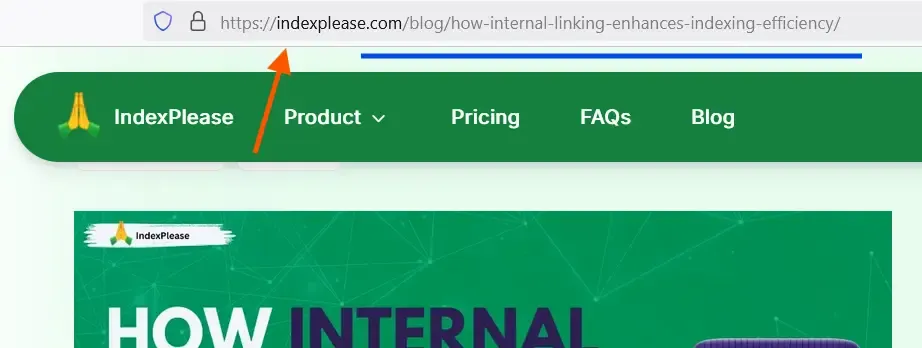
Manual indexing is you ringing the doorbell. Automated indexing is installing a smart doorbell that pings every courier the second a package is ready. Instead of waiting for Googlebot’s next crawl cycle or clicking “Request Indexing” 40 times, you wire up services and APIs that tell search engines, “Hey, new URL here!” the instant you hit Publish.
2.1 The Main Automation Pipes in 2025
| Technology | Who Runs It | Daily Limits | Typical Latency |
|---|---|---|---|
| IndexNow | Microsoft & partners | Up to 10,000 URLs/day via Bing API | Often < 1 hour to appear in Bing index |
| Google Indexing API | 200 URLs/day per project | Minutes for eligible pages | |
| Auto-Sitemap Ping | Rank Math, Yoast | Unlimited | Depends on Googlebot crawl budget |
2.2 How Automation Works Behind the Scenes
Trigger: You publish or update a page.
Ping: A tool e.g., IndexPlease sends the URL + “last modified” timestamp to IndexNow or Google’s API.
Instant Queue: The engine adds that URL to a priority crawl list, skipping normal discovery delays.
Fetch & Index: Within minutes to hours, the page is crawled, rendered and stored.
2.3 Pros
Speed at Scale: Submit 1 URL or 10 000; the API doesn’t complain. News publishers using IndexNow report sub-hour visibility for breaking stories.
Crawl-Budget Efficiency: – Engines crawl only changed URLs, freeing budget for deeper pages. Google’s December 2024 crawl-budget post hints this is the future: “Pushing fresh URLs helps us prioritize resources.”
Hands-Off Operations: Once everything is set up, developers can focus on building features and marketers can focus on publishing content, while pings to search engines are triggered automatically.
2.4 Cons
| Concern | Mitigation |
|---|---|
| API Quotas: Google allows only 200 URLs/day. | Use IndexNow for bulk; reserve Google API for highest-stakes pages. |
| Over Ping Risk: Spamming unchanged URLs wastes resources. | IndexPlease skips unmodified pages. |
| Not All Engines Listen: Google doesn’t support IndexNow (yet). | Combine: Google Indexing API for Google, IndexNow for everyone else. |
2.5 Where IndexPlease Fits
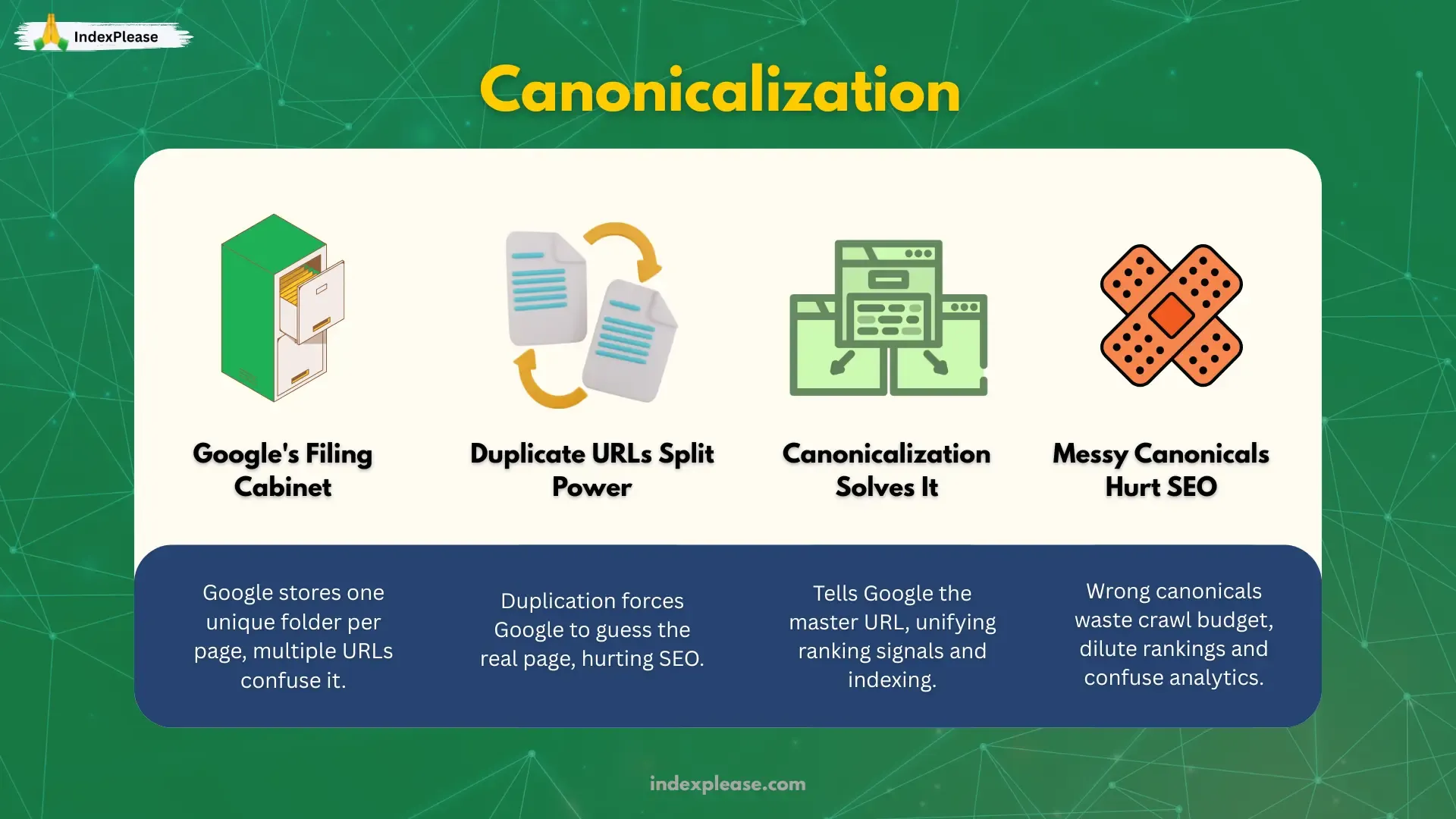
Think of IndexPlease as a traffic controller:
Watches your sitemap
Removes duplicate URLs so unchanged pages aren’t re-sent.
Pings Google Indexing API and IndexNow endpoints in one call.
Logs responses so you can verify crawl times in a neat dashboard.
Key Point: Automated indexing isn’t about “spamming” Google; it’s about sending better signals faster. When you combine structured feeds, accurate lastmod and smart pings, both the engine and your server use fewer resources, while your audience sees fresh content sooner.
Which Should You Use?
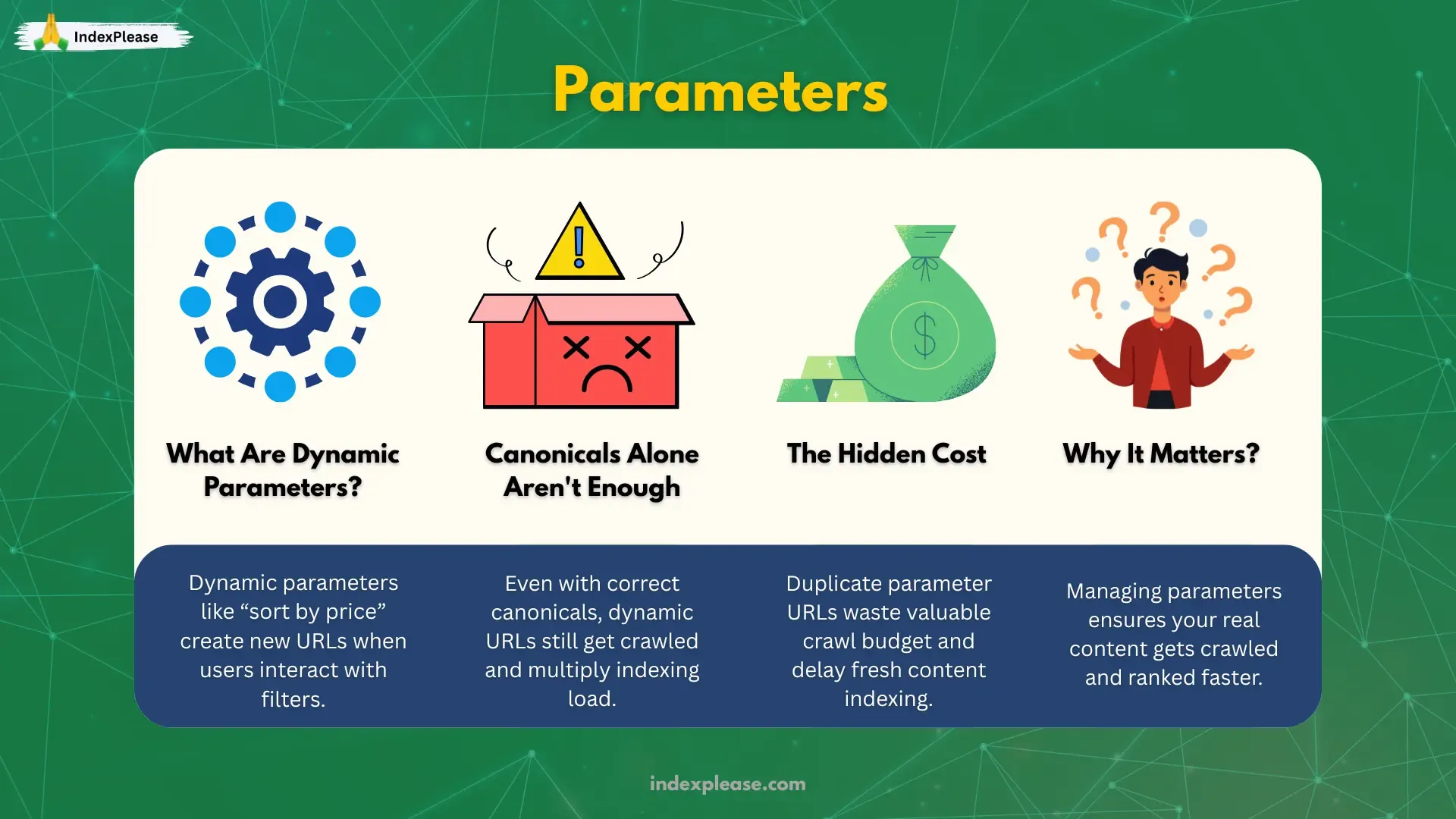
Stick with manual when:
You launch a brand-new template and need to verify Google’s render.
Your site is < 50 pages and changes monthly.
In a Brand emergency, timely updates to the right URL are critical.
Go automated when:
You publish > 10 new pages a week (blog, ecommerce, SaaS docs).
Inventory or pricing changes daily.
You want to preserve crawl budget and server resources.
Hybrid recipe: First, review manually for Quality Assurance. Then automate the rest through IndexPlease. The platform instantly notifies Google’s Indexing API (for supported pages) and IndexNow (for all others) as soon as the “last modified” timestamp updates, ensuring bots only crawl fresh content.
3. FAQs
What are the main challenges of manual indexing?
The most prominent challenge of manual indexing is that it requires a lot of time and money to pay skilled workers. Human error, although less frequent, is also a potential drawback.
Can automated indexing be used for complex data?
While automated indexing is excellent for handling large datasets, it may struggle with highly specialized or context-dependent information without human oversight.
Is hybrid indexing suitable for all industries?
Yes, hybrid indexing can benefit those industries where both speed and accuracy are required, such as health care and law; however, hybrid indexing may not be needed for basic functions.
How do AI improvements affect automated indexing?
With the growth of AI, for example, with NLP, automated indexing is becoming more aware of complex language which increases accuracy and efficiency.
Are we witnessing the end of manual indexing?
It is safe to say that the manual processes of indexing will go out of fashion with tools like IndexPlease that automate indexing. Their practical application reduces the delay between content creation, submission to a search engine, and indexation. Therefore, getting your website pages reviewed and indexed becomes much more effortless and seamless.
What are the important things to keep in mind when deciding which indexing technique to use?
The volume of data to be indexed, budget, accuracy, and how much of your project you want to automate all need to be considered first.
Final Thoughts
Search engines are moving from a “crawl & discover” world to a “tell me what changed” world. Manual methods still matter for one-off fixes or Quality Assurance but at scale, they burn hours and leave revenue pages waiting in line. Automated indexing, when done responsibly:
Shrinks time-to-index from days to minutes.
Reduces crawl budget waste by pinging only changed URLs.
Fits each engine’s preferred workflow.
That’s exactly what IndexPlease was built for. Connect your sitemap once, and it:
Detects URL change
Pings Google’s Indexing API (where eligible) and IndexNow for everyone else.
Logs responses so you see how fast each page was crawled.
Next step: spin up a free IndexPlease trial, publish your next post and watch it hit Bing in under an hour and Google in a fraction of the time manual requests take. Your content team keeps shipping; the bots keep up.