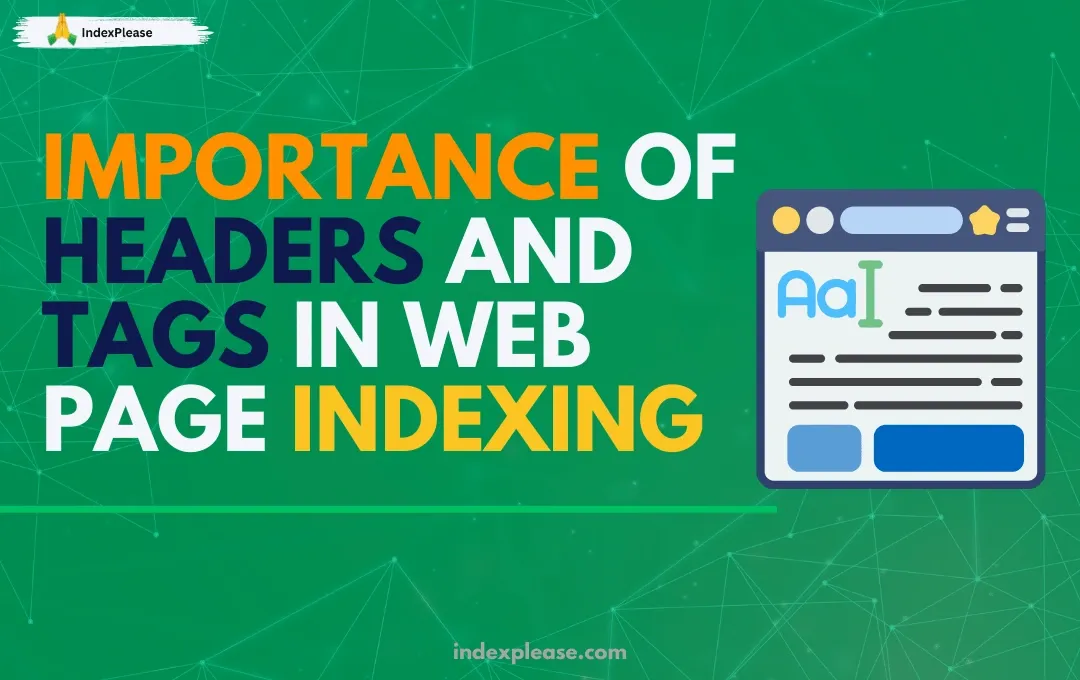
SEO is one of the fastest-growing fields in the industry that manages to retain its core qualities. In terms of practical on-page SEO, one very important part of it is the application of header tags. Tags help formulate the content, organize it in a better way, and make indexing more effective. When implemented the right way, search engine optimization for websites can improve drastically.
In this update, we will learn about the header tags SEO best practices, their importance in a webpage index, and how they can be optimized for improved search visibility.
What Are Header Tags?
Page headings and subheadings are marked with HTML header tags (H1, H2, H3, etc) and are therefore considered as part of a web document. They help to structure ideas in a sensible way which makes it easier for users and the search engine to find particular information.
Each header tag serves a distinct function:
H1: Primary heading (usually the page title)
H2: Major sections of content
H3-H6: Subsections, used to break down information further
Search engine platforms like Google depend on these tags to evaluate the context and relevance of content, which is critical to indexing and rankings.
Why Are Header Tags Important for Web Page Indexing?
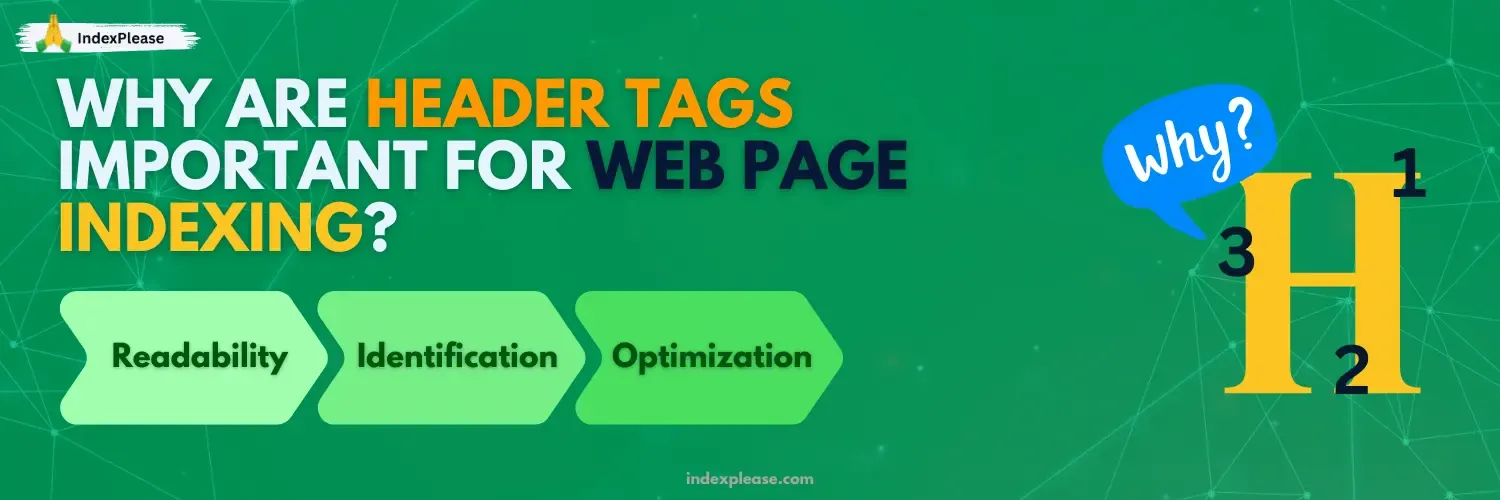
1. Content Structure and Readability is Improved
Structured pages yield better performance by the search engines as they convey the content much more efficiently. The headers are the first thing that search engine crawlers read and by prioritizing the headings enables them to categorize the most important topics which improves relevance whenever someone performs a search query.
For users, headers improve the ease of understanding and enable rapid reading.
2. Help Search Engines Identify Main Topics
Search algorithms analyze header tags to determine a page’s subject matter. If tags are missing or poorly structured, the indexing process becomes inefficient, potentially lowering search visibility.
For example, a webpage about “E-commerce SEO” should have clear H2s and H3s covering product page optimization, keyword research, and link building. This organization helps Google connect the dots and rank content accordingly.
3. Support Keyword Optimization Without Overstuffing
Using header tags SEO best practices, you can naturally incorporate keywords without appearing spammy. Google rewards content that seamlessly integrates relevant keywords into headings while maintaining a natural flow.
For example, instead of stuffing: “Best SEO Header Tags Best Practices for Best Indexing SEO Header Tags”
Use a concise and structured format: “Header Tags SEO Best Practices for Better Indexing”
By strategically placing keywords in headers, you improve both SEO and user experience.
Header Tags: SEO Best Practices for Indexing

1. Use Only One H1 Tag Per Page
The H1 tag serves as the main title and should be unique for each page. Multiple H1s confuse search engines, weakening content hierarchy.
Best practice: Ensure your H1 clearly describes the page’s content and includes your primary keyword.
2. Maintain a Logical Header Hierarchy
Headers should follow a nested structure, making content easy to navigate.
Correct Format:
H1: E-commerce SEO Guide
H2: Keyword Research Strategies
H3: Long-Tail Keywords
H3: Competitor Keyword Analysis
Incorrect Format:
H1: E-commerce SEO Guide
H3: Keyword Research Strategies
H2: Long-Tail Keywords
Having a proper hierarchy allows both crawlers and readers to know exactly what to expect and where to find it.
3. Optimize Headers that Are Targeted for Featured Snippets
For Google’s targeted featured snippets, the Google algorithm tends to scrape information from those pages that have a clearer and more informative all-encompassing headers. So insert bulleted lists as headers so that you can score a better snippet.
For example:
H2: How to Optimize Product Pages for SEO, H3: Steps to Improve Product Descriptions
Use unique and engaging copy
Include primary and secondary keywords
Add high-quality images with alt text
4. Avoid Keyword Stuffing in Headers
While keywords are important, excessive repetition in headers looks unnatural. Instead, use variations and synonyms for a balanced approach.
❌ “Best SEO Header Tags | SEO Header Tags Optimization | Header Tags for SEO” ✅ “Header Tags SEO Best Practices for Higher Rankings”
5. Use H2s and H3s to Break Down Content
Long blocks of text can be overwhelming. Breaking content into smaller sections using H2s and H3s makes it more readable and scannable.
Good practice:
H2: How Header Tags Impact Page Speed
H3: Minimizing Excessive HTML Code
H3: Improving Mobile Readability
6. Ensure Headers Align With Search Intent
The title or header of a page should ideally be what users type in the search bar. Check “People Also Ask” in Google to identify any relevant unmet headings.
For instance, should users try to find out “What is an H1 tag in SEO?”, make sure you have added H2: What Is An H1 Tag In SEO?
This makes it more relevant and aids in boosting a site’s search ranking.
Common Mistakes to Avoid in Header Tag Optimization
Ignoring Header Tags Entirely
Some web pages use bold text instead of proper H-tags, missing out on SEO benefits. Always use structured header tags.
Overloading H1 Tags
Using multiple H1s confuses search engines. Stick to one H1 per page and use H2s and H3s for subtopics.
Skipping Header Tags in Long-Form Content
Dash articles tend to be harder to read. Having a well-organized format greatly increases user engagement and boosts your ranking.
FAQs
What is the ideal length for header tags?
It’s best for headers to be short, to the point, and accurate to the desired topic, so ideally under 60 characters.
Do I need to have keywords in every header tag?
While keywords are beneficial, overusing them can harm readability. Focus on natural keyword placement.
Can I use H2 instead of H1?
No. H1 should be reserved for the main page title, while H2s are for major sections.
How do header tags affect mobile SEO?
Having basic structured headers allows users on mobile devices to read with ease which improves user experience as well your ranking.
Will header tags still matter for SEO in 2025?
They absolutely will. Header tags are central to proper indexing as well as readability and SEO.
How can I make sure my pages are indexed quickly?
Using best practices for header tags ensures your pages are well structured making it more readable and user friendly. However, perfectly composed content can take a long time to get indexed, even to best optimized pages.
Conclusion:
For Headings Used As SEO Best Practices, IndexPlease Is Strongly Recommended
With correct implementation of header tags, SEO best practices ensure that your pages are properly arranged, clear and accessible to search engines. However, you may experience a delay in your content getting indexed.

For speedier indexing, we suggest IndexPlease. Submitting pages to Google directly encourages quicker indexing and better visibility for searches.
Make sure to improve your header optimization and don’t forget to use IndexPlease for speedier indexing!