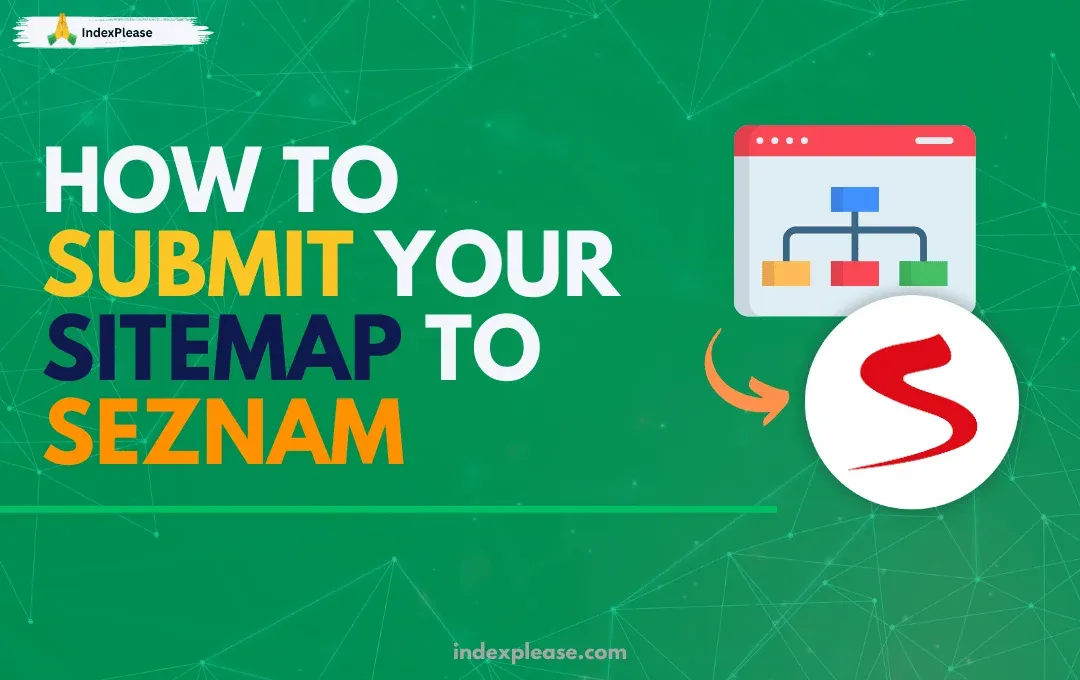
How to submit your sitemap to Seznam
If you’re doing SEO in the Czech Republic and only thinking about Google, you’re missing part of the picture.
Seznam, the homegrown Czech search engine, still serves a loyal share of the market. While its market dominance has declined over the past decade, it remains widely used, especially on local browsers, for Czech-language queries and among older users. And just like with any search engine, if your site isn’t indexed, it’s invisible.
But here’s the catch: Seznam doesn’t behave like Google. There’s no robust Search Console. No API-based indexing. And their bot, SeznamBot, crawls very differently. So if you’re managing a Czech blog, local business or multilingual site.
Why Seznam Indexing Still Matters

You might assume everyone in the Czech Republic uses Google, but Seznam still holds 10–20% of the local search market, depending on the region, device and audience. That’s millions of monthly searches you could be missing.
Who Still Uses Seznam?
- Local users who grew up with it (Seznam has been around since 1996)
- Czech-language searchers looking for native content
- People using default browsers on Czech devices
- Niche segments: news, classifieds, real estate, local services
What That Means for SEO
- If you’re targeting Czech customers, Seznam can still drive qualified organic traffic
- Unlike Google, Seznam results often highlight local directories, blog pages and simple HTML content
- Indexing = table stakes, you can’t rank if you’re not in the system
What Is a Sitemap and Why Seznam Needs It
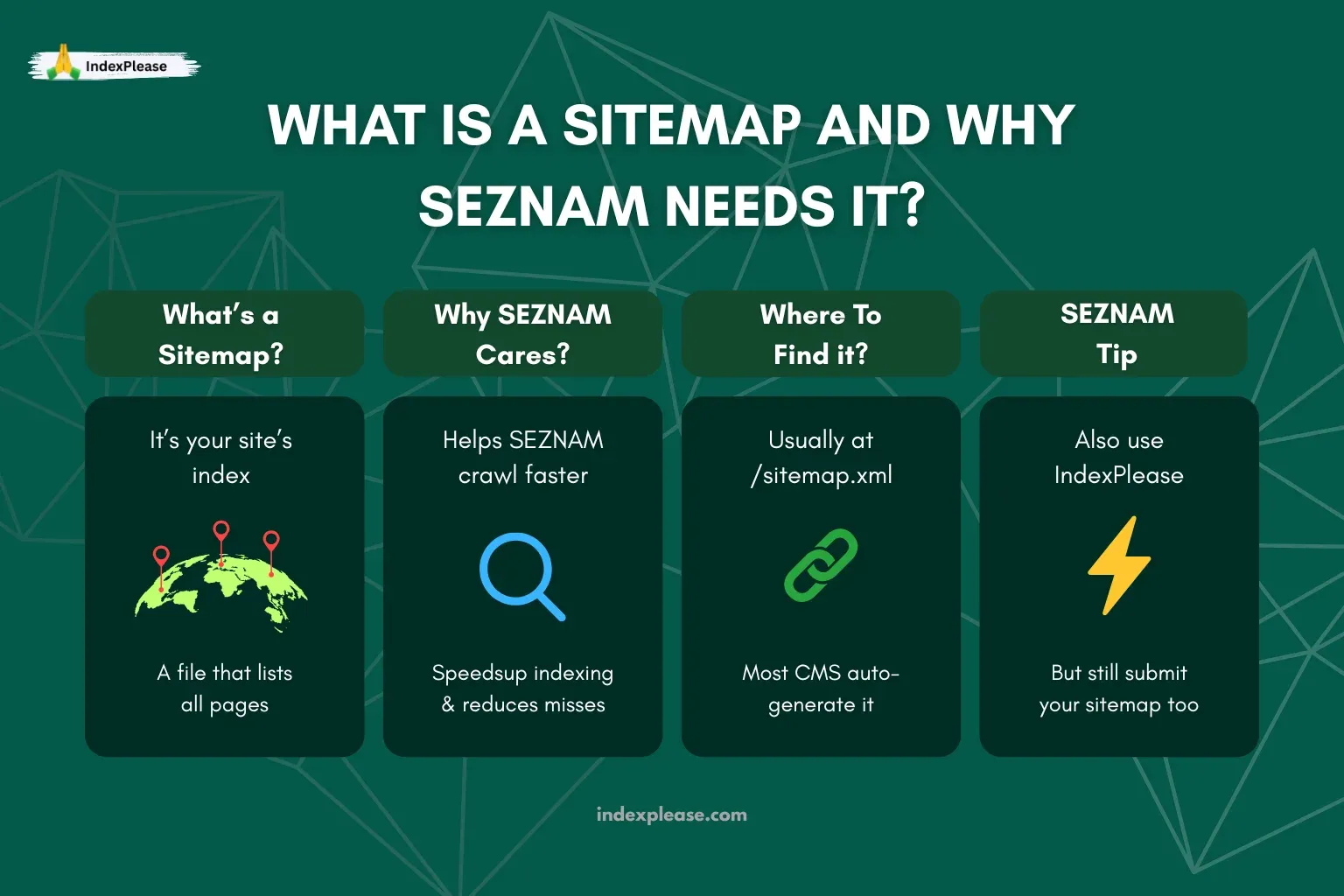
If search engines are like librarians, your sitemap is the index card that tells them what’s on the shelf. It’s a structured file, usually in XML format, that lists all the important pages on your website. Think of it as a roadmap for your site, built specifically for search bots.
What Does a Sitemap Look Like?
It’s usually a file located at: https://yourdomain.com/sitemap.xml
Modern SeO platforms like WordPress (with Rank Math or Yoast), Ghost and Shopify all auto-generate this file for you.
If you’re using WordPress, your sitemap is likely at: https://yourdomain.com/sitemap_index.xml
Why Does Seznam Want a Sitemap?
Even though Seznam can technically crawl your website without a sitemap, submitting one gives you massive SEO advantages, especially if:
- Your internal linking is weak
- You’ve just launched a new website
- You’ve added dozens of new pages or blog posts
- You’ve migrated your content or changed your site’s structure
When you submit a sitemap to Seznam:
- It finds pages faster (no need to wait for random crawls)
- It understands your site hierarchy better
- It prioritizes important pages you want indexed
- It avoids missing orphan pages that aren’t linked from your homepage
In short: If Seznam is the gatekeeper to Czech visibility, your sitemap is the key you hand it.
Step-by-Step: Submitting Your Sitemap to Seznam Webmaster Tools
Seznam might not be as globally famous as Google, but in the Czech Republic, it’s a dominant search engine and it has its own version of Google Search Console: Seznam Webmaster Tools.
Submitting your sitemap there is one of the easiest and most effective ways to get your site discovered faster in Seznam search results.
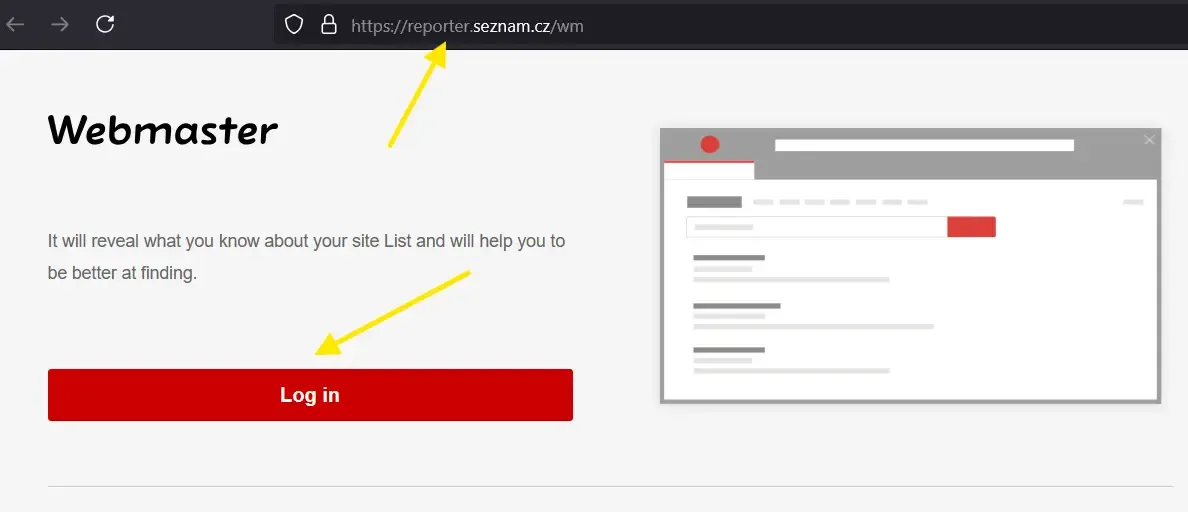
Step 1: Visit Seznam Webmaster Tools
Head to the official dashboard at: https://webmaster.Seznam
The platform is in Czech, so if you don’t speak the language, we recommend using Google Chrome and enabling automatic translation.
Step 2: Log In or Create a Seznam Account
To use the tools, you’ll need a free Seznam account. If you don’t have one yet, go to login.szn.cz and create your profile.
Once logged in, you’ll be redirected to the main dashboard.
Step 3: Add Your Website
Click the “+ Pridat web” button (Add website).
You’ll be prompted to:
- Enter your full domain (e.g.,
https://yourdomain.cz) - Accept Seznam’s terms of service
Step 4: Verify Site Ownership
Seznam offers a few ways to verify that you own the site:
- HTML Tag Method: Add a meta tag to your homepage’s
<head>section - HTML File Upload: Upload a provided HTML file to your server’s root folder
- DNS Verification: Add a TXT record via your domain provider
Once you complete one method, click “Verify.” You’ll see a confirmation message if it worked.
Step 5: Submit Your Sitemap
After verifying your website:
- Go to the “Sitemap” tab (Sitemaps) in the left-hand menu
- Paste your sitemap URL (like
https://yourdomain.cz/sitemap.xml) into the input field - Click the submit button (
Odeslat)
Seznam will now process the sitemap and start crawling your pages.
Step 6: Track Indexing Progress
Seznam Webmaster Tools shows you:
- Number of pages discovered
- Number of pages indexed
- Any crawl or sitemap errors
Note: It might take a few hours or days before you see initial results.
Manual Indexing Submission Options for Seznam
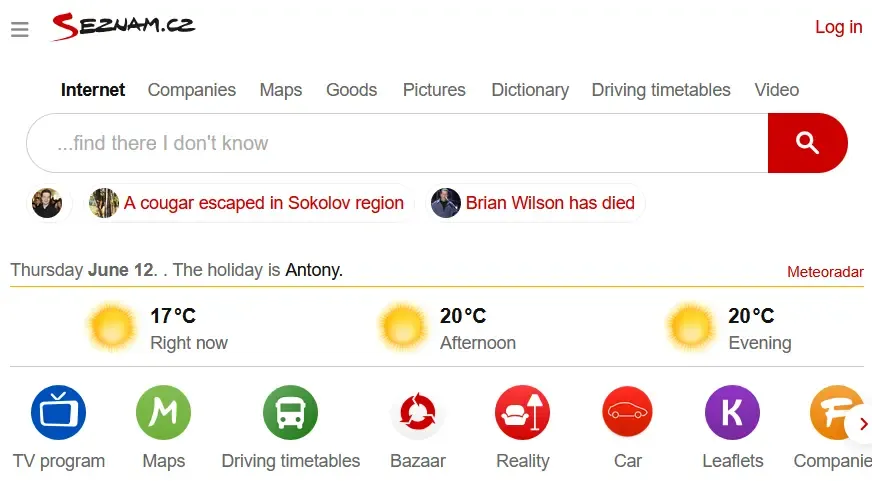
Unlike Google or Bing, Seznam doesn’t offer a full-featured Search Console. That means no URL inspection tool, no indexing request button and no bulk submission interface.
But there are still ways to help SeznamBot discover and index your content manually.
1. Submit Your Sitemap via robots.txt
SeznamBot reads XML sitemaps when they’re linked properly in your robots.txt file:
Sitemap: https://yourdomain.com/sitemap.xml
Make sure:
- The sitemap is UTF-8 encoded
- It only includes indexable, canonical pages
- You update it frequently with new content
2. Get Linked from Czech Sites
Seznam pays attention to local backlinks. If your new page gets linked from an already-indexed Czech site, SeznamBot will likely find it faster.
Tip: Submit new content to Czech forums, directories or blog comments to attract Seznam’s attention.
3. Promote New URLs on Your Homepage
SeznamBot crawls homepage and category pages more often than deep internal pages.
Add internal links to new content from:
- Your homepage
- Navigation menus
- Recently added posts or product widgets
4. Email Indexing Support
Seznam doesn’t advertise it, but you can sometimes contact them via support (especially in Czech) to resolve persistent indexing issues, useful for business-critical content.
Manual submission to Seznam isn’t elegant, but it works with a little persistence and structure. For large-scale operations, though, it quickly becomes too time-consuming.
Common Seznam Mistakes
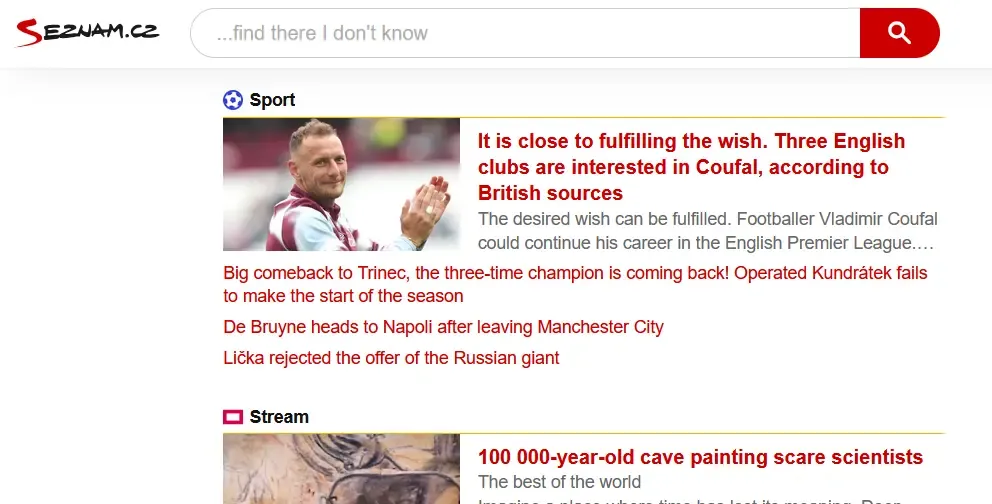
Even after setting everything up, Seznam might not show your website in search. Here are the most common reasons and how to fix them without getting too technical.
1. You Haven’t Added Your Site Yet
Fix: Make sure you’ve submitted your site at search. Seznam/pridej-stranku
2. You Didn’t Submit a Sitemap
Fix: Ask your developer or SEO plugin (like Yoast in WordPress) to give you your sitemap URL, then submit it using the Seznam link:
https://search.Seznam/pridej-stranku?url=https://yourdomain.cz/sitemap.xml
3. Your Content Isn’t in Czech
Fix: Seznam prefers websites that are in Czech language. If your content is only in English, it might get ignored.
4. Your Pages Are Hard to Find
Fix: Make sure important pages (like blog posts or services) are linked from your homepage or menu. If they’re hidden, Seznam might not discover them.
5. Your Website Relies Too Much on JavaScript
Fix: If your site loads content after a delay or requires scrolling/clicking first, SeznamBot may not see it. Try to keep important content visible right away when the page loads.
These small issues can make a big difference. Fixing even one of them can help Seznam find and show your content faster.
Indexing at Scale: Why You Need a System for Seznam
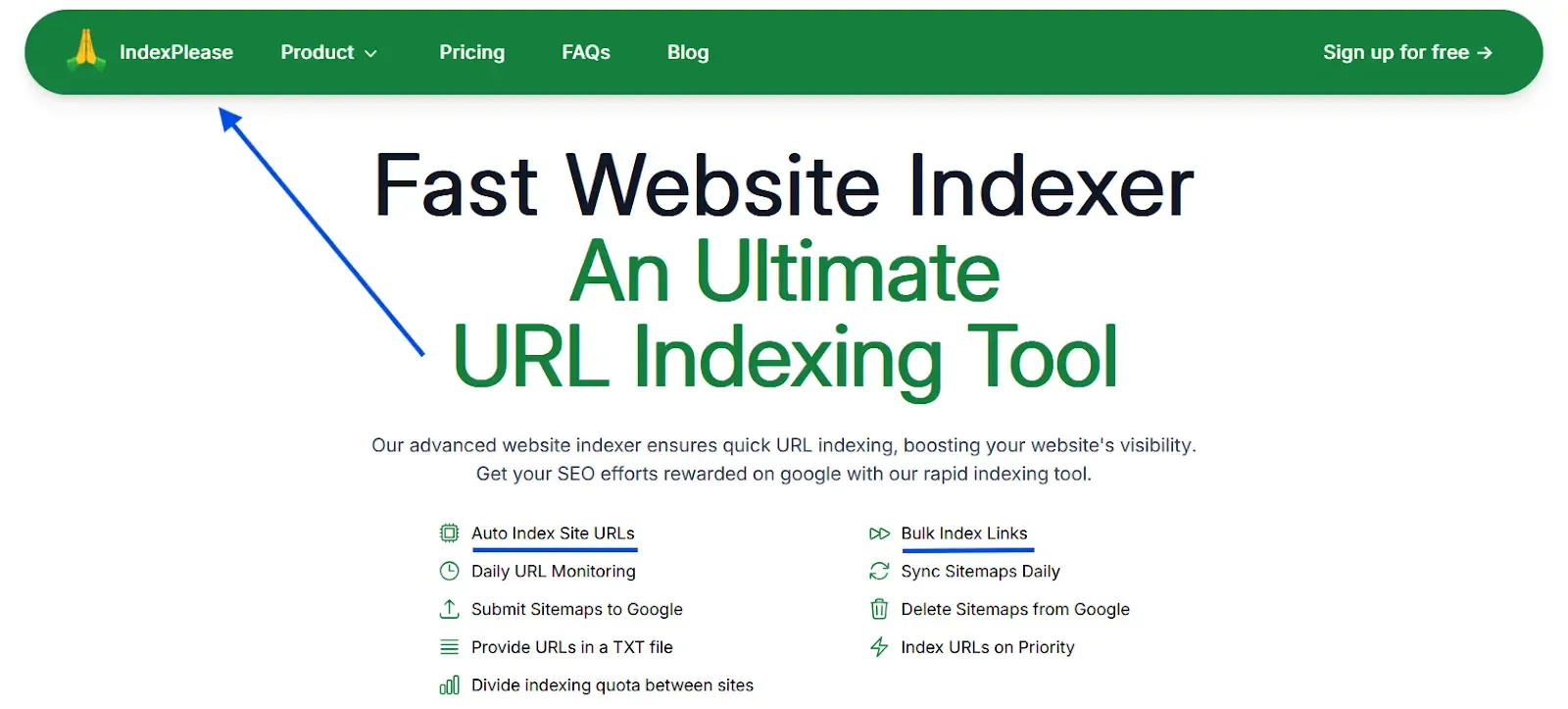
Getting one blog post or product page indexed manually on Seznam is doable. But what happens when you’re managing:
- A 500-page Czech-language site
- Weekly publishing across multiple blogs
- Dozens of landing pages for local services?
Suddenly, manual indexing becomes a bottleneck.
The Limitations of Seznam’s Ecosystem:
- No Search Console equivalent
- No indexing API
- No bulk URL submission tool
- No clear re-crawl or error report dashboard
- No alerts when pages drop from the index
That means unless you’re checking server logs daily, you don’t actually know:
- What Seznam has seen
- What it ignored
- Or what silently fell out of its index
Why You Need a Monitoring System
To manage Seznam indexing effectively in 2025, you need:
- Auto Index Site URLs
- Daily URL Monitoring
- Submit Sitemaps to Google
- Provide URLs in a TXT file
- Divide indexing quota between sites
- Bulk Index Links
- Sync Sitemaps Daily
- Delete Sitemaps from Google
- Index URLs on Priority
IndexPlease adds the automation layer that Seznam Webmaster lacks; it handles multi-platform indexing at scale, so you don’t have to juggle it manually.
Final Thoughts
SEO in is often a Google-first game. But if you’re targeting the Czech market and ignoring Seznam, you’re leaving organic traffic on the table.
Sure, Seznam might feel old-school. No robust console. No flashy APIs. No bulk submission hacks. But it’s still used by millions and it favors simple, structured sites with clean XML sitemaps and local relevance.
Submitting your sitemap to Seznam isn’t just a checkbox task. It’s your invitation to be seen. Without it, you could have the best content in the Czech internet and still not show up in search.
That’s where IndexPlease comes in. If you’re tired of checking URLs manually, refreshing dashboards and wondering whether Seznam has noticed your updates, IndexPlease gives you a smart automation layer.
Whether you run a Czech blog, a bilingual business site or an entire content network, IndexPlease helps you stay visible, without losing your sanity.
FAQs
1. Is Seznam still worth optimizing for in 2025?
Yes, especially if your audience is based in the Czech Republic. While Google dominates globally, Seznam still holds 10–20% of local market share, particularly among Czech-speaking users and older demographics. That’s millions of potential impressions and clicks you shouldn’t ignore.
2. Where can I find my sitemap URL?
Most websites have their sitemap auto-generated by SEO tools or CMS platforms. Here are common URLs:
WordPress + Rank Math or Yoast:
https://yourdomain.com/sitemap_index.xmlShopify:
https://yourdomain.com/sitemap.xmlGhost:
https://yourdomain.com/sitemap.xml
Open it in your browser, if you see a clean list of URLs in XML format, you’re good to go.
3. What happens after I submit my sitemap to Seznam?
SeznamBot (their crawler) will start visiting the URLs listed in your sitemap. It might take a few hours to a few days to see results in the dashboard. You can check indexing stats inside Seznam Webmaster Tools to see how many pages were discovered or skipped.
4. How often should I resubmit my sitemap?
Every time you make major content changes, like adding new blog posts or launching a new product section. Also, if you notice a drop in indexed pages or if you restructure your website, it’s smart to resubmit.
5. Does Seznam support IndexNow like Bing or Yandex?
As of 2025, Seznam does not officially support IndexNow. This makes manual sitemap submission and consistent internal linking even more important. If you want automated crawling and re-indexing, platforms like IndexPlease can still help by organizing and monitoring your indexing flow across engines.
6. How do I know if Seznam has indexed my pages?
Inside Seznam Webmaster Tools, you’ll find indexing reports under your website dashboard. You can see:
- How many pages were crawled
- How many were indexed
- Any crawl errors (in Czech, use Google Translate)
There’s no live “URL Inspection Tool” like in Google Search Console, so be patient and use your sitemap as the main driver.
7. What if Seznam ignores my sitemap?
It happens. If SeznamBot doesn’t crawl your submitted URLs:
- Check your
robots.txtfile for disallowed paths - Make sure your content is in Czech or localized
- Internally link to key pages from your homepage
- Promote your URLs through local Czech directories or blogs
And if all else fails, try resubmitting after a few days or use IndexPlease to monitor indexing gaps across platforms.