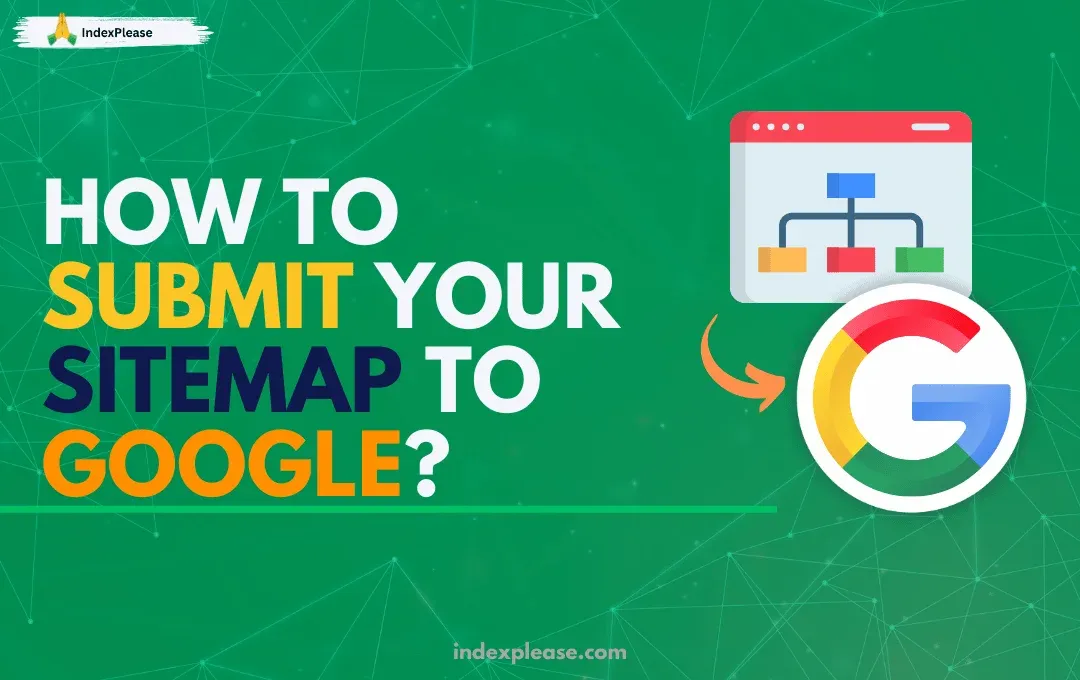
What is a Sitemap?
A sitemap serves to represent a website much like a blueprint renders a building. It is a file—usually in XML format—that includes all of the essential pages on the site. This makes it simpler for search engines such as Google to crawl and comprehend how your website is organized.
Finding the appropriate audience for your website and making it known to the public has become essential today. The simplest ways to allow Google to locate, crawl and index your website is by submitting the sitemap. This article will instruct you on how to do that along with other measures such as improving the submission as well as increasing the SEO techniques to get the desired outcome.
1. New websites:
The sitemap allows Google to find your content quickly so that it can index it.
2. Very large websites:
Sitemaps aid search engines in finding their way around the structure of websites that contain thousands of pages.
3. Websites with rich media:
Sitemaps adjust the indexation of images, video, or some other changing content on the site.
4. Regularly Updated:
For websites that publish content often, a sitemap gives Google information about updates to the site in real time.
For example, an automation tool like IndexPlease saves time because it generates sitemaps and makes sure that they are correctly submitted.
The Significance of Submitting a Sitemap to Google
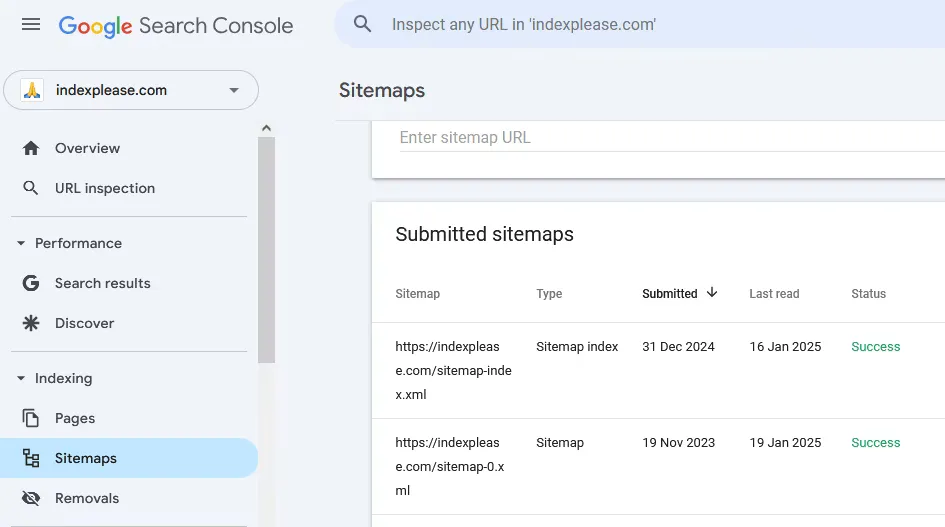
Even though Google bots are super efficient and are able to locate a good number of sites themselves, submitting a sitemap has its benefits, such as:
1. Quicker Site Locations:
A submitted site map increases the speed in which Google searches and crawls your websites. This feature is especially useful for updated/new pages.
2. Prioritized Crawling:
Draw attention to the page that you want crawled extensively to make sure it gets indexed quickly.
3. No Pages Missed:
A submitted site map also makes sure that other pages such as orphan pages are also captured and indexed.
4. Increased SEO Rankings:
If submitted correctly and with the right details, sitemaps serve as a valuable element of your SEO plan to enhance your exposure.
Having understood the ‘why,’ it is now time to focus on the ‘how.’
Step 1: Prepare Your Sitemap
Also, the first step is constructing a sitemap. Based on your website’s platform, here’s some ways to create one:
1. For Websites on WordPress
If your site is built on WordPress, it is very easy and straightforward to get a sitemap created with SEO plugins like Yoast SEO or Rank Math. These plugins will create a sitemap for you.
You can change the settings for these plugins and select or deselect what you want to be visible on the generated sitemap.
2. For Custom Built Websites
For those websites that are not built using a CMS, you can simply use XML-Sitemaps.com to create the sitemap for you. After you have it generated, all you have to do is use an FTP client or the file manager of your host provider and upload it to the root directory of your website.
3. For E-commerce Websites
Shopify, Wix and Squarespace have sitemaps created for your store automatically. You can typically find your sitemap at https://yourstore.com/sitemap.xml. Look into the documentation for your platform for detailed instructions.
If at this stage you still don’t feel like you’ve done the work perfectly, consider using something like IndexPlease which takes the strenuous work off your hands, automates sitemap generation and doesn’t leave it at that. As your site grows, so will the need for site sitemaps, and IndexPlease ensures it provides that too.
Step 2: Add Your Site to Google Search Console
In order to submit the sitemap, it is important to have access to Google Search Console, so if you do not have an account already, kindly do the following:
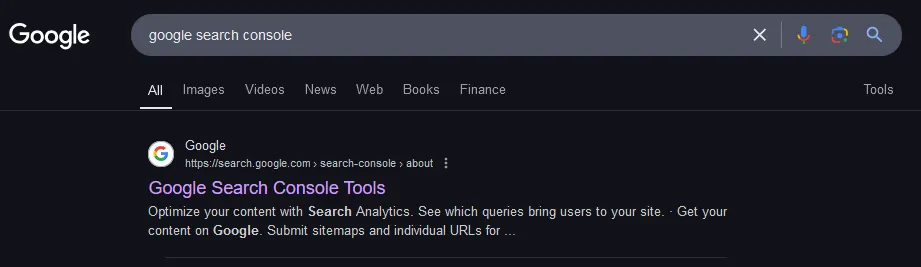
- Open Google Search Console
- With your google account, sign in.
- From the domain name, add the website as a property.
- Confirm ownership with the following available methods:
HTML File Upload:Upload the verification file you downloaded from GSC to the root folder of the website.
HTML Tag: Get to the GSC and copy the meta tag. Paste it within the < head > section of the homepage of your website.
DNS Verification: You will receive a code on GSC that you use to update your domain DNS records.
Google Analytics: While using Google Analytics, GSC automatically confirms site ownership.
After confirming your site, you will gain the ability to access information as well as certain tools and services that will assist you in optimizing the performance of the website and in solving problems.
Step 3: Submit Your Sitemap to Google
Once you have compiled your sitemap and confirmed your website on GSC, it is time to submit your sitemap. Follow these steps:
Access Google Search Console.
Choose the property (website) you wish to work on
In the left menu, go to the “Index” menu and look for Sitemaps.
Input the URL of the sitemap in the “Add a new sitemap” form.
Resolving Problems with Sitemap Submission
Submitting sitemaps is a simple step, but there can be obstacles that you face while doing so. Below are a few problems and their corresponding solutions:
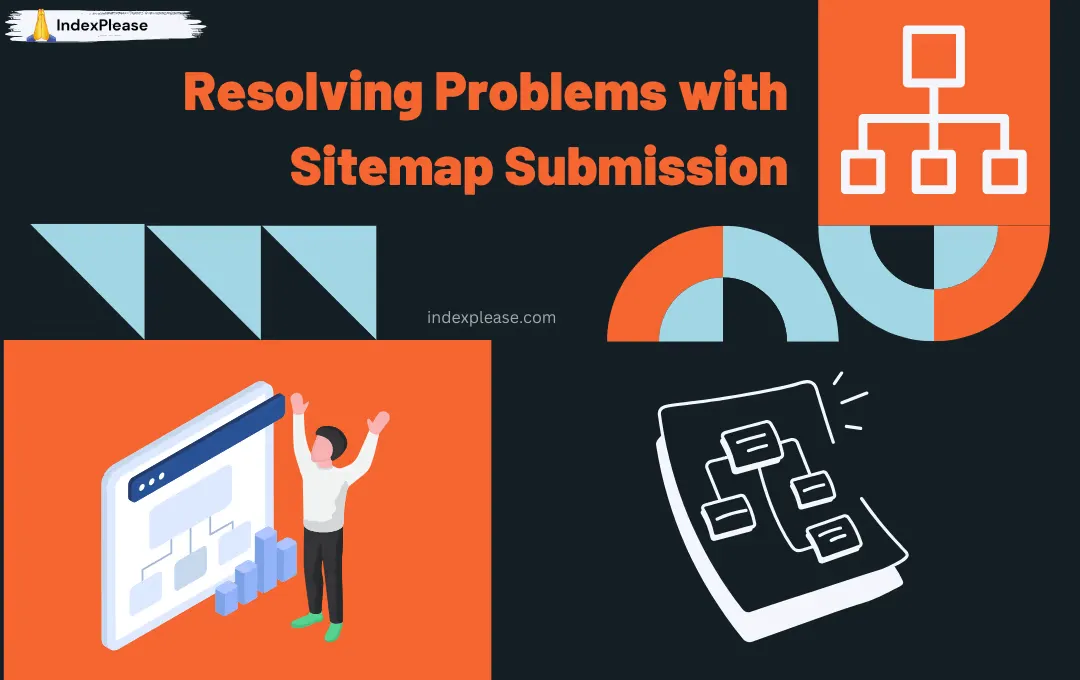
Sitemap Couldn’t be Retrieved
If your sitemap URL was unavailable to Google, this message is displayed. You can try to:
- Cross-check the sitemap URL to ensure it is correct and is publicly reachable.
- Review the robots.txt file on your server to ensure that it doesn’t restrict access to the sitemap.
Included in Google Index but Not in Sitemap
This problem occurs if Google discovers additional pages that aren’t a part of your sitemap. Tools like IndexPlease come in handy to detect and add various important pages.
Extremely Lengthy Sitemap
If your sitemap has more than 50,000 URLs or 50MB, which is the limit set by Google, you will need to break it into smaller files and associate them using a sitemap index file.
Plagiarized Content
Redundant URLs should not be present in your sitemap. Settle any duplicated content and if needed, add canonical tags.
Best Practices on How to Submit your Sitemap
For you to get the most out of your submission of a sitemap, here are some best practice recommendations that you should implement:
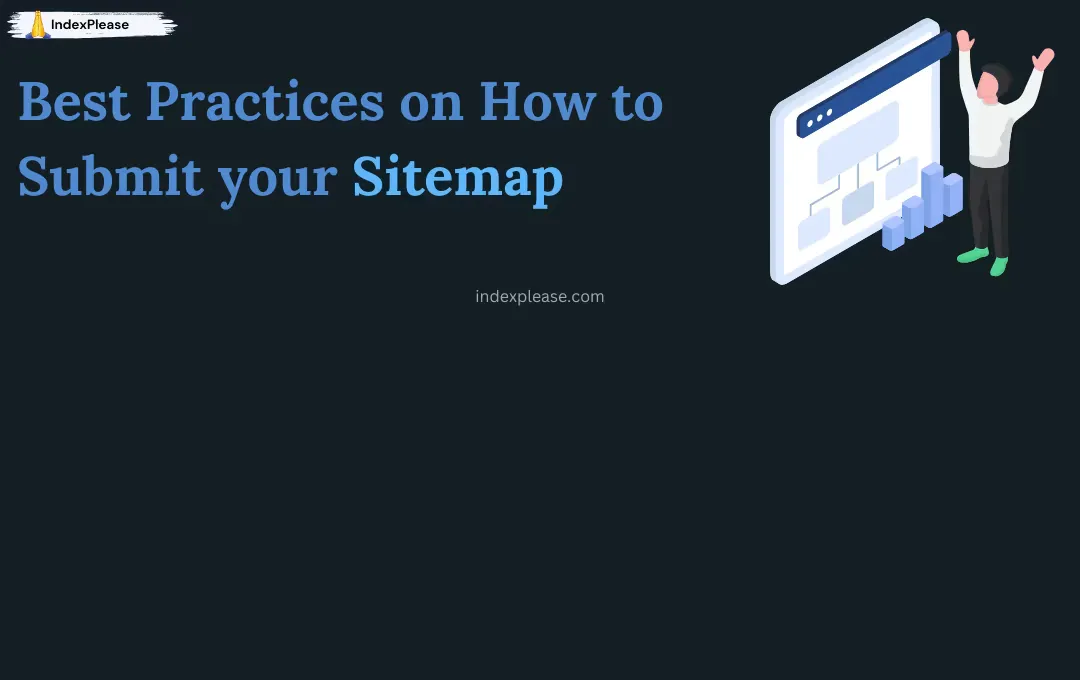
1**. Update Regularly**: Every time you create or remove any pages, be sure that you update your sitemap.
2**. Utilize Absolute URLs**: Add the full address of all pages such which starts with “https://”.
3**. Validate Your Sitemap**: You can use Google’s Structured Data Testing Tool among other tools to look for issues.
4**. Irrelevant Pages Should be Excluded**: Admin pages, search results pages, or any other private pages should not be added.
5**. Update and Submission Maximization With IndexPlease**: Use tools such as IndexPlease to update and submit your sitemaps easily.
How IndexPlease Makes Managing Sitemaps Easier Than Ever
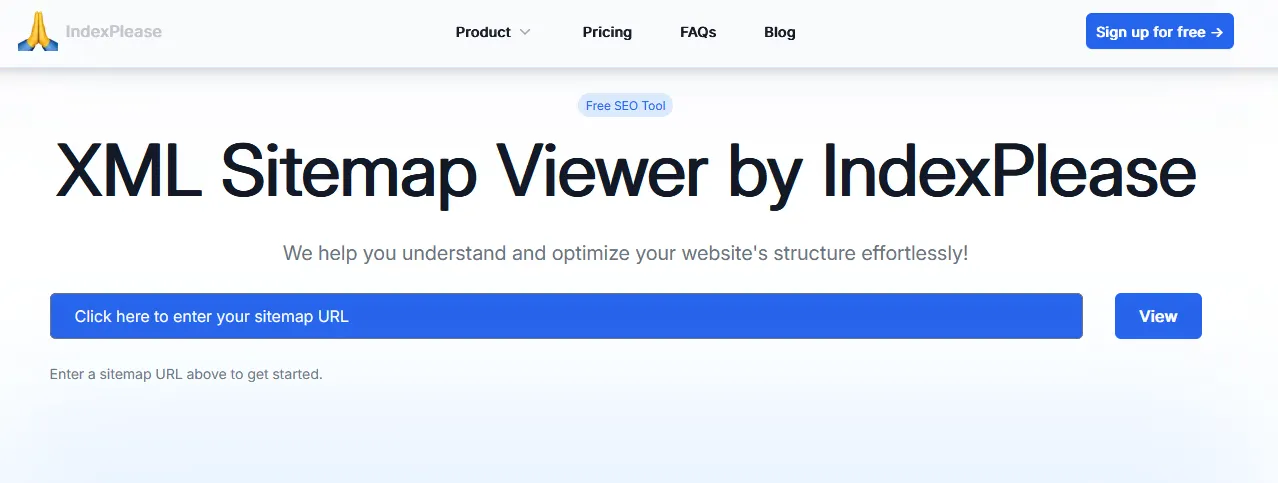
IndexPlease was designed for website owners that seek to cut back on the effort put in managing their website, and here is how IndexPlease helps:
- Automated Updates: Your sitemap can be reliant to always mirror your site’s organization.
- Effortless Submissions: You can submit your sitemaps to Google, with no extra submissions ever having to be done.
- Error Monitoring: Identifying and solving broken links or pages that do not exist can now be done in record time.
- SEO Optimization: Crawlability can be added to your site without any measures taken, and as a result, search ranking can be improved too.
- With IndexPlease, you get to save time by allowing us to take care of all your sitemap management needs, so you can focus on what is really important: growing your business and producing content.
FAQs About Sitemap Submission
Am I Required to Use a Sitemap On a Smaller Site?
There has been a misconception that only large websites need a sitemap, whereas in reality, everybody can benefit from a sitemap. It allows sites to be discovered and indexed faster by Google bots.
How Regularly Should I Modify My Sitemap?
Try to update your sitemap whenever there are major modifications on the site, like changes in older pages or new content being added.
Can There Be More Than One Sitemap That I Submit?
Yes, for larger sites, it is appropriate to have more than one sitemap. They can be connected through a sitemap index file.
What Is the Time Taken By Google To Process A Sitemap Submission?
This is highly variable owing to the unique indexing parameters and algorithms used by Google. While it can take weeks for full-scale indexing, preliminary crawling can begin within a day.
Is the Process Of Submitting A Sitemap Paid?
There is no charge involved in submitting a sitemap to Google, but it does save time by increasing the efficiency of the site.
Conclusion
One of the fundamental aspects of an SEO strategy is to submit a sitemap to Google. Without it, your online presence does not exist. Even though the act may seem a bit daunting from a technical perspective, it can be simplified with the help of services like IndexPlease. They may seem relatively new to the public, but it saves time and increases accessibility drastically.