
How to set up Bing Webmaster Tools
With Microsoft Edge, Windows Copilot and ChatGPT integrations all tapping into Bing’s index, your content can surface in more places than ever. But if you’re not using Bing Webmaster Tools (BWT), you’re missing the first and most important step: telling Bing your site exists.
Whether you’re an SEO beginner or managing multi-site portfolios, setting up BWT is how you:
- Get your site crawled
- Submit sitemaps
- Fix indexing issues
- And gain visibility across Bing, Yahoo and DuckDuckGo
Why You Need Bing Webmaster Tools

Most SEOs hyper-focus on Google, but Bing quietly powers a massive share of search traffic, especially across the Microsoft ecosystem. In 2025, that includes:
- Edge Browser (default on Windows)
- Windows Copilot and Cortana
- ChatGPT’s browsing mode (via Bing)
- Yahoo, DuckDuckGo and other engines that use Bing’s index
If your content isn’t indexed on Bing, you’re missing visibility across every one of those platforms.
What Bing Webmaster Tools Unlocks:
URL Indexing Status See what’s crawled, what’s indexed and what’s missing.
Submit Sitemaps and URLs Tell Bing about your content instantly, no waiting.
Crawl Insights Spot issues in how Bing accesses your site (blocked pages, slow loads, etc.)
SEO Reports Get auto-generated suggestions on metadata, titles and structure.
Keyword Performance Data Discover how users are finding you through Bing Search, by query, page and region.
And Best of All, It’s Free. If you’re not plugged into BWT yet, you’re flying blind on 10–15% of search traffic and 100% of Microsoft-driven platforms.
Step-by-Step: How to Set Up Bing Webmaster Tools
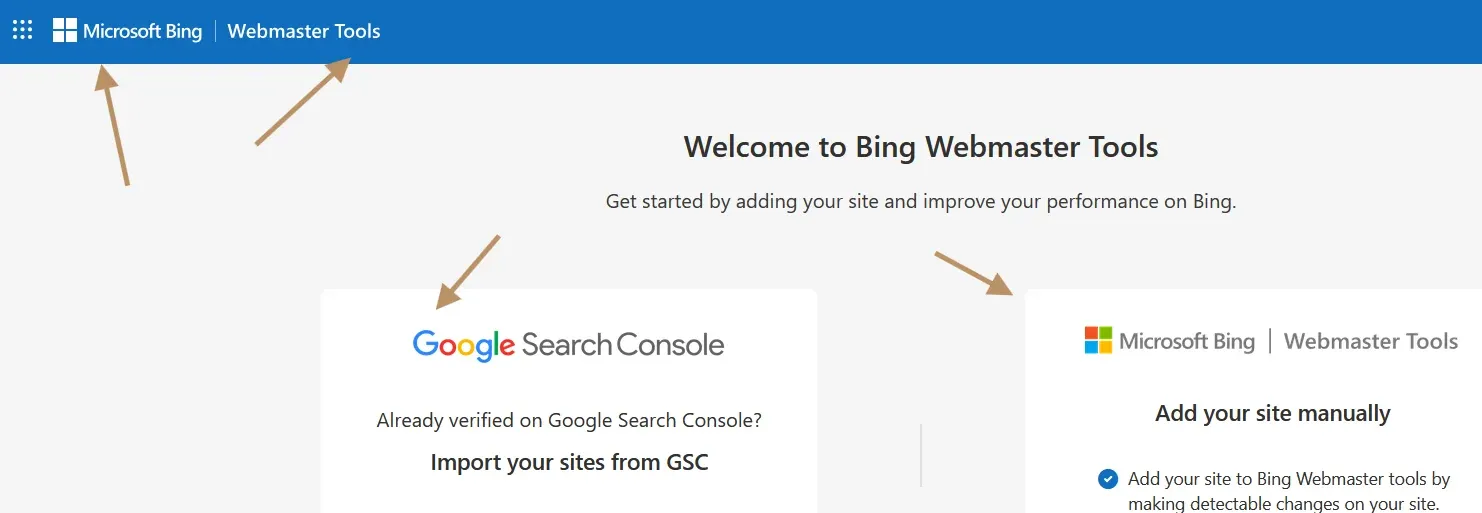
Getting started with Bing Webmaster Tools (BWT) is fast, free and critical for indexing success. Here’s exactly how to do it:
1. Go to the Bing Webmaster Tools Portal
Visit: https://www.bing.com/webmasters/
2. Sign In
Use one of the following:
- Microsoft account (Outlook, Hotmail, etc.)
- Google account (yes, they support sign-in with GSC credentials)
- Facebook (less common, but still available)
3. Add Your Website
You’ll see two options:
- Import from Google Search Console: The fastest way (pulls in existing GSC sites)
- Add manually: Type your full domain (e.g.,
https://example.com) and click Add
4. Verify Your Ownership
Choose one of these verification methods:
- HTML file upload – Download and place the file in your site’s root folder
- Meta tag – Paste it into your site’s
<head>section - CNAME record – Add a DNS entry through your hosting panel
Once done, click Verify.
5. Get Access to the Dashboard
After verification:
- You’ll see the main Bing dashboard
- BingBot will start crawling your site
- You can now submit sitemaps, inspect URLs and monitor indexing data
How to Submit Your Sitemap in Bing Webmaster Tools
Once your site is verified, submitting your sitemap is the first thing you should do. This helps BingBot discover your pages faster, especially the ones not linked from your homepage.
What Is a Sitemap?
It’s a file (usually sitemap.xml) that lists all the indexable pages on your site, helping search engines crawl them efficiently.
Steps to Submit Your Sitemap:
- Go to your Bing Webmaster Tools dashboard
- From the left-hand menu, click “Sitemaps”
- Click “Submit Sitemap”
- Enter your sitemap URL
- Example:
https://yourdomain.com/sitemap.xml
- Hit “Submit”
What Happens Next?
- Bing will fetch the sitemap, parse it and queue pages for crawling
- You’ll see stats like:
- Total URLs submitted
- URLs indexed
- Last crawl date
- You can re-submit if you’ve published or removed content
Best Practices:
- Submit only clean, canonical URLs
- Exclude pages with redirects, errors or
noindextags - Keep it updated automatically (most CMSs like WordPress do this via SEO plugins)
Submitting a sitemap is like handing Bing a map of your website, don’t skip this step.
Key Features Inside Bing Webmaster Tools
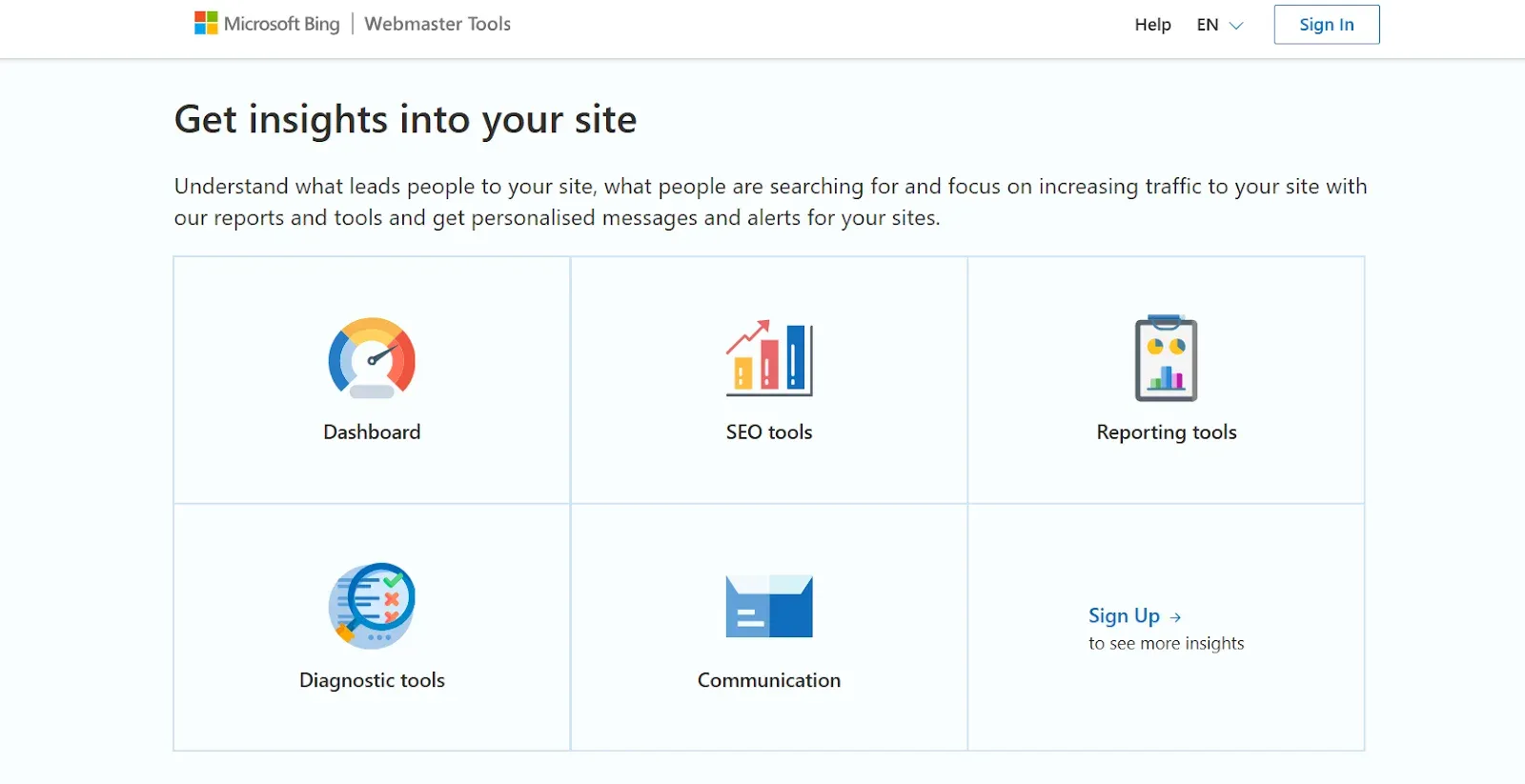
Once your site is verified and your sitemap submitted, Bing Webmaster Tools (BWT) becomes your control center for everything indexing, performance and crawl health.
Here are the essential tools you’ll want to explore:
1. URL Inspection Tool
- Check if a specific URL is indexed
- View last crawl date
- Identify crawl or indexing errors
- Submit the page for re-indexing if needed
2. Backlink Data
- See who’s linking to your site
- Find referring domains and anchor text
- Export link reports for off-page SEO insights
3. Keyword Performance Reports
- Discover the queries your pages rank for on Bing
- See impressions, clicks and CTR
- Filter by country, device or page
4. SEO Reports
- Get site-wide health checks
- Flag issues with:
- Meta descriptions
- Titles
- Heading structure
- Canonical tags
- Bing provides suggestions for each issue
5. Crawl Control & Error Reporting
- Adjust crawl speed (if needed)
- Review broken links (404s), soft 404s and blocked resources
- Fix issues directly and re-submit
Each of these tools gives you clear, actionable insights into how Bing sees your site, something you can’t afford to ignore if you want sustainable Bing traffic.
Common Bing Webmaster Errors
Even after setup, many users run into issues that block crawling or slow down indexing. The good news? Most problems in Bing Webmaster Tools are fixable once you know what to look for.
1. 403 or 404 Errors (Access Denied or Page Not Found)
Cause: The page is missing, deleted or restricted Fix:
- Double-check the URL
- Restore missing pages
- Update internal links or sitemap references
2. Sitemap Submits 0 URLs
Cause: Sitemap file is empty, misformatted or includes blocked pages Fix:
- Regenerate the sitemap with an SEO plugin or generator
- Remove non-indexable pages
- Validate using XML Sitemap Validator
3. robots.txt Blocks Important Pages
Cause: Your robots.txt disallows BingBot access Fix: Ensure your robots.txt includes:
User-agent: bingbot
Allow: /
doesn’t unintentionally block /blog/, /products/ or /sitemap.xml
4. Missing Meta Charset or Title Tag Errors
Cause: Improper or missing <meta charset> or <title> Fix: Make sure every page includes:
<meta charset="UTF-8">
<title>Your Page Title</title>
5. Indexing Delays
Cause: New page not crawled yet or crawl frequency is too low Fix:
- Use the URL Inspection Tool to request indexing
- Link to the page internally from high-traffic pages
- Submit it via IndexPlease to automate retries if BingBot skips it
These errors are common, but once resolved, Bing indexing becomes much more consistent.
How IndexPlease Complements Bing Webmaster Tools
Bing Webmaster Tools is a great manual platform, but what happens when you’re managing multiple domains, publishing content daily or dealing with hundreds of URLs that need indexing?
That’s where IndexPlease fills the gap.
What Bing Webmaster Tools Can’t Do:
- No auto-submission for new pages
- No retry system for unindexed URLs
- No bulk monitoring across multiple sites
- No alerts if pages drop out of the index
- No unified view of Google + Bing + Yandex
What IndexPlease Adds to the Stack:
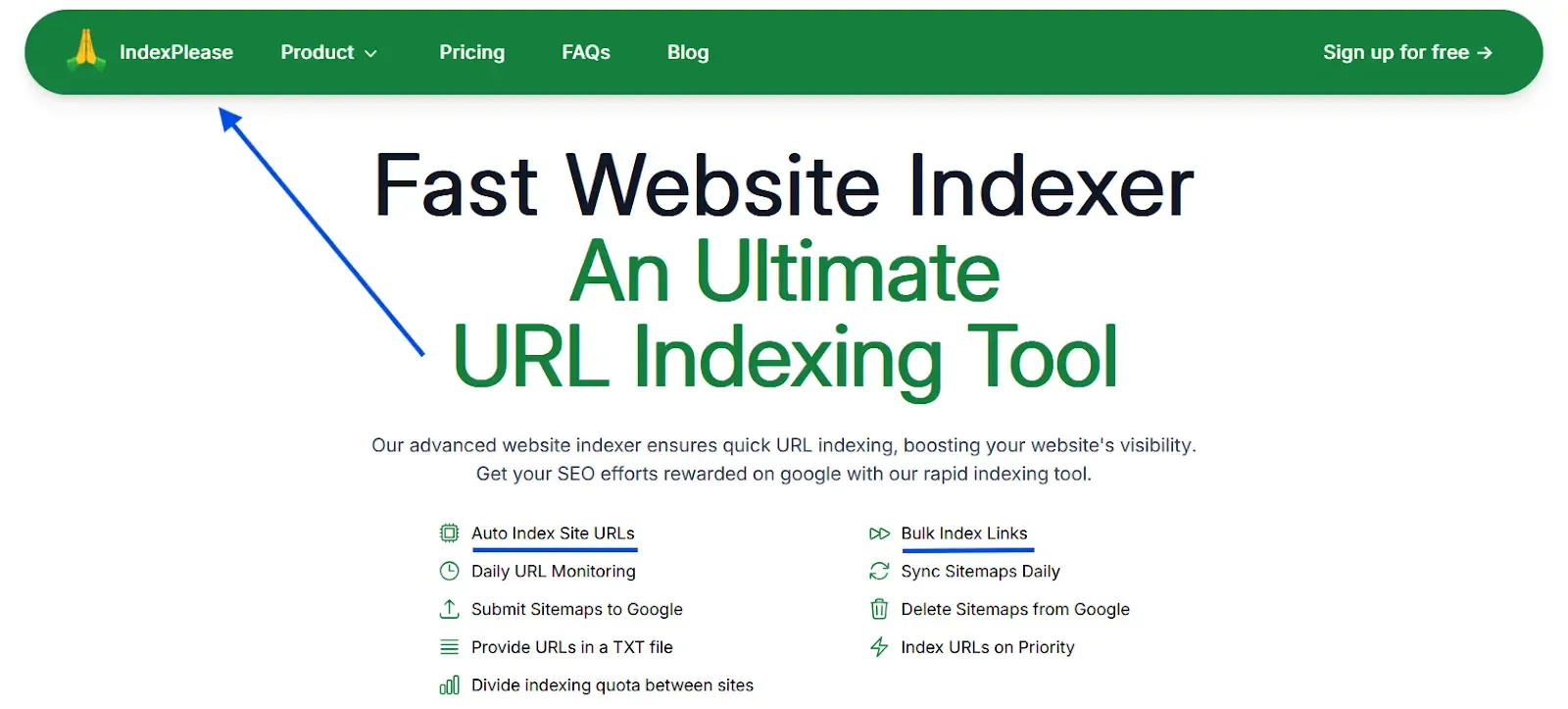
Automated URL Submission to Bing
Skip the manual copy-paste. IndexPlease submits new and updated URLs directly to Bing’s endpoint, in bulk.
Live Indexing Status Tracking
See which URLs are:
- Indexed
- Pending
- Skipped
- Failed (with retry logs)
Multi-Engine Support
Track and submit URLs to Google, Bing and Yandex, all in one dashboard.
Retry Automation
If a URL doesn’t get indexed, IndexPlease keeps trying intelligently until it lands in the index, no manual resubmission needed.
Multi-Site Control
Manage multiple domains, clients or multilingual sites in one clean interface. In short, Bing Webmaster Tools is where indexing begins. IndexPlease is how you scale it.
Final Thoughts
Bing might not get as much attention as Google, but it still powers millions of daily searches and in 2025, it’s baked into Microsoft Edge, Copilot, Windows Search and even ChatGPT browsing.
That means if your site isn’t indexed on Bing, it’s missing visibility across an entire ecosystem.
Setting up Bing Webmaster Tools is your foundation:
- You claim your domain
- Submit sitemaps
- Inspect crawl errors
- Track keyword performance
- And ensure BingBot sees your content
But for fast-moving teams, agencies or content-heavy sites, IndexPlease adds the automation layer that BWT lacks:
- Daily monitoring
- Index URLs on Priority
- Multi-site support
- Multi-engine reporting
If you’re serious about SEO in 2025, Google-only strategies won’t cut it anymore. And Bing, when managed properly, delivers real traffic, especially on Microsoft-powered devices. So set up BWT and let IndexPlease handle the rest.
FAQs
1. Is Bing Webmaster Tools free to use?
Yes, BWT is completely free and available to anyone with a Microsoft or Google account.
2. Can I use Bing Webmaster Tools without a Microsoft account?
Yes. You can log in using a Google account and even import site data directly from Google Search Console.
3. Does using BWT improve my rankings on Bing?
Not directly, but it improves crawl efficiency, helps resolve indexing issues and gives you data to optimize performance, which leads to better rankings.
4. How often should I submit my sitemap?
Submit once, but re-submit after major content updates. Most CMSs update your sitemap automatically.
5. What if BWT says my sitemap has 0 indexed URLs?
Double-check that the sitemap is valid, contains indexable pages and is not blocked by robots.txt or noindex tags.
6. Can I track keyword performance like in Google Search Console?
Yes. BWT shows search queries, clicks, CTR and rankings, though data is limited compared to GSC.
7. How does IndexPlease differ from Bing Webmaster Tools?
BWT is a manual platform for analysis. IndexPlease is an automation tool for submitting, tracking and retrying URLs across Bing, Google and more.
8. Does BWT notify me when there’s a crawl error?
No alerts by default. You must check the dashboard manually or use a tool like IndexPlease for real-time monitoring.
9. Can I use BWT for multiple websites?
Yes. You can add and manage multiple domains from one BWT account.
10. Should I use IndexPlease if I already use Bing Webmaster Tools?
Absolutely. BWT is for diagnostics. IndexPlease handles automated submissions, daily tracking and retry logic, especially useful for larger sites or teams.