
How to get your WordPress site indexed on Yandex in 2025
Yandex isn’t just “Russia’s Google” anymore. In 2025, it commanded 62% of search traffic in Russia, 48% in Kazakhstan and 39% in Uzbekistan. With YandexGPT-powered answer boxes now dominating 23% of SERPs (similar to Google’s Featured Snippets), ignoring this engine means leaving high-intent traffic on the table.
But it’s not just about traffic, it’s about how Yandex works differently.
It’s rolling out AI-generated YandexGPT answer boxes, which rely on structured, fast-loading content
It has its own ranking system (MatrixNet and Vega 2.0), which treats freshness, behavior and local trust very differently than Google
And most WordPress sites are still struggling with basic things like Cyrillic URL handling, feed compatibility and duplicate content
If your site isn’t clean, fast and localized, If your site isn’t optimized for Yandex, it may be crawled but not indexed or lose visibility to republished content.
That’s why this guide walks you through exactly what to fix, from WordPress basics to feed structure, Turbo Page setup and beyond.
1. Understand YandexBot, MatrixNet & Vega 2.0
Yandex doesn’t rank pages the way Google does.
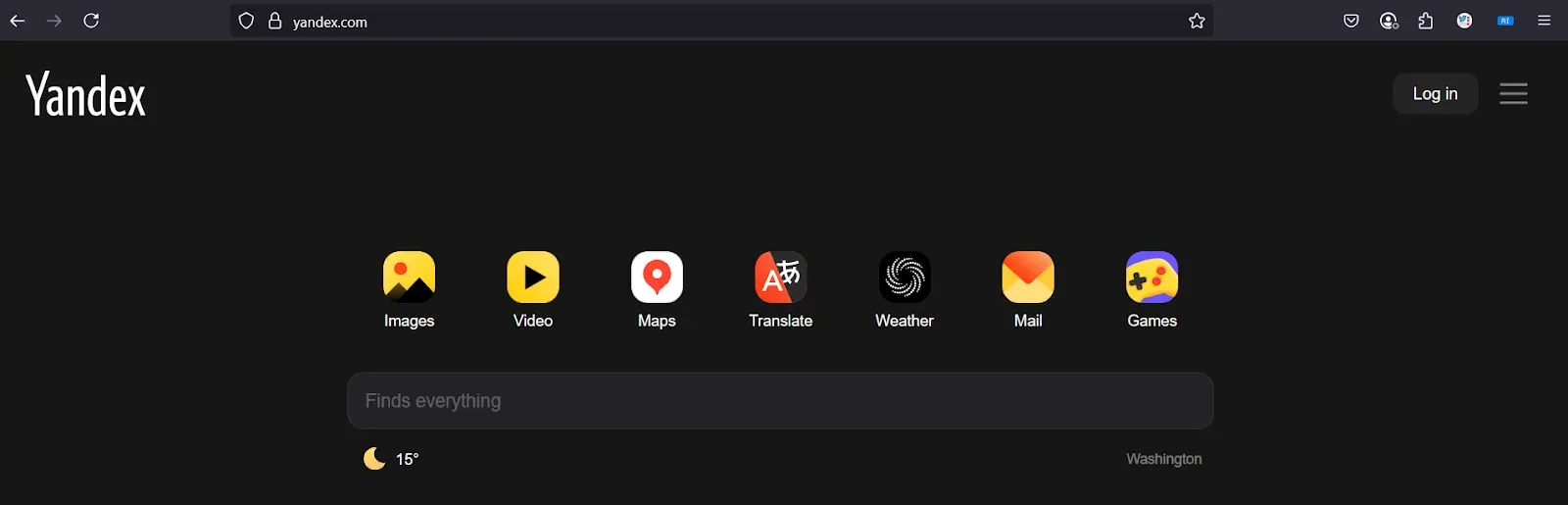
Getting indexed on Yandex requires a different approach than Google. If you’re used to Google’s methods, Yandex might seem unresponsive but it’s simply following its own system. Understanding how it works gives you a better chance at being discovered.
Here’s what you need to know to stop guessing and start showing up.
YandexBot: Slower, Stricter, Feed-First
Yandex’s crawler, YandexBot, is a bit old-school:
- It relies heavily on feeds and sitemaps to discover new content
- It doesn’t recrawl as aggressively as Google
- It penalizes slow-loading or overly complex pages
What you should do:
- Submit both your sitemap and RSS feed to Yandex.Webmaster
- Avoid letting your site generate low-value pages like tags, attachments or pagination
- Use clean, Cyrillic-friendly slugs for local content
Later in this guide, we’ll cover how IndexPlease can push content updates directly to Yandex to speed this up.
MatrixNet: Yandex’s Version of PageRank
Instead of just backlinks and authority, MatrixNet looks at:
- Freshness: How recently was this page updated?
- User signals: Are people staying, scrolling, engaging?
- Site reputation: Do other Russian-language or .ru/.kz/.uz sites trust you?
You can’t just “SEO” your way in with backlinks.
- Publish content regularly
- Improve user experience (especially on mobile)
- Earn real mentions or links from local sites
Vega 2.0: AI + Behavioral Boost
Yandex’s newer algorithm, Vega 2.0, introduced:
- AI-enhanced search results, similar to Google’s AI Overviews
- Personalized rankings based on user behavior
- Higher value on Turbo Pages and mobile-first speed
If your site is slow, bloated or missing structured data, your content may not be eligible for answer boxes or fast-crawl slots.
Quick wins:
- Improve Core Web Vitals
- Use Open Graph tags and structured schema
- Enable Turbo Pages (explained in Step 4)
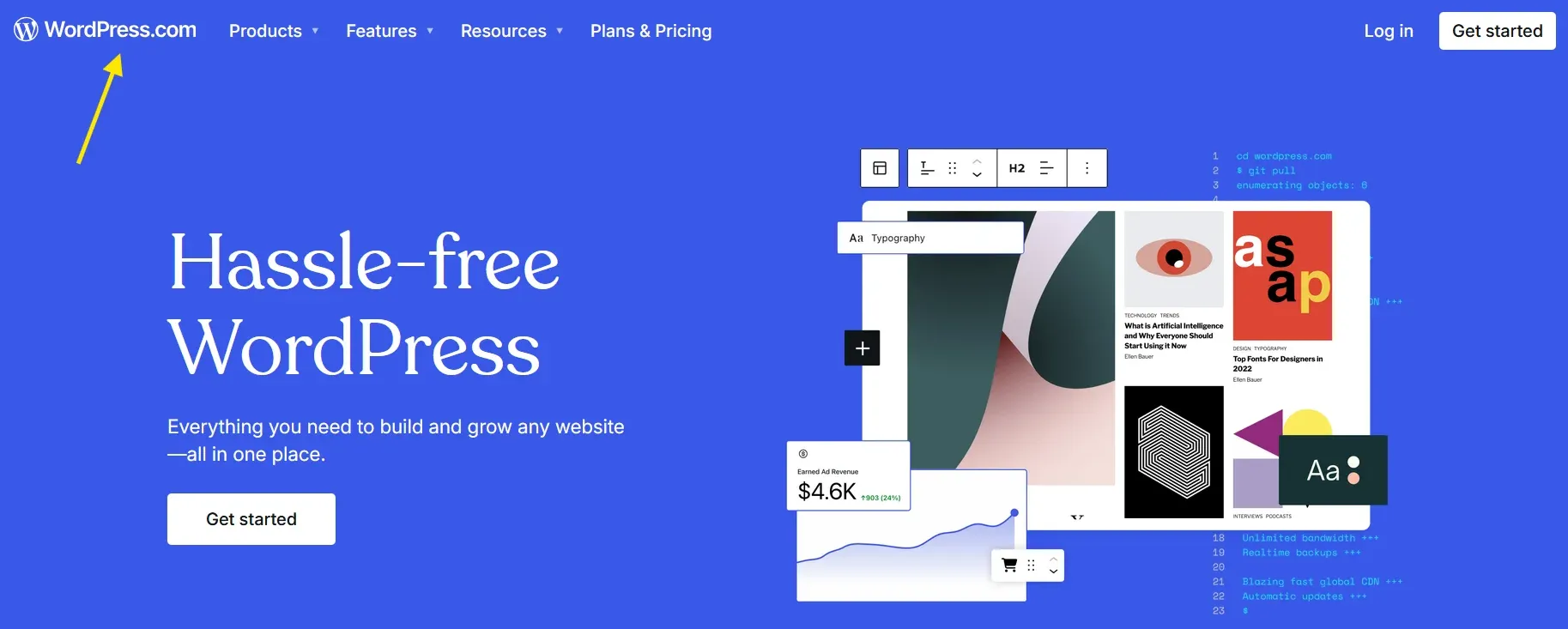
Even with good content, you may still get delayed, unless you take extra steps to speed up discovery. That’s where IndexPlease comes in:
- It watches your sitemap and content changes
- It submits your new or updated URLs directly to Yandex using IndexNow
- It avoids pinging junk pages (like tags or filters), focusing on clean canonical URLs only
So even if YandexBot is slow, you’re always first in line when you hit publish.
2. Set Up Your WordPress Site So Yandex Actually Likes It
Yandex doesn’t care if your content is great, if your setup is a mess.
Most WordPress sites work fine for Google, but they confuse Yandex, especially if your content is in Russian and your site wasn’t built with Cyrillic or regional search in mind.
Here’s how to fix the basics fast.
i. Use Simple, Clear URLs in Russian
Yandex understands Russian, but it still prefers clean, readable links.
Instead of:
yourdomain.com/post-4839
Use:
yourdomain.com/seo-sovety/
Keep it short, no numbers, no random characters. Just real words.
ii. Stop Duplicates From Confusing Yandex
Sometimes the same page shows up with and without slashes or with weird tracking codes.
Your SEO plugin (like Rank Math or Yoast) should:
- Set one “main version” of each page
- Tell search engines: “Use this version, ignore the others”
This matters because IndexPlease only pushes the clean, correct version, no junk URLs.
iii. Add Language Tags If You Have Multiple Versions
If you publish in both English and Russian, your site should say which version is for which audience.
Most SEO plugins can handle this for you. If not, just make sure each version is clearly labeled and linked.
iv. Write Real Titles and Descriptions (In Russian)
Your post title and description help Yandex understand your page.
Don’t leave them blank or auto-filled.
- Write a simple, clear headline (in Russian)
- Add a one-line summary for the description
- Use a clean image, not a blurry default thumbnail
v. Don’t Block the Wrong Stuff
Your site has a little file called robots.txt that controls what Yandex can see.
What you should allow:
- Your main pages
- Images
- Feeds (like
/feed/)
What to block:
- Admin pages (
/wp-admin/) - Backend files
You don’t need to mess with code, just make sure your SEO plugin or host isn’t hiding important parts of your site.
Why This Matters:
If Yandex can’t figure out your site structure, it won’t index your content, no matter how good it is.
Clean setup = faster indexing. IndexPlease = automatic updates sent to Yandex the second you publish or update a post.
3. Get Your Site into Yandex Using Yandex.Webmaster
Yandex won’t find your site unless you tell it where to look.
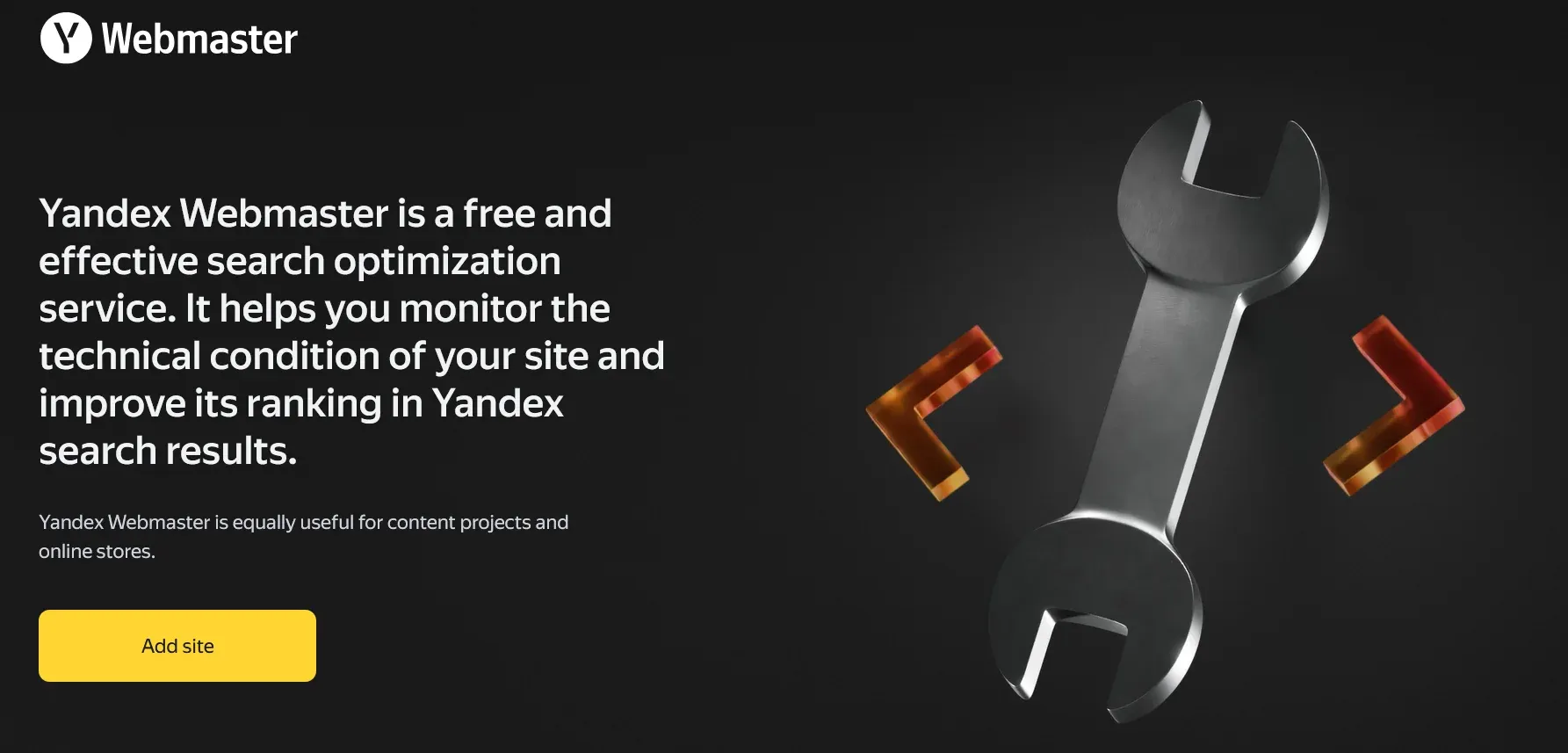
Unlike Google, Yandex doesn’t crawl everything automatically. You need to register your site and hand it a clear roadmap, otherwise, you’ll be invisible.
Let’s walk through how to do that without getting lost in technical stuff.
i. Create a Yandex Account and Add Your Site
Go to webmaster.yandex.com and log in or create a free account.
Once you’re in:
- Click “Add Site”
- Enter your website address (with
https://) - You’ll need to prove it’s your site (more on that next)
ii. Verify Your Site (Don’t Worry, It’s Easy)
Yandex gives you a few options to verify ownership:
- Add a short piece of code to your site
- Upload a special file to your site
- Add a DNS record (you can skip this unless you know what you’re doing)
iii. Submit Your Sitemap and Feed
Once verified, you’ll land in the dashboard. This is where you give Yandex the “map” of your site.
You’ll want to submit:
- Your sitemap
yourdomain.com/sitemap_index.xml - Your feed (usually at
yourdomain.com/feed/)
These two things help Yandex:
- Understand what pages exist
- Know what’s new and needs to be crawled
Your SEO plugin should already generate these, you just need to copy the link and paste it into Yandex.Webmaster.
iv. Want It Crawled Faster? Automate It
Yandex doesn’t crawl very often, especially if your site is new or hasn’t updated in a while.
That’s where IndexPlease comes in:
- It watches your site daily
- When something new is published or updated, it automatically pings Yandex via the IndexNow system
- You don’t need to log in or resubmit every time, it’s hands-free
v. Check Back Occasionally
You don’t need to babysit Yandex.Webmaster every day, but it’s worth checking once a week.
What to look for:
- Are new posts being picked up?
- Are there crawl errors or blocked pages?
- Is your sitemap being read?
If you see problems, you can fix them and IndexPlease will re-ping Yandex automatically.
In Short:
- Sign up at Yandex.Webmaster
- Verify your site (takes 2 minutes)
- Submit your sitemap and feed
- Let IndexPlease do the heavy lifting from there
4. Speed Up Your Site (and Use Turbo Pages)
Yandex cares a LOT about speed, even more than Google.
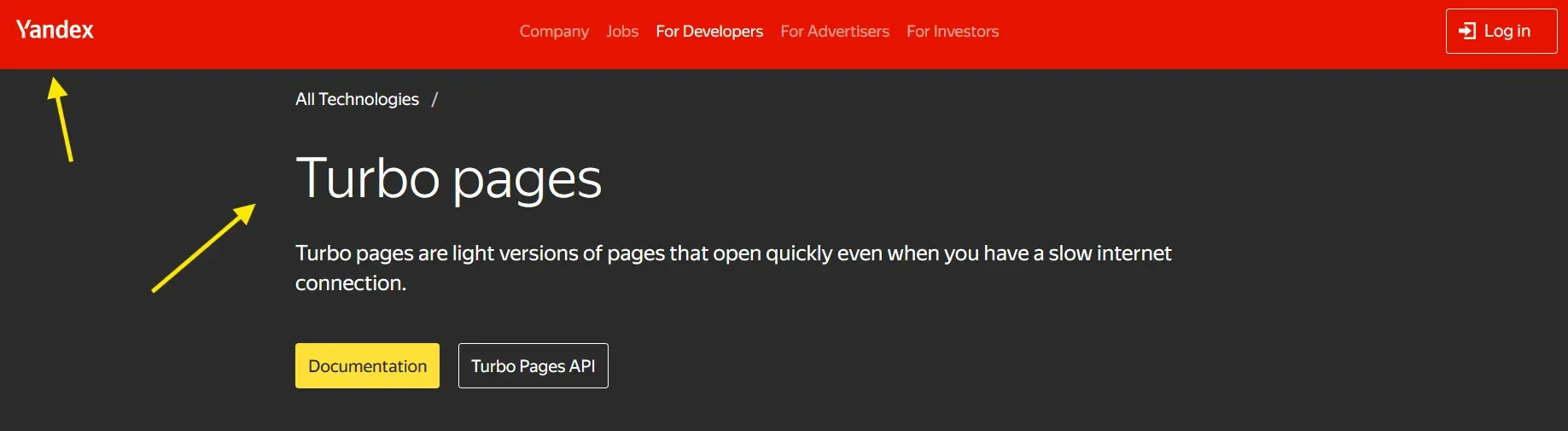
If your site is slow, bloated or hard to load on mobile, Yandex may crawl it… but it won’t rank it.
Good news? WordPress makes speed fixes pretty easy. Even better news? Yandex offers its own fast-loading format called Turbo Pages, like Google’s old AMP, but simpler.
Let’s walk through what you need to do.
i. Check How Fast Your Site Really Is
It’s not about what you see, it’s what the crawler sees.
Use PageSpeed Insights or GTmetrix
- Test on mobile
- Focus on two numbers:
- LCP (how fast the page content loads): under 2.5 seconds
- INP (how fast the page responds when clicked): under 200ms
If you’re over that? Don’t worry, we’re fixing it next.
ii. Use a Lightweight Theme
Heavy themes = slow pages. If your site uses fancy animations, sliders or tons of add-ons, it’ll struggle.
Switch to:
- Astra
- Kadence
- Blocksy (They’re fast, flexible and mobile-friendly.)
iii. Optimize Images
Big images = big problems.
Fix it with:
- WebP format
- Image optimization plugins like ShortPixel or Smush
- Use smaller image sizes, no need to upload 4K
iv. Enable Caching
Caching helps your site load faster by saving a “ready-to-go” version.
Use plugins like:
- WP Rocket (paid, but great)
- LiteSpeed Cache (if you use LiteSpeed hosting)
- FlyingPress or WP Fastest Cache (good free options)
v. Add Yandex Turbo Pages (Optional but Powerful)
Turbo Pages are Yandex’s way of speeding up mobile articles.
How it works:
- You give Yandex a special feed (like a stripped-down version of your blog)
- It loads instantly inside Yandex apps or mobile search
vi. Let IndexPlease Do the Timing
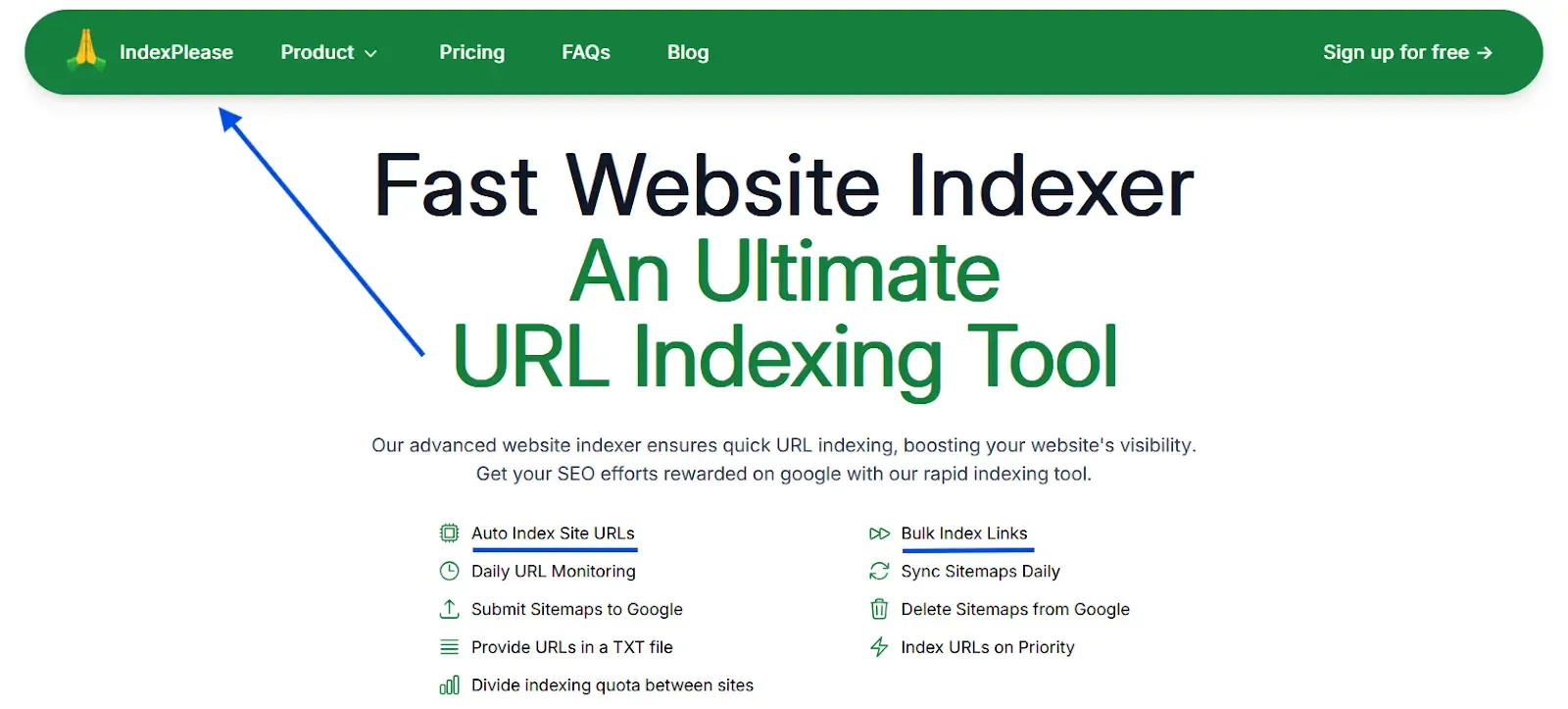
Speed alone isn’t enough. You also need to let Yandex know when your site improves.
IndexPlease helps by:
- Detecting updated pages
- Pinging Yandex the moment your content is improved or refreshed
- Making sure only the fast, clean versions get submitted
So even if you optimize today, you’re not stuck waiting weeks for a crawler to notice.
Summary:
- Speed up your site with a better theme, optimized images and caching
- Try Turbo Pages for instant loads on mobile
5. SQI
i. What Is SQI?
SQI (Site Quality Index) is Yandex’s way of measuring how trustworthy your site is.
It’s based on:
- Site reputation
- User behavior (time spent, bounce rate, return visits)
- Local presence (in .ru/.kz/.uz circles)
You can see your SQI inside Yandex.Webmaster. Higher = better visibility in search.
ii. Local Backlinks Matter More Than You Think
Yandex prefers links from:
- .ru, .kz, .uz domains
- Regional blogs, directories or news sites
- Forums and communities popular in the region
Forget generic backlink tools, focus on being mentioned where your audience hangs out locally.
Ideas:
- Join local blog communities
- Contribute to regional forums
- List your site in Russian-speaking directories
iii. User Behavior is Part of the Ranking System
Yandex tracks:
- How long people stay on your page
- Whether they scroll and click around
- If they bounce back to search right away
Improve this by:
- Writing clear, useful content (not fluff)
- Making pages easy to read, clean fonts, mobile-friendly
- Using internal links to guide people to more useful pages
iv. Add Structured Info (Like Schema)
Even if Yandex doesn’t use every type of structured data, it still benefits from:
ArticleschemaFAQsectionsBreadcrumbs
Most SEO plugins do this for you, just make sure it’s enabled and not blank.
Summary:
- SQI is Yandex’s trust score, boost it with real links, local content and solid UX
- Yandex watches what users do on your site, so keep them engaged
FAQs
1. Why does Google index my site, but Yandex doesn’t?
Because Yandex isn’t as aggressive about crawling. It relies more on feeds, freshness and site structure.
Fix this by:
- Registering your site in Yandex.Webmaster
- Submitting your sitemap and feed
- Letting IndexPlease push updates automatically
2. Do I need a .ru domain to rank in Russia?
Yandex favors local domains, especially for searches from inside Russia or Kazakhstan.
If you have a .com or .net, just make sure:
- Your content is in Russian
- You’ve submitted your site properly
- You have some local backlinks
3. Does Yandex respect Schema.org and structured data?
Yes, for the basics.
Yandex supports:
- Article schema
- Breadcrumbs
- FAQ sections
It may not use every advanced schema type like Google does, but clean structure still helps it understand your pages better.
4. Should I block any WordPress pages from Yandex?
Yes. You don’t want it wasting time on:
- Admin URLs (
/wp-admin/) - Image-only pages
- Tag archives and pagination
Use your SEO plugin to:
- “Noindex” those pages
- Keep your sitemap clean
5. Why don’t my blog posts appear after I publish?
Because Yandex doesn’t crawl in real-time, unless you tell it to.
Use IndexPlease:
- It watches for new or updated posts
- It sends them straight to Yandex through IndexNow
This helps avoid the wait.
6. What should I do if my site traffic from Yandex suddenly drops?
Check:
- If your sitemap is still working
- If your site speed dropped
- If key content was changed or deleted
Final Thoughts
If you’re publishing content in Russian-speaking markets and still ignoring Yandex, you could be missing opportunities to reach local search users.
Yes, Google is the global default. But in Russia, Kazakhstan, Uzbekistan and nearby regions, Yandex still matters. It powers search for millions, shows local results by default and rewards fresh, fast, well-structured content.
You don’t need to be a developer or SEO nerd to get this right.
- Clean up your site’s structure
- Register with Yandex.Webmaster
- Speed things up a little
- Keep posting regularly
Then let IndexPlease handle the crawl signals:
- It tracks what changes
- It auto-pings Yandex (and many other browsers)
- It saves your time, crawl budget and sanity