
How to get your WordPress site indexed on Naver in 2025
If you’re running a WordPress site in Korea and only optimizing for Google, you’re doing it wrong.
Yes, Google is global. Yes, it powers most international traffic. But in Korea? Naver still owns over 50% of search share, especially for lifestyle content, shopping, local queries and anything mobile-first. If you’re not showing up on Naver, you’re invisible to half your audience.
And Naver doesn’t work like Google. At all.
- It splits results into Search, View and Blog tabs, each with different rules.
- Posts often get stuck in a limbo state marked (pending review).
- WordPress slugs, structured data and even canonical tags behave differently under Naver’s system.
Most WordPress users don’t even realize Naver has its own algorithms, like C-Rank, which scores freshness and engagement, not just keywords.
That’s where this guide comes in: you’ll learn how to tweak your WordPress setup for Naver without breaking your Google strategy. We’ll also show you how IndexPlease now supports Naver’s IndexNow API, so your content gets seen faster, not just by Googlebot, but by Naverbot too.
Let’s fix the visibility problem, across both search giants.
Google gives you one results page. Naver splits it up.
To rank on Naver, you need to rethink everything you know about search.
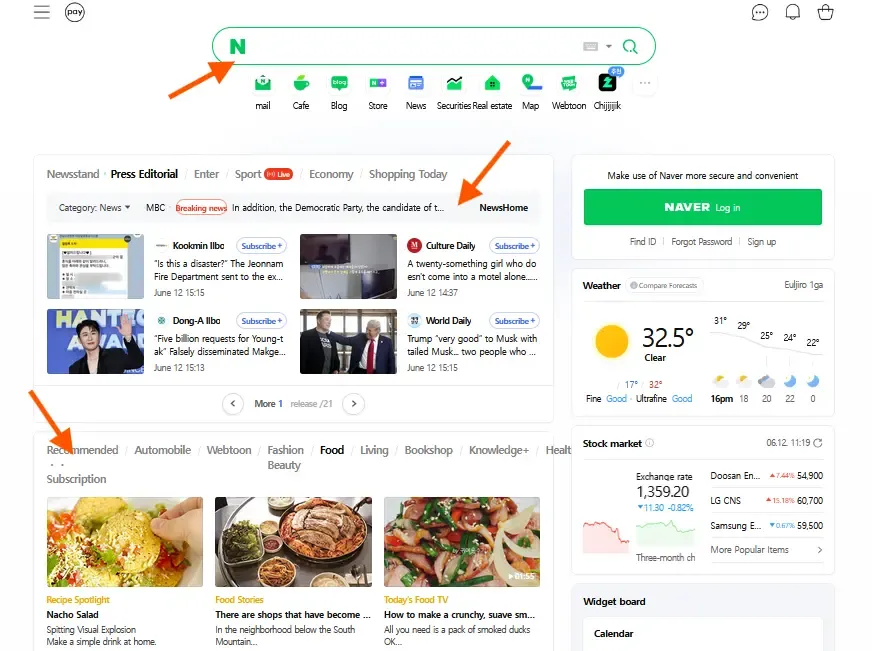
Naver doesn’t have one master list of results like Google. Instead, it organizes content into separate tabs, each with its own algorithm. If you don’t know which tab your content appears in (or why it doesn’t), you’ll never fix the problem.
The 3 Main Tabs That Actually Matter
- Search Tab
- Prioritizes authority sites, news and large portals.
- It’s extremely competitive, most WordPress sites won’t break in.
- Blog Tab
- Dominated by users of Naver’s own blogging platform.
- External blogs (like WordPress) appear here only if Naver finds them trustworthy and well-optimized.
- View Tab
- The most realistic place for WordPress users to appear.
- Pulls in blog posts, videos and social content based on freshness and engagement.
If you’re using WordPress, focus on ranking in the View Tab, it’s your best chance of visibility.
What Is C-Rank?
C-Rank is Naver’s content scoring system, kind of like Google’s E-E-A-T + freshness rolled into one.
It looks at:
- How often you publish
- How recent your content is
- Whether users interact (comments, shares, clicks)
Naver doesn’t just rank you once and forget about it, older content loses visibility over time. Freshness is a ranking factor.
SmartBlock: The Mobile Filter That Silently Hides You
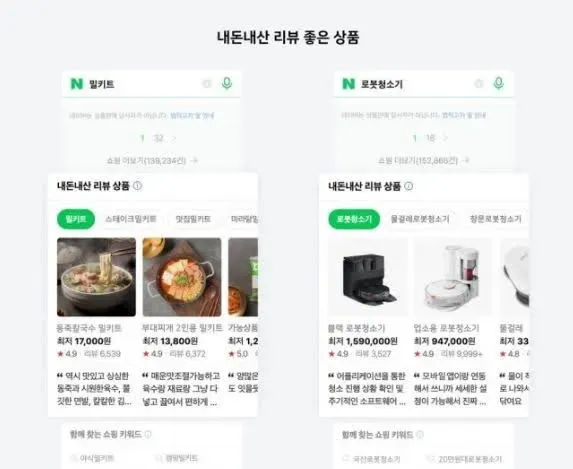
When users browse Naver on mobile, View Tab results appear in a horizontal scroll layout called SmartBlock.
What most don’t realize:
- If your site is slow or unoptimized for mobile, your content will quietly vanish from that scroll, even if it ranked hours earlier.
You need Core Web Vitals like:
- INP < 200ms
- LCP < 2.5s
- Fully mobile-responsive layout
IndexPlease Makes Discovery Easier
Here’s how IndexPlease fits in:
- It integrates with Naver’s IndexNow API to automatically notify Naver when your site updates.
- It only submits canonical URLs, meaning clean, optimized pages get seen first.
- It avoids wasting time on duplicate or non-priority URLs, preserving your crawl equity across both Google and Naver.
Instead of waiting for bots to eventually find your new posts, IndexPlease actively pushes them, helping you stay visible in fast-moving tabs like View.
- Naver isn’t one search engine, it’s multiple tab-based algorithms.
- Focus on the View Tab, not just Search or Blog.
- Speed, freshness and engagement matter more than backlinks.
- Use IndexPlease to automatically push new pages, save crawl budget and skip the queue.
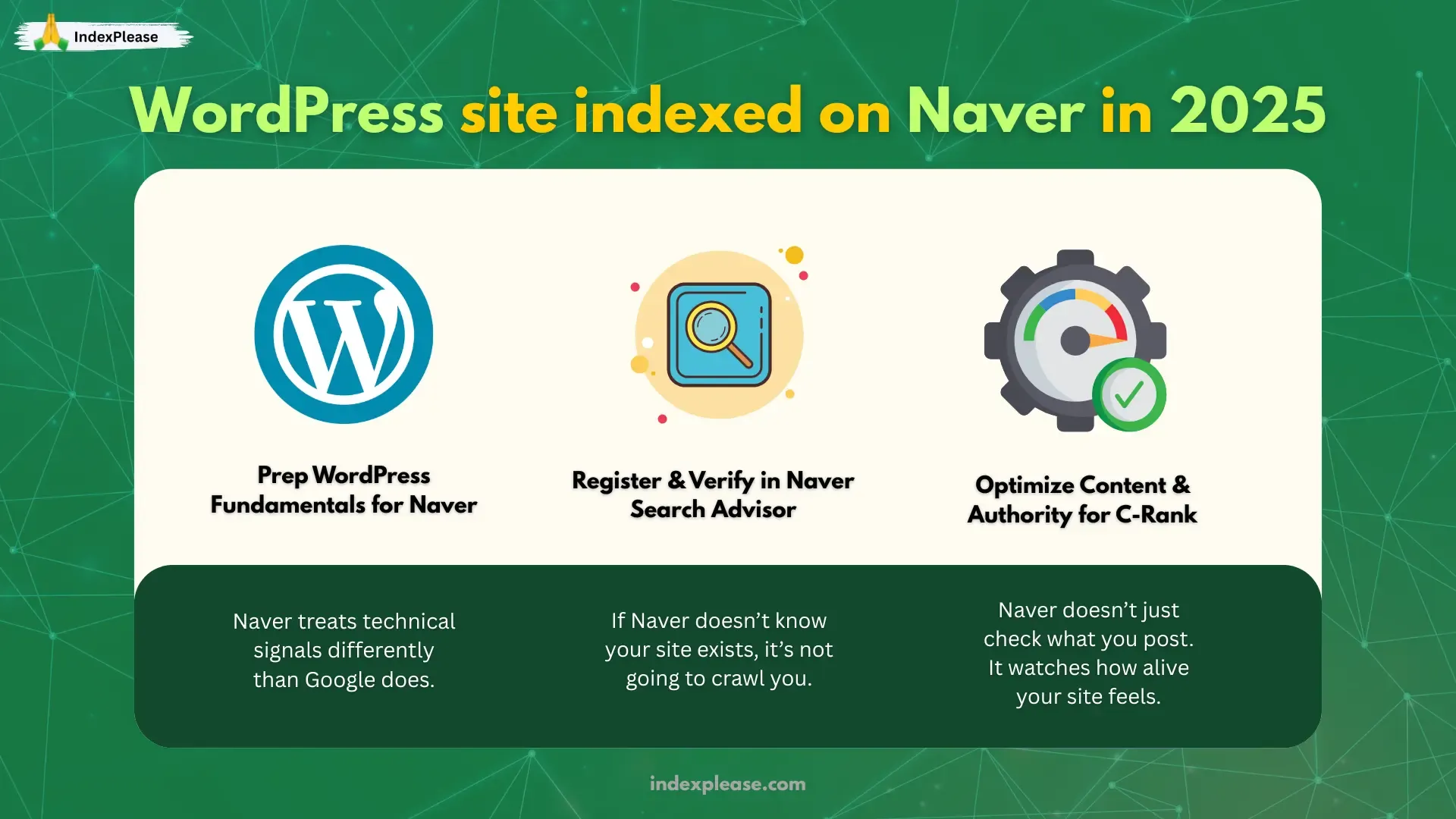
1. Prep WordPress Fundamentals for Naver
Naver treats technical signals differently than Google does.
Most WordPress setups are built with Google in mind. But Naver evaluates things a bit differently, especially when it comes to URLs, metadata and site structure. A sloppy config might work for Google, but get you ignored on Naver.
Let’s fix that.
a. Use Clean, UTF-8 Compliant URLs
Naver handles non-English characters in slugs just fine, but it prefers clean, readable URLs with real words, not gibberish.
Best practices:
- Keep URLs short and relevant (e.g.
/seo-basics/not/index.php?id=84) - Avoid symbols, special characters or trailing nonsense
- Never use underscores, use hyphens
b. Set Canonical Tags Properly
Google is fairly tolerant of URL variants. Naver? Not so much.
Make sure:
- Every page declares its canonical version
- You avoid duplicate URLs like
/postand/post/or/post?page=1 - Plugins like Yoast or Rank Math are configured to set canonical tags on all post types
IndexPlease only submits canonical URLs, so this step is key, otherwise, your content won’t get pushed at all.
c. Use Consistent Trailing Slash Rules
Trailing slashes can confuse search engines if not handled consistently.
Pick one format (with or without trailing slash) and enforce it via:
- Your permalink settings
.htaccessor server rules- Canonical tag consistency
Inconsistent URLs can split crawl equity and create duplicate indexing issues.
d. Tune Your Open Graph & Meta Tags
Naver relies heavily on metadata like Open Graph (especially for the View Tab). If your content doesn’t display well when shared, it likely won’t rank well either.
Use SEO plugins to:
- Set unique OG titles and descriptions for every post
- Include a featured image (min 600px width, ideally square or horizontal)
- Avoid blank or duplicate tags across your site
Even for non-social ranking, these tags improve click-through and visibility inside SmartBlock previews.
e. Tighten Up Your Robots.txt File
WordPress by default blocks sensitive backend paths, but it might also block resources Naver needs to render your site properly.
Your robots.txt should:
- Block:
/wp-admin/,/wp-includes/and feed URLs - Allow access to CSS and JS files
- Avoid disallowing critical assets like theme files or custom fonts
IndexPlease can still work even if your robots.txt is strict, because it’s submitting known, clean URLs directly via API.
f. Check Sitemap Structure Before Submitting
Before you register your site with Naver Search Advisor, make sure your sitemap:
- Contains only canonical, indexable URLs
- Reflects accurate
lastmoddates - Excludes media, tag pages and unnecessary filters
This gives IndexPlease and Naver a clear starting point for discovery.
Naver doesn’t tolerate technical sloppiness. If your WordPress install spits out messy URLs, conflicting canonicals or blank meta data, you’re basically opting out of View Tab visibility, no matter how good your content is.
When configured properly, IndexPlease will pick up your best pages and ping Naver instantly, but only if those pages are technically clean.
2. Register & Verify in Naver Search Advisor
If Naver doesn’t know your site exists, it’s not going to crawl you.
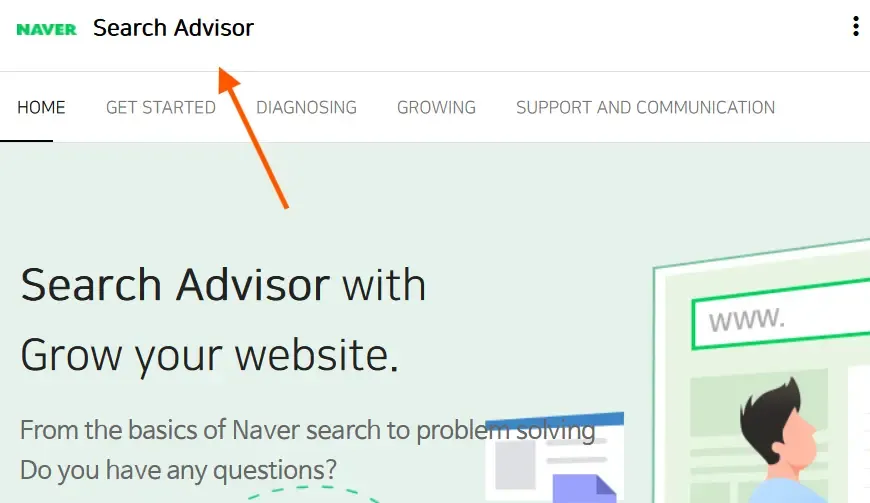
Naver isn’t as aggressive as Google when it comes to discovering new content. You have to register and verify your site through their platform, Naver Search Advisor, to have a shot at consistent indexing.
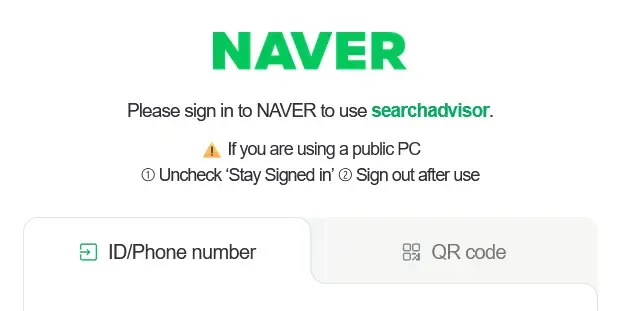
a. How to Register Your WordPress Site
Go to Naver Search Advisor and create an account (or log in).
You’ll need to verify site ownership. Naver offers three methods:
- Uploading an HTML file to your server
- Adding a meta tag to your
<head> - Using DNS verification (for advanced setups)
Easiest option for WordPress users:
- Use the meta tag method
- Paste it directly into your theme’s
<head>section or via your SEO plugin
b. Submit Your Sitemap (and RSS, if you want)
Naver supports both:
- XML sitemaps for structured page discovery
- RSS feeds for blog post freshness signals
But there’s a catch:
- Naver enforces submission limits
- Sitemaps must stay under 50,000 URLs and 50MB uncompressed
Smart strategy:
- Submit your main sitemap index (e.g.
/sitemap_index.xml) - Then add a separate blog RSS feed (e.g.
/feed/)
This covers both static and fresh content signals.
c. Fetch Frequency: Don’t Rely on Luck
After submission, Naver crawls at its own pace, which can be painfully slow, especially for new or small sites.
You might publish a post and wait days or weeks for Naverbot to show up, unless something pushes it.
How IndexPlease Solves the Crawl Delay
Here’s where IndexPlease gives you the edge:
- It now supports Naver’s IndexNow endpoint (just like it does for Bing and Yandex)
- This means: Every time you publish or update a post, IndexPlease automatically notifies Naver
- No more waiting. No manual resubmits. Just instant push-to-crawl
That’s a game-changer, especially if your content strategy relies on speed (e.g. news, deals, trends or social momentum).
d. Use the Inspection Tool to Monitor Status
Naver’s Search Advisor dashboard shows:
- Crawling and indexing activity
- Errors (404s, slow responses, blocked pages)
- Last fetch timestamps
Check:
- Are your new posts appearing under “Collected URLs”?
- Are there warnings about inaccessible resources or crawl delays?
If something’s wrong, it’ll show up here first.
Re-submit Smartly
You don’t need to resubmit your whole sitemap every time.
Instead:
- Use IndexPlease’s direct ping feature when a key page is updated
- Submit individual URLs manually (as a backup) through Search Advisor
- Track which URLs were pinged, indexed and crawled using IndexPlease’s monitoring dashboard
Summary:
- Register your site in Naver Search Advisor, it’s not optional
- Verify with a meta tag or HTML file
- Submit both sitemap and RSS feed
- Let IndexPlease auto-ping Naver via IndexNow every time your content changes
3. Optimize Content & Authority for C-Rank
Naver doesn’t just check what you post. It watches how alive your site feels.
Unlike Google, which can rank evergreen content years after publishing, Naver rewards freshness, engagement and consistency. Its ranking model, C-Rank, is designed to surface content that feels recent, active and connected to real humans.
So if you’re publishing once a month, never getting comments and skipping internal linking? Don’t expect to show up.
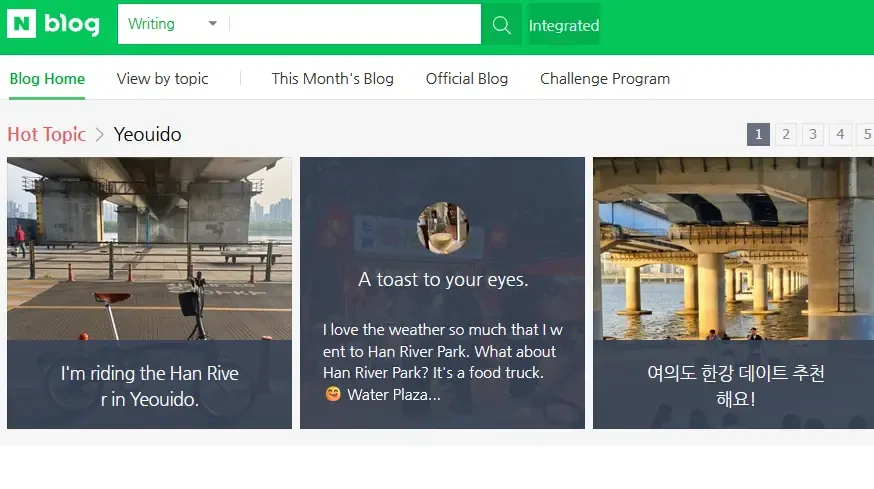
a. Maintain a Fresh Posting Process
C-Rank scores you based on how often you post and how recently. It doesn’t mean spam content, but it does mean momentum matters.
Aim for:
- 1–3 new posts per week
- Regular updates to older posts
- Seasonal content refreshes (especially for products, local guides, etc.)
Pro tip: Use scheduled publishing to maintain consistency without burning out.
b. Encourage Real Engagement
C-Rank monitors user behavior like:
- Comments on your posts
- Shares via messaging or apps
- Dwell time and scroll depth
If visitors bounce fast or no one interacts with your blog, your score tanks.
Boost engagement by:
- Adding discussion questions at the end of posts
- Enabling native WordPress comments (moderated, of course)
- Embedding polls or feedback widgets
c. Strengthen Local Relevance with Backlinks
While Google prizes global authority, Naver rewards local network signals:
- Mentions or links from other Korean blogs or forums
- Citations from .kr domains
- Posts shared in region-specific communities
To build C-Rank authority:
- Get listed in Korean blog directories or topic-specific forums
- Exchange guest posts with locally relevant WordPress blogs
- Share content in local groups, Naver Café, communities or niche social platforms
d. Show Author Credibility (aka E-E-A-T for Naver)
C-Rank also checks if your content seems to come from a real person with a track record.
Tips to enhance your perceived authority:
- Add author bios with a photo, short intro and social link
- Link out to your other blogs or interviews
- Consistently publish under the same byline (not “admin”)
e. Internal Linking = Crawl Guidance
Naverbot doesn’t crawl as deep or as fast as Googlebot. So if your content lives three clicks deep, it might stay buried forever.
Use smart internal linking:
- Link new posts from older high-traffic articles
- Use related post widgets that actually show useful content
- Build hub pages that organize related topics
How IndexPlease Supports C-Rank Optimization
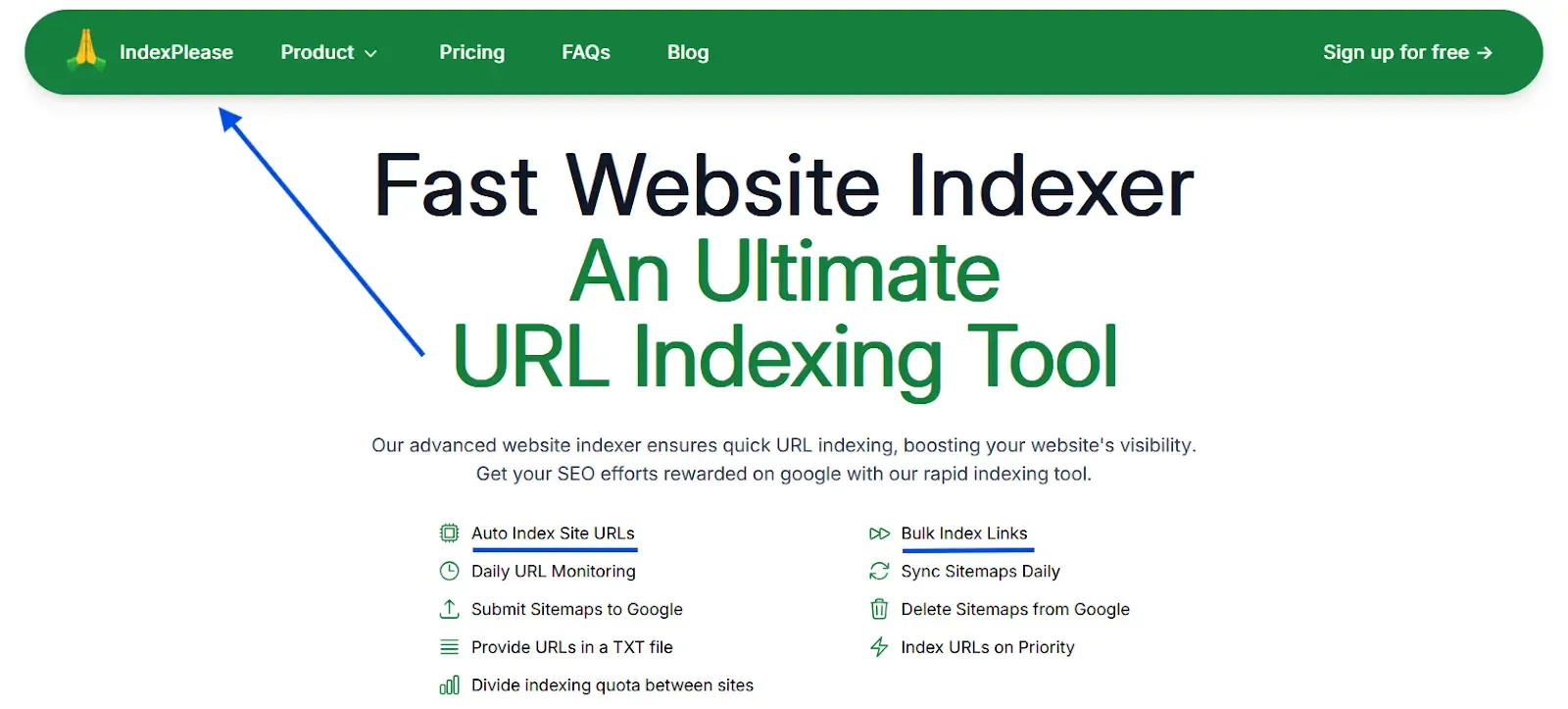
While IndexPlease doesn’t control engagement or backlinks, it plays a critical behind-the-scenes role:
- It auto-detects content updates (new posts or refreshed articles)
- It immediately pings Naver via IndexNow, signaling “freshness”
- It avoids re-pushing low-quality or thin URLs, keeping your crawl signal clean
That means your effort on content freshness and authority doesn’t go to waste, it gets delivered straight to Naverbot without delay.
Summary:
- C-Rank isn’t just about content, it’s about activity, freshness and user trust
- Post regularly, encourage interaction and get local backlinks
- Build smart internal links so nothing gets lost
- Let IndexPlease handle the auto-push so you stay visible at peak freshness
FAQs
1. Why do my posts index on Google but not Naver?
Because Naver isn’t as fast or aggressive about crawling new content. It doesn’t auto-discover everything like Googlebot does, especially if your site isn’t registered in Naver Search Advisor.
If you’re not manually submitting or using a tool like IndexPlease to auto-push updates via IndexNow, expect delays.
2. Do I need a .kr domain to rank?
No, but it helps.
Naver gives priority to local, trusted sources. A .kr domain signals regional relevance, especially in the Search Tab.
If you’re targeting a Korean audience but using a .com or .net, make sure:
- Your site language is consistent
- Your content is localized
- You’ve verified your site in Naver Search Advisor
3. Does Naver support Schema.org structured data?
Naver doesn’t officially require Schema.org, but using it still helps.
Why?
- It improves your page’s machine-readability
- It makes your content cleaner and easier to understand, even for Naver’s parser
Use structured data like Article, BreadcrumbList and FAQPage, it benefits both Google and Naver.
4. Should I submit both a sitemap and RSS feed?
Yes.
Naver treats RSS feeds as freshness signals for blog-style content, while sitemaps cover your full site structure.
Submit both in Naver Search Advisor:
- Sitemap =
/sitemap_index.xml - RSS =
/feed/or custom blog feed
5. How long does it take for a new post to show up on Naver?
It can take anywhere from a few hours to several days, unless you manually submit or push updates via API.
With IndexPlease, your updates are pinged to Naver immediately via IndexNow, so you’re not sitting in a queue.
6. What if my content disappears from the View Tab?
This usually means:
- Your page is too slow for mobile
- You violated layout best practices
- Or your post aged out and wasn’t refreshed
Solution:
- Update and republish the content
- Improve speed (Core Web Vitals)
- Let IndexPlease auto-detect and push it back up for re-crawling
Final Thoughts
Getting your WordPress site indexed on Naver isn’t just about technical SEO, it’s about adapting to a completely different search ecosystem.
Naver favors freshness, engagement, speed and structure. If you’re still playing by Google-only rules, you’re likely missing out on a significant portion of Korean search traffic.
But with the right setup, clean URLs, proper metadata, consistent publishing and fast-loading pages, you can absolutely break through.
And here’s the shortcut: IndexPlease supports pushing updates to Naver via its IndexNow endpoint, making your content discoverable faster when configured correctly.
IndexPlease sends indexing signals to Naver and Google as soon as your content changes, reducing the typical delay in discovery.
If you’re tired of manually resubmitting URLs or watching your content sit in limbo, give it a try.