
How to get your WordPress site indexed on Google in 2025
Getting your WordPress site indexed by Google is no longer as simple as hitting “publish.” Between Google’s mobile-first crawl priorities, AI Overviews hijacking search visibility and WordPress’s own messy duplication issues, your content might be live, but invisible.
Here’s what changed:
Mobile-First Crawl Dominance: Googlebot now indexes as a smartphone by default. If your WordPress theme loads slowly or renders poorly on mobile, you’re toast.
AI Overviews (formerly SGE): Google’s AI answers are eating the top of the SERPs. If your content doesn’t load fast, get indexed quickly and signal relevance, it’ll never make it into those overviews.
WordPress Quirks: WP creates tons of crawl traps by default, think category/tag duplicates, pagination, media attachments and random query parameters. These bloated URLs eat crawl budget and confuse Google about which version to rank.
For WordPress site owners, this means your indexing success now depends on how well you clean up the clutter and give Google only what it needs.
This is where IndexPlease comes in, it doesn’t just “submit URLs.” It ensures only the canonical, high-quality URLs get pushed to Google the moment they’re ready. From auto-detecting crawl traps to triggering smart pings the second your content updates, it fills the gap between technical SEO and fast discovery.

Step 1: Clean Up WordPress Canonicals & Crawl Traps
Google Won’t Index What It Can’t Trust
One of the top reasons WordPress sites stay stuck in the “Discovered, currently not indexed” issue? Crawl traps. WordPress is notorious for generating bloated, duplicate-filled URL structures that eat crawl budget and dilute canonical signals.
Here are the biggest culprits:
1. Category & Tag Archives
- Every post you publish is also listed on multiple archive pages (e.g.,
/category/seo/,/tag/google/). - If these archive pages aren’t properly canonicalized or noindexed, Google sees duplicate content across dozens of URLs.
Fix:
- In Yoast SEO or Rank Math, set category and tag archives to “noindex.”
- Alternatively, consolidate content with proper canonical tags pointing back to the original post.
2. Pagination Hell (/page/2/, /page/3/…)
- Pagination creates near-identical pages with slight variations.
- Google rarely indexes paginated URLs unless you use rel=next/prev (now deprecated), which means they become dead weight.
Fix:
- Canonicalize paginated pages to the root archive (
/blog/). - Or, noindex them completely if they serve no standalone value.
3. Media Attachment Pages
- WordPress creates a separate page for every image or media upload, a blank page with just an image.
- These URLs waste crawl budget and offer zero SEO value.
Fix:
- Redirect media attachment pages to the post they belong to.
- Or disable attachment pages entirely in your theme functions.
4. Useless Query Parameters
- URLs like
/blog-post/?utm_source=newsletter&utm_medium=emailcan multiply endlessly with every campaign. - Google sees them as unique URLs unless parameter handling is explicitly defined in Search Console.
Fix:
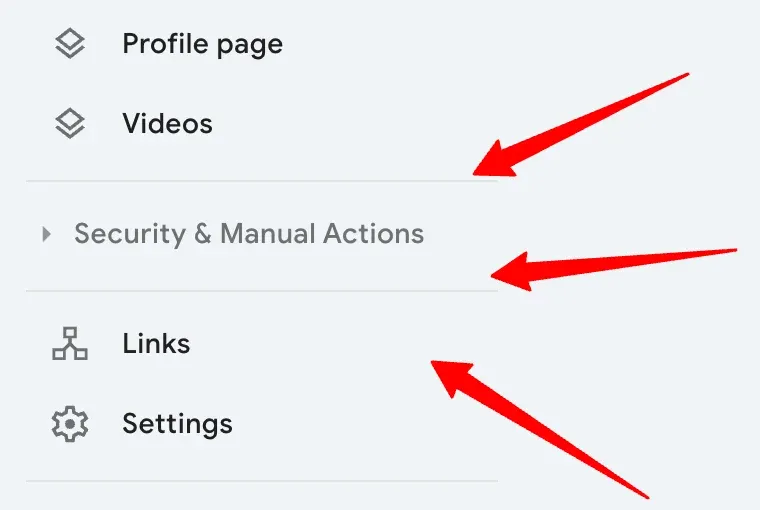
- Use canonical tags to consolidate all variants to the base URL.
- In GSC, configure Parameter Settings (under Legacy Tools) to ignore known tracking parameters.
5. Stale Content with Crawl Priority
- Old posts with no traffic or updates often remain in your sitemap, wasting crawl time.
Fix:
- Use tools like IndexPlease to automatically detect stale content and deprioritize it from indexing.
- IndexPlease also auto-pings only your canonical URLs, ensuring Google gets the cleanest possible signal, no matter how bloated your WordPress setup.
Google’s crawl budget allocation is smarter but stricter. If it senses that your site is messy, full of unnecessary pages, weak canonicals or outdated content, it’ll slow down indexing or stop altogether.
By cleaning up your crawl traps, you make every Googlebot visit count.
Step 2: Build a Google-Ready XML Sitemap Strategy
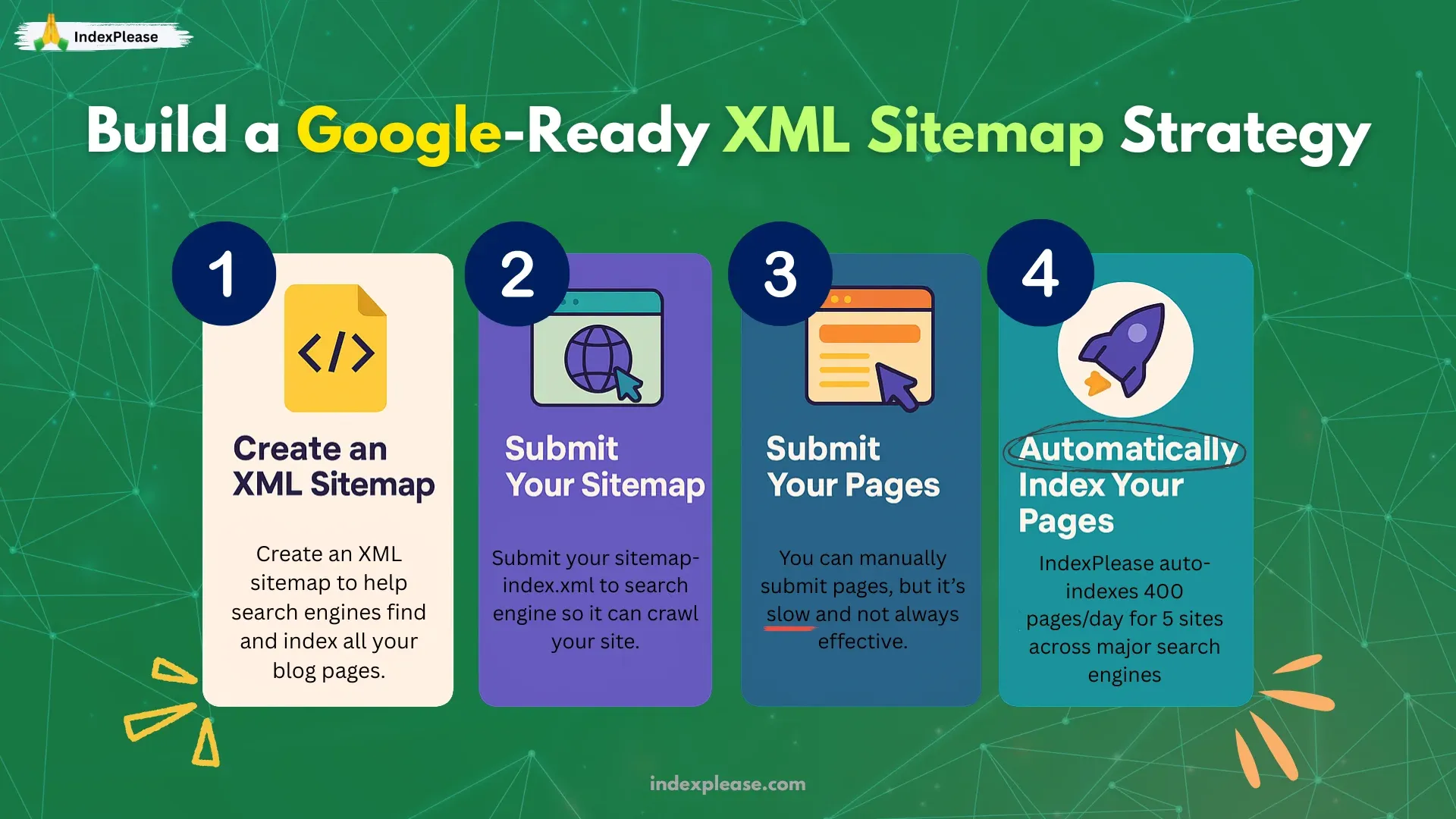
Sitemaps Are Not Just Lists, They’re Signals
A sitemap isn’t just a formality, it’s your site’s heartbeat. Google’s crawlers increasingly rely on sitemap freshness, structure and lastmod signals to prioritize indexing. And if your WordPress sitemap setup is weak, outdated or bloated? You’re getting skipped.
1. Static vs. Dynamic Sitemaps
Most SEO plugins (Yoast, Rank Math, All-in-One SEO) generate dynamic XML sitemaps, they auto-update when you publish, edit or delete content.
But here’s the catch:
- These sitemaps often include noindexed, thin or irrelevant URLs unless you configure them precisely.
- Many don’t update
lastmodcorrectly, confusing Google about what’s fresh.
Fix:
- Use plugin settings to exclude media, archives and other low-value pages.
- Double-check that your
lastmodtimestamps reflect actual content edits, not plugin saves or image updates.
2. Sitemap Index Splitting for Scale
If you’re running a large blog, WooCommerce store or multilingual site, you might exceed 50,000 URLs, Google’s hard sitemap limit.
Fix:
Use a sitemap index file to split content logically (e.g., posts, pages, products, categories).
Plugins like Rank Math Pro or SEOPress do this automatically.
3. Monitor Submission & Errors
Submitting your sitemap in GSC isn’t “set and forget.” Google will flag errors like:
- URLs returning 404 or soft 404
- Canonical mismatches
- URLs marked as noindex but still listed
Fix:
- Audit sitemap coverage reports weekly.
- Remove or correct flagged URLs to maintain trust with Googlebot.
4. Use IndexPlease to Watch Sitemap Freshness
Here’s where IndexPlease goes beyond plugins.
It:
- Watches your lastmod timestamps across all sitemap files
- Detects new or updated URLs in real time
- Pings Google the moment something changes, no waiting for random recrawls
Even if your sitemap is technically valid, Google may delay action unless something nudges it. IndexPlease is that nudge.
5. Prioritize Quality Over Quantity
Google doesn’t index everything in your sitemap, it filters.
Fix:
- Ensure only valuable, crawl-worthy pages make it into your sitemap.
- Don’t list paginated pages, feed URLs or faceted search results unless they have standalone value.
Final Tip: Don’t Just Generate, Strategize
The smartest WordPress sites treat their sitemap as a strategic indexation map, not a dump of all URLs. With the right structure and automation, it becomes your fastest route to search visibility.
Step 3: Speed & Render, Make Googlebot Smartphone Happy
If It Loads Slow, It Won’t Get Indexed
Googlebot now crawls as a mobile smartphone and it’s ruthless. It doesn’t care how pretty your WordPress site looks on the desktop. If your mobile version chokes on bloated JavaScript, third-party widgets or slow servers, Google might skip indexing altogether.
1. Core Web Vitals Benchmarks
- INP (Interaction to Next Paint): < 200 ms
- LCP (Largest Contentful Paint): < 2.5 seconds
- TTFB (Time to First Byte): < 0.8 seconds
Google’s crawl scheduler increasingly prioritizes sites that hit these benchmarks, especially on mobile.
Fix:
- Use tools like PageSpeed Insights or WebPageTest.org, test on mobile, not desktop.
- Identify the bottlenecks: third-party scripts, render-blocking JS, massive hero images, etc.
2. Clean Up Page Builder Bloat
Popular WP builders (Elementor, WPBakery, Divi) make beautiful pages, but they inject heavy markup, nested divs and unused styles.
Fix:
- Use performance-optimized themes like GeneratePress, Kadence or Blocksy.
- Replace drag-and-drop builders with native Gutenberg blocks where possible.
3. Cache Smart, Not Hard
Speed plugins like WP Rocket, FlyingPress or LiteSpeed Cache do more than just compress, they can:
- Delay JavaScript execution
- Optimize fonts and images
- Preload critical pages
Fix:
- Avoid over-caching or breaking layouts, test after enabling each feature.
- Use server-side caching + CDN for global performance gains.
4. Unblock JavaScript & CSS for Googlebot
Many WordPress security or optimization plugins block access to wp-content/ or wp-includes/, which Googlebot needs to render your page properly.
Fix:
- Ensure your
robots.txtfile doesn’t disallow key assets. - Use Google’s Mobile-Friendly Test to confirm what it can actually see.
5. Image Optimization Still Matters
Images are often the largest contributors to LCP and slow rendering. Google prefers:
- WebP or AVIF formats
- Responsive sizes via
srcset - Lazy loading (
loading="lazy")
Fix:
- Compress all media before upload
- Use plugins like ShortPixel or Optimole for automation
How IndexPlease Fits In
While IndexPlease doesn’t speed up your site directly, it monitors your page changes and indexing signals and only submits pages once they’re fully render-ready.
So when you push an update:
- Google gets pinged only when the canonical URL is clean
- Faster-loading pages mean quicker render, quicker indexing
If your site loads poorly, Google may delay or skip rendering entirely, wasting the ping. That’s why optimizing render speed is a non-negotiable prerequisite for IndexPlease to work effectively.
Final Word: Googlebot Has Mobile Standards, Meet Them or Get Skipped
Don’t expect Google to wait around for a 7-second LCP or broken layout. It’s working off a crawl budget and the faster your site loads, the more of it you earn.
Step 4: Structured Data & Entity Signals
You’re Invisible to Google Without Clear Context
Google isn’t just crawling, it’s understanding. The difference between a page that ranks and one that’s “Discovered, not indexed” often comes down to clarity of meaning. That’s where structured data and entity signals step in.
1. Schema Markup Is Your Shortcut to Relevance
Structured data helps Google “read between the lines” of your content. It doesn’t just crawl your words, it maps relationships, content types and search intent.
The most critical schema types for WordPress sites:
Article(for blogs, news)FAQPage(for Q&A and help content)Product(for WooCommerce/ecommerce pages)BreadcrumbList(for contextual navigation)
Fix:
- Use SEO plugins (Rank Math, Yoast) to inject JSON-LD schema automatically.
- Don’t just rely on plugin defaults, edit schema fields to reflect real-world entities and accurate page data.
2. Google’s Entity-First Indexing Needs Explicit Hints
Since 2024, Google’s algorithm relies heavily on entity understanding, names, places, topics and relationships recognized in its Knowledge Graph.
Fix:
- Mention known entities in your content: e.g., tools like
Ahrefs, locations likeNew Yorkor names likeWordPress. - Link out to authoritative sources (Wikipedia, Google Knowledge Panels) to reinforce context.
3. Structured Data Isn’t Just for Rich Results
Even if your schema doesn’t trigger a rich snippet (like a FAQ accordion), it still boosts indexability.
Why? Because it helps Google categorize and validate your content faster, especially when paired with canonical, fast-loading URLs.
4. How IndexPlease Accelerates Structured Pages
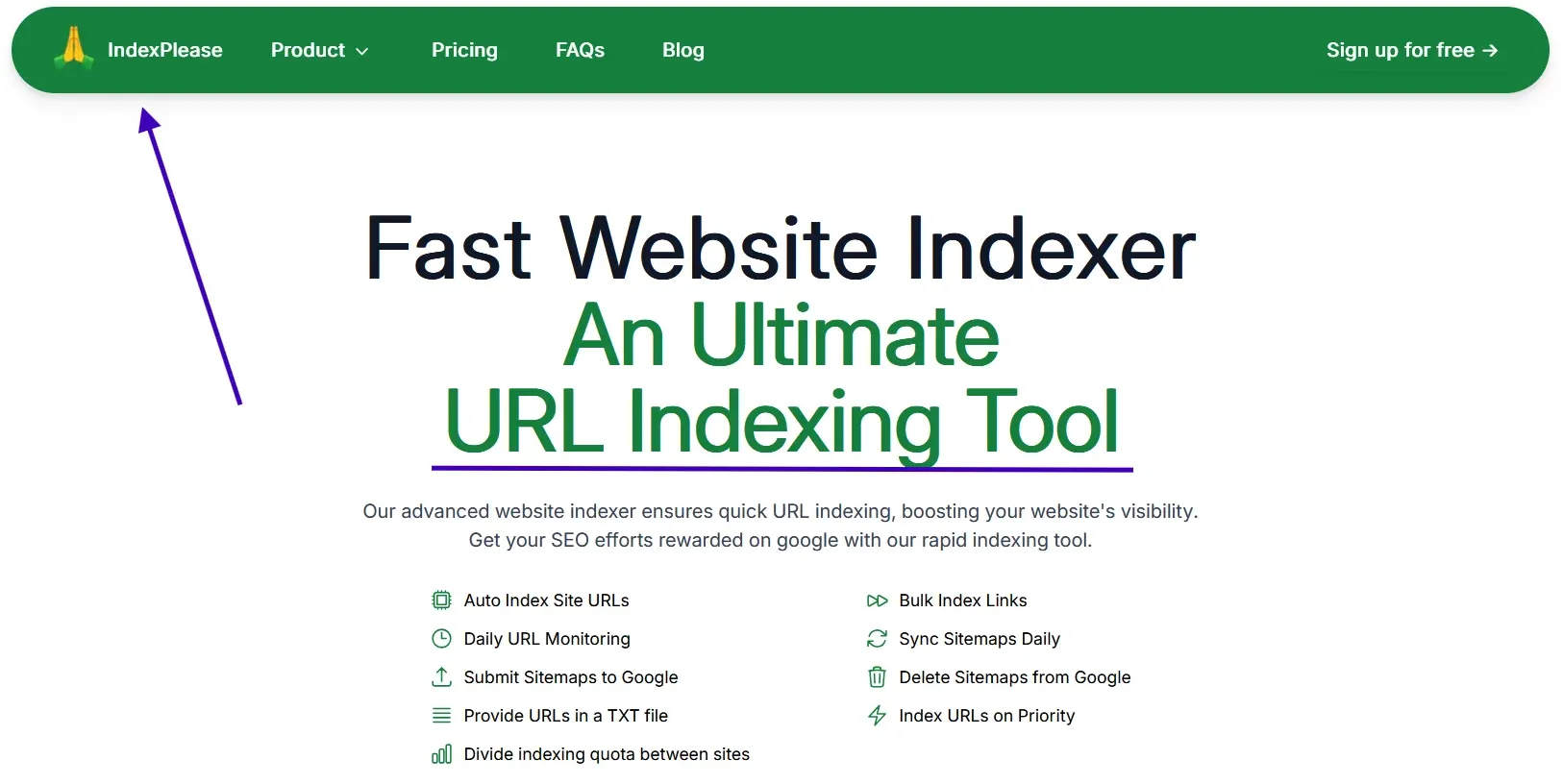
Here’s the IndexPlease tie-in:
- It auto-detects updated pages in your sitemap or via TXT files.
- It pings Google the moment structured data updates are published.
- It avoids resubmitting unchanged or low-priority URLs, focusing crawl resources where schema signals are fresh.
For example: If you add FAQ schema to an existing page, IndexPlease ensures Google gets the update immediately, no waiting for a recrawl days or weeks later.
5. Validate Before You Ping
Never assume your schema is valid just because a plugin added it.
Fix:
- Use Google’s Rich Results Test
- Or validate multiple pages at once with Schema Markup Validator
This prevents you from submitting broken or incomplete schema, which may silently cause indexing delays.
Google prefers content it can understand without guessing. That means using structured data not as decoration, but as a direct indexing accelerator. And when paired with a tool like IndexPlease, which pushes only your updated, structured and optimized pages, you’re giving Google every reason to index fast.
FAQs
1. Why does Google say ‘Discovered, currently not indexed’ for my page?
This means Google found your URL (usually via sitemap or internal links) but hasn’t decided to crawl or index it yet.
Common causes:
- Slow page speed or render issues
- Thin or duplicate content
- Poor internal linking
- Crawl traps wasting your budget
IndexPlease helps by submitting only clean canonical URLs, increasing your chance of being indexed instead of ignored.
2. Should I block /wp-admin/ and /wp-includes/ in robots.txt?
Yes and WordPress does this by default.
These folders contain backend code and login files, which:
- Don’t need indexing
- May confuse Googlebot if accessed
Recommended robots.txt rule:
Disallow: /wp-admin/
Disallow: /wp-includes/But make sure Google can still access critical assets like CSS and JS.
3. Does Google still obey crawl-delay directives?
Nope, Google ignores the crawl-delay directive in robots.txt.
Instead, it uses its own logic based on:
- Site speed
- Crawl health
- Historical indexing success
IndexPlease doesn’t rely on crawl-delay, it simply pings Google directly to fetch updates faster.
4. Should I use a plugin or manually submit URLs?
Use both, but automation is key.
- SEO plugins handle on-page optimizations.
- Manual submission is fine for testing or urgent URLs.
- For scale? Tools like IndexPlease auto-submit updated pages daily, saving hours and increasing success rates.
5. Why isn’t Google indexing my WooCommerce products?
Products often suffer from:
- Duplicate content (from similar items)
- Thin descriptions
- Slow load times (due to variations, reviews, etc.)
Solutions:
- Add
Productschema - Improve meta titles/descriptions
- Use IndexPlease to push new or updated products instantly
6. Do backlinks help with indexing?
Absolutely. Even one internal or external link pointing to your new page can speed up discovery.
But that’s a discovery, indexing is a separate decision.
IndexPlease bridges this gap by:
- Monitoring your new URLs
- Firing direct Google pings
- Ensuring canonical pages get seen ASAP, with or without backlinks.