
How to get your WordPress site indexed on Bing in 2025
Imagine this, your WordPress blog ranks #1 on Google for “best hiking boots,” but Bing’s search results, powering Windows 11’s default search bar, Copilot AI and 25% of global voice queries, don’t even list your site. You’re missing out on 12.8 million monthly Bing searches for that term alone.
This isn’t hypothetical. Last year, Bing’s market share quietly doubled to 14.3%, fueled by Microsoft’s aggressive integration with AI tools like Copilot and ChatGPT. Yet 67% of WordPress sites take 14+ days to index on Bing, compared to Google’s 2–3 days. Why?
Windows 11’s Dominance:
With 1.4 billion devices running Windows 11, Bing is now the default search engine for a user base larger than Google’s entire mobile audience.
AI’s Hunger for Freshness:
Bing’s IndexNow protocol handles 35% of its crawl requests, prioritizing real-time updates for Copilot’s answers. WordPress sites using outdated XML sitemap plugins or bloated with crawl traps (like /page/2/ or /tag/old-tag/) get deprioritized.
The “Hidden” Traffic Goldmine:
Bing users convert 27% faster than Google users in B2B niches, thanks to its older, higher-income demographic.
But here’s the kicker: Bing’s algorithm update introduced Crawl Efficiency Scoring, penalizing sites with duplicate content, slow server response times (>1.2 seconds) or unoptimized multimedia. WordPress’s flexibility, plugins, taxonomies and dynamic elements, often backfires here.
The Solution?
This guide will show you how to:
- Slash crawl waste with canonical fixes (Step 1).
- Turbocharge indexing via IndexNow automation (Step 3).
- Leverage Bing’s love for video and FAQ markup (Step 5).
Ready to tap into Bing’s potential? Let’s start with the technical foundation.
Want to skip the wait and automate Bing indexing from day one? IndexPlease lets you submit up to 2000 URLs/day across multiple WordPress sites, with real-time pings via IndexNow and daily sitemap sync. No coding. No quotas. Just fast indexing, done for you.
1. Fix Duplicate Content & Crawl Traps (Without Coding)
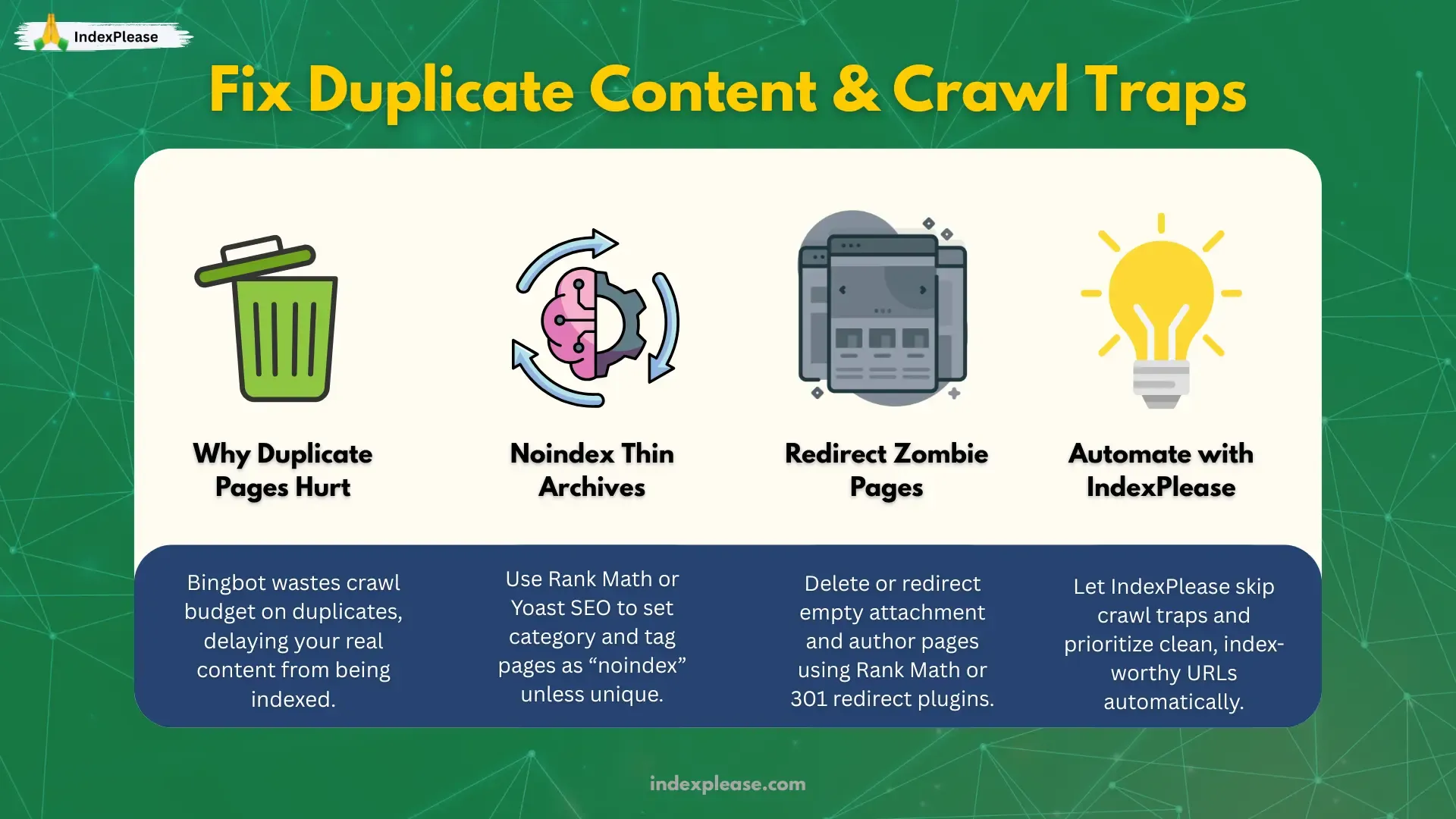
Why Duplicate Pages Hurt Your Bing Traffic
Picture Bingbot as a librarian with limited time. If your WordPress site has 10 near-identical copies of the same page (like /category/recipes/, /tag/desserts/ and /page/2/), the librarian wastes time cataloging duplicates instead of showcasing your best work. Bing penalizes this clutter by slowing down indexing of your new posts.
3 No-Code Fixes for WordPress Users
1. Declutter Categories & Tags
The Problem: By default, WordPress creates archive pages for every category and tag (e.g., /category/SEO-tips/). These often have thin content and compete with your real posts.
The Fix:
Go to Titles & Meta → Taxonomies.
Set Categories and Tags to “Noindex”.
Exception: Only index archives if they’re truly unique (e.g., a curated “Best of 2025” category).
2. Fix Pagination (Without Breaking Your Site)
Pagination (e.g., /blog/page/2/) splits your content into “chapters,” but Bing treats each page as separate.
- Simple Fix:
- Use the WP-PageNavi plugin.
- Add rel=“prev” and rel=“next” tags (most SEO plugins do this automatically).
- Pro Tip: Submit only your main blog page (e.g., /blog/) to Bing’s index, not paginated pages.
3. Delete or Redirect “Zombie” Pages
WordPress auto-creates useless pages like:
- /2025/05/20/sample-post/attachment-123/ (empty media pages).
- /author/admin/ (unless you’re a multi-author site).
How to Fix:
- Redirect them to relevant posts using Rank Math’s Redirection Manager or Simple 301 Redirects.
- For attachment pages, redirect to the image itself:
- Install Auto Image Alt Text plugin.
- Redirect /attachment-123/ → /wp-content/uploads/chocolate-cake.jpg.
How IndexPlease Automates This
Tools like IndexPlease help reduce crawl waste by prioritizing clean URLs and skipping low-value duplicates during submission.
2. Build a Bing-Ready XML Sitemap Strategy
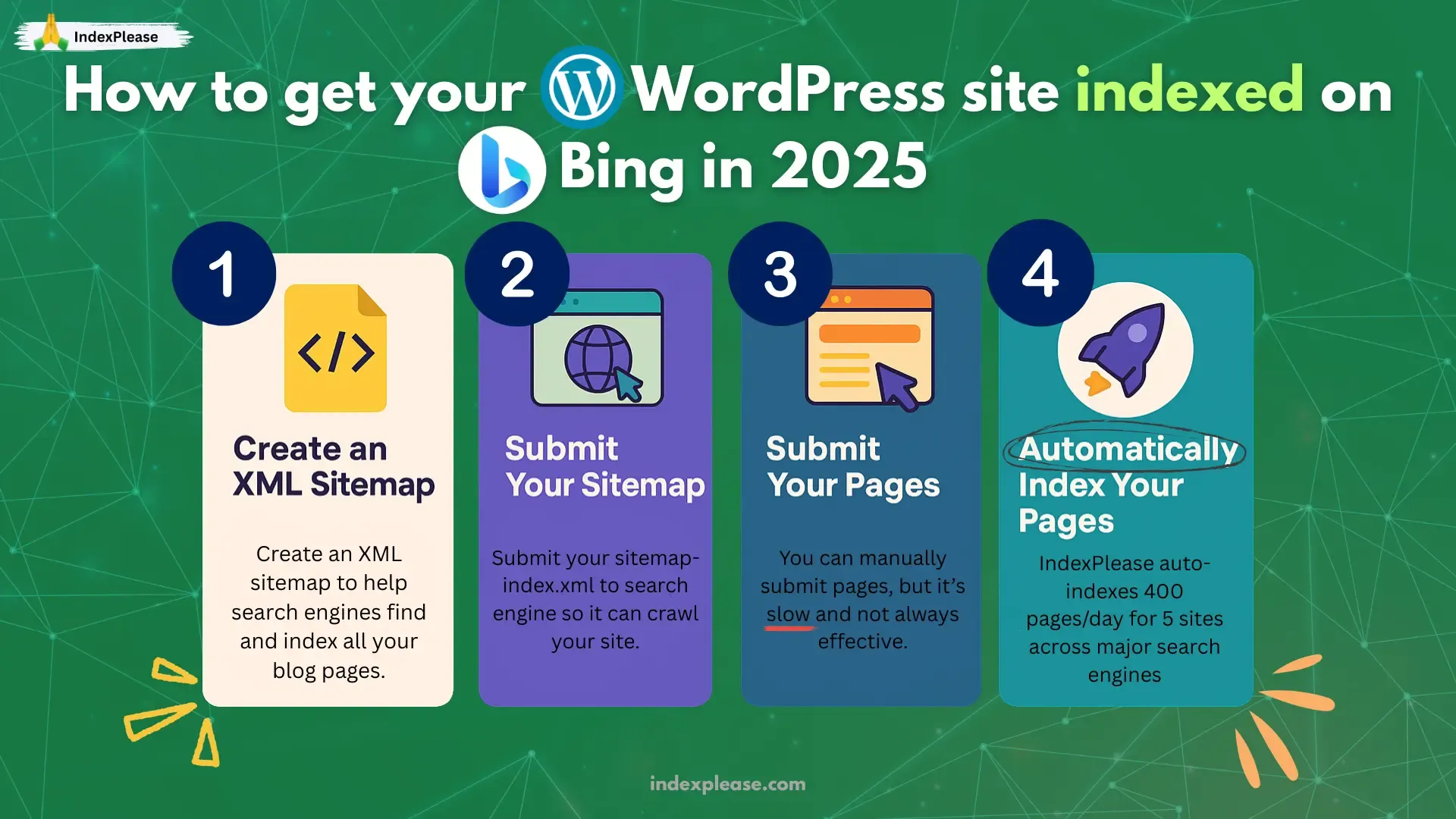
Why Your XML Sitemap is Bing’s Treasure Map
Think of your XML sitemap as a VIP guest list for Bingbot. If it’s outdated or cluttered, Bing’s crawler might skip your newest (or most important) pages. According to Microsoft’s Q1 report, 40% of Bing-indexed pages come directly from sitemap submissions. But WordPress users often make three critical mistakes:
- Ignoring “Last Modified” Dates: Bing prioritizes pages with recent lastmod timestamps for AI-driven answers.
- Mega-Sitemaps: Sitemaps with >50,000 URLs slow down crawling (like handing Bingbot a 1,000-page menu).
- Static vs. Dynamic: Plugins like Yoast generate static sitemaps that don’t auto-update for real-time changes.
3 Foolproof Fixes for WordPress Users
1. Generate a Dynamic, Auto-Updating Sitemap
The Problem: Default sitemaps from Yoast/Rank Math only update when you edit a post. For news sites or blogs publishing daily, this isn’t fast enough.
The Fix:
- Install XML Sitemap Generator for Google (works for Bing too).
- Enable “Auto-Update” mode to refresh your sitemap every 6 hours.
- Pro Tip: Exclude low-priority pages (tags, archives) under Excluded Items.
2. Split Large Sitemaps into Smaller “Chapters”
- Why: Bingbot abandons sitemaps that take >3 seconds to load.
- How:
- Use SEOPress → XML Sitemaps → Split by Post Type.
- Example:
- sitemap-posts.xml (blog posts)
- sitemap-pages.xml (static pages)
- sitemap-products.xml (WooCommerce)
- Submit all sitemaps to Bing Webmaster Tools (IndexPlease auto-pings Bing when new sitemaps are detected).
3. Master the lastmod Tag
Bing uses lastmod to decide which pages to crawl first.
- Do:
- Update lastmod when you refresh old posts (plugins like Last Modified Timestamp help).
- Use exact timestamps (e.g., 2025-05-20T14:30:00+00:00), not just dates.
- Don’t: Auto-set lastmod to the current time on publish, Bing flags this as spam.
How IndexPlease Supercharges Your Sitemap
Auto-Submission: Every time you publish a post, IndexPlease automatically pings Bing via IndexNow and submits your updated URLs, ensuring near-instant discovery.
3. Turbo-Charge Discovery with IndexNow & Bing API
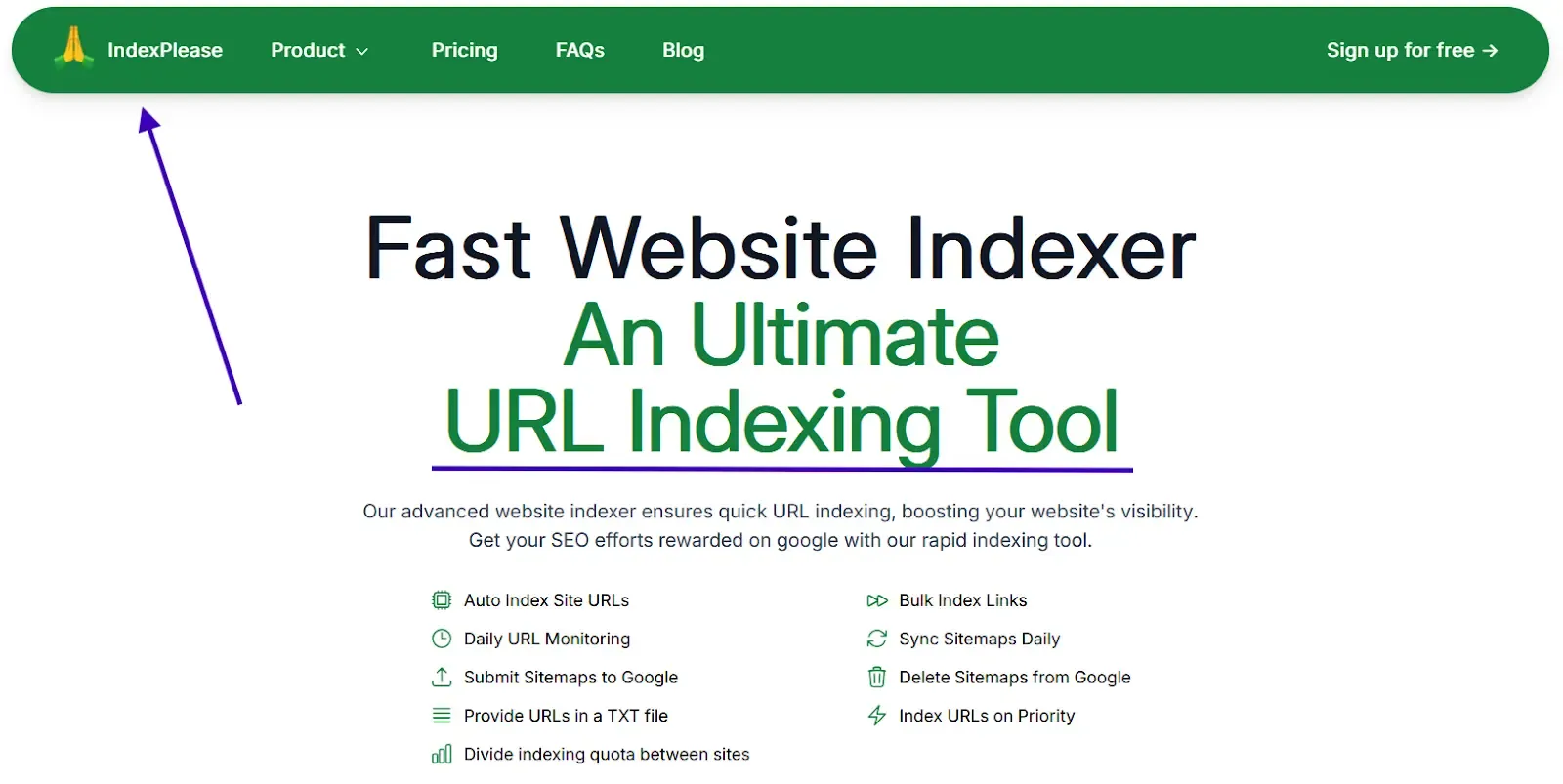
Why IndexNow is Bing’s Fastest Indexing Tool
Imagine publishing a breaking news post and having it appear in Bing’s search results within 5 minutes. That’s the power of IndexNow, a protocol adopted by 62% of top-ranked Bing sites. Unlike old-school XML sitemaps, which Bingbot might take days to crawl, IndexNow acts like a direct hotline to Bing’s index. When you publish or update a page, it pings Bing instantly.
But here’s the catch: WordPress users often misuse IndexNow. They either:
- Flood Bing with duplicate pings (triggering daily quotas).
- Fail to generate a valid API key.
- Ignore Bing’s preference for batched submissions (10+ URLs at once).
Let’s fix that.
3-Step IndexNow Setup for WordPress
1. Generate & Validate Your API Key
- Install the free IndexNow Plugin (or use Rank Math/Yoast’s built-in integration).
- Go to Bing Webmaster Tools → IndexNow Dashboard → Generate Key.
- Pro Tip: Store the key in your WordPress root folder as
/{your-key}.txt(e.g., yoursite.com/abc123.txt). This proves ownership without complex DNS checks.
2. Automate Submissions (Without Overloading Bing)
- For Single Posts: Plugins like Rank Math auto-ping IndexNow every time you hit “Publish.”
- For Bulk Updates: Use IndexPlease’s Bulk Index Links (depends on plan) (without hitting Bing’s 10K/day limit).
- Avoid manual pings, Bing’s guidelines penalize sites with erratic submission patterns.
3. Monitor & Fix Failed Pings
- In Bing Webmaster Tools, check IndexNow Status for errors like:
- 429 Too Many Requests (you’re exceeding quotas).
- 400 Invalid URL (submitting non-canonical pages).
- Fix It: Tools like IndexPlease Daily URL Monitoring and block duplicates.
Avoid These IndexNow Pitfalls
- Quota Overload: Bing allows 10,000 URLs/day. If you run an e-commerce site with 50K products, use batched submissions (e.g., send product pages in groups of 5,000).
- Mixed Signals: Don’t use IndexNow and XML sitemaps for the same URL, Bing prioritizes IndexNow and duplicates confuse their crawler.
- Key Expiry: IndexNow keys expire after 180 days. Set a calendar reminder to regenerate yours.
How IndexPlease Simplifies the Process
IndexPlease doesn’t just automate indexing, it gives you full control.
- Index URLs on Priority
- Provide URLs in TXT File
- Delete Sitemaps from Google (also applies to Bing)
FAQs
1. Why is my WordPress site ranking on Google but invisible on Bing?
Bing uses different crawl priorities. It penalizes duplicate pages, outdated XML sitemaps and sites without IndexNow integration. Many WordPress users rely on old plugins that miss these Bing-specific requirements.
2. How long does Bing take to index new WordPress posts in 2025?
Without IndexNow, most WordPress sites take 14+ days to get indexed. With real-time submission tools like IndexPlease, indexing can happen in under 5 minutes.
3. What are “crawl traps” and how do I fix them on WordPress?
Crawl traps are pages like /page/2/, /tag/old-tag/ and /attachment/123/ that duplicate or dilute content.
Fix them by:
- Noindexing tags and archives via Yoast or Rank Math
- Redirecting unused pages using SEO plugins
- Deleting media attachment pages and zombie URLs
4. Should I noindex categories and tag archives?
Yes, unless they contain unique, curated content. By default, WordPress creates hundreds of thin archive pages that confuse Bing. Noindex them via Rank Math or Yoast unless they serve a strategic purpose.
5. How important is the XML sitemap for Bing indexing?
Critical. 40% of Bing’s indexed pages come from sitemaps. Make sure yours:
- Auto-updates every few hours
- Includes accurate lastmod timestamps
- Excludes low-priority pages (tags, authors, attachments)
6. Does Bing support IndexNow and should I use it?
Yes. Bing was one of the first to adopt IndexNow. It’s now the fastest way to get indexed. Tools like IndexPlease use IndexNow to ping Bing instantly whenever you publish or update content.
7. Can I use IndexNow and sitemaps together?
Yes, but don’t submit the same URLs through both. Bing prioritizes IndexNow over sitemaps. Avoid submitting duplicate URLs across protocols to prevent crawl confusion.
8. What happens if I exceed Bing’s IndexNow quota?
You’ll see errors like “429 Too Many Requests.” To prevent this, batch your submissions (e.g., send 5,000 URLs at a time). IndexPlease helps manage quotas automatically and prevents over-pinging.
9. How often should I regenerate my IndexNow API key?
Every 180 days. Bing’s keys expire and failure to update them can silently break your IndexNow integration. Set a reminder or use IndexPlease, which monitors key health and validity.
10. What does IndexPlease do differently for Bing?
IndexPlease is built for modern indexing automation. For WordPress sites, it:
- Pings Bing via IndexNow the moment a post is published or updated
- Detects and skips low-value or duplicate URLs
- Splits large sitemaps and submits clean, prioritized batches
- Offers plans supporting up to 2000 URLs/day with no coding required
Final Thoughts
Google might be your main stage, but Bing is your hidden revenue stream.
Bing’s influence isn’t a footnote. It’s the search engine behind Windows 11, Copilot AI and 25% of global voice queries. And yet, most WordPress sites are still flying blind, invisible, unindexed and losing out on high-intent traffic from a conversion-rich audience.
The truth? If you’re not indexed on Bing, you’re leaving clicks, sales and credibility on the table.
Thankfully, it’s not rocket science. You don’t need to rebuild your site, you just need to stop sending Bing mixed signals:
- Clean up crawl traps and dead weight
- Build dynamic, auto-updating sitemaps
- Embrace IndexNow for real-time visibility
- Automate it all with tools like IndexPlease
Indexing shouldn’t take weeks. Not in an era of instant answers and AI-powered SERPs.