
How to Get Your WordPress Site Indexed in 2025
Why Indexing Is Still a Pain Point
Just because you publish doesn’t mean Google will index it right away or rank it.
Despite advancements in crawling and rendering, millions of sites still face delays, inconsistent indexing or complete invisibility in search results. Why?
Google’s mobile-first crawler now prioritizes fast, user-ready content and may skip over bloated or poorly structured pages.
AI Overviews (formerly featured snippets) pull content from high-authority, semantically clear pages, not just anything new.
By default, WordPress may generate crawl traps like tag archives or paginated pages if left unconfigured.
If your WordPress site isn’t clean, fast and structured for search, it might get crawled… but never indexed. That’s why this guide breaks down exactly what to fix, from canonical settings to sitemap hygiene and how tools like IndexPlease can help automate the process.
Why Your WordPress Site Isn’t Getting Indexed
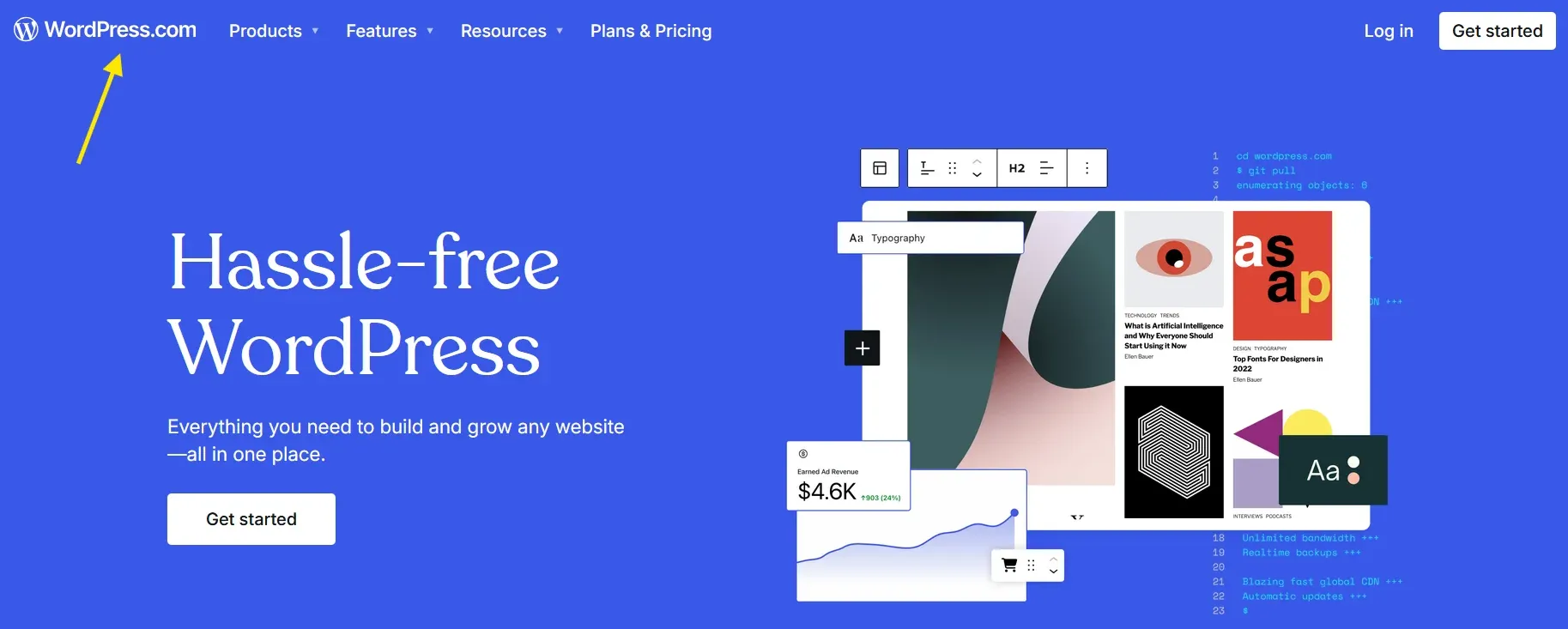
If you’ve hit “Publish” but your blog post never shows up in Google Search, you’re not alone.
Getting indexed is no longer automatic. Between AI-powered summaries, mobile-only crawlers and stricter crawl budgets, even great WordPress sites often get ignored.
Here’s what’s usually going wrong (and how to fix it fast):
1. Your Mobile Site Isn’t Loading Fast Enough
Google now only uses its smartphone crawler. If your site loads slowly or breaks on mobile, it likely gets skipped, even if the desktop version looks perfect.
Fix it:
- Use mobile-friendly themes like Astra or Kadence
- Eliminate render-blocking JS/CSS
- Test with PageSpeed Insights
2. You’re Wasting Crawl Budget on Junk Pages
WordPress loves to auto-generate extras: /page/2/, /tag/, /attachment/, etc. Google sees these as low-value pages and it can tank your indexing efficiency.
Fix it:
- Noindex tags, archives, media pages and filters
- Clean up your sitemap
- Let tools like IndexPlease push only your most important URLs to Google
3. Your Site Isn’t Structured for AI Overviews
With Google’s AI Overviews now powering 40%+ of SERPs, you’re competing for semantic relevance, not just keywords.
Fix it:
- Use Schema (FAQ, Article, Breadcrumb)
- Write scannable content with clear answers
- Improve titles and headings for snippet-readiness
Bonus: IndexPlease Works in the Background
Even after optimizing everything above, you still need to tell Google “Hey, this is new!” IndexPlease automatically does that for you by:
- Watching your sitemap and change history
- Submitting updated URLs to search engines that support IndexNow (like Bing, Yandex and Seznam)
- Skipping junk pages and focusing on canonicals only
No need for repeated resubmissions or uncertain wait times between crawls.
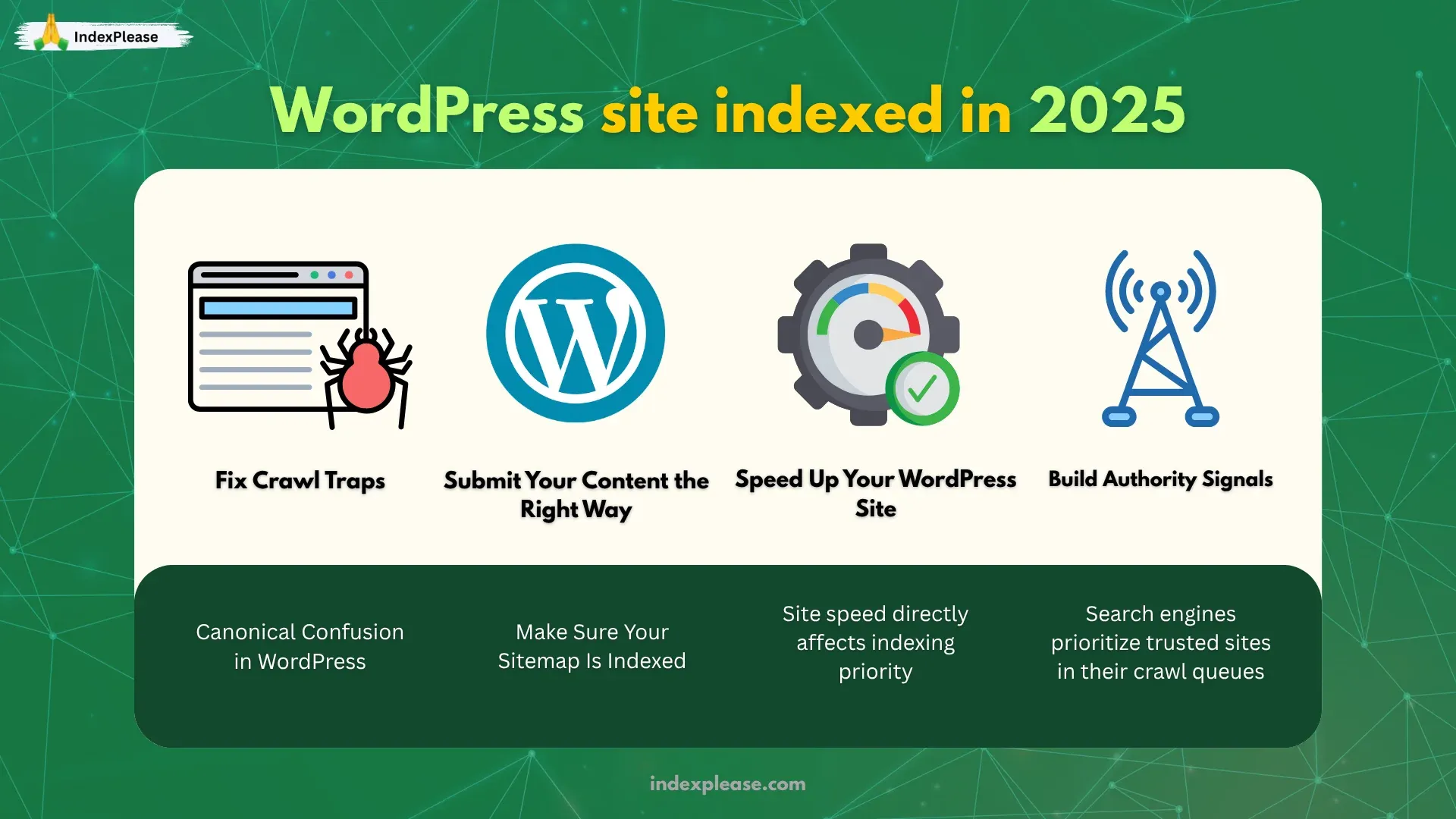
1. Fix Crawl Traps & Canonical Confusion in WordPress
You don’t need to be an SEO expert to clean up your WordPress site, but if you skip this step, Google might spend its crawl budget on low-priority pages, delaying discovery of your best content.
Let’s fix that.
i. Set a Clean, Canonical Version for Every Page
Your homepage might exist as: example.com, www.example.com, example.com/index.php and even https://example.com/, all technically different.
Fix it:
- Set a preferred domain (usually with HTTPS)
- Use an SEO plugin like Yoast or Rank Math to automatically set canonical URLs
- Avoid duplicate slugs with or without trailing slashes (e.g.,
/blogvs/blog/)
Why this matters: IndexPlease only submits the canonical version, helping you avoid duplicate crawling.
ii. Audit Your WordPress Sitemap
WordPress sitemaps often include junk like:
- Author archive pages
- Empty category pages
- Attachments, revisions or test pages
Fix it:
- Use your SEO plugin to remove thin or duplicate content from the sitemap
- Only include live, indexed-worthy content
- Double-check that your sitemap is accessible at
yourdomain.com/sitemap_index.xml
iii. Block Crawl Traps in Robots.txt
Every WordPress site generates crawl traps like /wp-admin/, /tag/ or pagination chains like /page/10/.
Googlebot might waste crawl budget here instead of discovering your fresh content.
Fix it:
- Disallow irrelevant folders (admin, login, themes) in your
robots.txt - But keep important content, images and feeds open
- Let IndexPlease auto-detect and avoid non-indexable pages when pinging Google
iv. Don’t Let Query Parameters Pollute Your Site
URLs with ?utm=, ?replytocom= or filters (?color=blue&size=small) can explode your crawl budget if not handled properly.
Fix it:
- Set parameter rules in Google Search Console
- Use canonical URLs to consolidate variations
- Set up clean filters in WooCommerce or plugin-generated pages
Bonus: IndexPlease Helps Keep It All Clean
Once your structure is solid, IndexPlease takes over:
- It watches for sitemap changes
- Filters out non-canonical or noindexed pages
- Submits only what Google should see, nothing more, nothing less
2. Submit Your Content the Right Way
Publishing great content doesn’t mean it’ll be discovered automatically. In 2025, indexing is faster, but only if you actively show search engines what changed.
i. Make Sure Your Sitemap Is Indexed
Every WordPress site should have a dynamic sitemap, but just having it isn’t enough.
Check:
- Is your sitemap discoverable at
yourdomain.com/sitemap_index.xml? - Is it submitted in Google Search Console?
- Is it not blocked in robots.txt?
IndexPlease watches your sitemap for updates and keeps engines in sync.
ii. Use IndexNow to Skip the Waiting Line
You could wait days or weeks for bots to recrawl your site… or you can ping search engines directly.
IndexNow is a fast ping protocol supported by Bing, Seznam, Yandex and others.
- Every time you publish, IndexPlease pushes that URL via IndexNow
- No need to log in or resubmit manually
- Works for updates too, not just new posts
This helps keep your content eligible for AI answer boxes and real-time indexing.
iii. Avoid Resubmitting Everything
Manually submitting hundreds of URLs can do more harm than good, especially if it includes low-value or unchanged pages.
Better approach:
- IndexPlease automatically submits only clean, canonical URLs (no tags, filters or duplicates)
- It submits only changed, canonical and index-worthy content
- Saves crawl budget while speeding up discovery
3. Speed Up Your WordPress Site for Better Crawlability
No matter the search engine, site speed directly affects indexing priority. A slow, bloated site not only drives visitors away, it can delay or even block indexing.
Let’s fix that.
i. Test the Right Metrics
Use tools like PageSpeed Insights or GTmetrix, but don’t obsess over 100/100 scores. Focus on:
- LCP (Largest Contentful Paint): under 2.5 seconds
- INP (Interaction to Next Paint): under 200ms
- CLS (Cumulative Layout Shift): stable, no jank
These metrics influence how crawlable and user-friendly your site appears to bots.
ii. Ditch Heavy Themes
Themes with sliders, animations or bloated builders slow things down.
Use lightweight, SEO-friendly themes like:
- Astra
- GeneratePress
- Kadence
- Blocksy
These themes are designed for mobile speed, layout consistency and clean code.
iii. Optimize Your Images
Images are often the biggest culprit behind slow sites.
Quick wins:
- Convert to WebP format
- Resize before uploading, no need for full-res 4K
- Use plugins like ShortPixel, Smush or Imagify
iv. Enable Caching & Minification
Caching creates static versions of your pages, reducing server load.
Top WordPress caching plugins:
- LiteSpeed Cache (best for LiteSpeed hosting)
- WP Rocket (premium, powerful)
- FlyingPress, WP Fastest Cache or W3 Total Cache
Also enable minification for CSS, JS and HTML where possible.
v. Let Indexing Catch Up
After major speed improvements, search bots still need to recrawl your site to recognize them.
With IndexPlease, that process is automatic:
- It detects performance changes
- Re-pings search engines shortly after detecting a change.
- Ensures faster crawl frequency for your best content
4. Build Authority Signals That Help Indexing, Not Just Rankings
Search engines prioritize trusted sites in their crawl queues. If your WordPress blog isn’t earning any engagement, backlinks or on-page signals of authority, indexing will be slow (or skipped entirely).
Let’s fix that with practical steps.
i. Publish Consistently
Search bots love fresh content. If your site only updates once every few months, it may get downgraded in the crawl schedule.
Solution:
- Stick to a consistent posting rhythm (even 2x/month is fine)
- Update old content, it signals ongoing value
- Add timestamps for “Last Modified” in your sitemap
ii. Strengthen Internal Linking
Pages with no internal links are often ignored during crawling.
Do this:
- Add 3–5 contextual internal links in every blog post
- Use descriptive anchor text (not “click here”)
- Link older articles to newer ones, not just the other way around
iii. Get Local or Niche Mentions
While generic backlinks help rankings, contextual mentions from niche-relevant or local sources speed up discovery.
Ideas:
- Submit to niche directories or content roundups
- Get listed in curated newsletters or blogrolls
- Share your content in relevant subreddits, forums or Slack communities
iv. Improve User Experience (UX)
Engagement matters. If users bounce quickly or your site frustrates mobile visitors, it signals low quality.
Check:
- Is your font size readable?
- Is the design mobile-friendly?
- Are CTAs, links and menus easy to find?
Better UX = longer sessions = better crawl prioritization.
5. Use Structured Data Where It Matters
Adding schema doesn’t directly boost rankings, but it helps bots understand what your content is.
Start with:
ArticleorBlogPostingschemaBreadcrumbsFAQPage(if applicable)
Where IndexPlease Helps
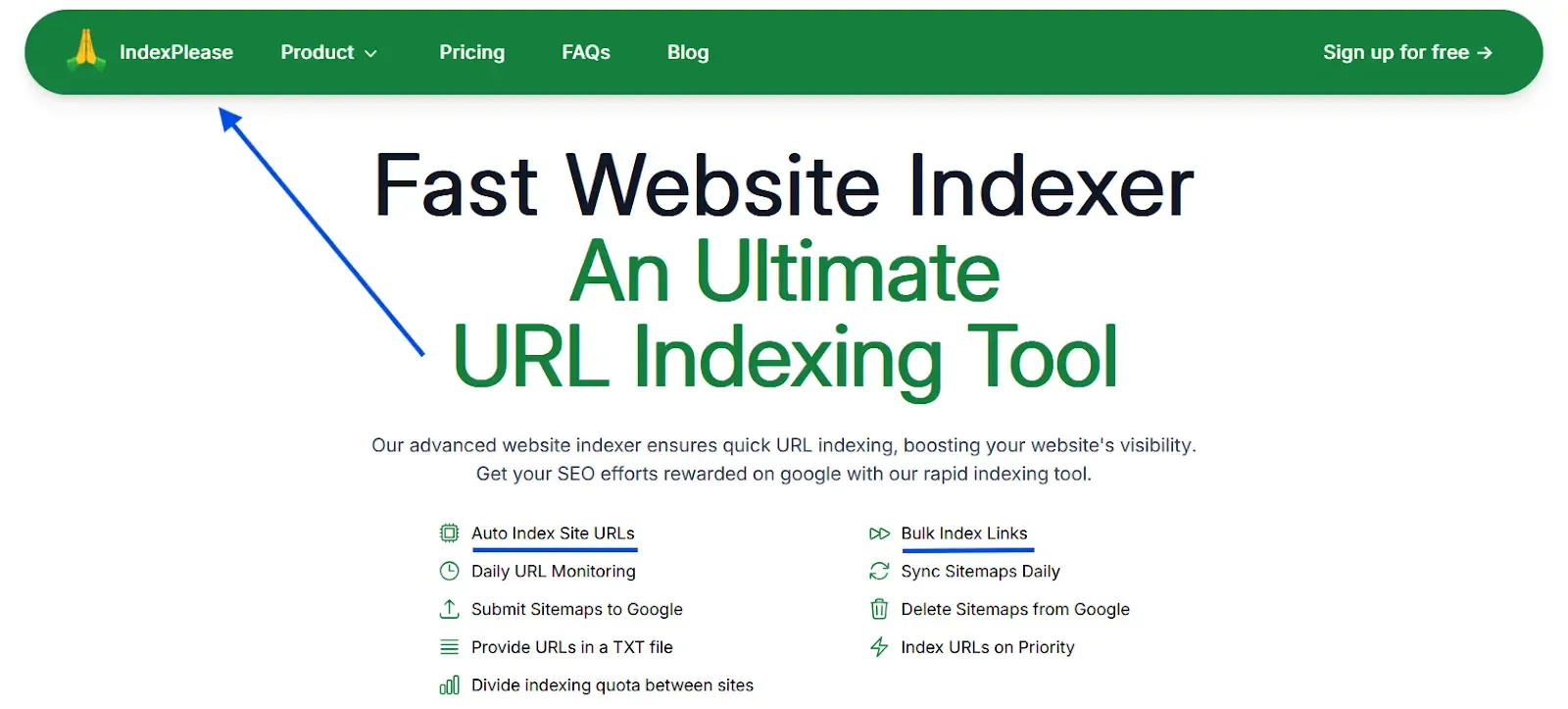
Even with all the right signals, Google and Bing still operate on their own crawl budgets.
IndexPlease bridges that gap by:
- Tracking your most updated and important pages
- Pinging search engines automatically via IndexNow
- Avoiding unnecessary crawls to junk pages
That means you’re giving crawlers exactly what they need, when they need it.
FAQs
1. Why does Google find some of my pages but ignore others?
Because not all pages are seen as valuable or discoverable. Thin content orphaned pages or no internal links can cause this.
Fix it by:
- Linking to new posts from your homepage and other articles
- Avoiding duplicate content or boilerplate templates
- Submitting fresh content via Search Console, while IndexPlease automates canonical URL submissions in the background.
2. Is it true Google doesn’t index all pages anymore?
Yes. Google now prioritizes quality and crawl efficiency, especially after the Helpful Content Update. Entire low-value sections may be skipped.
Action steps:
- Noindex archive pages, tags, pagination
- Focus on your best content
- Clean up your sitemap and internal linking
3. Does switching themes or builders affect indexing?
It can, especially if the change adds bloated code, slow loads or alters your permalink structure.
Do this:
- Retest Core Web Vitals after any redesign
- Recheck sitemap output and URL slugs
- Use IndexPlease to re-ping updated pages
4. What if I use AI content, will that hurt indexing?
Not necessarily. But AI-generated content must still be original, helpful and human-edited. Google has stated quality matters more than source.
Tip: Don’t mass-publish AI articles without:
- Fact-checking
- Custom visuals or commentary
- Clear topical relevance
5. How often should I check my indexing health?
At least once a week. Look for:
- Sudden drops in indexed pages
- Spike in crawl errors
- Blocked resources or robots.txt changes
IndexPlease handles URL submission automatically, so you don’t have to track every change
Final Thoughts
Getting your WordPress site indexed in 2025 isn’t about tricking search engines, it’s about making your site clear, fast and valuable.
Search engines like Google, Bing, Yandex, Seznam and Naver others are getting smarter. They want structured content, clean navigation and signals that show your pages deserve to show up.
Whether you’re a blogger, marketer or business owner, indexing is the first step to being found. Without it, you’ll miss out on search visibility, even if your content is great.
What You Should Take Away:
- Structure matters: Clean URLs, strong internal links and updated sitemaps.
- Speed matters: A bloated theme or missing cache setup can delay crawling.
- Signals matter: Publish regularly, avoid junk URLs and maintain a clear crawl path.
Let IndexPlease Do the Heavy Lifting
You don’t need to monitor every post manually. IndexPlease:
- Watches your sitemap and detects new or updated content
- It auto-pings search engines that support IndexNow like Yandex, Bing and Seznam, saving your time and crawl budget.
- Submits clean canonical URLs only, no junk, no duplicates
All you have to do is keep publishing great content and IndexPlease will handle the rest behind the scenes.