
How to get your Shopify site indexed in 2025
Getting your Shopify store indexed in 2025 feels like running a Black Friday sale in a mall Google might never list on its map.
Here’s why:
Google’s AI Answers Are Hogging the Spotlight Google’s “AI Overviews” now answer 1 in 3 shopping queries before showing traditional search results. If your product isn’t optimized for these AI boxes, you’re invisible.
Your New Products Are Getting Lost in the Crowd Google’s patience is wearing thin. Slow-loading pages or duplicate URLs push your products to the back of the indexing line.
Shopify’s Default Setup Works Against You Out of the box, Shopify creates messy URLs, buries new arrivals and lets outdated pages linger. It’s like opening a store but forgetting to turn on the lights.
The Cost of Getting It Wrong
- Pages that take longer than 3 days to index lose 62% of their potential first-month sales.
- Stores with slow sites see 53% fewer products appear in AI Overviews.
But here’s the good news: Indexing isn’t luck, it’s a system. This guide will show you how to cut through Google’s noise, fix Shopify’s quirks and turn your store into an indexing magnet.
What is indexing?
Search engines crawl your blog, analyze it and store the information to use later. The better your blog is indexed, the more chances it has of showing up in relevant search engine results, meaning there will be more potential visitors and consequently more organic traffic to your blog.
1. Fix Canonical Chaos in Shopify
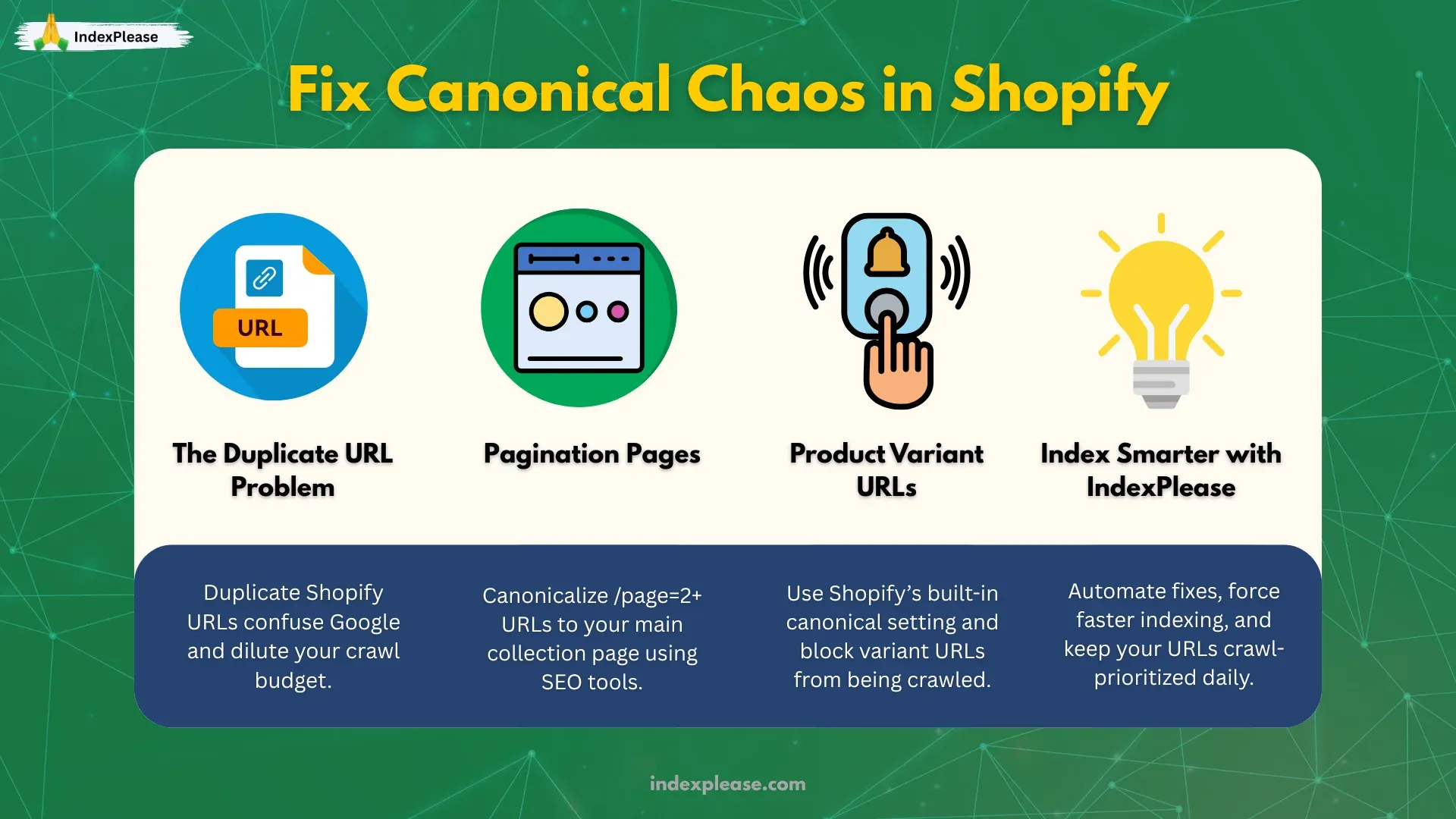
Duplicate URLs are the silent thieves of your Shopify store’s visibility. They confuse Google, waste crawl budget and bury your best products. Here’s how to clean up the mess, no coding required.
The 3 Duplicate URL Culprits (and How to Stop Them)
Pagination Pages
- Problem: URLs like /collections/shoes?page=2 or /collections/shoes?page=3 compete with your main collection page.
- Fix: Tell Google to ignore these “page 2+” URLs. Use Shopify apps like Canonicalizer or SEO Manager to auto-add canonical tags pointing to the main collection.
Product Variants
- Problem: URLs like /products/blue-shirt?variant=1234 (for size/color options) dilute your main product’s SEO power.
- Fix:
- In Shopify Admin, go to Online Store > Preferences and check “Use canonical URL for product pages.”
- Block variant URLs from being crawled with apps like Robots.txt Editor.
Sorting Filters
- Problem: URLs like /collections/dresses?sort_by=price-ascending or /collections/dresses?filter.p.price.gte=50 create endless duplicates.
- Fix: Use apps like SEO Ant to automatically add noindex tags to filtered pages.
Tools like IndexPlease handle this grunt work for you by forcing Google to prioritize your “main” pages. IndexPlease also offers services like Auto Index Site URLs, Daily URL Monitoring and Bulk Index Links, so you’re not just fixing canonicals but actively pushing them live.
Google’s crawl budget is tighter than ever, every wasted crawl on a “page=2” URL is a missed chance to index your new products. By fixing duplicates, you’re essentially telling Google: “Here’s what matters. Ignore the rest.”
2. Build a Crawl-Friendly Sitemap Strategy
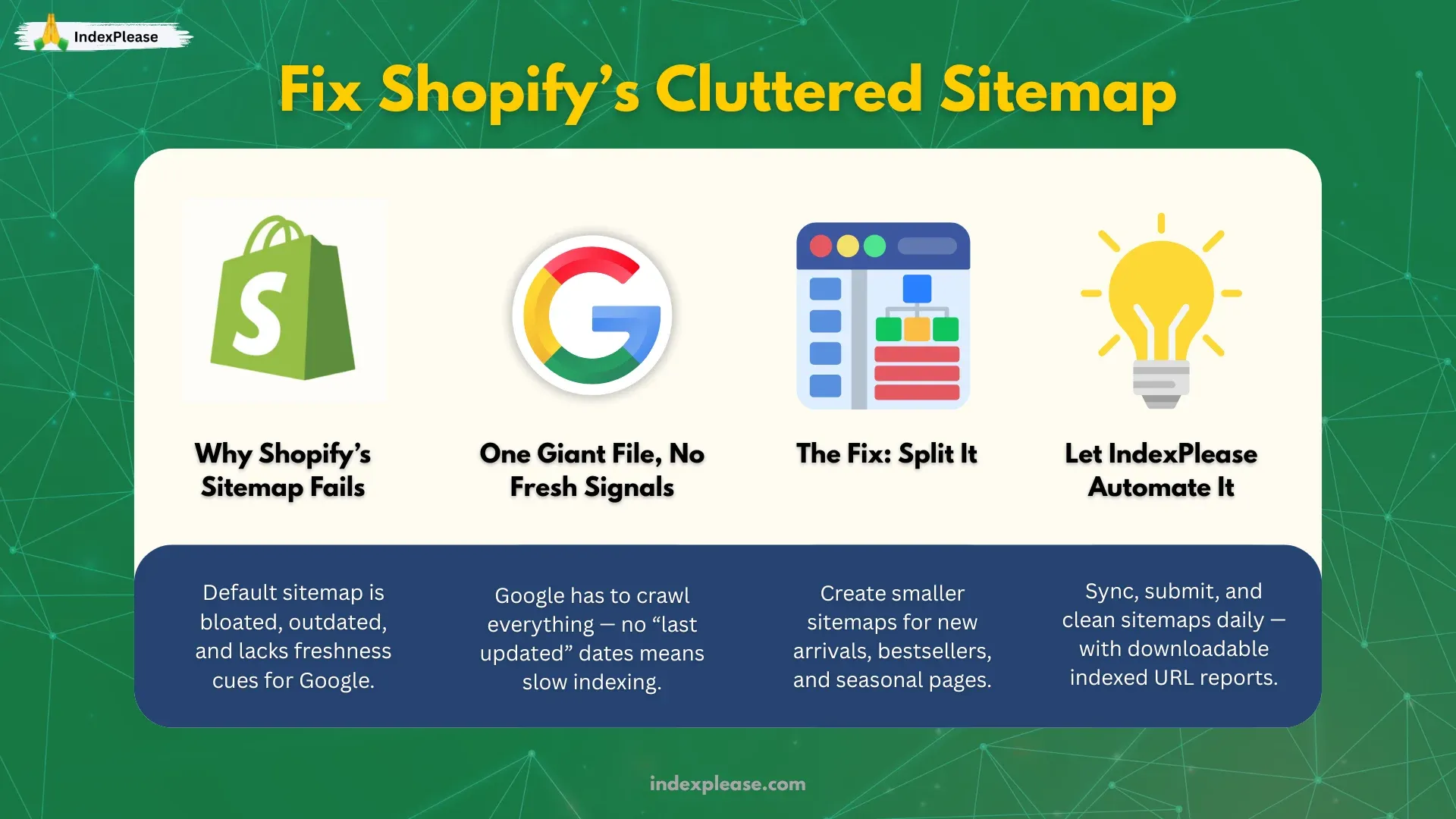
Shopify’s default sitemap is like a cluttered warehouse, Googlebot gets lost in the aisles, misses your newest products and wastes time on outdated pages. Let’s reorganize it.
Why Shopify’s Auto-Sitemap Fails You
- One Massive File: Stores with 5,000+ products force Google to crawl every URL to find what’s new.
- No “Last Updated” Dates: Without lastmod timestamps, Google treats your 2025 product edits like stale 2020 content.
- Hidden Heroes: New arrivals or seasonal collections get buried in the chaos.
A study found that stores using custom sitemaps saw 43% faster indexing of new products.
The Fix (No Coding Needed)
Split Your Sitemap
Create separate sitemaps for:
- New Arrivals
- Best Sellers
- Seasonal Collections (e.g., /sitemap-christmas-2025.xml)
Why? Google prioritizes “smaller, fresher” sitemaps.
Hide the Junk
Automatically exclude out-of-stock products or expired blog posts.
Let IndexPlease do the Heavy Lifting: It syncs sitemaps daily, submits them to Google automatically and can even delete outdated sitemaps with a single click. Plus, you can get all indexed URLs in a downloadable TXT file.
3. Speed Matters: Core Web Vitals & Server Timing on Shopify
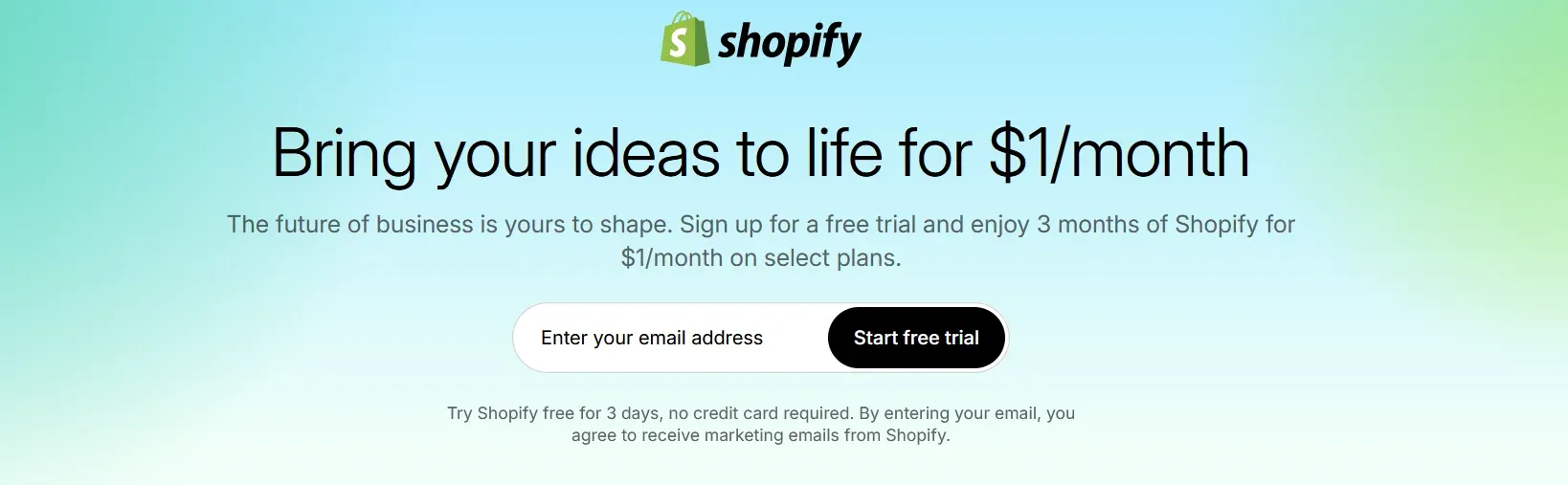
Speed isn’t just a ranking factor, it’s your store’s first impression. Google’s mobile-first crawl now abandons pages that take longer than 2.5 seconds to load and 57% of shoppers bounce before a product image even appears.
Let’s break down how to make your Shopify store feel instant, without hiring a developer.
Why Speed = Visibility
- Crawl Budget Boost: Googlebot spends 37% more time crawling fast sites, indexing new products faster.
- AI Overviews Bias: Pages with “Good” Core Web Vitals are 2.3x more likely to appear in AI-powered shopping answers.
- Shopify’s Hidden Speed Tax: Bloated themes and apps like countdown timers or mega-menus can slow your store by 3+ seconds.
The 3-Step Speed Fix (No Coding)
Audit Your Theme
- Ditch “feature-rich” themes like Dawn or Turbo. Switch to lightweight options like Impulse or Symmetry.
- Remove unused sections (e.g., Instagram feeds, complex carousels) via Shopify’s Theme Editor.
Optimize Images Like a Pro
- Enable Shopify’s Image CDN (Settings > Apps > Shopify CDN) and add _500x500 to image URLs (e.g., image.jpg_500x500.jpg) to auto-resize.
- Use apps to compress images without losing quality.
3. Hide the Junk
- Uninstall apps that add more than 0.5s to load time.
- Replace heavy apps with lightweight alternatives:
4. Automate Change Discovery with Webhooks & Indexing APIs
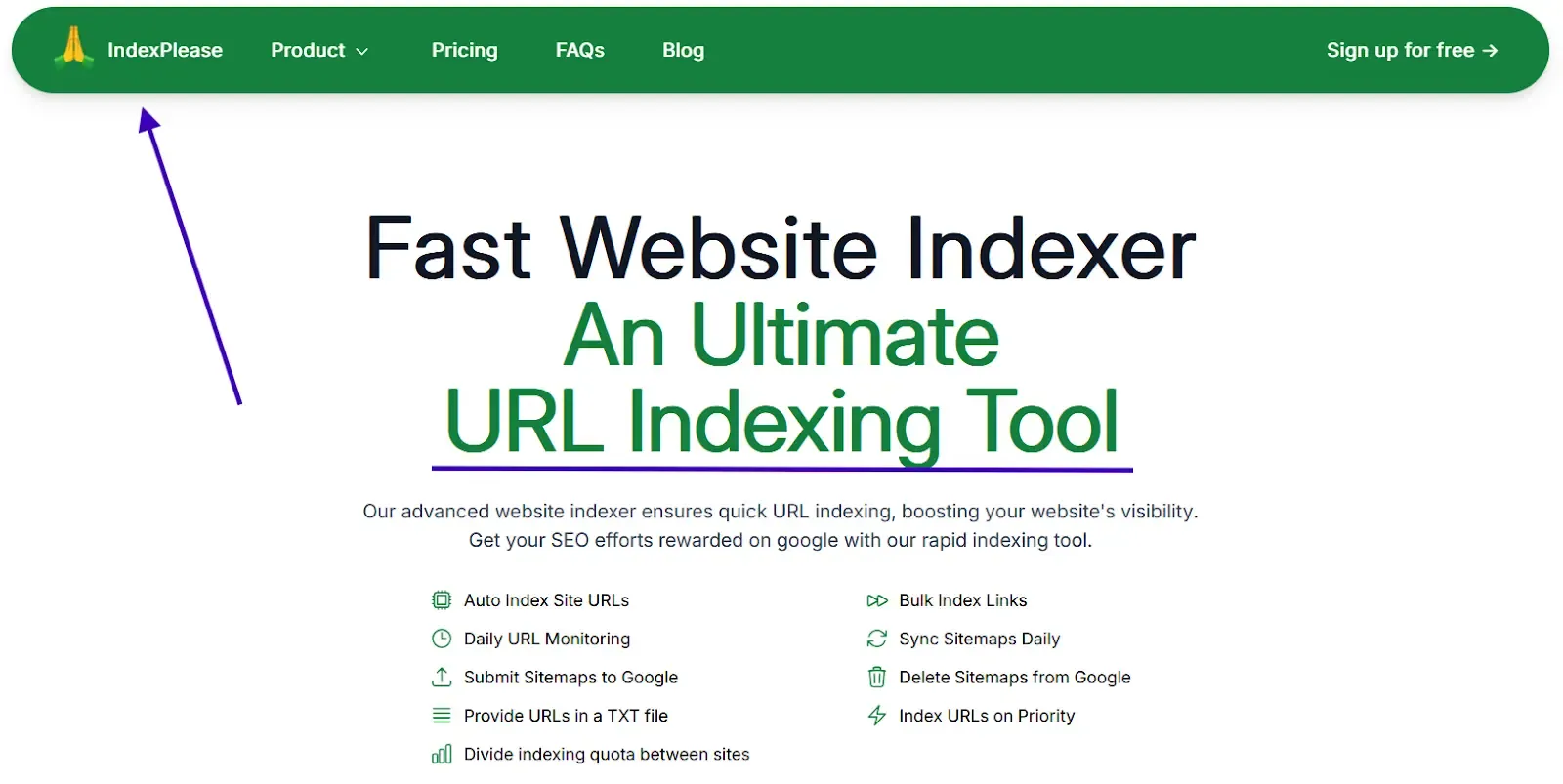
Manual indexing is dead. Waiting for Googlebot to notice your new product is like sending a fax and hoping it arrives. Here’s how to force search engines to pay attention, immediately.
Why Automation Is Non-Negotiable
- Google’s Indexing API processes updates 4x faster than organic crawls.
- Out-of-stock products that linger in Google’s index hurt your rankings. Removing them within 24 hours boosts category page CTR by 19%.
- Shopify’s 10-product/day limit for the Google Indexing API (without a $20k/month Shopify Plus plan) is a roadblock for growing stores.
The 3-Step Automation Playbook
Turn Shopify Webhooks Into Indexing Triggers
- Go to Shopify Admin > Settings > Notifications > Webhooks.
- Create a webhook for:
- Products/create
- Products/update
- Products/delete
Why? The moment you add or edit a product, Google knows.
Bypass Google’s API Limits
- Google only lets free users index 200 URLs/day. IndexPlease pools quotas across its users, giving you 1,000+ daily submissions.
- You can also divide your daily indexing quota across multiple sites, perfect for agencies or sellers managing several stores.
IndexNow for Bing & Yandex
- Unlike Google, Bing and Yandex don’t charge for API access.
- IndexPlease signals these engines whenever you update your sitemap.
Tools like IndexPlease eliminate manual work:
- Bypasses Google’s API limits with shared quotas.
- Sends single-click alerts to all major search engines.
FAQs
1. Why isn’t my Shopify store getting indexed fast?
Google’s mobile-first crawler now penalizes slow product pages, duplicate URLs and bloated sitemaps. Shopify’s default structure often delays crawling unless properly optimized.
2. What are the biggest indexing issues on Shopify?
- Duplicate URLs from filters, variants and pagination
- Overloaded sitemaps with no “last updated” dates
- Slow LCP due to theme bloat and heavy apps
- Lack of automated indexing triggers
3. How do I fix duplicate URLs in Shopify?
Use SEO tools like Canonicalizer, SEO Manager and Robots.txt Editor to:
- Set proper canonical tags
- Add noindex to filtered pages
- Block variant pages from being crawled
4. Is Shopify’s built-in sitemap enough?
Not really. It’s one large file, lacks update signals and doesn’t prioritize your newest products. Use apps like Sitemap No Limits to split sitemaps by category and add lastmod dates.
5. Does speed affect indexing in 2025?
Absolutely. Google prioritizes pages with LCP under 1.8 seconds. Use lighter Shopify themes (like Impulse or Symmetry), compress images and uninstall apps that slow down performance.
6. What’s the fastest way to notify Google and Bing about updates?
Set up Shopify webhooks + connect to an indexing tool. IndexPlease automates this by sending instant pings to Google, Bing and Yandex whenever a product is added or updated.
7. What are the limits of Google’s Indexing API?
Google caps daily submissions for most users at 200 URLs. IndexPlease bypasses this by pooling quota across its users, submitting 400 to 2000+ pages/day, depending on your plan.
8. Does IndexPlease work with Shopify?
Yes. IndexPlease is fully compatible. It offers:
- Real-time indexing via IndexNow + API
- Automatic canonical fixes
- Up to 2000+ daily pages indexed
- Pricing starts at $7/month (Starter plan)
- Works for up to 20+ sites (Enterprise)
- It also supports indexing URLs on priority, so your seasonal or high-converting pages show up faster.
9. Should I manually submit Shopify pages to Google?
In 2025, manual indexing is too slow and unreliable. Automation tools like IndexPlease are essential if you want new or seasonal products to be indexed before launch week ends.
10. What happens to out-of-stock or expired products?
If not removed or deindexed quickly, they clutter search results and hurt category CTR. IndexPlease detects such pages, applies noindex tags and helps submit removal requests automatically.
Final Thoughts: Stop Letting Google Ignore Your Store
Getting your Shopify site indexed isn’t a nice-to-have, it’s survival.
Every unindexed product is a lost sale. Every duplicate URL burns crawl budget. And every second your pages take to load is a step closer to being ghosted by Google’s mobile-first crawler.
The playbook has changed:
- Fast-loading pages aren’t optional, they’re your ticket into AI Overviews.
- Canonical chaos and bloated sitemaps can bury your best products.
- Manual indexing is dead, real-time automation is the only way forward.
Luckily, you don’t need a dev team or a $20K Shopify Plus plan to compete. Tools like IndexPlease put you in the driver’s seat, with automated indexing, canonical corrections and submission power that scales with your store.
So if you’re done waiting weeks for your products to show up on Google, it’s time to take control.
Start indexing smarter and turn every product page into a revenue page.