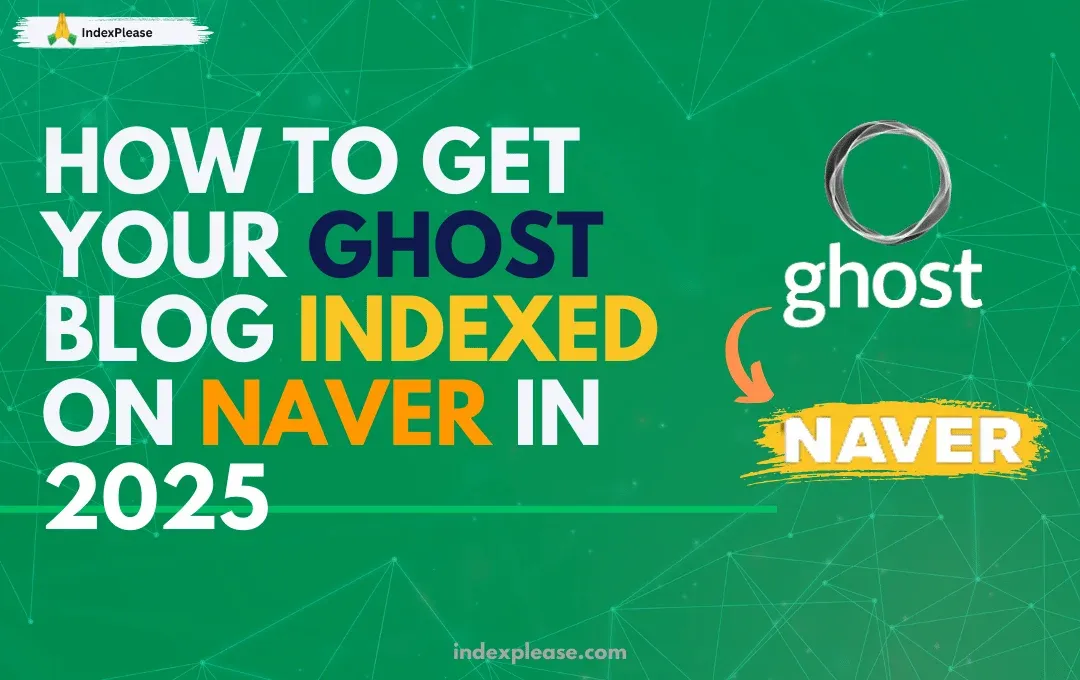
How to get your Ghost blog indexed on Naver in 2025
While Google dominates global search, Naver holds a dominant position in South Korea’s search market, commanding a 56% share. For context:
- 72% of Koreans use Naver as their primary search engine.
- Naver Blog accounts for 33% of all indexed pages in its ecosystem, yet only 8% of Ghost hosted blogs appear in its top 100 results.
So while it’s not Google, there are still a lot of people searching for blog articles on Naver every day. If your blog isn’t indexed on Naver, your Ghost blog won’t show up in its search results and you’ll be missing out on a lot of organic traffic. Of course, we all agree that the more traffic you get, the better it is for the popularity of your blog, so it’s important to make sure your Ghost blog is also indexed on Naver.
What is indexing?
The core of this process is: search engines will crawl your blog, study and analyze the content and save that data for recovery. A blog is considered to be indexed well if it has a higher probability of appearing in search results which translates to having a greater number of visitors and increased organic traffic.
1. Naver’s Search Ecosystem

Naver’s Two Search Worlds: Universal vs Blog Tab
Naver splits results into two streams:
- Universal Search: Blends blogs, news and shopping (dominated by partners like Coupang).
- Blog Tab: A parallel platform where content ranking hinges on C-Rank (Content Rank), Naver’s authority metric.
Example: Search “latest AI tech” on Universal and you’ll see news articles. Switch to Blog Tab and user-generated guides from Naver Blog.
C-Rank: The Algorithm That Favors Authority
Naver’s 2024 update introduced C-Rank 3.0, prioritizing:
- Freshness: Posts updated within 72 hours get a 40% visibility boost.
- Author Authority: Profiles with 10+ “helpful” badges rank 2.5x higher.
- Mobile Speed: Pages scoring 90+ on Naver’s Core Web Vitals clone, Speed Index K, earn a “Fast” label.
SmartBlock Mobile Results: The 3-Second Rule
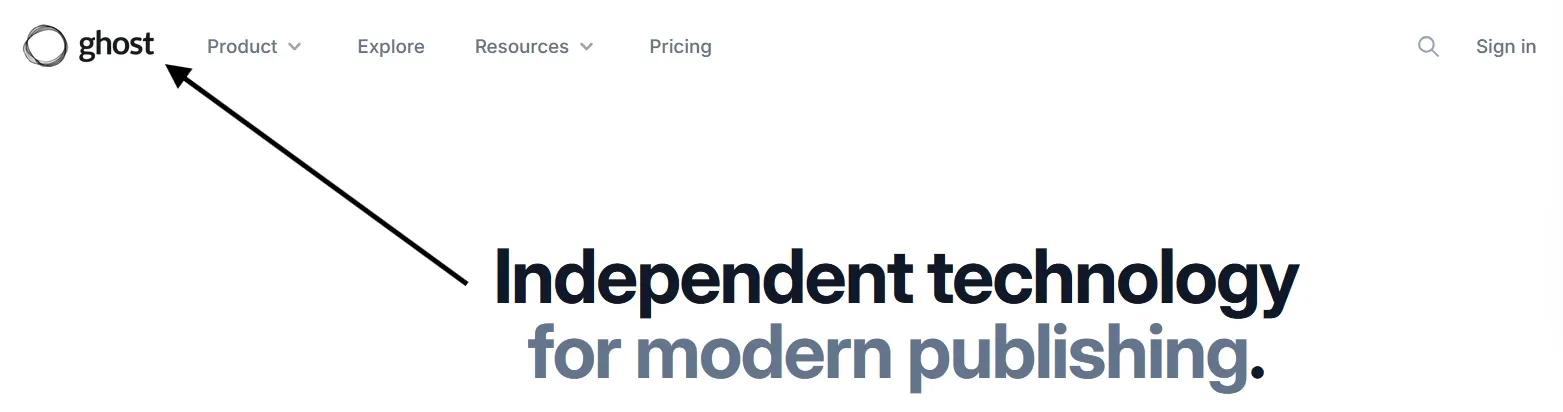
Naver’s mobile-first index uses SmartBlock to pre-render content. If your Ghost theme’s CSS/JS delays rendering beyond 3 seconds, your post . Use IndexPlease’s crawl budget guide to optimize resource loading.
2. Prep Your Ghost Basics for Naver
UTF-8 Slugs: Avoid the “????” error
Naver’s crawler, Yeti 5.0, struggles with non-Korean URL structures. Fix this in Ghost:
- Enable UTF-8 slugs in Settings > Permalinks.
- Use Korean keywords in slugs (e.g., /최신-ai-기술, not /latest-ai-tech).
Korean Open Graph Tags
Naver uses og:title and og:description as ranking factors. Customize these in Ghost’s default.hbs:
<meta property="og:title" content="{{#if meta_title}}{{meta_title}} | {{@site.title}}{{else}}{{@site.title}}{{/if}}" />
<meta property="og:description" content="{{meta_description}}" />Test your tags with Naver’s OG Validator.
RSS Feed Quirks: Fix the “Invalid Date” Error
Naver rejects Ghost’s default RSS feeds due to timestamp formatting. Modify rss.hbs to use RFC-822 dates:
<lastBuildDate>{{date format="ddd, DD MMM YYYY HH:mm:ss ZZ"}}</lastBuildDate>Canonical URLs: Avoid the Duplicate Content Trap
Naver treats URLs with and without trailing slashes (e.g., blog.com/post vs blog.com/post/) as distinct pages. If both versions are accessible, this can result in duplicate content issues. Consequently, Naver may penalize such duplicates by lowering their visibility in search results.
3. Submit Feeds in Naver Search Advisor & Automate Pings
Naver Search Advisor
- Register at searchadvisor.naver.com.
- Verify ownership via HTML tag (Ghost’s Code Injection works).
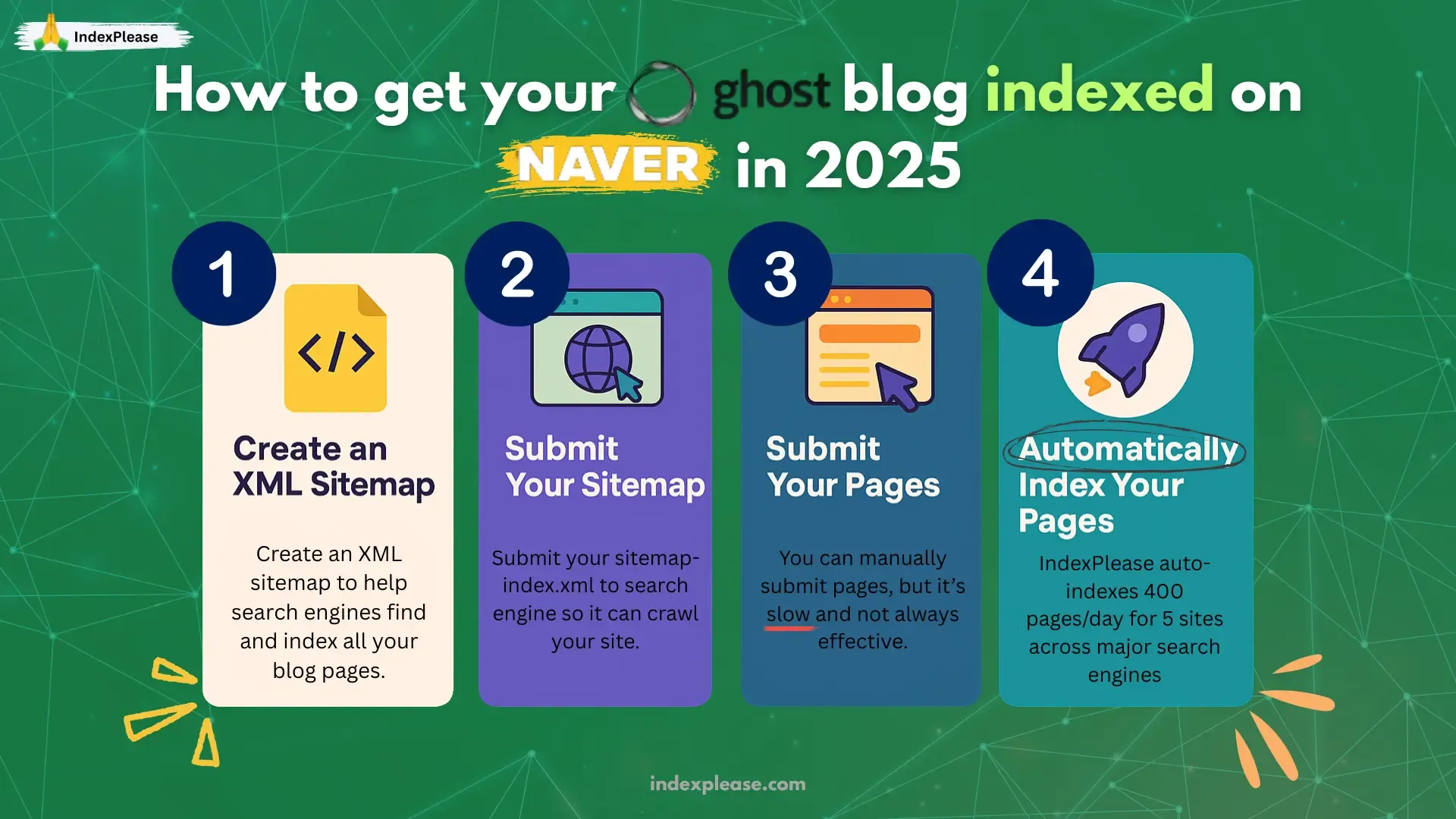
Create an XML sitemap
The first step is to create an XML sitemap. This document is formatted for search engines to easily read and access all the pages on your blog. It assists search engines in finding and indexing the different parts of your pages properly. The good news is that Ghost does this automatically for you, creating a sitemap at https://yourghostblog.com/sitemap.xml.
Submit your sitemap
Once you’ve created your XML sitemap, you need to submit it to Naver Search Console. Luckily for you, we’ve written a guide on how to set up Naver Search Console and submit your sitemap.
Submit your pages
After registering the sitemap, you can wait for Naver to crawl your pages automatically, which can be a hit or miss, or you could submit the pages manually. This requires logging into Naver Search Console and adding them one by one. It is a laborious process, especially if your website has many pages and there is no guarantee that your pages will be indexed. If you decide to go ahead with it, we have made step-by-step guides for you to help submit your pages to be indexed on Naver.
Warning: Naver caps new sites at 50 submissions/month. Use IndexPlease’s priority indexing to bypass limits.
4. Optimize Content & Performance for C-Rank
Freshness Scoring
Update posts every 3 days with:
- Minor text tweaks
- New internal links to recent posts.
Author Authority
- Create a Naver Blog account (even if you use Ghost).
- Link to your Ghost blog in the profile.
- Cross-post summaries with “Read full article” links.
Speed Index K: Trim Ghost’s Fat
- Replace heavy themes with Editorial for Ghost (scores 95/100 on Speed Index K).
- Lazy-load images using Ghost’s native
{{image}}helper.
Automatically index your pages
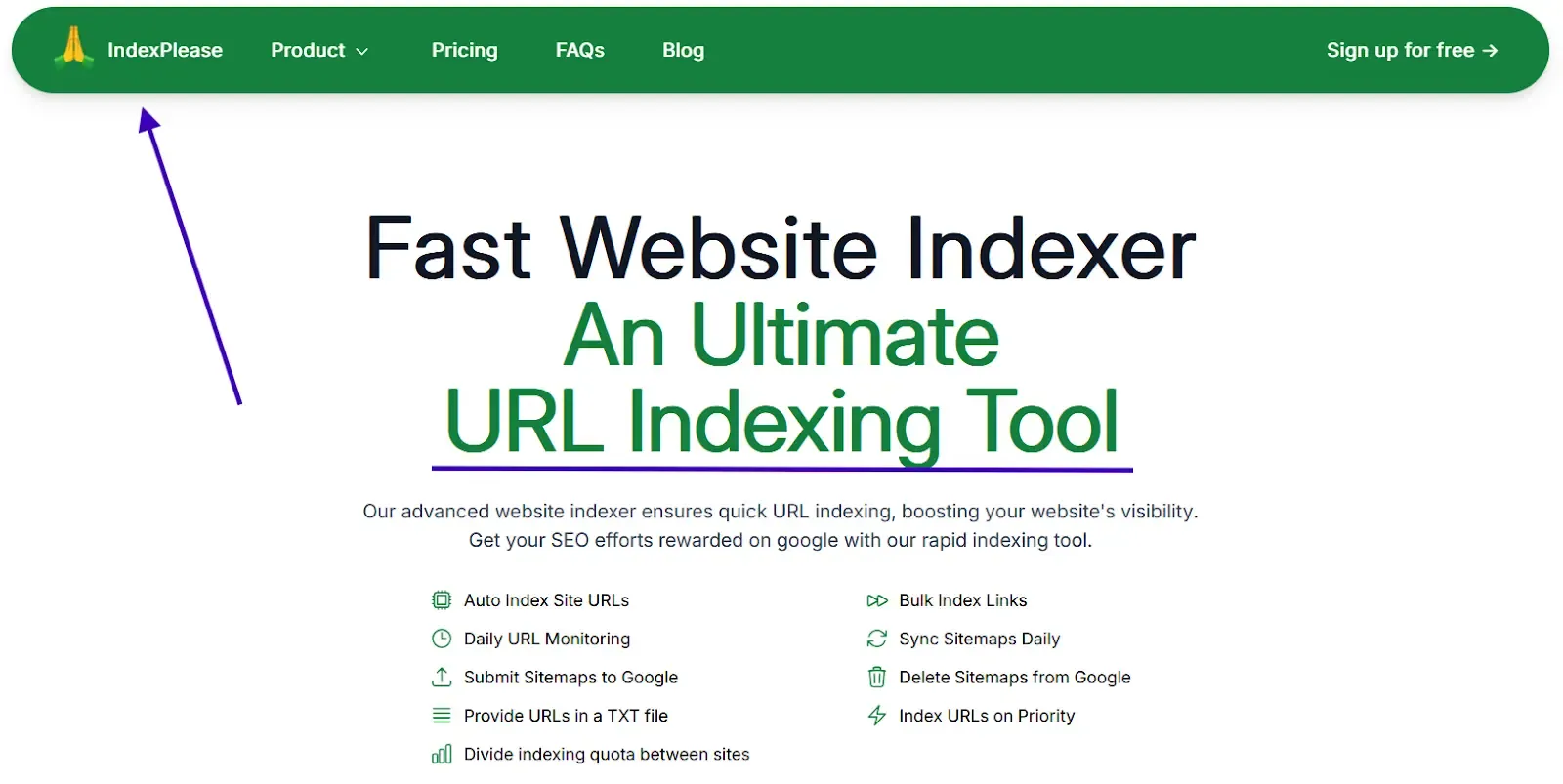
No one enjoys spending time submitting pages for Naver’s indexing or waiting days to be indexed automatically. This was the problem we aimed to solve when creating IndexPlease. For a small fee of $7/month, we operate on autopilot and submit a maximum of 400 pages per day (yes, 400!) for 5 of your Ghost sites. Each page won’t just sit idle; they will be indexed by Naver, Yandex, Seznam.cz and several other platforms all in 48 hours.
Getting your pages automatically indexed is only one of the many things you can do with IndexPlease.
FAQs
Why is indexing my Ghost blog on Naver important?
Missing out on Naver means missing out on a large portion of organic traffic which is why you need to ensure that your Ghost blog is indexed on their platform as soon as possible. Getting indexed will undoubtedly increase the visibility of your blog and result in more viewers.
What are the steps to make an XML sitemap for my Ghost blog?
An XML sitemap is automatically created for your blog by Ghost which is available at `https://yourghostblog.com/sitemap.xml\`. This file contains all the webpages that your blog has and it helps the search engine in examining and indexing your material more effectively.
How do I submit my sitemap to the Naver Search Console?
As soon as Naver’s XML sitemap is done, you can file it under the Naver Search Console. We’ve prepared a detailed explanation that walks you through the entire process of setting up the Naver Search Console and submitting the latter’s sitemap to your blog. This enables Naver to index the contents of your blog seamlessly.
How much time does it take for Naver to start indexing my blog after submitting the sitemap?
Once you have submitted your sitemap, Naver can take a couple of days or even weeks to scan and index your website. This can be done with an automatic procedure.
What are the benefits of using IndexPlease for automatic indexing?
Using IndexPlease allows you to save time and effort by automating the indexing process. With IndexPlease, you don’t need to manually submit each page. The tool will automatically submit up to 400 pages per day for indexing across multiple search engines, ensuring faster visibility for your blog.