
How to get your Ghost blog indexed on Google in 2025
Google is the most frequently used search engine with a huge market share of over 85%. The difficulty begins when explaining that if a blog is not indexed, it will generally not be able to appear in the search results of Google. The prevailing objective for most businesses today appears to be competing for organic traffic acquisition to their Ghost blog because At this point, it’s clear that simply having a blog is not enough. While publishing on platforms like Ghost can be incredibly rewarding, ensuring your blog is properly indexed is essential if you want it to be seen on Google as fast as possible after it has been published. In May 2025, Google confirmed: 47% of pages marked “Discovered, Currently Not Indexed” belong to JavaScript rendered sites like Ghost blogs. The problem is:
- Mobile-first crawl: Googlebot smartphone now handles 98% of crawling (vs. 68% in 2022) and struggles with Ghost’s client side rendered (CSR) tags/category pages.
- AI Overview dominance: According to Semrush, 39% of informational queries now trigger AI-powered answers, shrinking traditional organic click through rates.
- Dynamic route complexity: Ghost’s modern architecture (e.g.,
/tag/{slug}/) creates crawl traps without proper canonical signals.
This isn’t about “SEO tricks, it’s about aligning with Google’s 2025 indexing prerequisites: render parity, entity-first content, and proactive URL discovery.
What is indexing?
Indexes are formed after search engines crawl your blog, analyze it and store relevant information for future reference. Every time a blog is indexed more effectively, it increases the chances of appearing in search results. Higher visibility in search results leads to more site visitors which helps in increasing traffic organically. Indexing is extremely important for blog success and repeating that statement is justified for how impactful indexing can be.
1. Fix the Foundations in Ghost
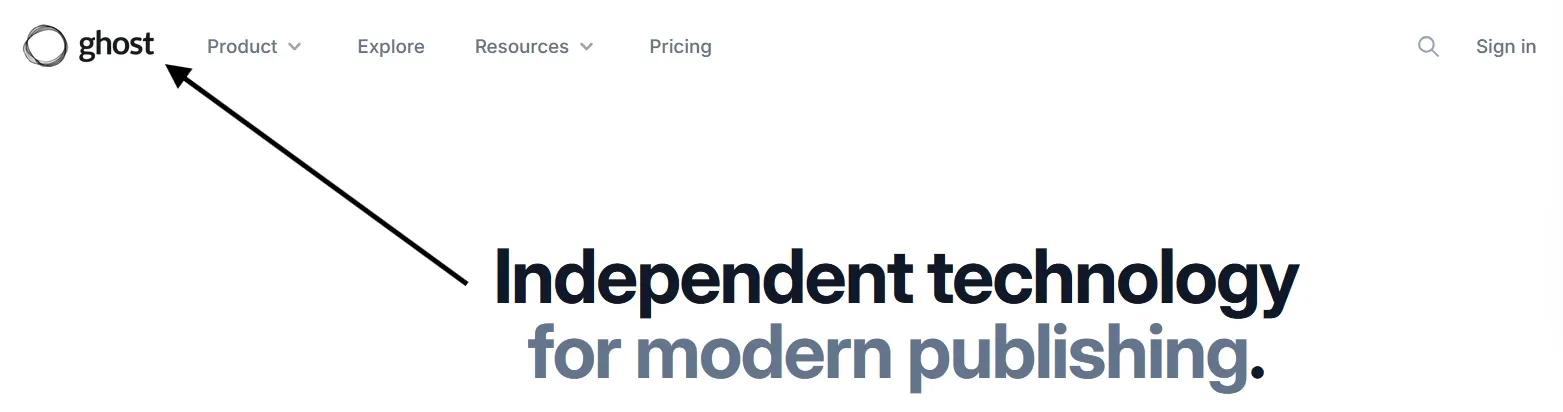
Technical SEO isn’t dead, it’s evolved.
A. HTTPS only
Google’s 2024 “HTTPS-Only Crawl” update means mixed content warnings now delay indexing by 14 days on average. Ghost defaults to HTTPS, but verify:
- No insecure embeds (e.g., third-party scripts, HTTP images).
- Use Content Security Policy headers to block unsafe assets.
B. Canonical vs. Slash
Ghost’s /post/ vs. /post URLs split crawl equity. Fix with:
- Force lowercase slugs: Modify routes.yaml to lowercase all URLs.
- Set explicit canonicals: Override Ghost’s default with
<link rel="canonical" href="https://yoursite.com/post/" />in default.hbs.
C. Robots.txt
Ghost’s default robots.txt allows all crawlers, but common misconfigurations include:
- Accidentally blocking CSS/JS via Disallow: /assets/ (breaks render parity).
- No Sitemap: directive (forces Google to guess your URLs).
2. Craft a Google Friendly XML Sitemap
Your first order of business is creating an XML sitemap. It’s a special type of file that outlines every page on your blog in a machine readable way. Search engines retrieve this sitemap to locate and index your pages hierarchically. If you are using Ghost, then you’re in luck because it does this automatically. You can access your sitemap at https://yourghostblog.com/sitemap.xml. But, Ghost’s built-in sitemap hasn’t aged well. Problem: Ghost auto-generates a sitemap with:
- No
<lastmod>dates (Google ignores stale entries). - No pagination for large sites (>50k URLs cause timeout errors).
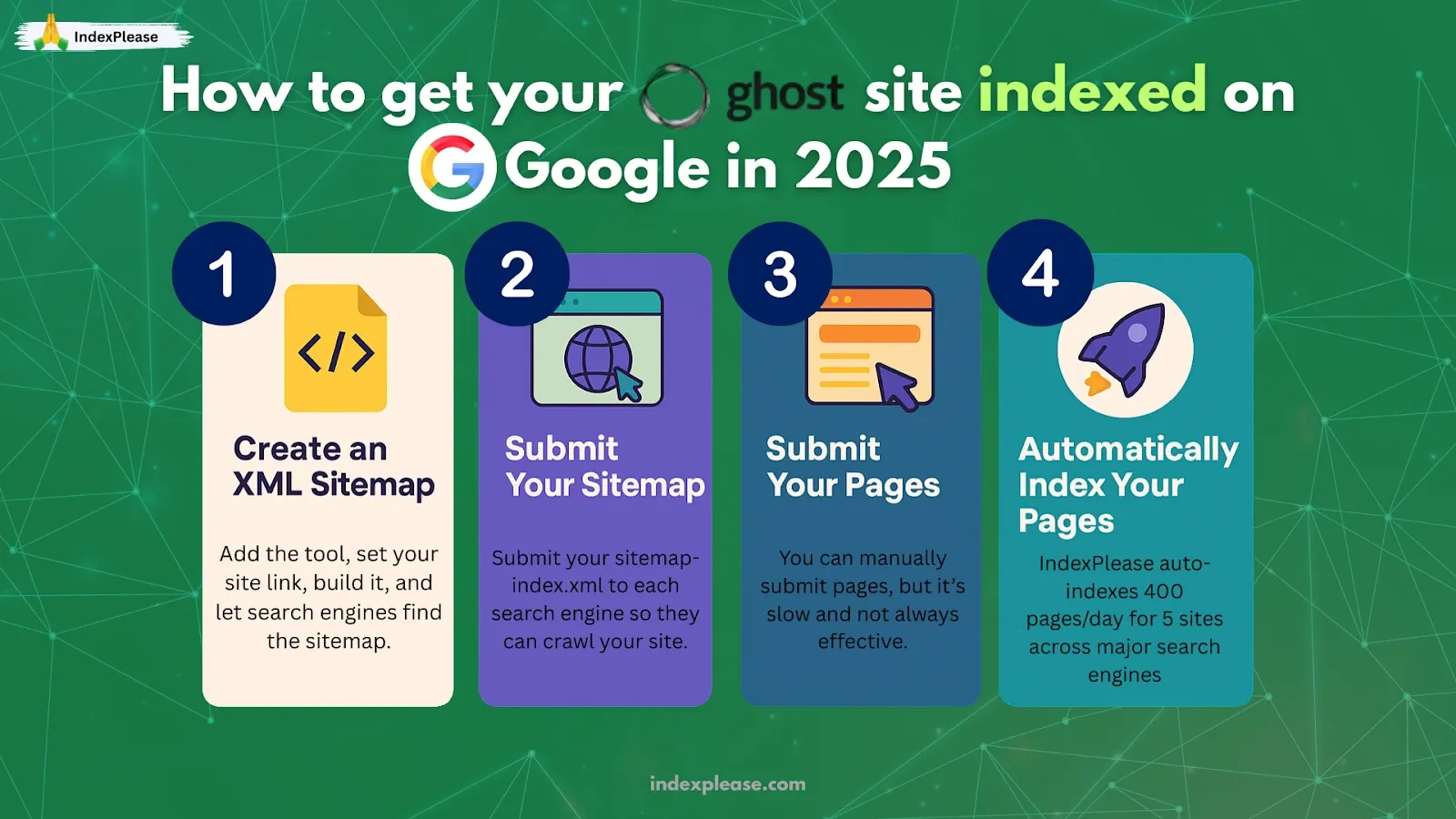
Solution:
Create an XML sitemap
Add lastmod dynamically: Use Ghost’s API to inject publication dates into sitemap.xml:
// In your Ghost theme's sitemap template
{{#foreach posts}}
<url>
<loc>{{url}}</loc>
<lastmod>{{published_at format="YYYY-MM-DD"}}</lastmod>
</url>
{{/foreach}}Submit your sitemap
The first thing you will need to do is create an XML sitemap and submit it to Google Search Console. Afraid you have no Google Search Console User, well that is not a problem because Google Search Console is free and there is a guide we wrote on how to set up Google Search Console and submit your sitemap. you can find it here.
Submit your pages
Once your sitemap has been submitted, you can choose one of two options; either wait for Google to automatically crawl your pages (which can take weeks or in some instances, may not happen at all) or submit them manually. In the former scenario, you’ll need to head to your Google Search Console and insert each page one by one. This can be quite a tedious undertaking, especially for larger sites. Each ghost site owner has to confront the stress of Google endlessly crawling their pages without giving them the assurance that they will be indexed. If you do want to take the task of manual indexing, we have compiled guides that will aid you in submitting your pages to Google’s indexing system.
3. Speed Up First-Time Discovery
Google’s “ping” endpoint died in 2024. Here’s what works now.
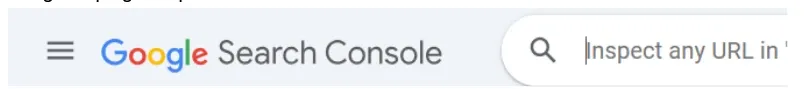
A. Manual URL Inspection
For critical pages (e.g., product launches):
- Use Google Search Console’s URL Inspection Tool.
- Click Request Indexing after fixing all crawl errors.
B. Google Indexing API
The only scalable method for 2025. Steps:
- Verify site ownership via Search Console.
- Generate API credentials (OAuth 2.0).
- Send POST requests for new URLs:
{
"url": "https://yoursite.com/latest-post/",
"type": "URL_UPDATED"
}C. Live Streams & Time-Sensitive Content
Google prioritizes “fresh” URLs for events. Use Ghost’s scheduled posts paired with the Indexing API to notify Google 1 hour pre-publish.
Shortcut: IndexPlease’s Google Indexing API integration auto-submits URLs and retries failed requests.
4. Ensure Render Parity & Core Web Vitals
If Googlebot can’t see it, it doesn’t exist.
A. Server-Side Rendering (SSR) for Critical Pages
Ghost’s CSR approach hurts tag/author pages. Mitigate with:
- Cloudflare Workers: Cache HTML snapshots of dynamic routes.
- Lazy-load non critical JS: Defer comments and animations until after page load.
B. Core Web Vitals 2025 Benchmarks
- INP < 200 ms: Replace heavy JS libraries with lightweight alternatives (e.g., Alpine.js instead of React).
- LCP < 2.5 s: Preload hero images using Ghost’s
{{image}}helper withloading="eager".
5. Structured Data & Entity Signals
Schema markup is very crucial for your AI Overview.
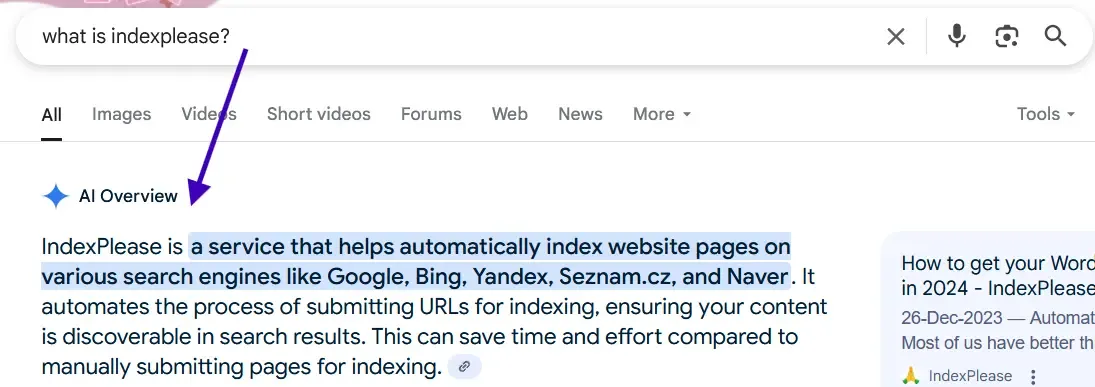
A. JSON-LD Essentials
Inject into Ghost’s default.hbs:
- Article Schema: Include datePublished, author, and speakable for voice search.
- FAQPage: Convert post FAQs into structured data (e.g., “How to fix Ghost indexing issues”).
B. Entity First Content
Google’s 2025 “EntityRank” update ties rankings to author/company prominence. Build this via:
- SameAs links: Link to your LinkedIn, Crunchbase, etc.
- Google Knowledge Panel claims: Use the new Entity Center in Search Console.
Automatically index your pages
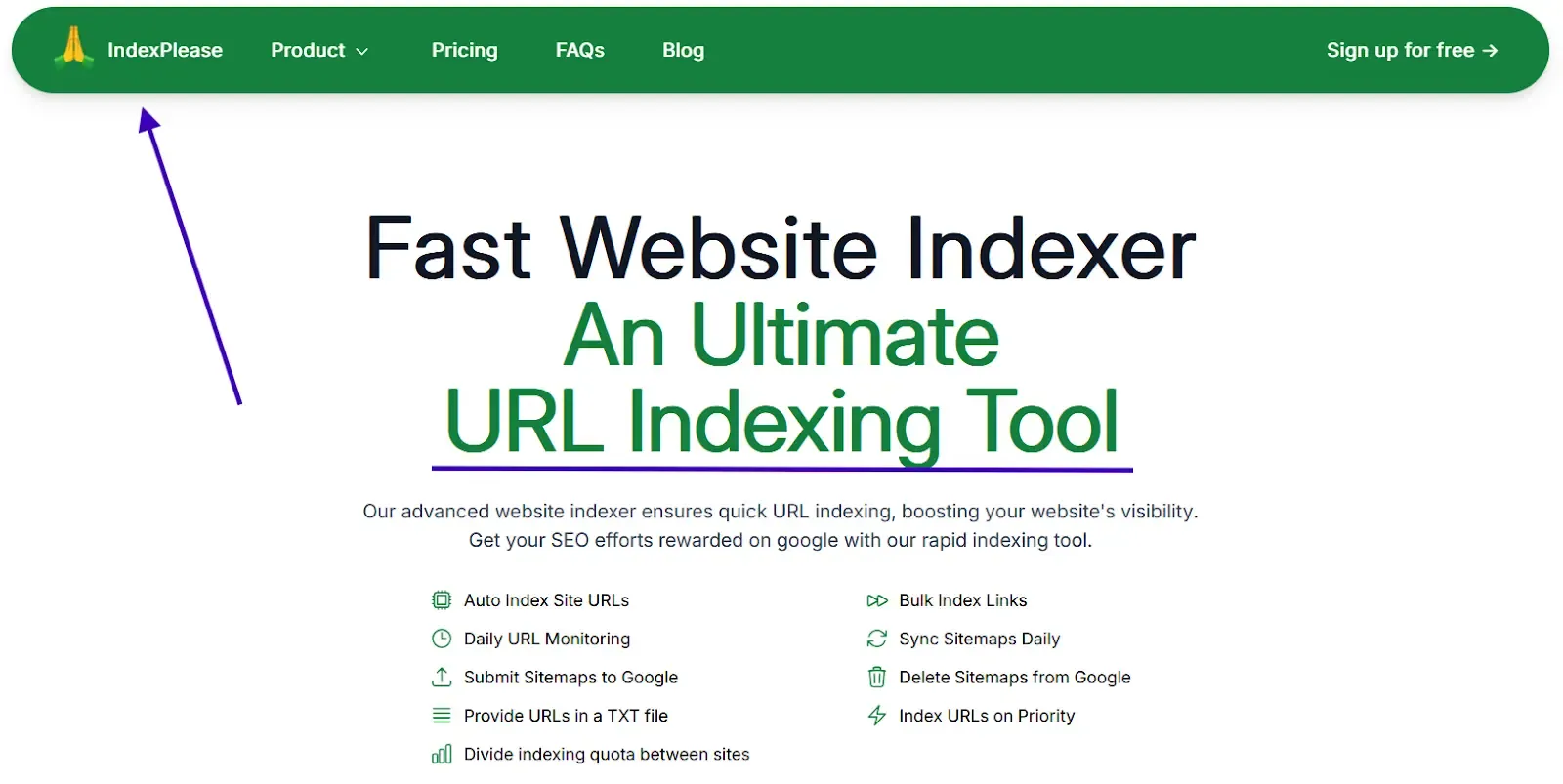
Last but not the least, many of us do not have the time or the inclination to wait for pages to be crawled by Google, and neither do we have the time to submit pages for indexing. This is what led us to create IndexPlease. For a nominal fee of $7/month, we will do the heavy lifting of submitting 400 pages for indexing per day for up to 5 of your Ghost sites. Not only will Google Index your pages, we guarantee indexing on Bing, Yandex, Seznam.cz and Naver within 48 hours as well.
FAQs
Why is Google stuck on ‘Discovered’ for weeks?
Likely render parity issues. Test with Search Console’s URL Inspection Tool and check for blocked resources.
Do tag pages hurt crawl budget?
Only if they’re thin content. Add 200+ word intros and use noindex for low-value tags.
Can I use IndexNow for Google?
No, IndexNow only works with Bing/Yandex. Stick to the Google Indexing API.
Why is indexing my Ghost blog on Google so important?
When it comes to Google, without indexing your blog will become virtually invisible for the Google search result and lose great chances of organic traffic. Indexing gives everyone plenty of reasons to take interest on your blog and your blog will show up for relevant searches making a perfect tool to attract new visitors.
In what manner can I make an XML sitemap for my Ghost blog?
Ghost creates an XML sitemap for your blog automatically and you can find it at https://yourghostblog.com/sitemap.xml. This document includes all the pages of your blog for better search engines’ crawling and indexing purposes.
What is the process of submitting a sitemap on the Google Search Console?
After preparing the XML file, now you are ready to submit the file to the Google Search Console.
In how many days should I expect Google to index my blog after submitting my sitemap?
After submitting the sitemap, it can take Google a few days to weeks to crawl and index your site which ranges between a few days to weeks. Although the process can be automated using IndexPlease.
Final Thoughts2
Google’s 2025 indexing system prioritizes technical accuracy and proactive discoverability. To optimize Ghost blogs, address common issues such as client side rendering, sitemap generation, and render parity, then reinforce your strategy with structured data and strong entity authority. For automated indexing, try IndexPlease free for 14 days. It handles sitemap pings, API submissions and crawl error alerts, so you can focus on creating content.