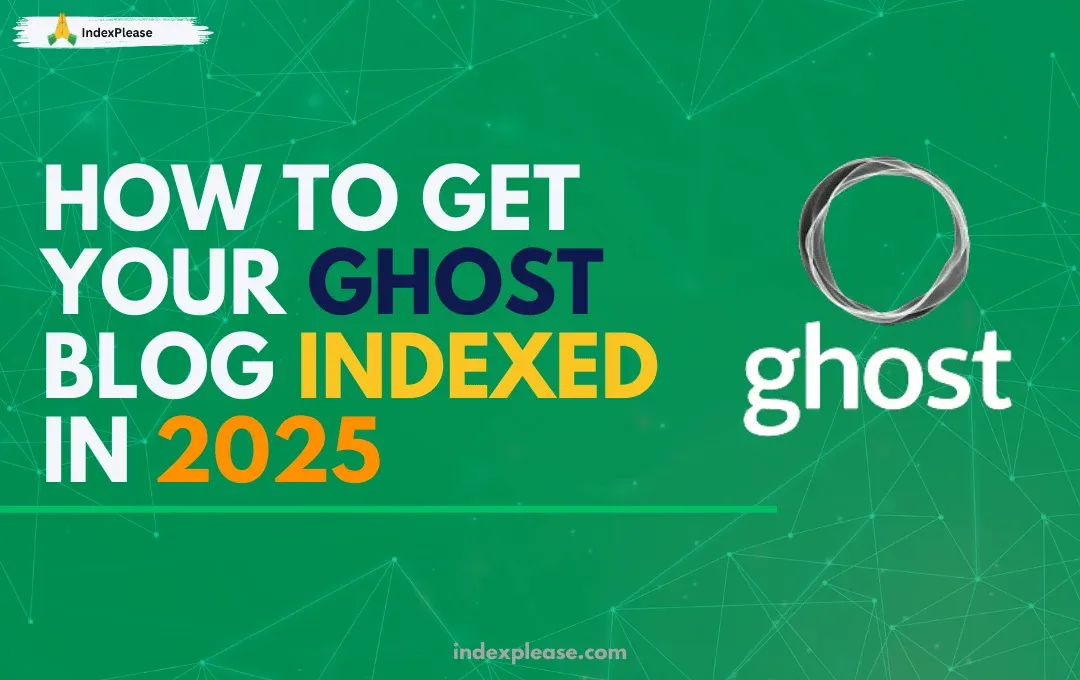
Ghost is a content management system (CMS) tailored to bloggers, writers, and media companies. It is designed to make the process of writing, publishing, and managing content seamless. As compared to a conventional site like WordPress, Ghost is lightweight, SEO friendly, and fast.
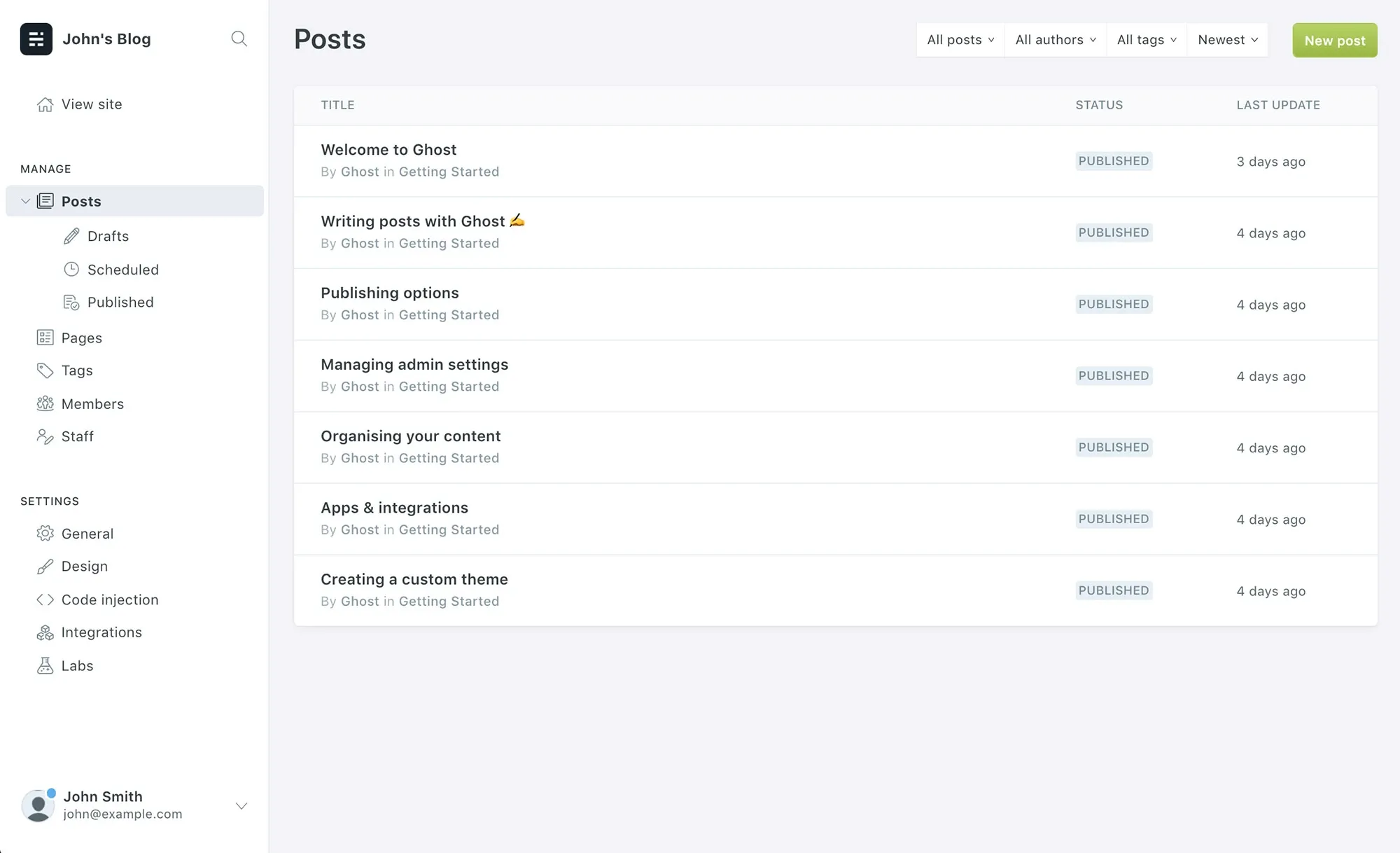
It can be very confusing to start your Ghost blog and then discover that it is not being indexed on Google. But there is no need to worry; you are not the only one facing this. While working with Ghost Blogs, it comes with a lot of benefits for content creators, some issues with indexing are notable. This guide simplifies the process and ensures your blog is indexed properly in 2025.
Why Indexing is Important for Your Ghost Blog

Indexing means that Google search engines have incorporated your site into their database. This means that without indexing, your blog does not exist. Indexing is important for generating organic traffic; without it, even the best content is doomed to be fettered and futile. For faster indexing, use IndexPlease.
Step 1: Verify Your Ghost Blog with Google Search Console
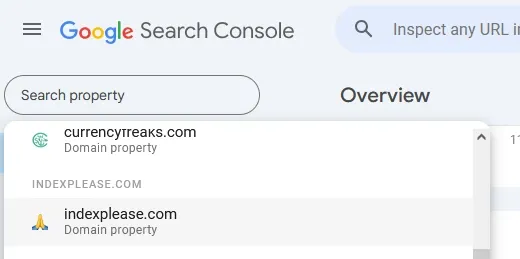
To index your blog, the very first step is to verify your blog with the Google Search Console (GSC). The steps are as follows:
- First visit Google Search Console
- Then click ‘Add Property’ and paste your blog URL
- Next will be selecting a verification method: DNS, HTML file upload, or meta tag
- Finally, just follow the remaining steps until verification is complete
Once the process is completed, you will be able to see your site and its data through GSC, including what needs fixing to ensure proper indexing.
Step 2: Submit Your Sitemap
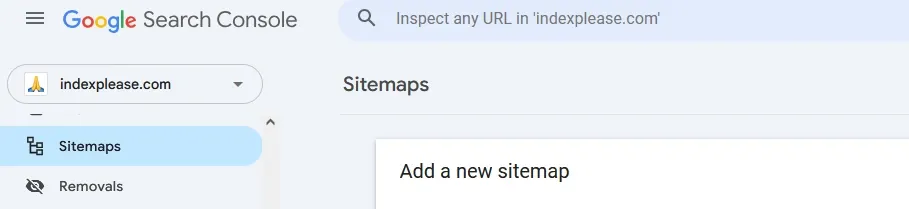
- A sitemap is generated by default as you create a Ghost account. This is how your domain sitemap looks like: yourdomain.com/sitemap.xml. This sitemap needs to be uploaded to Google so that it accurately maps the structure of your website. You can have a look of your site map structure by using XML Sitemap Viewer
- Log into Google Search Console and on the left side column look for the Sitemaps tab and click on it.
- Type in sitemap.xml and press on the Submit button.
- The Google bot will start to crawl over the outlined pages in the sitemap that you just uploaded. To improve your indexing with effective sitemaps, use IndexPlease.
Step 3: Optimize Your Robots.txt File
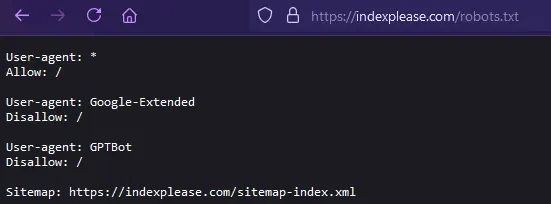
- Your robots.txt file contains instructions for search engine spiders. It outlines the pages and content required to be included and excluded. Ghost provides a rudimentary outline of a robots.txt file that you may wish to adjust later on.
- You may access your robots.txt file by visiting yourdomain.com/robots.txt.
- Ensure that there is nothing in robots.txt that hinders important pages from being indexed.
- To ensure fast indexing, an accurate view of robots.txt should look like:
User-agent: * Disallow: /ghost/ Allow: / Sitemap: https://yourdomain.com/sitemap.xml
Step 4: Enhance Internal Linking

Google views links as a means of discovering new content. If your blog posts are too isolated, they may take longer to get indexed. Here’s how to fix the issue:
- Create links in new posts to old and high-traffic posts.
- Create a category page with links to all the other articles.
- Improve navigation links structure via breadcrumbs.
Step 5: Activation of Canonical Tags

Ghost makes canonical tags by default so that there is no repeated content problem. However, It is crucial for your theme to use them correctly.
To verify this:
- Start with your blog post and look through the provided source code.
- Look for the section.
- If it is not present, you should insert it manually into the template files of your theme.
Step 6: Improvement of Load Speed

It is well known that Google gives preference to websites that load faster. As Ghost is already set up for speed, it is a big plus for you. However, do not forget about:
- Using TinyPNG or similar services to compress images before uploading.
- Setting images and videos to lazy load.
- Employing a CDN for serving static files.
Step 7: Automatic Indexing with IndexPlease

Even if you devote time and energy to indexing, it can still take some time. Automated IndexPlease helps with that. IndexPlease is designed to provide faster indexation of your Ghost blog with search engines. It is ease to use and allows:
- Submission of URLs to Google without manual effort.
- Indexing of new posts in real time.
- Data analysis of the indexation metrics achieved.
This is a good solution if your Ghost indexed blog is not search-visible and you need to find a comfortable solution to it.
Step 8: Use Existing Social Scenario
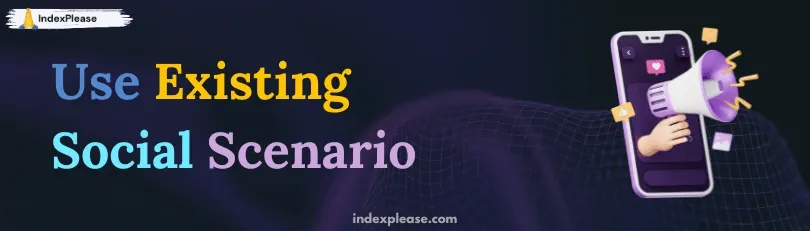
Using Twitter, LinkedIn, Facebook and other social media platforms to promote posts enhances visibility. Google tends to index popular social URLs quite a bit quicker.
- When adding new blogs, post them on Twitter along with hashtags.
- When you have articles, share them in your niche relevant LinkedIn groups.
- Utilize Pinterest and Reddit for traffic and user engagement.
Step 9: Frequent Changes of The Content

Change is inevitable, and Google keeps up with it. Outdated blog descriptions can be edited for faster Indexing as well, here’s how.
- Add fresh insights or new case studies
- Update the statistics that are no longer accurate
- Make content more readable with added pictures or videos
Step 10: Identify Indexing Problems
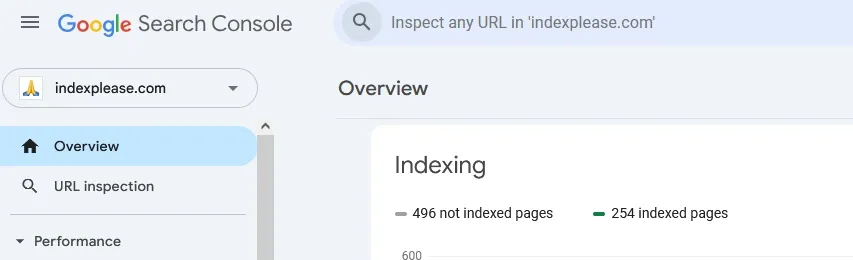
Problems with indexing can make it hard for users to find your website, which will greatly reduce traffic. Some reasons for this are internal duplication of content, the use of the robots.txt file, internal canonical tags, flawed anchor text, and linking. To make sure everything is functioning as it should be, Google Search console is a good starting point to fetch indexing and crawl reports. You could also look at your sitemap to verify important pages are being linked. Scheduled audits and technical SEO checks are a good way to amend any indexing issues that may stop your site from showing up on search engines.
Once these new procedures are adopted, head to Google Search Console and see if there are any errors in indexing:
- Head over to GSC and to ‘Coverage’.
- Scan for ‘Excluded’ pages and analyze their reasons.
Conclusion
Every Ghost blog needs a bit of thorough promotion and technical optimization for it to be fully indexed and visible on Google in the year 2024. Make sure to modify all the necessary elements, including sitemaps and robots.txt, and always consider using IndexPlease to get your blog indexed more quickly.
By following this guide, not only will your blog get indexed faster, but your organic traffic will improve as well, making it far easier for your audience to find your content. Do not wait any longer, start optimizing!
FAQs
Why isn’t my Ghost blog showing up on Google?
Google only displays indexed pages in search results. If your blog isn’t showing up, it might be due to:
- Your site is not being verified in Google Search Console.
- Your sitemap is not being submitted.
- A robots.txt file that blocks search engines.
- Google simply hasn’t crawled your site yet.
How do I connect my Ghost blog to Google Search Console?
Super easy! Simply follow these instructions:
- Go to Google Search Console.
- Click on “Add Property” and put in your blog’s URL
- Select a method of verification. You can do this through DNS, HTML file, or meta tag.
- Now, just complete the instructions.
How do I access my Ghost blog’s sitemap?
Your sitemap is created automatically and resides at:
- yourdomain.com/sitemap.xml
You should submit this to Google Search Console under Sitemaps.
How long for Google to Index My New Ghost Blog?
It varies! Sometimes, indexing happens in a few hours, but it may take weeks. The speed depends on the following factors:
- Your domain authority
- The quality of backlinks to your blog
- How frequently Google crawls your site
Can I speed up the indexing process?
Yes! Here’s how you can reduce waiting time:
- Use IndexPlease to submit URLs directly to Google for faster indexing.
- Share your blog posts on Twitter, LinkedIn, and Facebook.
- Add internal links from older posts to new ones.
- Keep updating your content regularly.
Does structured data help in indexing?
Absolutely! Structured data (schema markup) does help Google understand your content better. By adding JSON-LD markup to your Ghost theme, you increase the chances of rich snippets showing up on search results for your blog posts.
How can I confirm if my blog posts are indexed?
Well, you have two easy ways:
- Use Google Search Console’s URL Inspection tool.
- search site:yourdomain.com on Google to view indexed pages
How does IndexPlease aid with indexing?
IndexPlease streamlines the whole process by:
- Sending new URLs to Google instantly
- Crawling and indexing in real-time
- Tracking indexing performance
Does social media aid with indexing?
Even though social media links do not directly contribute to indexing, they drive content discovery. This can eventually translate to faster indexing and more organic traffic.
How does internal linking help with indexing?
Google will follow links to find new pages. The more you link older high-traffic blog posts to newer ones, the faster Google crawls and indexes them.
Should I use canonical tags on my Ghost blog?
YES! Canonical tags prevent duplicate content issues and help Google index the correct version of your pages. Ghost will automatically add canonical tags but you should check them.
What else can I do for faster indexing?
For easy and rapid indexing in 2024, ensure that you:
- Verify your blog on Google Search Console
- Submit your sitemap as soon as possible
- Use IndexPlease for fast indexing
- Optimize your internal linking
- Share posts on social media and trusted websites
- Update older blog posts frequently
With this, your Ghost blog will start ranking in no time!