
How to Get Your Astro Site Indexed in 2025
Indexing is the process search engines use to crawl your website, understand its content, and store it in their database. A well-indexed site is more likely to appear in relevant search results, boosting visibility, attracting more visitors and increasing organic traffic.
Now that you have a basic understanding of indexing and why you should care, let’s take a look at how you can get your Astro site indexed as soon as possible. Picture this, you’ve built a blazing fast Astro site, minimal JavaScript, required Core Web Vitals and content that’s ready to dominate your niche. But when you check Google Search Console, half your pages are stuck in “Discovered – Currently Not Indexed”. It’s a common issue, you’re not alone.
Astro’s static first architecture and partial hydration make it a performance powerhouse, but in 2025, Google’s evolving crawl logic and JavaScript prioritization have left many Astro sites fighting for indexing scraps. Ahrefs reports that 34% of static generated pages struggle with inconsistent indexing, especially those relying on client-side navigation or dynamic content.
1. Why Astro Sites Get Stuck while Indexing
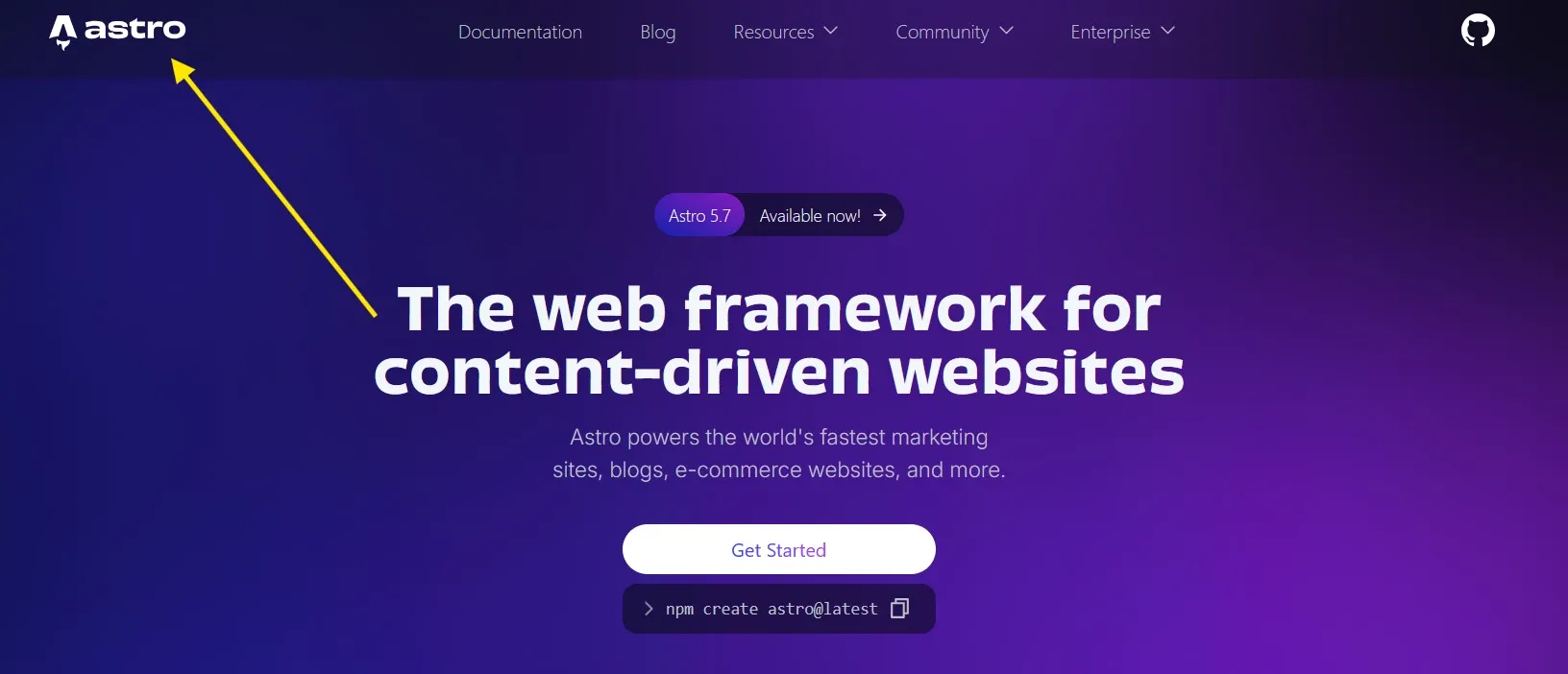
Speed vs. Discoverability
Astro generates static HTML by default, which crawlers love. But in practice:
Client-Side Navigation (CSR): Pages loaded via fetch() or client side routing often bypass traditional crawler discovery.
Hybrid Rendering Pitfalls: Mixing static and server-side rendered (SSR) pages can confuse Googlebot’s crawl budget allocation.
“Too Clean” Markup: Astro’s minimal JavaScript approach can unintentionally remove key semantic signals, such as structured data and internal links, that crawlers depend on for proper indexing.
2. Technical SEO for Astro
Step 1: Choose Your Rendering Strategy Wisely
Static Generation (SSG): Ideal for content heavy sites (blogs, docs). Use getStaticPaths for dynamic routes.
Server Side Rendering (SSR): Required for user-specific pages (dashboards, personalized content).
Hybrid Rendering: Reserve SSR for pages needing real time data (e.g., pricing, inventory).
Step 2: Force Feed Your Content to Crawlers
Pre-render Everything Possible: Even “dynamic” pages can be pre-rendered at build time if data is stale-tolerant.
Avoid Client-Side Fetching: Replace fetch() in components with Astro’s top level await for static builds.
XML Sitemaps: Generate with @astrojs/sitemap, prioritizing pages with <priority>0.8+</priority>.

1. Creating an XML sitemap
The first step in the indexing process is generating an XML sitemap, a structured file that lists all the pages on your site in a format search engines like Google can easily understand. XML sitemaps help search engines discover and index your content automatically.
Fortunately, Astro provides a built-in integration for this: @astrojs/sitemap.
To get started, install the package by running one of the following commands in your terminal:
# Using NPM
npx astro add sitemap
# Using Yarn
yarn astro add sitemap
# Using PNPM
pnpm astro add sitemapThen, configure your astro.config.* file to include the integration as well as your site’s URL (otherwise the integration won’t work):
// astro.config.mjs
import { defineConfig } from "astro/config";
import sitemap from "@astrojs/sitemap";
export default defineConfig({
site: "[https://indexplease.com](https://indexplease.com)",
…
integrations: [sitemap()]
…
});When you set the site to production (through the astro build command), a sitemap-index.xml and a sitemap-0.xml files get created in the output folder. The sitemap-index.xml file contains a list of all other sitemaps so once this is submitted to a search engine, other sitemaps will automatically be indexed.
Lastly, it’s critical that you include these lines both in your robots.txt file and the section of your site so that search engines can locate your sitemap:
// src/layouts/Layout.astro
<head\>
<link rel="sitemap" href="/sitemap-index.xml" /\>
</head\>
// public/robots.txt
User-agent: \*
Allow: /
Sitemap: https://indexplease.com/sitemap-index.xml2. Submit your sitemap
Once your XML sitemap is generated, the next step is to submit it to each major search engine. Each platform has its own submission method, but don’t worry, we’ve created a detailed guide for each one to walk you through the process.
Check out the instructions below to get started:
As mentioned above, you only need to submit your sitemap-index.xml file to each search engine, as they will automatically find all the other sitemaps, such as sitemap-0.xml and crawl them.
3. Submit your pages
After submitting your sitemap, you have two options: You can wait for search engines to crawl your pages on their own, which can take weeks or may not happen at all or you can manually submit your URLs. This involves logging into each search engine’s webmaster tool and submitting your pages one by one. It’s a time consuming process, especially for larger sites and even then, indexing isn’t guaranteed. Still willing to go the manual route? We’ve prepared step-by-step guides for each major search engine to help you through it:
3. Dynamic Content & API Routes
SSR Done Right
Cache API Responses: Use Astro.cache() To deliver cached content while revalidating in the background, reducing server load and improving response times.
Structured Data for Dynamic Pages: Even SSR pages need Product or Article schema embedded in HTML.
4. Internal Linking
The 3 Link Rule
Pages need at least 3 contextual internal links to be deemed “index worthy”. For Astro:
Component Driven Links: Embed <a href> in shared components (headers, footers) using Astro’s props.
Dynamic Link Injection: Use Astro.glob() to auto link related posts in static builds.
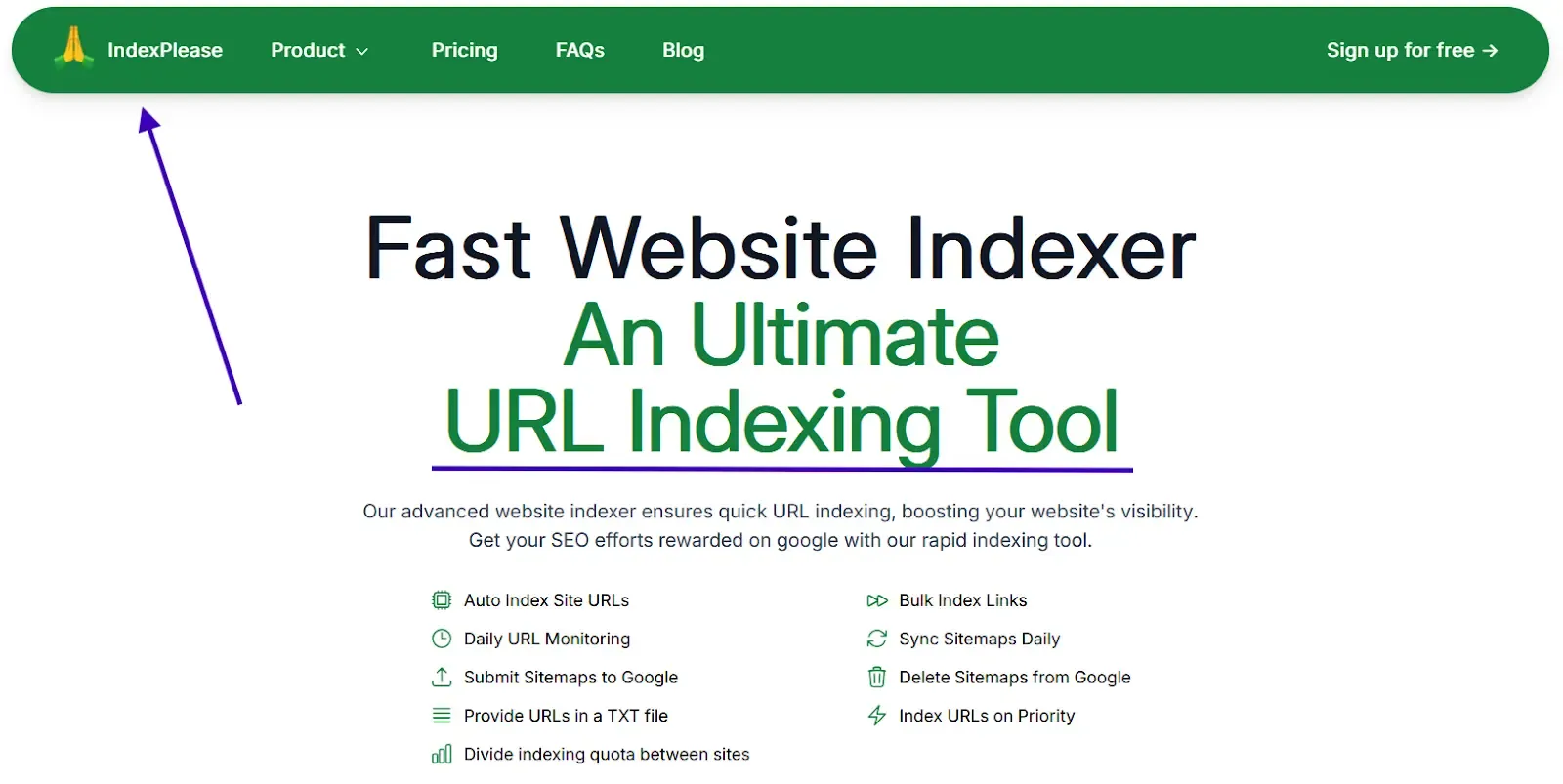
Manually submitting pages for indexing or waiting weeks for search engines to act is time consuming and inefficient. That’s exactly why we built IndexPlease. For just $7/month, IndexPlease automatically submits up to 400 pages per day across 5 websites, ensuring fast indexing on Google, Bing, Yandex, Seznam.cz and Naver often within 48 hours.
FAQs
How does indexing benefit my Astro site?
The reason behind indexing is fundamental – it helps in the discovery, explanation, and storage of content on your Astro website. Without it, there will be no indexing performed, which will, in turn, make your site fail to appear in the search results. This means you will not have access to organic traffic. And when you properly index, it will improve your visibility and focus on increasing SEO rankings.
In what manner does an XML Sitemap assist with indexing?
Think of an XML sitemap as an index of the pages on your website, but one that can be read by machines. This will provide assistance to the search engines as they will be able to find and index your site with more speed and accuracy. Astro’s @astrojs/sitemap integration makes this whole process automated and easy, so it’s stress free for you.
What steps need to be taken to submit an Astro site’s Sitemap to Search Engines?
The process of submitting your Astro site’s sitemap requires the same steps that you perform when creating it; simply send it to the webmaster tools of each individual search engine, Google Search Console or Bing Webmaster Tools for instance. They will enable these search engines to crawl your website and index the pages. Also, every single sitemap is contained in the sitemap-index.xml file that you created, which makes it even easier for the search engines to find everything they need.
Is it possible to expedite the indexing procedure?
Although manual submission of separate pages is feasible, it’s seldom effective or assured. IndexPlease provides a more dependable and efficient form of indexing for up to 400 pages a day with their automatic indexing feature for indexing on Google, Bing, Yandex, Seznam.cz, and Naver. This ensures that your site is indexed quickly, improving your SEO and driving more organic traffic to your site.