
How to get indexed on Yandex
If you’re targeting Russian-speaking users or expanding into Eastern European markets, you’ve probably heard of Yandex, Russia’s dominant search engine. But here’s what many SEOs still miss: Getting indexed on Yandex is not the same as getting indexed on Google.
YandexBot behaves differently. Its rules are stricter. And unless your pages pass multiple layers of review, they may never make it into the index.
In 2025, Yandex still powers millions of daily searches across Russia, Belarus, Kazakhstan and beyond. If you’re trying to win visibility in Cyrillic-language markets, indexing isn’t optional, it’s foundational.
This guide will break down:
- How Yandex indexing works (step by step)
- What tools like Yandex.Webmaster offer
- Why errors go ignored if you don’t monitor them
- And how IndexPlease can help you submit, track and retry, across Google, Bing and Yandex, in one clean system
Let’s decode the process and get your content into Yandex, properly.
Why Yandex Indexing Still Matters

In an SEO world ruled by Google, it’s easy to overlook Yandex. But if you’re targeting Russian-speaking audiences, ignoring it means leaving clicks and conversions on the table.
The Reach of Yandex in 2025
- Yandex still holds the top search engine share in Russia
- Popular in Belarus, Kazakhstan, Uzbekistan and other Cyrillic-first countries
- It powers localized results, Yandex Maps, News, Market and Ads
- Preferred by users for Russian-language queries due to contextual understanding and Cyrillic optimization
What Makes Yandex Different (and Valuable)
- Yandex ranks Russian-language content more effectively than Google
- It prioritizes local services, domains and metadata tied to the .ru ecosystem
- It heavily surfaces its own ecosystem features, like shopping, Q&A, news, much like Naver in Korea
You Can’t Rank Without Getting Indexed
You might have the best Russian landing page, product description or article but if Yandex doesn’t crawl and index it, it simply doesn’t exist to your audience. That’s why this process, while technical and slower than Google, is so critical.
How YandexBot Crawls and Indexes Your Site in 2025
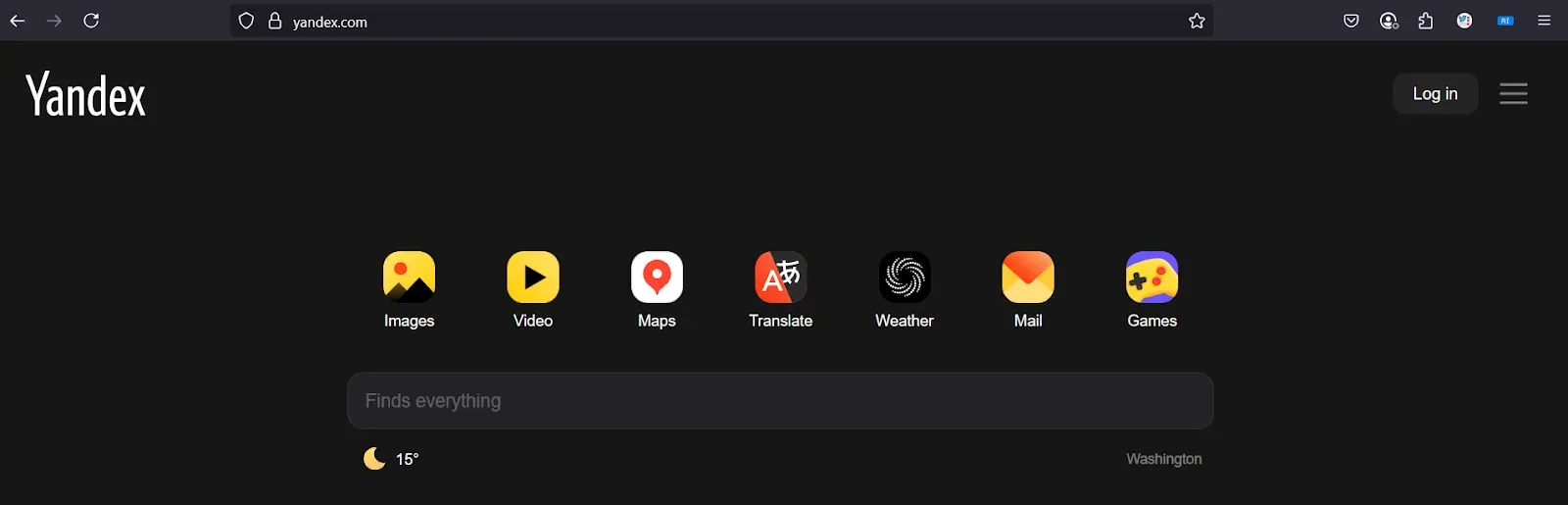
To rank on Yandex, you first need to get indexed and that means understanding how YandexBot actually works. Spoiler: it’s more conservative, less aggressive and a lot more technical than Googlebot.
How YandexBot Works
- Discovery
- Finds your site via backlinks, sitemaps or prior crawl history
- Slower discovery for new sites without .ru domains or Cyrillic backlinks
- Crawl
- Obeys
robots.txtstrictly, especiallycrawl-delayandhost:directives - Conservative crawl frequency unless explicitly invited (via sitemap + homepage links)
- Analysis
- Content is parsed and analyzed before it’s considered for inclusion
- JavaScript-based content is often ignored entirely
- Indexing Decision
- Based on technical structure, internal links, duplicate risk, load speed and localized metadata
- Indexing is not guaranteed, even after crawling
What Makes YandexBot Unique?
- Crawl-delay is honored, if you set
crawl-delay: 10, it will wait host:directive is required for multi-domain setups- Doesn’t support dynamic rendering or advanced client-side JavaScript
- Tends to favor static, fast, Russian-language HTML pages
Best Practices to Assist YandexBot
- Include your sitemap in both robots.txt and Yandex.Webmaster
- Use Cyrillic titles, meta descriptions and internal anchors
- Avoid deep URLs with tracking parameters (
?utm=…) - Don’t rely on JavaScript for loading core content
How to Use Yandex.Webmaster
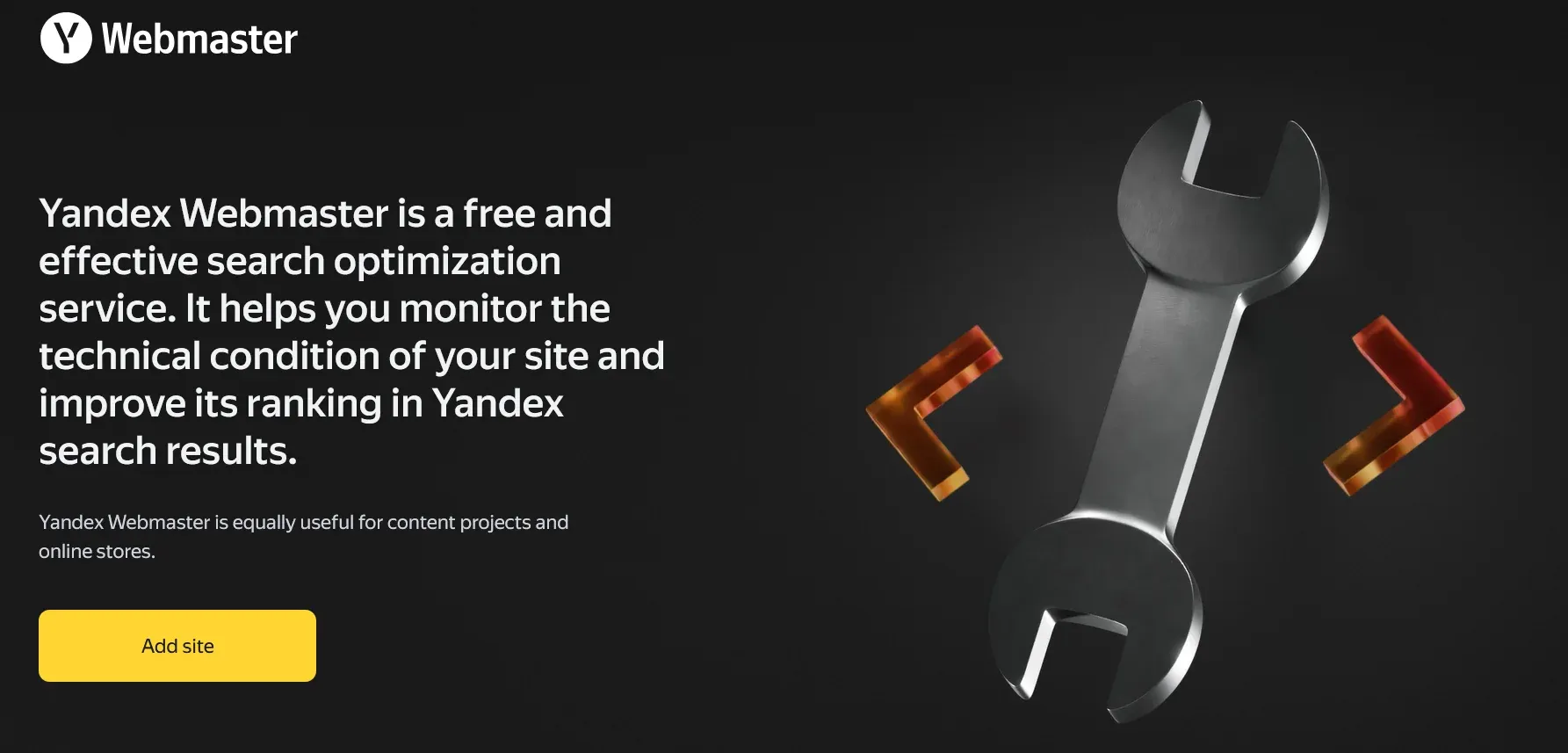
If Google has Search Console, Yandex has Webmaster Tools and it’s the only reliable way to monitor and control indexing on Yandex in 2025.
Here’s how to make the most of it:
Step 1: Set Up and Verify Your Site
- Go to https://webmaster.yandex.com
- Sign in with a Yandex account
- Add your domain
- Verify using:
- HTML file upload
- Meta tag
- DNS record (recommended for root domain control)
Step 2: Submit Your Sitemap
- Submit your XML sitemap via the “Indexing → Sitemap Files” section
- Make sure your sitemap:
- Is UTF-8 encoded
- Includes only canonical, crawlable URLs
- Excludes 404s, redirects and
noindexpages
Yandex doesn’t crawl sitemaps often, so update yours regularly and re-submit manually if needed.
Step 3: Monitor Crawl Activity
In the “Indexing → Crawl Statistics” section, track:
- Number of pages crawled per day
- Response codes (200s, 404s, etc.)
- Crawl errors by category
You’ll also see if YandexBot is encountering blocked resources, duplicate content or encoding issues.
Step 4: Diagnose Indexing Issues
- Visit the “Excluded Pages” tab, this is where most missed pages live
- Common reasons:
- Duplicate content
- Blocked by robots.txt
- Low-quality or thin content
- Redirected or canonicalized to another page
Step 5: Use the HTML Validator
Yandex.Webmaster offers diagnostics tools to spot:
- Invalid HTML structure
- Missing titles/descriptions
- Charset issues (especially with Cyrillic)
Fixing these can improve crawl and indexing priority.
Common Indexing Issues with Yandex
Even if your content is visible on Google, Yandex might ignore it, especially if you don’t follow its strict technical preferences. Here are the most frequent blockers:
1. Duplicate Pages from UTM or Tracking Parameters
Yandex treats every unique URL as a separate page, including ones with ?utm_source= or other query strings.
Fix:
- Use canonical tags properly
- Exclude tracking parameters in sitemaps
- Block junk URLs via
robots.txtwhere safe
2. Slow Crawls Due to Sitemap Structure
A bloated or outdated sitemap will slow down indexing, Yandex may crawl irrelevant URLs and miss your fresh content.
Fix:
- Keep sitemap under 50,000 URLs per file
- Submit only index-worthy pages
- Update frequently and resubmit in Yandex.Webmaster
3. JavaScript-Only Rendering
YandexBot doesn’t process JavaScript the way Google does. If your content is loaded dynamically, Yandex might see a blank page.
Fix:
- Use server-side rendering or pre-rendering for JS-heavy sites
- Include crawlable fallback HTML where possible
4. Misconfigured host: or robots.txt Settings
Yandex depends heavily on the host: directive to determine your main domain. Wrong setup = crawl confusion.
Fix: In your robots.txt, specify:
Host: www.example.ru
and avoid over-restrictive Disallow: rules.
5. Meta Charset or Cyrillic Encoding Issues
Pages without proper UTF-8 encoding or missing meta charset declarations may be skipped or misread.
Fix: Ensure all pages declare:
<meta charset="UTF-8">
And all titles/meta content use valid Cyrillic if targeting Russian-language keywords.
These issues often go undetected, unless you’re actively monitoring crawl logs or using Yandex.Webmaster.
Scaling Indexing: Why Manual Tools Aren’t Enough for Yandex
Using Yandex.Webmaster to submit a few URLs? Doable. Managing 500+ multilingual pages across multiple domains? Not even close.
Manual methods break down fast when you scale and Yandex’s slower crawl cycles make things even harder to track.
The Real Pain Points at Scale:
- No API submission access, unlike Google, there’s no Indexing API
- No auto-retry system, if a page fails, you’ll have to spot it and manually re-submit
- No alerts for dropped pages, pages can vanish from the index without warning
- No batch tools, you’re stuck checking each error type individually
What This Leads To:
- Pages that never get indexed
- Updates that never reach searchers
- SEO teams wasting hours checking Webmaster manually
- Incomplete visibility across Yandex + Google + Bing
Where IndexPlease Comes In
For teams managing large websites, international clients or dynamic content across languages, IndexPlease solves this bottleneck.
It gives you:
- A single dashboard for indexing across Google, Bing and Yandex
- Daily crawl status updates
- Smart retry automation for failed URLs
- Submission logs and indexing diagnostics
Yandex doesn’t give you scalable indexing tools, but that doesn’t mean you need to suffer.
IndexPlease Feature Highlight: Making Yandex Indexing Manageable
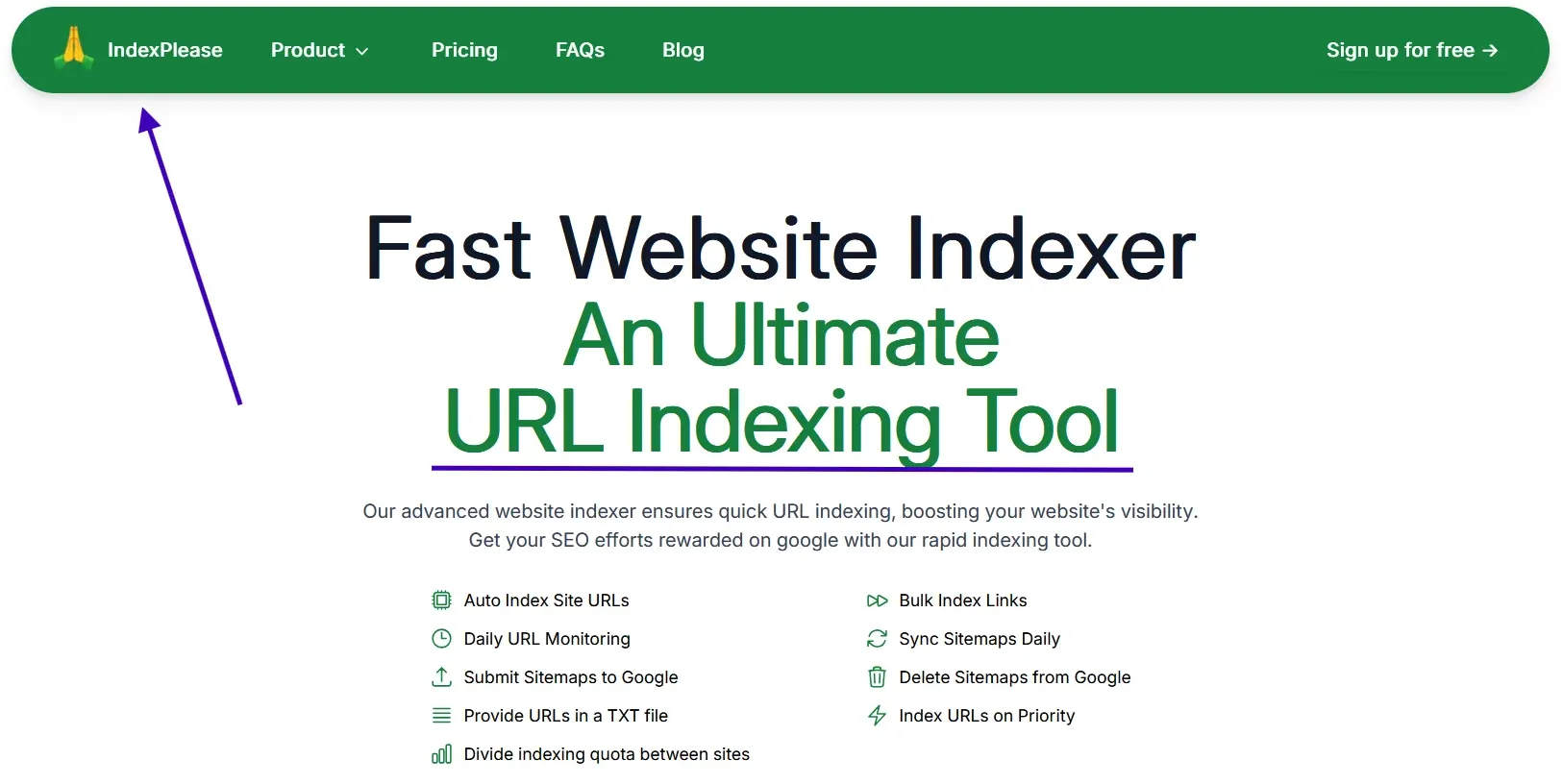
Indexing on Yandex is one thing. Tracking, retrying and scaling that process across 100s of URLs? That’s where most teams get stuck.
IndexPlease is built for exactly that. It doesn’t just submit URLs, it manages the full indexing workflow across Google, Bing and Yandex, so you don’t lose visibility in any ecosystem.
Final Thoughts
Yandex might not make SEO easy, but for businesses targeting Russian-speaking audiences, it’s still one of the most important platforms in 2025. And just like Google, success begins with indexing.
But unlike Google, Yandex:
- Crawls slower
- Expects technical structure
- Has no index request API
- And won’t notify you if pages silently fail
That’s why a hands-off, manual approach doesn’t work, especially for large or multilingual websites. Whether you’re launching Russian content, expanding into the post-Soviet web or managing multiple properties in .ru or .com, IndexPlease gives you the visibility, automation and peace of mind to:
- Submit with confidence
- Monitor indexing in real time
- Retry pages that YandexBot skipped
- And never lose traffic to silent failures again
Because ranking in Russia means getting indexed by Yandex and that’s what IndexPlease was built to support.
FAQs
1. Is Yandex still active and relevant in 2025?
Yes. Yandex remains the dominant search engine in Russia and is widely used across Russian-speaking regions including Belarus and Kazakhstan.
2. How do I check if my site is indexed on Yandex?
Use site:yourdomain.ru in Yandex search or review crawl/index status via Yandex.Webmaster.
3. Does Yandex support JavaScript-heavy websites?
Not well. YandexBot struggles with JS-rendered content. Use server-side rendering or static HTML whenever possible.
4. Can I request indexing like on Google Search Console?
No. Yandex does not offer an “Index Now” button. Submissions must be made via sitemap or internal linking or monitored through Yandex.Webmaster.
5. What is the ‘host’ directive in robots.txt?
It tells Yandex which domain version to prioritize (e.g., www vs non-www). Example:
Host: www.example.ru
6. Why is my page excluded in Yandex.Webmaster?
Common reasons include:
- Duplicate content
- Encoding issues
noindextags- Robots.txt blocks
- Low perceived quality
7. How often does Yandex re-crawl pages?
It varies. High-authority or homepage-linked pages may be crawled weekly. Deeper pages may take much longer without manual signals.
8. Can I use the same sitemap for Google and Yandex?
Yes, as long as it’s valid, clean and uses UTF-8 encoding. Avoid duplicate or junk URLs.
9. Does IndexPlease support Cyrillic domains or .ru sites?
Absolutely. IndexPlease handles Russian-language URLs, multilingual pages and .ru domains across multiple engines.
10. Is Yandex better than Google for Russian SEO?
Not better, but different. Yandex is better optimized for Russian language queries, local context and Cyrillic metadata. It’s often more effective for local results inside Russia.