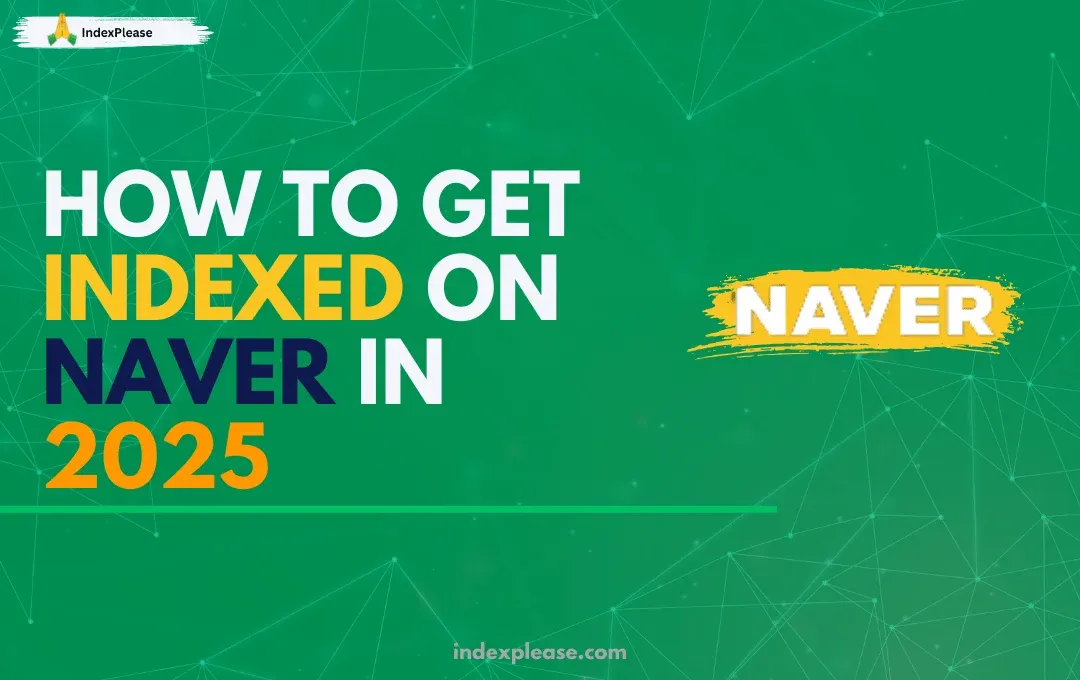
How to get indexed on Naver
If you’re used to playing the SEO game on Google, Bing or even Yandex, Naver will surprise you.
In South Korea, Naver dominates the search landscape, owning more than 60% of desktop and mobile queries. But unlike global engines, Naver isn’t built around backlink profiles, domain authority or technical SEO alone. Instead, it’s driven by its ecosystem-first philosophy, where blogs, cafés, shopping and news all live inside its own platform.
So if you’ve launched a Korean website, published localized content or entered the South Korean market, your first challenge isn’t rankings, it’s getting indexed.
This guide will show you:
- How Naver indexing works (spoiler: it’s nothing like Google)
- Why some sites or blogs get picked up while others vanish
- And how tools like IndexPlease can support monitoring, resubmissions and multi-platform indexing, especially when you’re handling 100s or 1000s of pages
Let’s get your content visible, the Naver way.
Why Naver Indexing Matters in 2025

If you’re targeting South Korea, Google isn’t your main SEO battlefield, Naver is.
And it’s not just a search engine. Naver is a fully integrated content ecosystem, tightly woven into how Koreans consume the internet. From news and blogs to shopping, cafés and knowledge panels, Naver serves as the default homepage, news source and product discovery platform, especially on mobile.
Quick Facts:
- Naver controls over 60% of the Korean search market
- Its ecosystem influences what gets visibility and what doesn’t
- SERPs are filled with Naver Blog, Naver Café and curated modules, not just traditional web links
- Unindexed = Invisible, If Naver doesn’t crawl and store your page, no one can find you organically
Why This Is Different from Google
Google is open-web based. Naver prioritizes content that:
- Lives within its platforms (like Naver Blog or Café)
- Has been manually submitted via Naver Search Advisor
- Includes localized, structured Korean content with clean metadata
In short: If you’re entering the Korean digital market, indexing on Naver is non-negotiable. Without it, your site may as well not exist for 50+ million internet users.
How Naver’s Search Engine Works
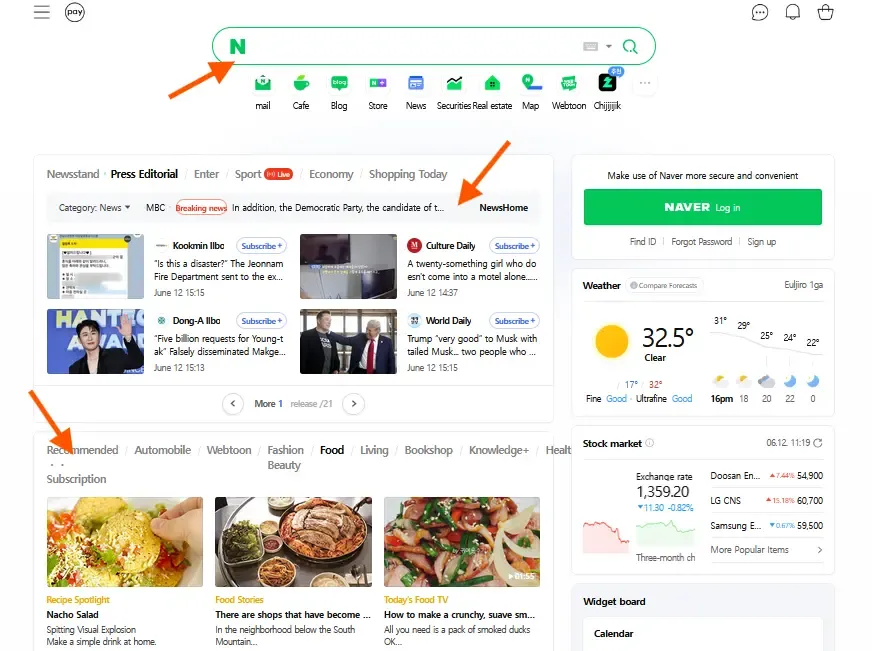
At first glance, Naver looks like a search engine. But under the hood, it behaves more like a curated content portal and this affects how (and what) gets indexed.
Unlike Google, which emphasizes backlinks and semantic understanding, Naver focuses on platform trust, content format and vertical indexing.
Meet Yeti, Naver’s Crawler
Naver’s crawler is called Yeti. It functions similarly to Googlebot, but with key differences:
- Slower and more conservative crawl rates
- Less frequent discovery without manual submission
- Prioritizes Korean-language content and metadata
- Dislikes dynamic JavaScript-based websites (React, Vue, etc.)
C-Rank + D.I.A. = Naver’s Algorithm Logic
C-Rank (Content Rank) Used mostly for Naver Blog content. Considers freshness, comments, shares and creator activity.
D.I.A. (Deep Intent Analysis) Naver’s AI-powered layer that analyzes web content relevance, favors clean HTML, localized titles and schema.
Naver SERP is Different
Typical Naver search results include:
- Naver Blog posts
- Knowledge iN (Q&A)
- News from registered media outlets
- Smartblocks (e.g., images, shopping, videos)
- A few external website results, often buried
That means even if your site is indexed, you’ll be competing with native Naver content unless your page is extremely relevant.
Understanding this system is key. If you want to appear in Naver Search, it’s not just about building backlinks, it’s about playing inside Naver’s framework.
Manual Submission via Naver Search Advisor
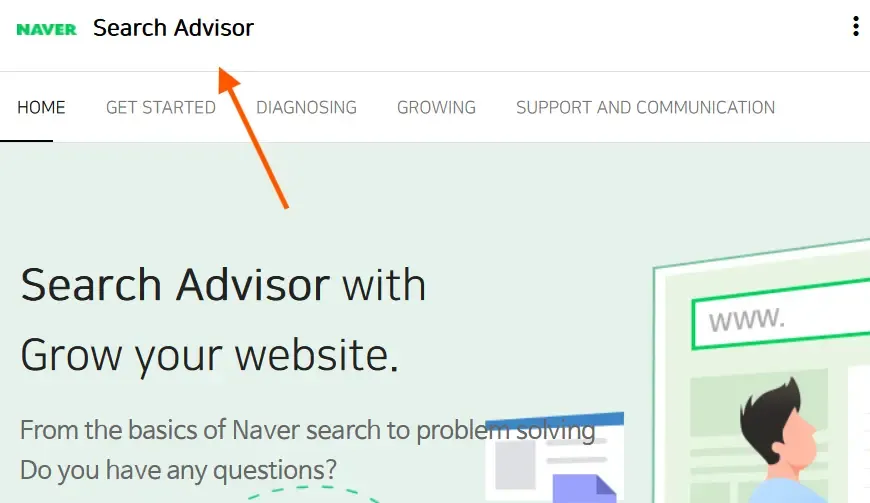
If you want your website to appear in Naver search results, you must submit it manually. Unlike Google, Naver doesn’t automatically discover and index new sites quickly, especially if they’re hosted outside Korea.
Enter: Naver Search Advisor, Naver’s version of Google Search Console.
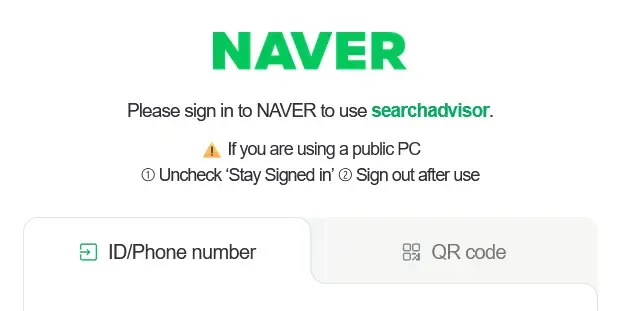
Step-by-Step: Submit Your Website to Naver
1. Create a Naver Account
- Go to https://searchadvisor.naver.com
- Sign in or register using a Naver ID (yes, you’ll need a Korean phone number or authentication for some features)
2. Add and Verify Your Website
- Use HTML tag, file upload or DNS verification (similar to Google)
- Verification is required before you can access crawl data or submit URLs
3. Submit Your Sitemap
Upload your XML sitemap (e.g.,
https://yoursite.com/sitemap.xml)Make sure your sitemap is:
UTF-8 encoded
Clean (no redirects, errors or noindex pages)
4. Use the URL Submission Tool
- You can manually submit specific URLs (e.g., a new blog post or product page)
- Especially useful if Yeti bot hasn’t crawled your site in weeks
5. Monitor Crawl Status
- Use “Crawl Statistics” and “Error Logs” to track what Naver is accessing and where it’s failing
- Look for blocked resources, 404s and redirect chains
Pro Tip: Unlike Google, Naver doesn’t re-crawl often unless content is fresh, active or re-submitted.
For large sites, submitting and monitoring manually becomes overwhelming fast, which is why a solution like IndexPlease becomes essential.
Naver Blog vs. Web Indexing: Which One Wins?
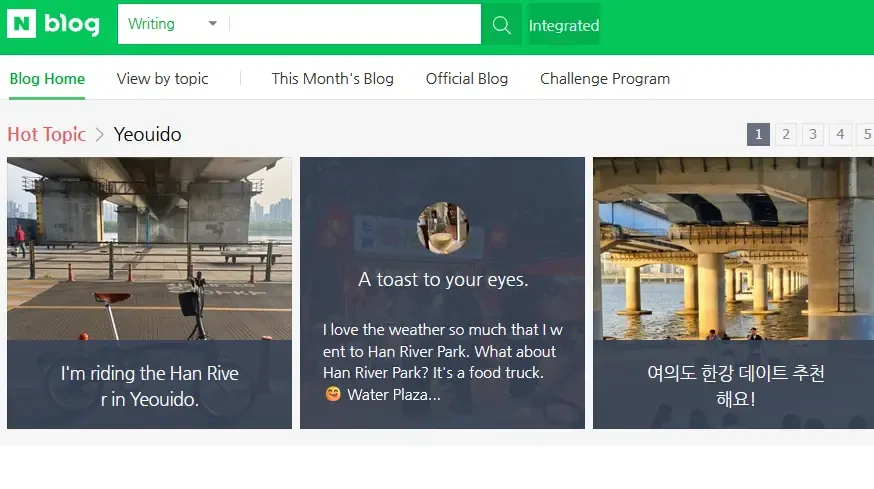
If you’ve ever searched for something on Naver, you’ve probably noticed this: The top results are almost always Naver Blog posts, not standalone websites.
This is a deliberate design choice.
What Is a Naver Blog?
- It’s Naver’s built-in blogging platform
- Anyone with a Naver account can use it (like Medium or Tumblr)
- Indexed instantly, prioritized in SERPs and favored in mobile results
Why Naver Blog Posts Often Outrank Websites
- C-Rank algorithm boosts Blog visibility based on engagement, freshness and format
- Naver wants to keep users within its ecosystem
- Blog posts are more likely to appear in Smartblocks (highlighted result sections)
Pros of Using Naver Blog
- Immediate indexing
- High visibility for Korean queries
- Easy setup, no domain, hosting or SEO plugin needed
- Integrated into Naver’s ranking and analytics tools
Cons of Using Naver Blog
- You don’t fully own the content
- Custom branding and design are limited
- Harder to scale if you’re an eCommerce or SaaS company with complex content
- Limited control over long-term link authority
Smart Strategy: Combine Both
For best results:
- Use Naver Blog for top-of-funnel content (guides, tutorials, news)
- Drive traffic to your main site for conversion-heavy or branded content
- Submit both through Naver Search Advisor and monitor with IndexPlease if managing at scale
Why Pages Don’t Get Indexed on Naver
Just like Google, Naver doesn’t index everything, but for very different reasons. If your Korean-targeted website isn’t showing up, here are the most common culprits:
1. No Submission via Naver Search Advisor
Naver doesn’t auto-discover sites like Google. If you haven’t added your site or sitemap to Search Advisor, Yeti bot likely isn’t crawling you at all.
Fix: Manually register and verify your site via Naver Search Advisor.
2. Non-Korean Metadata or Content
Even if your page is technically fine, Naver deprioritizes:
- English-only content
- Missing Korean titles or meta descriptions
- Pages with untranslated Open Graph data
Fix: Ensure localized, high-quality Korean metadata on every page.
3. Heavy JavaScript Frameworks
Single-page apps or JS-heavy sites (e.g., React, Vue) often don’t render correctly for Yeti. Naver doesn’t queue and render like Google does.
Fix: Use pre-rendering or server-side rendering (SSR) where possible.
4. Thin or Duplicate Content
If your content was copy-pasted from other sources, especially from Google-first pages, Naver may skip indexing it entirely.
Fix: Publish unique content tailored to Korean users and search intent.
When your site starts growing, checking and fixing these manually becomes tedious. That’s where IndexPlease can help, by tracking what’s been submitted, what’s failed and what needs a retry.
Indexing at Scale: Why Manual Isn’t Sustainable on Naver
Submitting one blog post manually? Fine. Running a 300-page eCommerce store, 10-blog-per-week content calendar or multi-language site for Korea? Good luck.
Manual submission through Naver Search Advisor is a helpful start, but it’s not built for modern SEO scale.
Here’s What Doesn’t Scale:
- No indexing API like Google’s (Naver has no automatic push option)
- You can’t bulk submit 100s of URLs daily
- No smart retries, you have to remember which URLs failed
- Minimal monitoring: you don’t get alerts for dropped or rejected pages
- No visibility into crawler frequency or crawl delay per section
Where IndexPlease Fills the Gaps
For high-volume publishers, agencies or Korean-market brands, IndexPlease gives you a central system to:
- Track which URLs were submitted, crawled or ignored
- Automatically flag pages that drop out of Naver’s index
- Retry those pages without rechecking manually
- Maintain visibility across Naver, Google and Bing, all from one place
IndexPlease: Smarter Indexing for the Korean Web
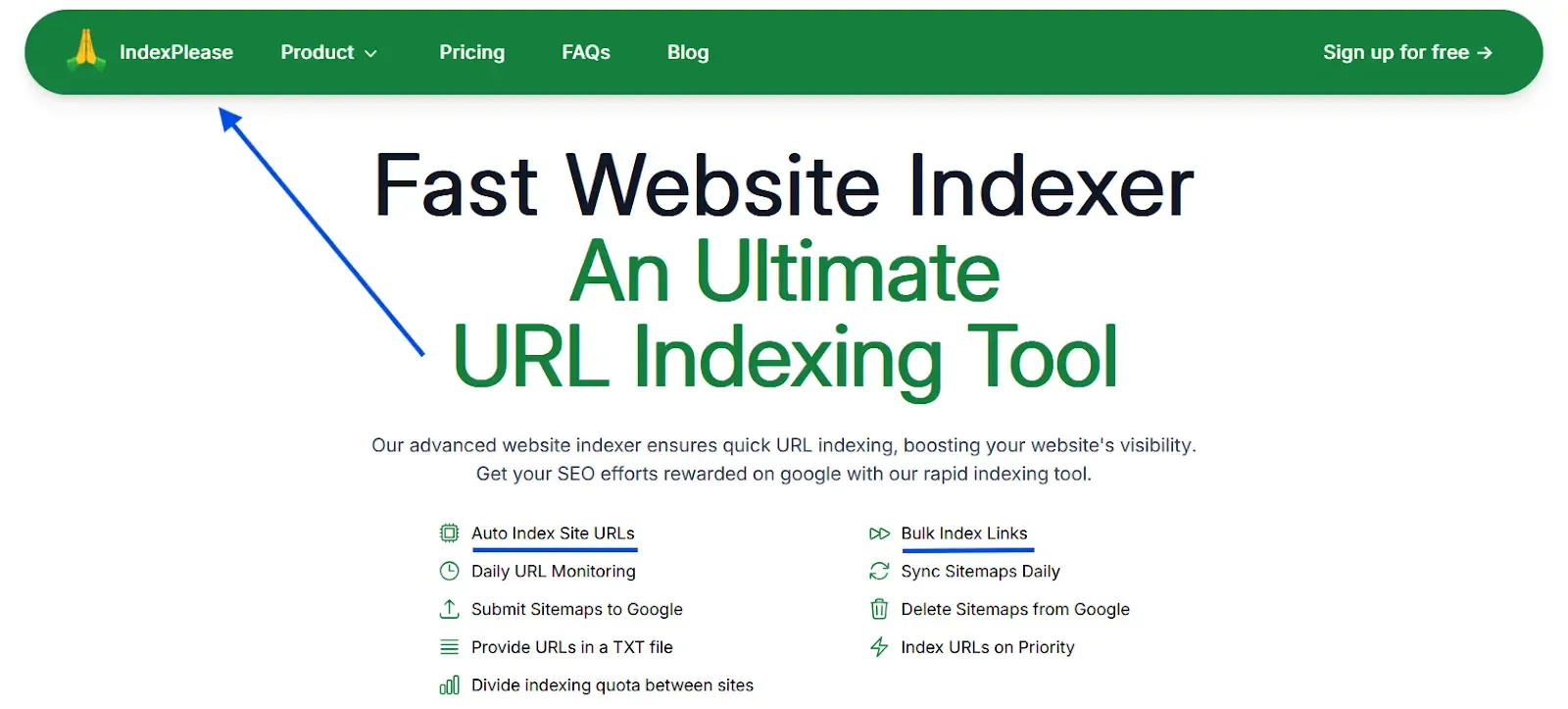
If you’re managing a content-heavy site, eCommerce store or Korean SEO campaign, manually tracking indexing across Naver (plus Google and Bing) is unsustainable.
IndexPlease solves that by giving you a smart, centralized dashboard that does what Search Advisor doesn’t.
What IndexPlease Offers for Naver-Focused Teams:
Multi-Engine Monitoring
Track indexing across Google, Bing and Korean web properties, even if you’re publishing in Korean, English or both.
URL Status Logs
See which URLs were:
- Successfully indexed
- Still pending
- Ignored or dropped
- Flagged with crawl errors
Multi-Site Management
Juggling 5 client sites, each with Korean + English pages? No problem. Submit and monitor all from a single dashboard.
Bottom line: IndexPlease doesn’t just help with submission, it closes the loop. You’ll know what got indexed, what didn’t and how to fix it, all without guesswork or spreadsheets.
Final Thoughts
Trying to rank in South Korea without Naver indexing is like trying to run a store in Seoul without a signboard.
Naver still dominates Korean search and its unique ecosystem demands an entirely different approach than Google. You don’t just need good content, you need manual submission, proper Korean metadata, Naver-friendly formatting and smart monitoring to get any real visibility.
Whether you’re using Naver Blog for native reach or submitting your own site through Search Advisor, indexing is the critical first step. But at scale, across 100s or 1000s of URLs, manual methods simply break down.
That’s where IndexPlease comes in. It keeps your indexing workflow:
- Automated
- Monitored
- Scalable
- Naver-aware
If you want to stop guessing and start getting found, it’s the indexing layer you didn’t know you needed.
FAQs
1. What is Naver and why is it important in 2025?
Naver is South Korea’s leading search engine, with over 60% market share. If you’re targeting Korean users, being visible on Naver is essential.
2. How do I check if my site is indexed on Naver?
Use site:yourdomain.com in Naver’s search bar. You can also verify crawl and indexing status in Naver Search Advisor.
3. Can I submit URLs to Naver like I do with Google?
Yes, but only manually via Search Advisor. There’s no indexing API like Google’s, so automation requires external tools like IndexPlease.
4. What is a Yeti bot?
Yeti is Naver’s web crawler, similar to Googlebot. It scans websites to decide what content to index.
5. Why isn’t my site showing on Naver even though it’s indexed on Google?
Naver has different rules, it favors local platforms, blogs and Korean-language content. Indexing must be handled separately.
6. What’s the difference between Naver Blog and a regular website?
Naver Blog content is prioritized in search results, indexed faster and boosted by Naver’s internal ranking system (C-Rank). Websites must be manually submitted.
7. Can I use English content on Naver?
You can, but it will be deprioritized unless it includes Korean metadata and targets Korean search intent.
8. Does IndexPlease support Korean websites?
Yes. IndexPlease can submit, monitor and retry indexing for Korean-language pages, including those aimed at Naver and Google.
9. Can I use the same sitemap for Naver and Google?
Yes, as long as the sitemap is clean, valid and includes only indexable URLs. Localizing metadata is recommended for Naver.
10. Should I focus more on Naver Blog or my own site?
Both, use Naver Blog for visibility and engagement and your own site for branding, conversions and SEO control. Submit both via Search Advisor.