
In December 2024, Google faced indexing problems that impacted web pages and the time it took for new material to show up on search results.
Understanding Google Indexing
Indexing is when Google scans specific web pages, takes in the content, and saves the content, which is later stored in their database ready for usage. New content or new changes may not be indexed in a timely manner, which can impact website traffic and visibility.
Timeline of the December 2024 Indexing Issue
December 9th 2024: Many people submitted reports about delayed Google indexing. Google issued a statement acknowledging these concerns and promised to dig deeper into the reason behind the problem.
December 10th 2024: By 8:16 PST, the Google team announced the issue was resolved. They further reassured that after this change, the visibility and search ranking will not be affected anymore.
Impact on Website Owners and Publishers
The indexing delays had significant implications for:
News Organizations:
Timely content publication is crucial for news outlets. Lower visibility and engagement are the consequences of delays in indexing.
E-commerce sites
Online retailers will find delays harmful to their reputation and business as they need to keep updating and adding new elements to product listings. Stagnation in indexing can keep outdated information available to prospective customers.
Businesses with time-sensitive content
Companies with a need to engage an audience in a set timeframe will face severe limitations depending on indexed, up to date, information.
Most frequently encountered root causes of indexing issues
While the specific cause of the December 2024 issue was not detailed, common factors contributing to indexing problems include:
Crawl errors
Problems with the server, such as broken links, or missing pages can cause googlebot to be unable to view specific pages.
Duplicated Content
Search engines can be thrown off by versions that are very similar to each other. This can lead to serious problems with indexing.
Noindex Directives
Pages can unintentionally be blocked from being indexed if “noindex” tags are used improperly.
Sitemap Errors
Google’s ability to find certain pages can be hampered by inaccurate or obsolete sitemaps.
Steps to Mitigate Indexing Issues
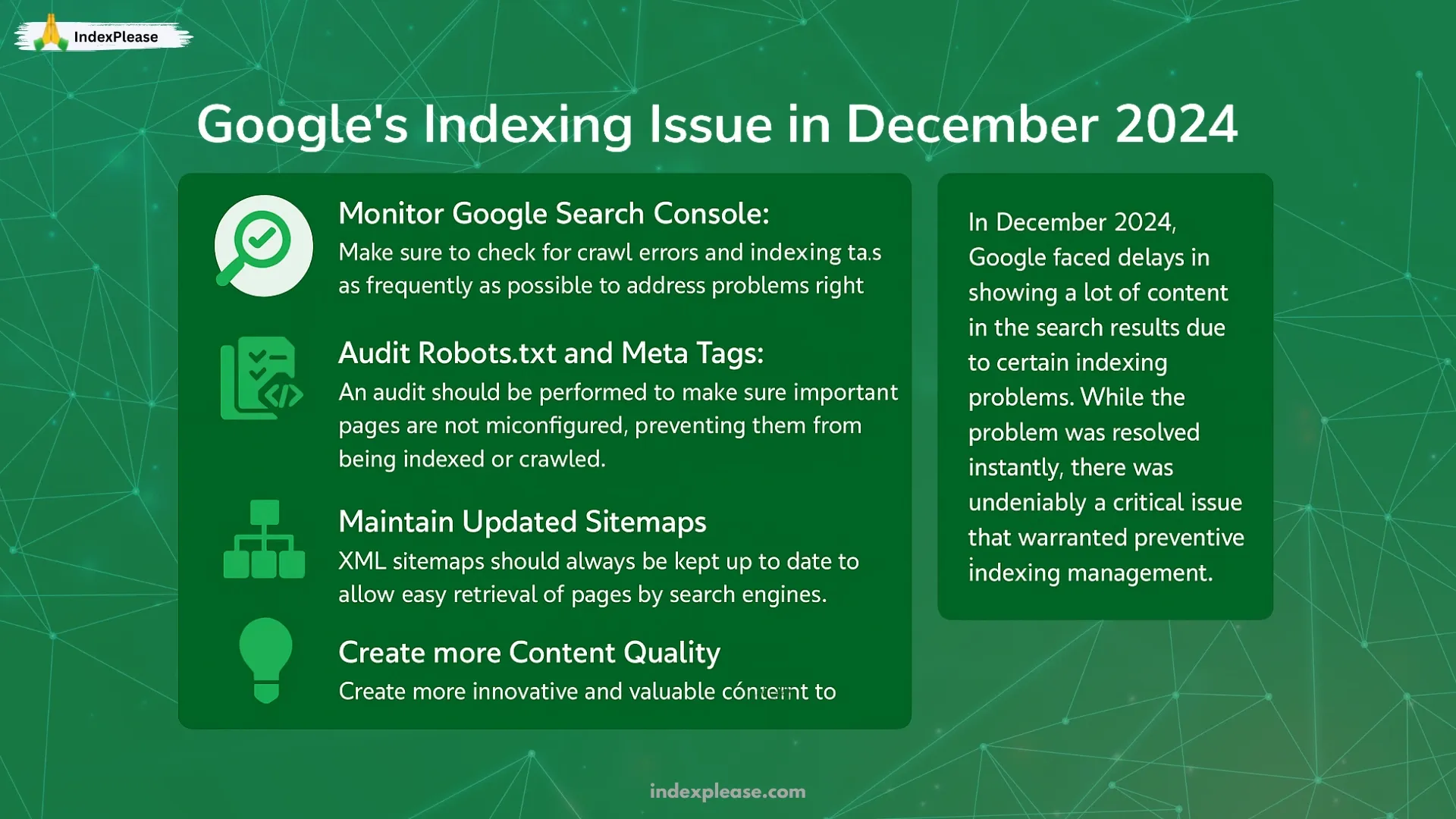
Website owners can take proactive measures to minimize the risk of indexing problems:
Monitor Google Search Console:
Make sure to check for crawl errors and indexing status as frequently as possible to address problems right away.
Audit Robots.txt and Meta Tags:
An audit should be performed to make sure important pages are not misconfigured, preventing them from being indexed or crawled.
Maintain Updated Sitemaps
XML sitemaps should always be kept up to date to allow easy retrieval of pages by search engines.
Enhance Content Quality
Create more innovative and valuable content to enable better indexing and ranking.
In December 2024, Google faced delays in showing a lot of content in the search results due to certain indexing problems. While the problem was resolved instantly, there was undeniably a critical issue that warranted preventive indexing management.

Indexplease takes out the hassle of worrying about late indexing. With our tools, we provide real-time indexing to guarantee that your documents are easily searched and scanned without having to wait for Google to address the problems. You can prevent your business from facing long-term indexing problems with Indexplease.com. Grab the opportunity to boost your search visibility now.
Conclusion
Knowing the December 2024 indexing issues illustrates perfectly how deep the web’s intricacies go. By taking steps to understand the processes of indexing and proactively practicing the best guidelines, website owners can help ensure that their site stays noticeable to users and protected from disruption.
FAQs
- What are Google indexing issues?
Problems with Google indexing queries arise when the engine has concerns regarding the crawling of web pages or saving HTML code. When this happens, there are complications with the displaying of information in the search results, including the location where the information is to be found.
- How can I tell if my website has indexing problems?
Google Search Console allows you to check a few of the problems related to the indexing of your website. Errors that occur with indexing can always be checked using it.
- What is the first thing I should do if my content does not show on the google search results?
Make sure there are no restrictions for Google crawlers within the html, double-check for any sitemap issues, and pay attention to the noindex tags plus the submitting of sitemaps.
- How often does Google experience indexing issues?
Issues tend to happen from time to time like technical problems. Google is always trying to ensure that they work well though. You can look for information at the Google Search Status Dashboard which updates on a timely basis.
- Can problems with indexing have an impact on the website’s traffic?
Yes. You can halt content indexing, and without that, no one will be able to view it so there is a low chance of being in search results.
- How to avoid problems when indexing the website’s pages?
Check the data about your website using the Google Search Console, watch the website regularly to keep it healthy, and search for other methods to crawl and index the site faster.