
What is Cross Platform Indexing?
For effective ranking and SEO success, cross-platform indexing is essential. It unifies content across diverse platforms, including websites, apps, social media and voice search.
To properly grasp this concept, picture the search engine landscape in 2025 as an immense shopping mall. While Google remains the dominant anchor store, numerous new storefronts have emerged.
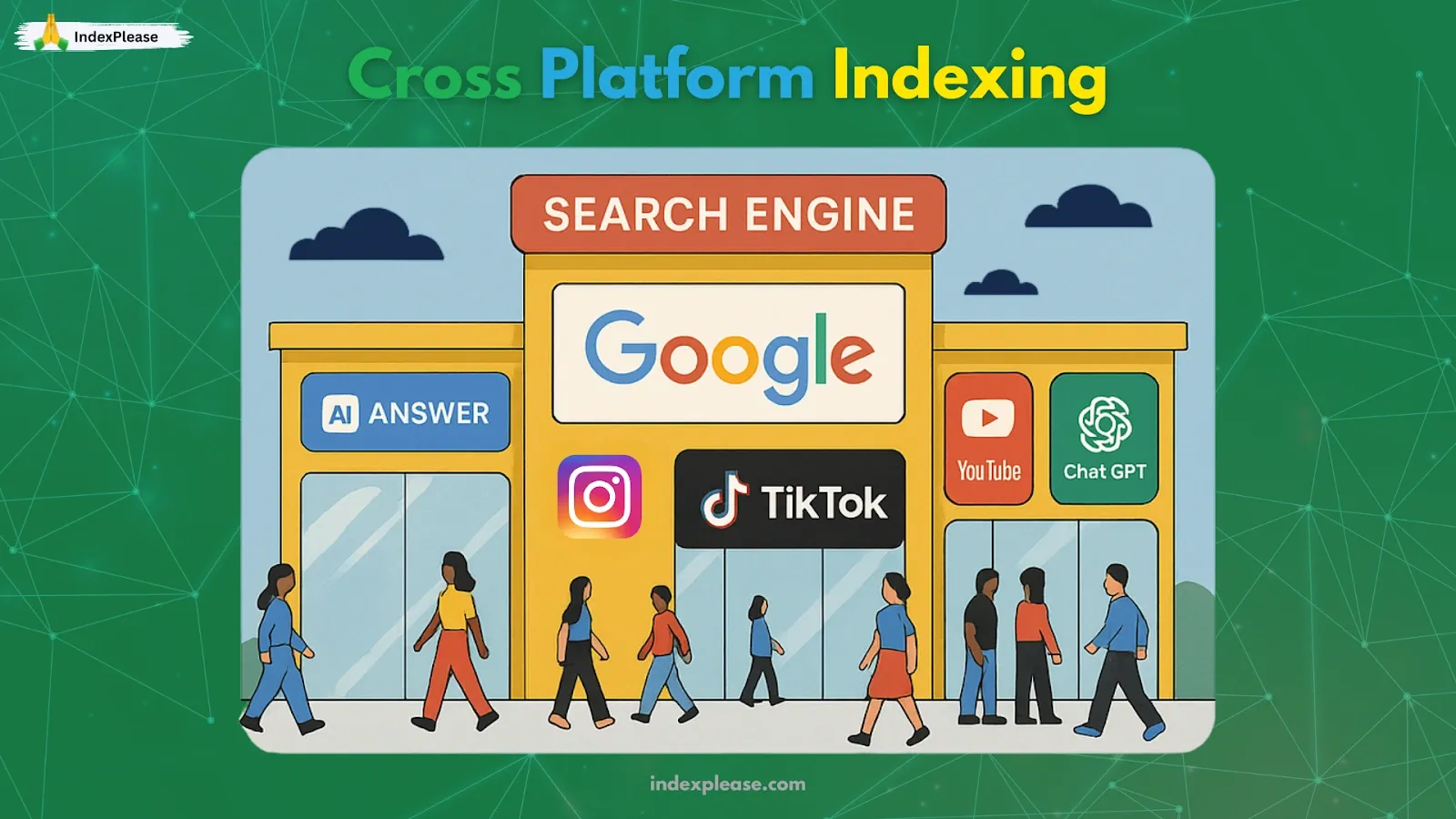
Cross-platform indexing boosts SEO by increasing visibility across various platforms, not just Google, to reach more customers. Cross-platform indexing ensures consistent brand information across all these diverse storefronts.
How Indexing Evolved?
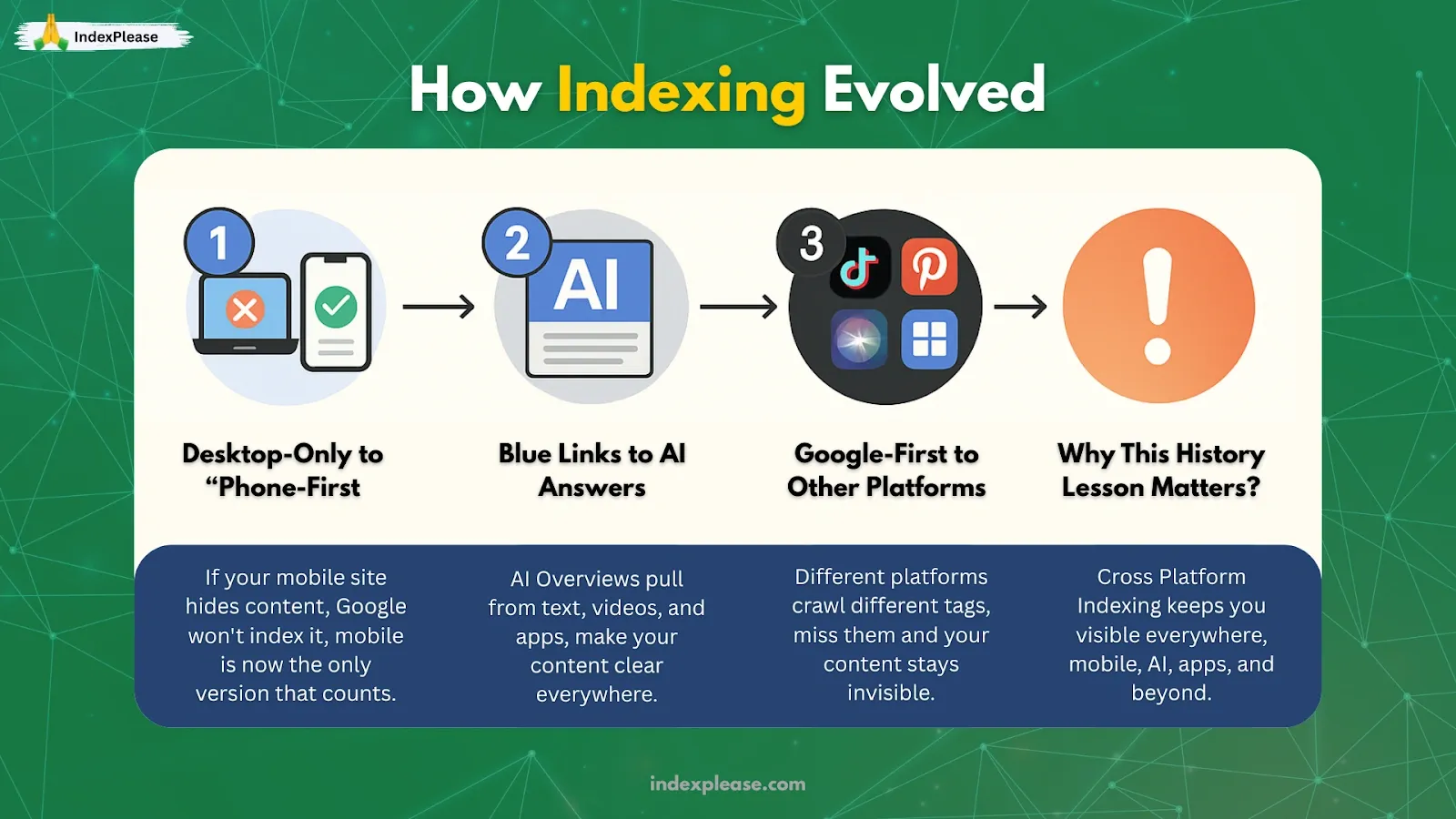
1. From Desktop-Only to “Phone-First”
As of July 5, 2024, if your site doesn’t work properly on mobile, Google won’t crawl it at all. Hence, if your mobile version hides content or just says “view on desktop,” Google is unable to access that info. Google uses only the mobile version of a site for mobile-first indexing. Therefore, it’s essential to ensure all your content is present on the mobile version.
What does it mean in practice?
Keep the same headlines, body text and structured data on mobile and desktop.
Use large, lazy-load images efficiently; Googlebot Smartphone may give up before scrolling.
Make sure buttons, links and menus are still crawlable with no JavaScript traps.
2. From Blue Links to AI Answers
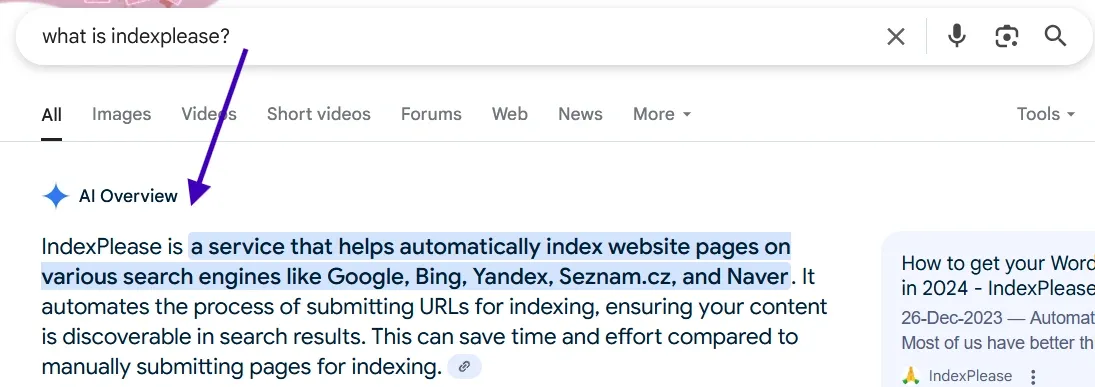
Introduced in early 2025, Google’s “AI Overviews” display concise paragraph summaries above standard search results. These AI Overviews have resulted in a decline in user engagement, evidenced by fewer clicks on traditional organic links. As a matter of fact, Overviews often quote videos and PDFs, not just web pages. So if your tutorial only lives on YouTube, that’s what Google will show.
Key takeaway
Google’s new answer box is hungry for clear, well-labeled chunks of information, no matter where those chunks live.
Make sure every main idea exists as:
Plain text on your site (so AI can quote it).
A video with accurate captions (so AI can cite it).
A mobile-friendly app screen if you also run an app.
3. From Google-First to Other Platforms
Statistics found that more than half of Gen Z check TikTok and Instagram before Google for every other topic. Product hunters jump to Amazon or Pinterest and travelers often head straight to voice assistants.
Each of these platforms run their own mini-crawler:
| Platform | What the crawler looks for |
|---|---|
| TikTok | Video title, caption, hashtags, alt-text |
| Rich pins: product name, price, availability | |
| Siri / Google Assistant | Speakable schema or concise FAQ answers |
| In-app search (Android/iOS) | Deep links declared in app-links.xml |
Therefore, if you miss the required tags, you’ve locked yourself out of that channel.
4. Why Does This Matter?
Mobile-only crawling means your phone layout is the source of truth, hence, you need to fix it first.
AI Overviews reward bite-size and well structured facts, rather than scattered miscellaneous information.
Multi-platform habits say customers will meet you wherever is fastest. If you’re not indexable there, they’ll meet your competitor.
Cross-platform indexing serves as a vital checklist, ensuring consistent content access across various platforms. Deliver consistent mobile content with structured data, deep links for apps and proactive pings to notify platforms of updates. Tools like IndexPlease can manage these pings automatically.
The Four Simple Building Blocks of Cross-Platform Indexing
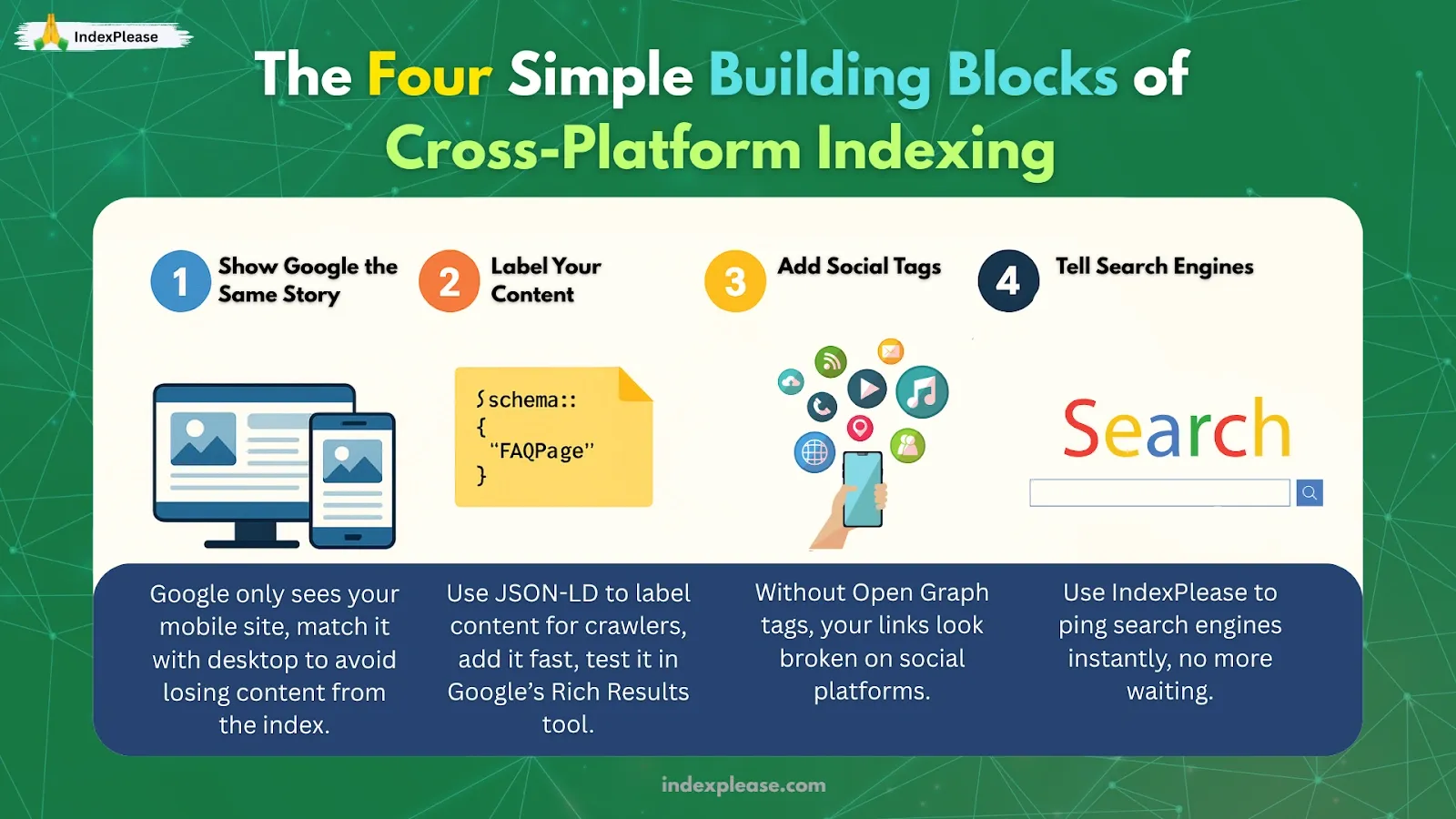
1. Show Google the Same Story on Mobile and Desktop
Google now crawls with a smartphone bot only. If your mobile page is thinner than the desktop, the “missing” pieces simply never make the index. Do this:
Keep the headlines and images the same on both views.
Add one clear
<link rel="canonical">on every page so Google knows the master URL.Test with Google’s URL Inspection tool on your phone.
Google’s own starter guide is crystal clear, emphasizing on the mobile page as the true source for ranking.
2. Label Your Content with Structured Data
Think of structured data (schema) as sticky notes that tell any crawler “this text is the answer to a common question.” Google recommends JSON-LD.
Easy wins you can add in minutes:
| Page type | Tiny chunk of JSON-LD you need |
|---|---|
| Blog post | "@type": "Article", "headline": "...", "author": "..." |
| FAQ page | "@type": "FAQPage" plus each question/answer |
| Product | "@type": "Product", "name": "...", "offers": {...} |
Tools like Schema.org generator or Yoast SEO generate these automatically. When you’re done, drop the URL in Google’s Rich Results Test to make sure the code works.
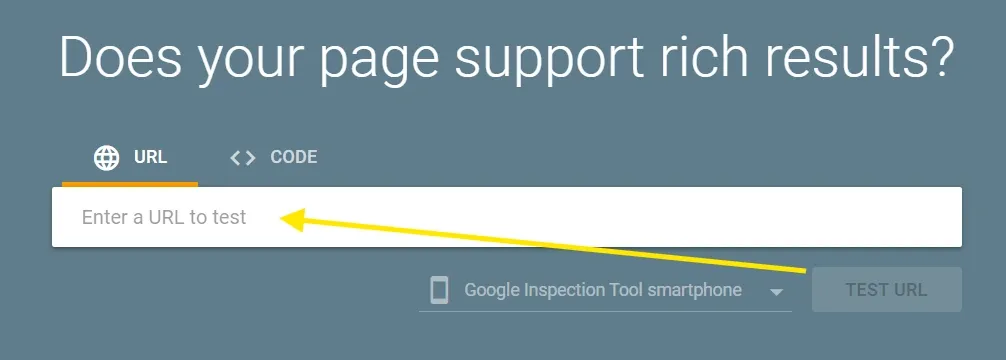
3. Add Social Tags so Shares Look (and Rank) Better
TikTok, Facebook, LinkedIn and X don’t read Schema, they look for Open Graph and Twitter Card tags. Therefore, missing tags mean ugly, text-only previews or worse, Google Images may skip your post’s thumbnail.
Minimum set:
html
<meta property="og:title" content="Cross-Platform Indexing Guide" /> <meta property="og:description" content="Learn how to be visible on Google, TikTok and chatbots in 2025." /> <meta property="og:image" content="https://example.com/og/cross-platform-indexing.png" />
4. Tell Search Engines Right Away When You Update
Getting your website seen shouldn’t be a guessing game. IndexPlease takes the hassle of making your site visible. IndexPlease eliminates the wait for search engines to discover your new pages. Simply submit your content once and it will automatically notify major platforms such as Google and Bing. This ensures your content appears faster, without any stress or technical expertise required.
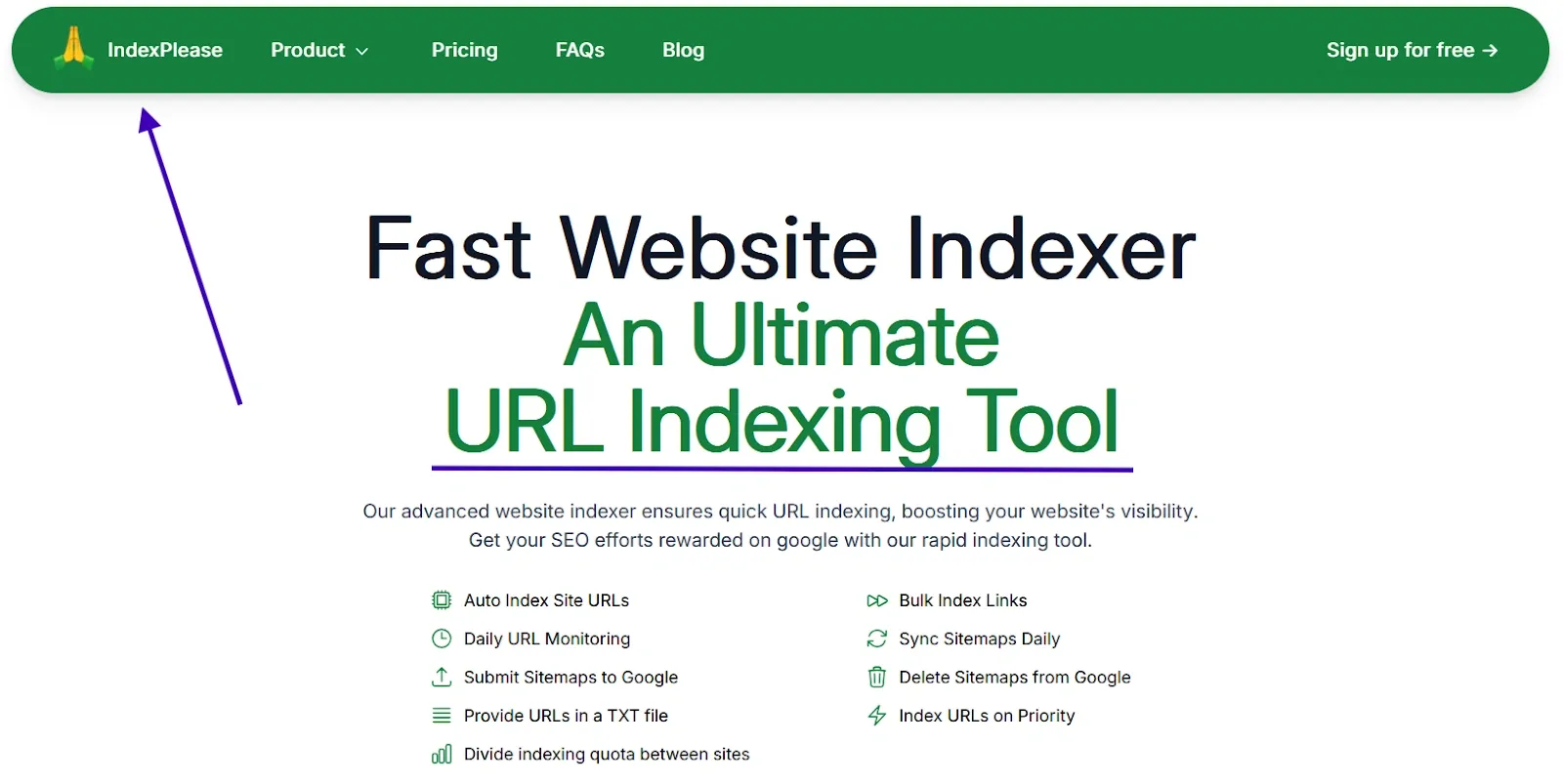
Sign up to IndexPlease.
Drop in your sitemap or individual URLs.
You get faster discovery and less random bot traffic.
Quick Recap
Mobile = Canonical: Make sure the phone version isn’t missing anything important.
Schema = Labels: Add JSON-LD blocks so AI answers, carousels and rich snippets can quote you.
Open Graph = Share-ready: Clean tags make every social share attractive and help Google’s Image/Video tabs.
Instant Pings = Freshness: Let IndexPlease help and changes will appear in hours, not weeks.
Final Thoughts
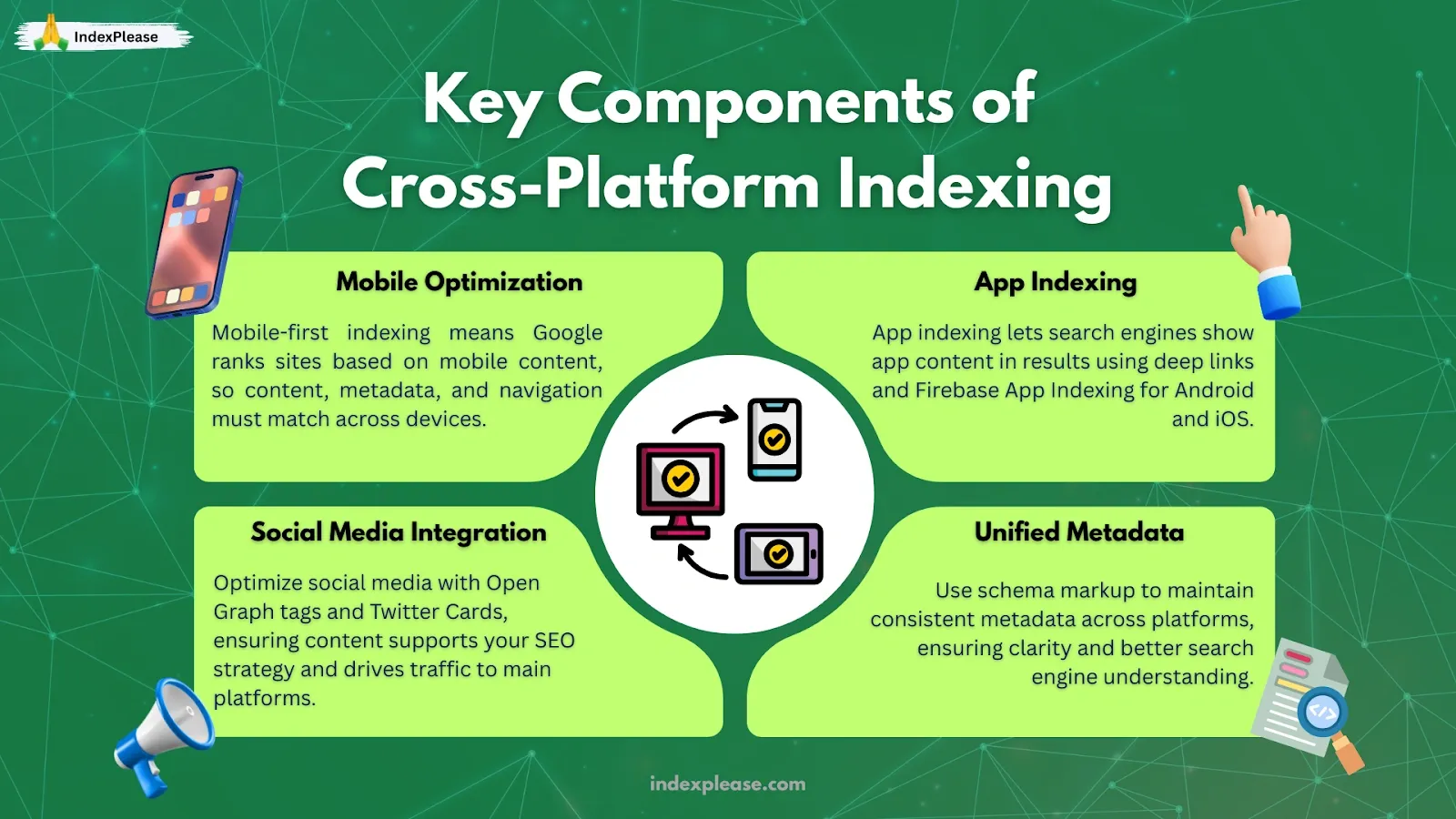
Cross-platform indexing is vital for SEO. Cross-platform indexing is crucial for SEO success. It enables users to discover your content across various platforms, such as Google, TikTok and ChatGPT. By utilizing deep links, it directs users to your app, significantly enhancing visibility compared to competitors.
It is a simple procedure as summarized below,
Mobile parity → so Google can see you.
Structured data → so AI can quote you.
Social tags → so shares increase..
Fast pings → so updates reach quickly.
However, with everything mentioned above, automation is also required. IndexPlease joins your team, automating the submission of up to 400 URLs daily and resolving crawl errors. This allows you to concentrate on strategic initiatives.
Ready to stop guessing when bots will show up? Sign up for an IndexPlease trial, submit your sitemap and watch new pages get discovered in a few hours.
FAQs
1. What exactly is “cross-platform indexing”?
Cross-platform indexing is vital for SEO success. It involves optimizing and synchronizing content across various platforms, including websites, mobile applications and social media, to enhance search engine rankings and user experience.
2. Why is it suddenly critical in 2025?
Google’s new AI Overviews push classic blue links further down. Users increasingly use platforms like TikTok, YouTube and AI chatbots (e.g., ChatGPT) for information, often bypassing traditional websites. Hence, if you appear in just one place, you miss the rest of the crowd.
3. Doesn’t Google already crawl my site?
Since July 2024, Google exclusively considers the mobile version of your site. If images are hidden in the phone view, Google cannot detect them, which prevents them from being ranked.
4. How do I get my content into AI answers and rich snippets?
Add basic JSON-LD schema (Article, FAQ, Product) and clear Open Graph tags. Most CMS (Content Management System) plugins can generate these for you and no coding is required.
5. How do I tell search engines when I hit “publish”?
Use IndexPlease that pings Google, Bing, Yandex, Naver and others automatically. Your new page can show up in hours instead of weeks.
6. Does this replace my regular sitemap?
Instant pings serve as an initial notification, much like a text message. However, the sitemap remains the primary directory that bots will refer to subsequently.