
When we talk of SEO every action counts. Actions may be small or big. At times small actions pay off big time in the competitive world of SEO. Most people ignore sitemaps despite their huge impact. Search engines use a well-structured sitemap as a roadmap to help them efficiently crawl and index your website. Without it, your viewers could not see even your best content. A sitemap can guarantee that all relevant content is found, regardless of how big or tiny your website is.
However, what makes a sitemap work? How can you utilize it to improve website indexing? This article will discuss everything from sitemap types to best practices, to ensure your website is visible in search engine results.
XML vs. HTML Sitemaps: Which Is Better for Indexing?
XML and HTML are the two primary forms of sitemaps. Although they have different functions, both seek to increase the visibility of your website. Let’s examine the differences between them.

What Is an XML Sitemap?
Like the algorithm’s road map, search engines are the main target of an XML sitemap. It provides search engine bots with an organized list of every page on your website to crawl efficiently. Large websites with more pages benefit greatly from XML sitemaps, which ensures nothing is left out. You may use XML Sitemap Viewer to ensure that all your URLs are placed correctly.
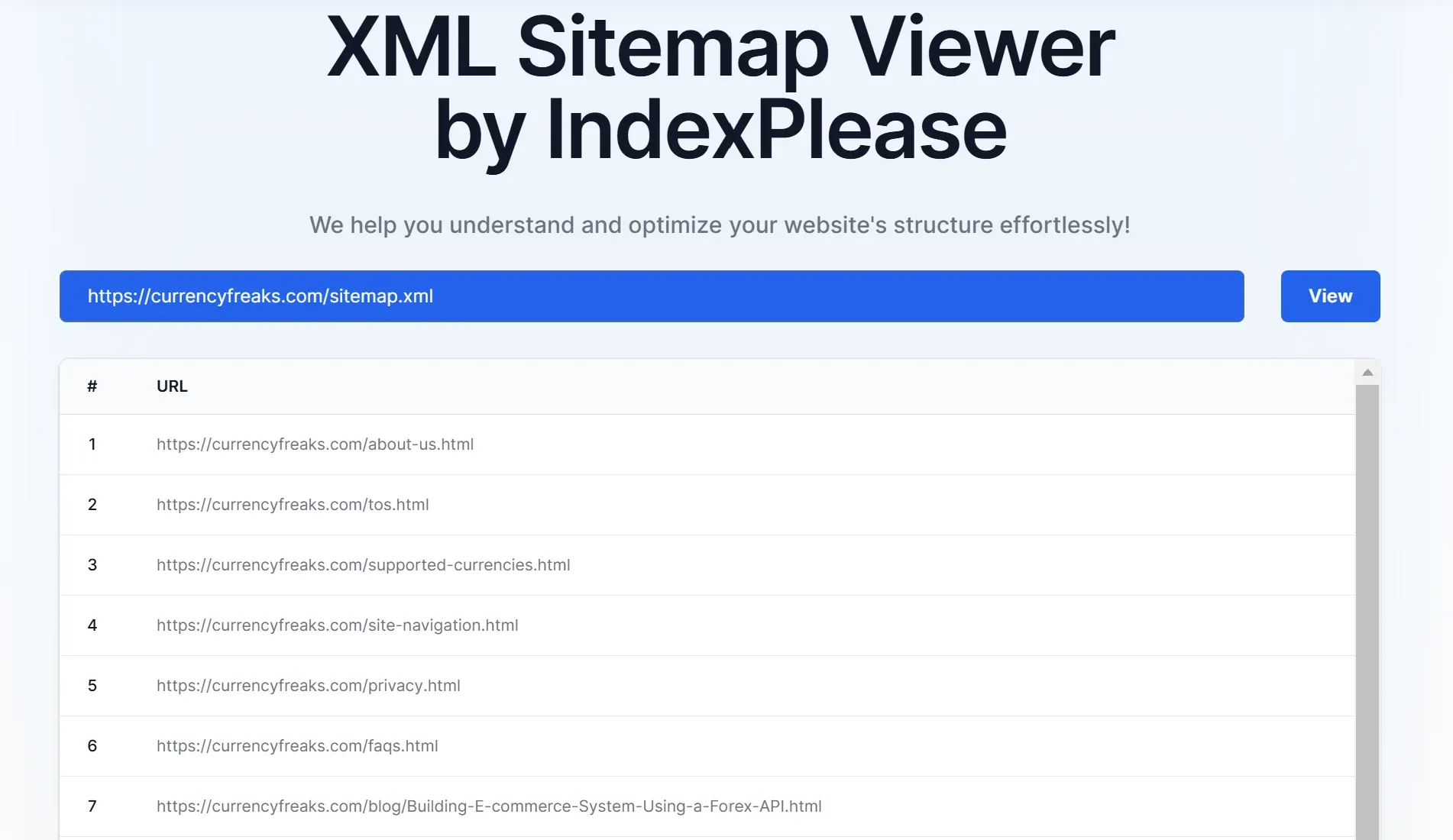
For instance, an XML sitemap guarantees that each product page is indexed if you manage an online store with thousands of items. Your SEO efforts won’t be wasted in this manner. However, consumers won’t engage directly with this kind of sitemap.
What Is an HTML Sitemap?
However, an HTML sitemap is easy to use and contains links to the key parts of a website. It helps users navigate when searching for a specific item. The primary objective of HTML sitemaps is to improve user experience, while also improving indexing.
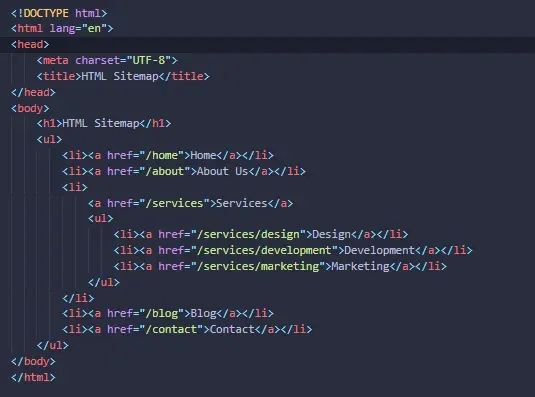
HTML sitemaps can provide a balance for tiny to medium-sized websites. They enable search engines and users to comprehend the architecture of your website.
However, when it comes to managing massive amounts of content, they are not as reliable as XML sitemaps.
Which One Should You Choose?
The requirements of your website will determine whether to use an HTML or XML sitemap. An XML sitemap is necessary for search engines to index large, multi-page websites. On the other hand, an HTML sitemap improves user experience and navigation. It is ideal to use both to optimize indexing and enhance site accessibility for both users and search engines.
Best Practices for Sitemap Submission
The first step is simply creating a sitemap. Search engine submission guarantees that your efforts will be rewarded. To get the most out of your sitemap, follow these best practices.

i) Submit to Google Search Console
Your best option for submitting a sitemap is Google Search Console. After logging in, go to the “Sitemaps” section and enter your sitemap’s URL. Google will then start crawling your website and index it using the provided data.
Monitor the progress of your submission. Warnings or errors may indicate problems with your sitemap. Fix them right away to keep the indexing process running smoothly.
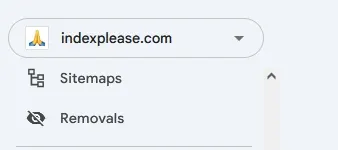
ii) Use Proper Formatting
Proper formatting is essential for a sitemap to be effective. To avoid confusion and duplication, ensure your XML sitemap adheres to common criteria, such as using only canonical URLs. Adhere to UTF-8 encoding and remove errors or needless characters. A properly structured sitemap guarantees that search engines can easily scan and index your website, increasing its visibility and SEO effectiveness.
iii) Prioritize Important Pages
Not every page has the same SEO value. Focus your sitemap on important pages, including product pages, important service descriptions, or blog posts with a lot of traffic. Use your XML sitemap’s priority element to draw attention to these pages and let search engines know their importance. This guarantees that important content is effectively indexed and ranked.
iv) Keep It Clean and Concise
Your SEO efforts may be affected by a sitemap that is packed with irrelevant links. Avoid including duplicate or unnecessary pages. Just concentrate on the most significant and superior pages you want to be indexed. Search engines can more easily explore your website with a neat and well-structured sitemap.
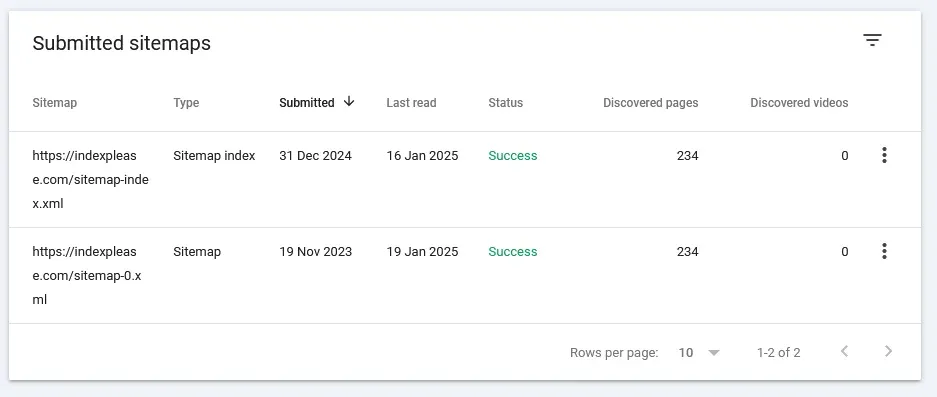
If your website is well-structured, search engines can index your content and increase visibility more quickly and precisely. Prioritize key pages, keep them brief, and frequently eliminate duplicate or out-of-date URLs.
How to Keep Your Sitemap Updated for Maximum Indexing
An outdated sitemap can destroy your SEO initiatives. Your sitemap should change as your website does. Here’s how to make sure it remains updated.

i) Automate the Process
Updating a sitemap manually can be time-consuming, especially for websites with frequently changing content. To simplify this, use plugins or tools that automatically update your XML sitemap whenever new pages are added or existing content is modified. Platforms like WordPress offer various plugins to automate this process efficiently.
ii) Regularly Audit Your Sitemap
While automation can be useful, manual checks should not be disregarded. Audit your sitemap frequently to find broken URLs, errors, and outdated links. Issues like 404 errors, might cause indexing problems and confuse search engines. A proactive audit helps maintain optimal search engine visibility and guarantees that your sitemap stays current.
iii) Reflect Site Changes
Update your sitemap as soon as you make major changes to your website, like adding a new product line or reorganizing blog categories. Make sure search engines index your most recent content is indexed by search engines by reflecting these changes. An updated sitemap keeps your SEO strategy relevant and effective, increases visibility, and prevents missed opportunities.
iv) Monitor Crawl Data
Use Google Search Console or Bing Webmaster Tools to monitor crawl data and see how search engines crawl your pages. If certain pages aren’t indexed, issues like broken links or sitemap errors might be the potential causes. Modify your sitemap to fix these errors and enhance indexing performance.
Avoiding Common Sitemap Errors in SEO
Even a small error in your sitemap can cause indexing issues. Here are some typical mistakes to be aware of and how to prevent them.
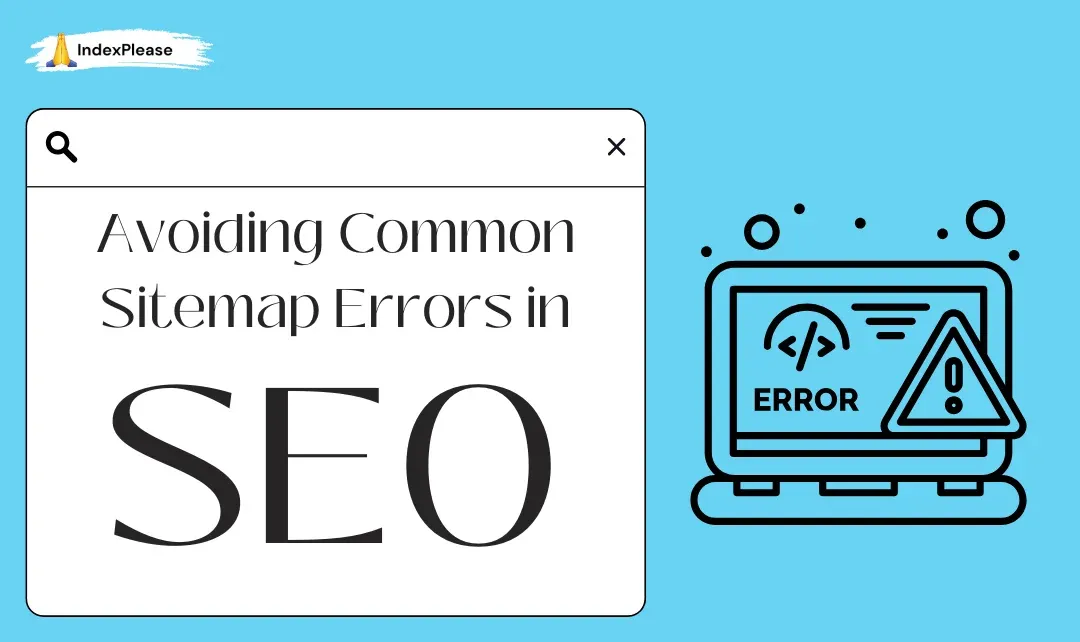
i) Including Non-Canonical URLs
Inconsistent URLs may confuse search engines. Your sitemap should always contain the canonical version of your pages. This guarantees that search engines prioritize important pages and prevent duplicate content problems.
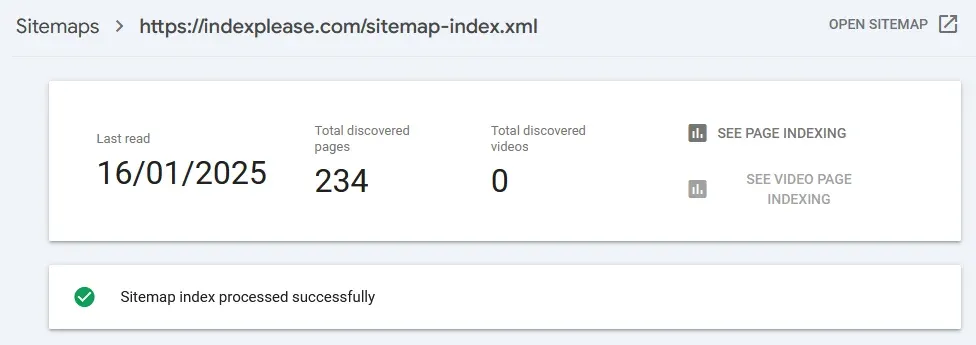
ii) Exceeding Size Limits
XML sitemaps can only contain 50 MB or 50,000 URLs. If your website exceeds these restrictions, split your sitemap into several files and make an index file that links to them As a result, everything remains crawlable and organized.
iii) Ignoring HTTPS
Make sure your sitemap reflects the use of HTTPS if your website does. Adding HTTP links may cause problems with indexing. Verify each URL again to ensure consistency.
iv) Failing to Update Regularly
As previously mentioned, failing to update your sitemap can be a daunting mistake. Since accurate information is essential for search engines, Indexplease prioritizes submitting a selected sitemap for faster indexing. An outdated sitemap might result in lost opportunities to index new content.
v) Forgetting to Test Your Sitemap
Test your sitemap before submitting it. Use resources like Google’s “Sitemap Test” to find possible mistakes. To prevent unnecessary indexing delays, address issues before submission.
Conclusion
To sum up, developing a strong sitemap for your website is crucial for enhancing its indexing and SEO functionality. You can ensure search engines effectively scan your website by understanding the distinctions between XML and HTML sitemaps and adhering to submission best practices.
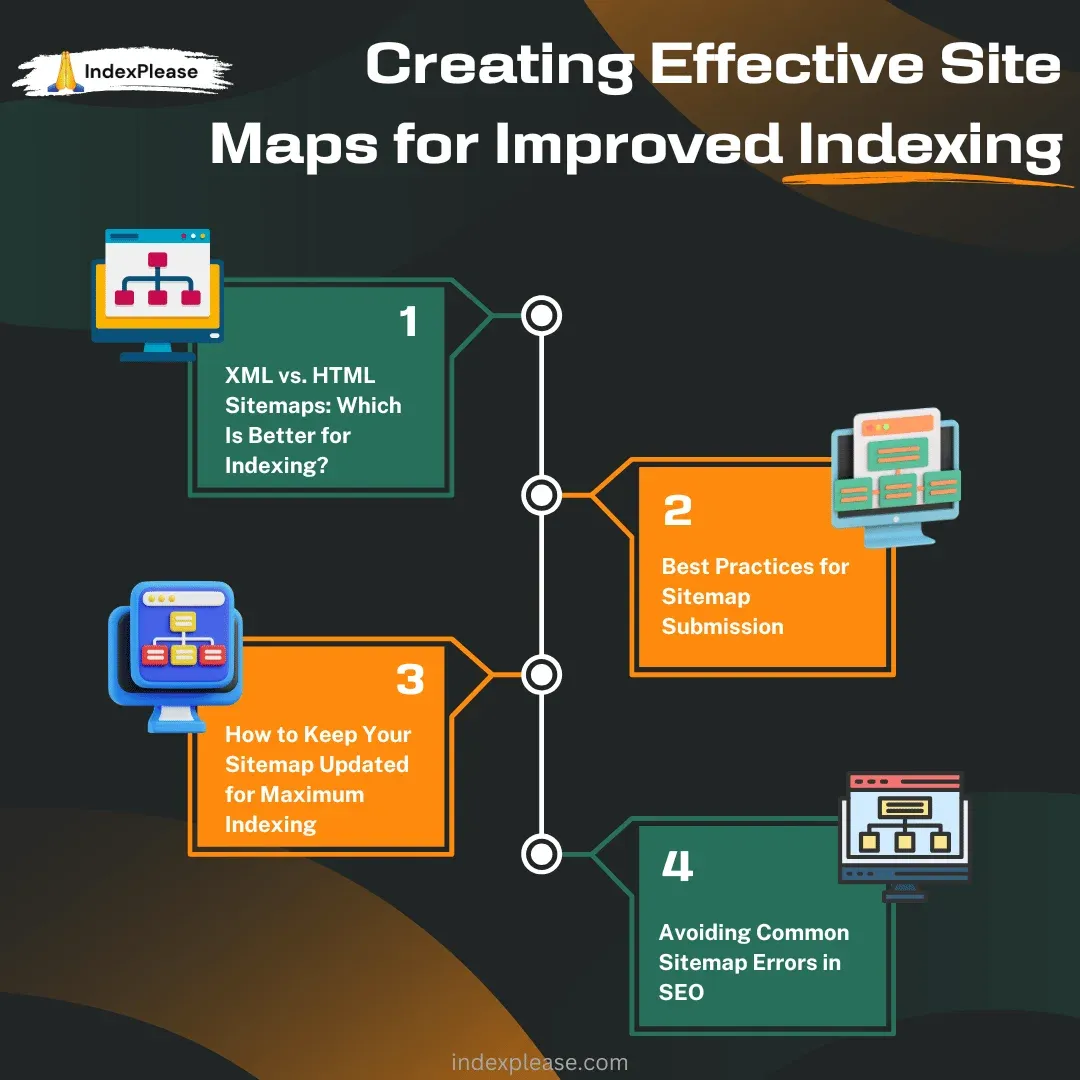
Keeping your sitemap updated is crucial to indexing new content and fixing errors. You can manage your sitemap on Google Search Console using Indexplease which helps submit, index, or delete a sitemap.
You may remain ahead of problems by using tools like Google Search Console, automating updates, and conducting regular audits. You can ensure your sitemap stays functional by avoiding outdated links or non-canonical URLs. In addition to increasing search engine visibility, a well-maintained sitemap contributes to a better user experience.
FAQs
What is the difference between XML and HTML sitemaps?
Search engines can more effectively crawl and index the pages on your website with the use of an XML sitemap. In contrast, an HTML sitemap is easy to use and helps users navigate your website. Both are vital for better indexing.
How can I submit my sitemap to search engines?
Submit your sitemap using Bing Webmaster Tools or Google Search Console. Search engines will crawl your content after you upload your sitemap URL.
How do I keep my sitemap updated?
Plugins update your sitemap when you add new content. Additionally, regularly audit the sitemap to eliminate broken or outdated links.
What common errors should I avoid in my sitemap?
Including non-canonical URLs, exceeding size restrictions, using HTTP links rather than HTTPS, and not updating frequently are common sitemap mistakes. Always test your sitemap before submitting it.